Universal Design for Learning/Differentiated Learning
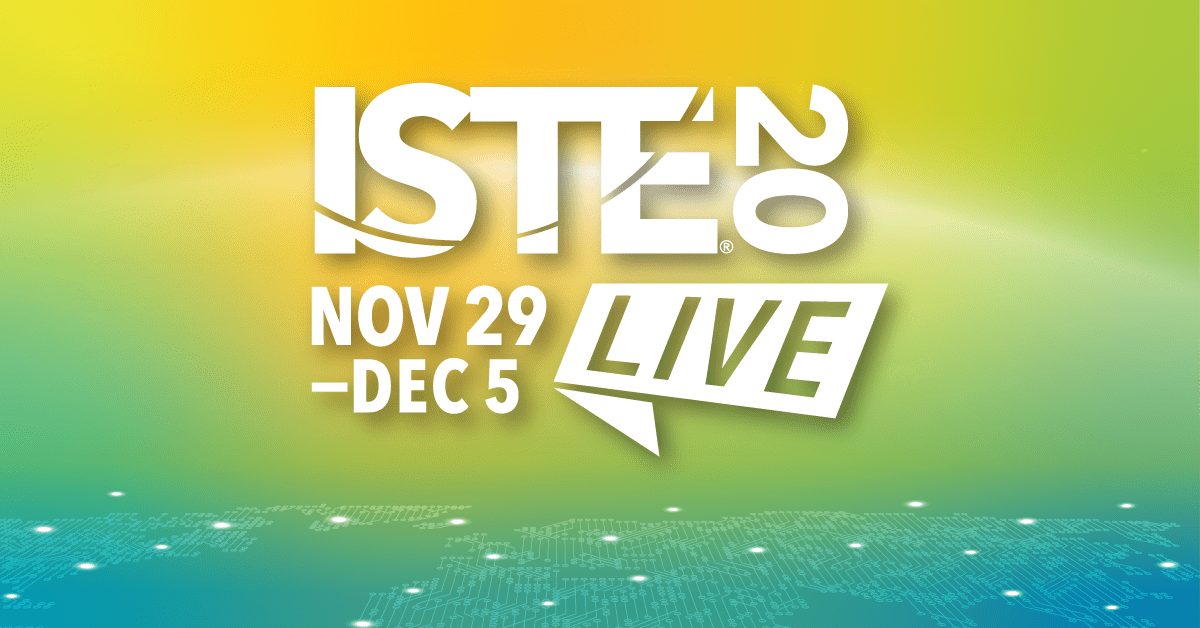
*This post has been written as part of my professional growth plan through my #ISTE20 scholarship.
10 ways to use iPads to increase access and engagement
Presenter: Cassie Frost
Overview: “Discover 10 ways that an iPad can be used to increase access for students with disabilities. Methods for use in face to face and digital learning environments will be discussed. Learn about both internal accessibility features as well as iOS Apps for engagement and accessibility.”
Main Takeaways:
- Assistive Technology
- “Any item, piece of equipment, or product system, whether acquired commercially, modified, or customized, that is used to increase, maintain, or improve functional capabilities of individuals with disabilities”
- Built-in Features
- Guided access
- accessibility menu-vision, menu-touch, and menu-hearing
- iOS Apps
- Hawkeye Access
- Speechify
- Seeing AI
- Catchy Word
- Post-It
- Clips
- Pip Stress Tracker/The Loom
- Can Work
- Bridge Communication
- Emergency Chat
Further Resources:
Universal design for learning for inclusion and empowerment
Presenters: Dr. Kimberly Coy, Helen DeWaard, Rhianon Gutierrez, Mindy Johnson, Dr. Luis Perez
Overview: “We know that Universal Design for Learning (UDL) is a powerful framework for designing more effective learning experiences. But is it really more than that? Join our panel of expert practitioners and find out how UDL promotes inclusion and empowerment for all learners, including educators.”
Main Takeaways:
- Accessibility & UDL: The basics of empowerment
- Everyone can acquire the same information, engage in the same interactions and enjoy the same services.
- This should be equally effective, equally integrated, with substantially equivalent ease of use.
- Universal design removes barriers to create spaces where every person can thrive and fully experience their authentic selves.
- Inclusive design has 3 core principles:
- recognize exclusion, solve for one – extend to many, learn from diversity
- How UDL Promotes Inclusion & Empowerment in K-12
- Remember to continue options during remote learning (different LMS, Flipgrid, video conferences, etc)
- Using LMS to offer asynchronous options for student schedule changes
- Leveraging videos
- Choosing culturally responsive digital curriculum
- How UDL Promotes Inclusion & Empowerment in Postsecondary
- How can we spark excitement and curiosity?
- What do learners already know?
- Is the subject matter traditionally seen as anxiety-producing?
- How can we spark excitement and curiosity?
- How UDL Promotes Inclusion, Empowerment, and Hospitality in Virtual Environment
- Inclusion is part of the design process
- Consider using an empathy map, courses are a prototype, reflect as you go
- Your plan will change as you know more about your students
- Map multiple pathways through the learning material
- Scaffold for ALL learners
- Hospitality offers space where change can take place
Further Resources:
The Edtech-UDL Mash-up
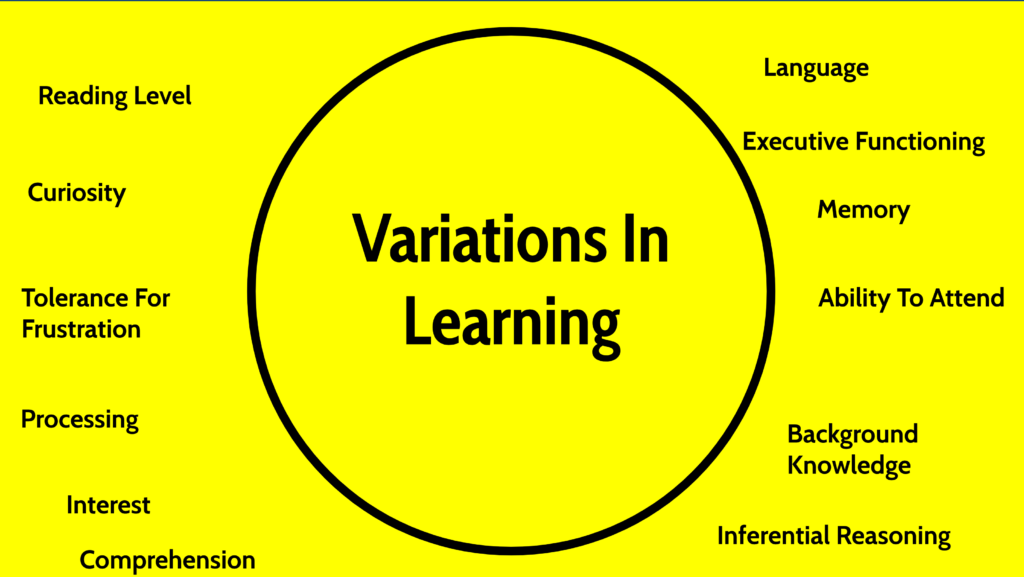
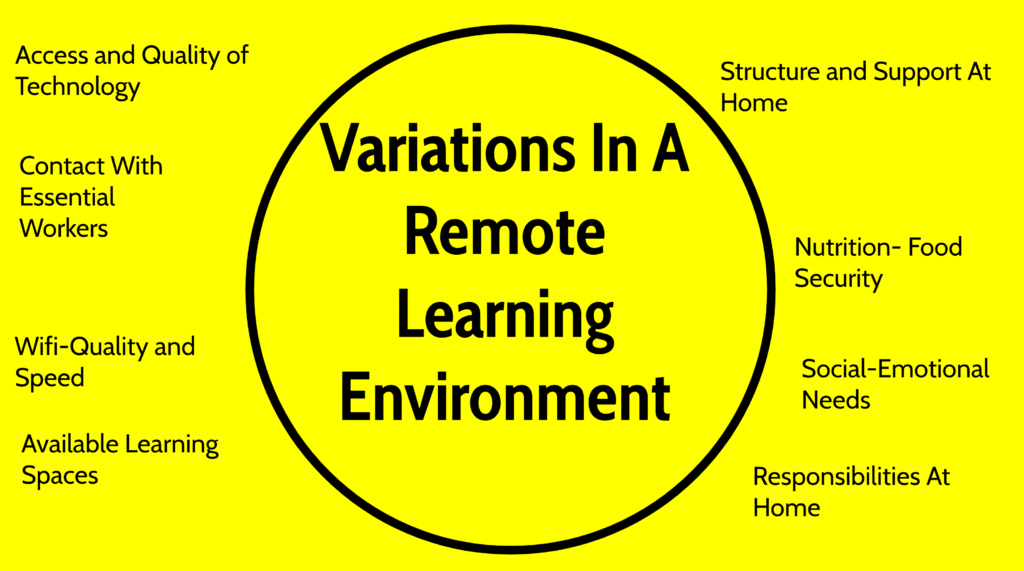
Presenter: Lisa Berghoff
Overview: “Every classroom has students who struggle with learning. In this session, you will learn the UDL framework, which describes best practice for teaching all students and how best to integrate technology and accessibility tools in your classrooms. This is a must-see for anyone teaching remote or hybrid!”
Main Takeaways:
– UDL Review
- 3 levels to get to the UDL goals:
- Access
- Build
- Internalize
- UDL is more of a cycle that doesn’t have a destination. You need to know your students, know their challenges, and what universal strategies can assist them in a given situation
- Design for the edges so everyone can benefit
- Remember that there are built-in accessibility tools in almost all devices
- Affective network: what motivates your students and how do they manage themselves in their learning?
- blogging, digital portfolios, genius hour, etc
- Tech options discussed in the slides:
- Sound trap
- Adobe Spark
- Great big story
- Goose chase
- Google or Microsoft suite tools
- Recognition network: how do we take in and make sense of information?
- Tech options discussed in the slides:
- Screencastify
- Ed Puzzle
- Read & Write
- Thinglink
- Hyperdocs
- Nearpod
- Flipgrid
- Canva
- Go Synth
Further Resources:
- Presentation Slides
- ReThinkTeach website
- CAST UDL Guidelines (frameworks and templates)
Empower learners with the UDL lens: build a backpack for agency
Presenters: Andelee Espinosa, Kathleen McClaskey
Overview: “How can you empower every learner to develop agency? Discover how your learners can use the UDL lens to develop learner profiles to share the strengths and challenges of their learning and build a personal learning backpack of tools and apps so they can become agents of their own learning.“
Main Takeaways:
- Personalized learning provides equity, agency, and self-advocacy
- “Educational equity means that each child receives what he or she needs to develop to his or her full academic and social potential”
- UDL Lens
- Access: multiple means of representation
- transform information into useable knowledge through digital media, print, touch, audio, visual media
- Engage: multiple means of engagement
- with content and concepts using interactives, problem-solving, video, graphics, collaborating, reflection
- Express: multiple means of expression and action
- understanding through writing, presenting, storytelling, multimedia,
- Access: multiple means of representation
- Helping students learn about themselves and how to advocate ensures they have what they need in post-secondary, employment fields, etc
- Once student strengths, challenges and needs are identified you can brainstorm tools, apps, and resources to enhance UDL strategies
Further Resources:
The next learning topic on my professional growth plan is “Innovative Learning Environments”.