Bite Size Tips for Creating Awesome Sauce Videos in the Classroom – #ISTEsla20 Wk 3 Day 3
The following post has been completed as part of my personal reflection as I work through the ISTE Summer Learning Academy #ISTEsla20 Any images, tables, or direct quotes (as indicated with the appropriate formatting) are provided from the specific course or webinar and can be credited to: ISTE Summer Learning Academy. (2020). https://summerlearningacademy.iste.org/
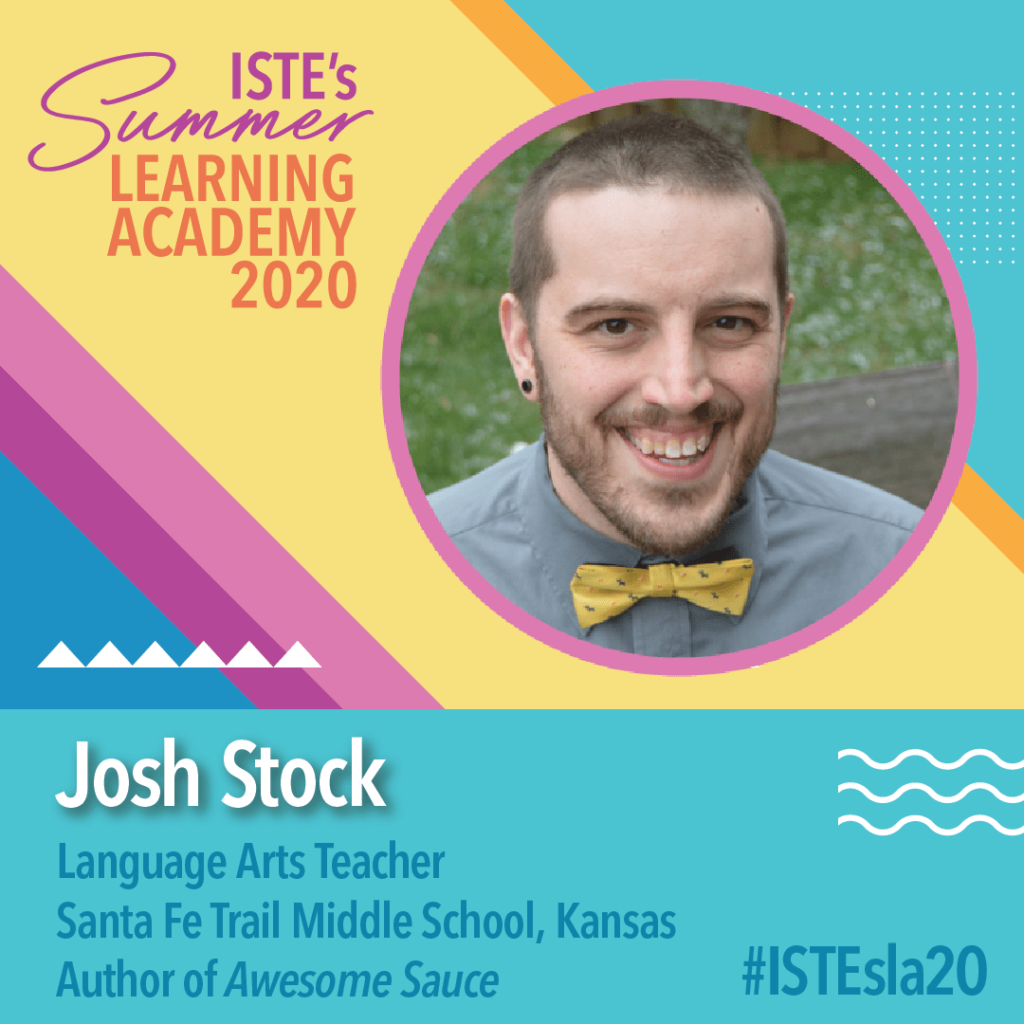
Week 3 – Day 3 is a topic that I hope will share a lot of tips as I often make tutorial and announcement videos for our MVSD staff. It is facilitated by Josh Stock (ft. Jenica Stock and April Schoenberg) and is described as follows:
“In this session, you’ll learn multiple ways to create videos to engage students, differentiate instruction for all learners and give students choice in the pacing of their learning. Most importantly, you’ll walk away feeling like you, too, can create awesome videos.”
Main Takeaways
- Videos can be created with basic smart phones or the webcam in your device (however, Josh recommends a simple tripod or lavalier microphone)
- Use what resources you have available to you and provided by your division; don’t feel like you need to have personal subscriptions to fancy software.
- Give yourself 3 takes to record a video; it doesn’t have to be perfect.
- Videos should be segmented into 4-6min lengths.
- Embed videos into presentations as it eleminates the ads and the auto-play scenario that pushes students into another video.
- Train students and families on the online platforms that you are using so that they know how to find information from you, how to navigate the platform(s), and what the expectations are so that if you move to a blended or virtual environment they are prepared.
- Video creation for building community and connection within your building/division
- Meet the teacher/staff videos are great introductions
- I really like this idea and would encourage our MVSD staff to have this on our websites
- I like April’s idea of “Inside Scoop” videos by students about the buildings, school programs, staff, etc
- Maybe overseen by Student Voice or Student Council groups?
- If adding music:
- turn the volume down low
- Check out the YouTube Audio Library
- Communication:
- Daily announcements (shared with both students but also parents for transparency)
- Daily recaps
- Parent updates in conjunction with other tools like newsletters
- Sub plan videos
Questions
- What is your favourite video creation tool?
- Personally I shoot my videos using my phone, webcam, or Stream and edit in WeVideo
- Do you create videos for your students/staff? If so, are they public or private? Why?
General PD Thoughts
- Josh recommended having tripods and microphones available for staff to check out as they try out video creation; I think this could be a great addition to our PD Resource Centre and will be adding it to my “to purchase” list.
- Today’s webinar shared the following ed tech tools: PowerPoint, iMovie, Google Slides, Seesaw, Giphy, YouTube, Flipgrid, EdPuzzle, MentiMeter, Loom, Screencastomatic, Remove.bg
- Thank you to Josh, Jenica, & April for sharing!
Read all of the #ISTEsla20 posts:
- Microcourses
- Week 3
- Week 2
- Week 1
4 thoughts on “Bite Size Tips for Creating Awesome Sauce Videos in the Classroom – #ISTEsla20 Wk 3 Day 3”