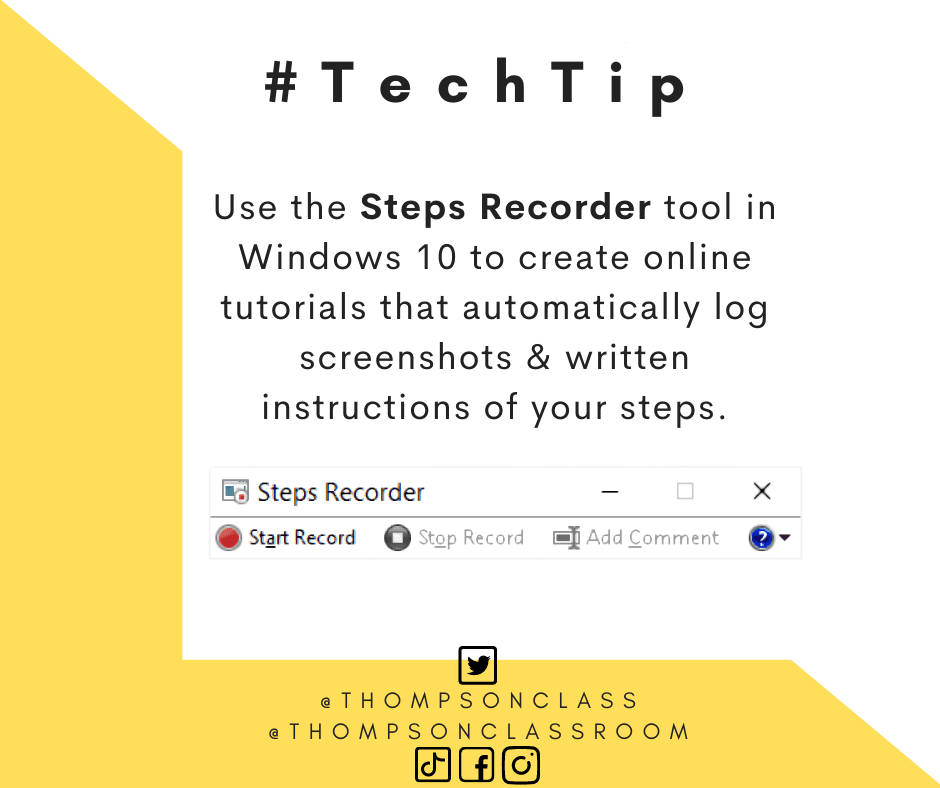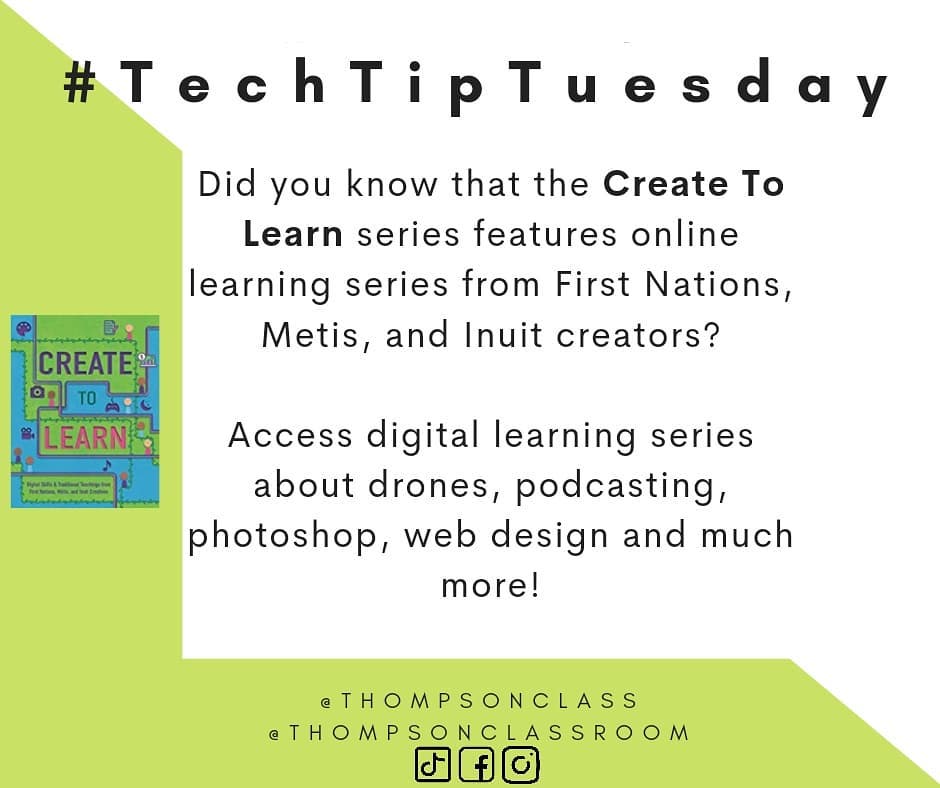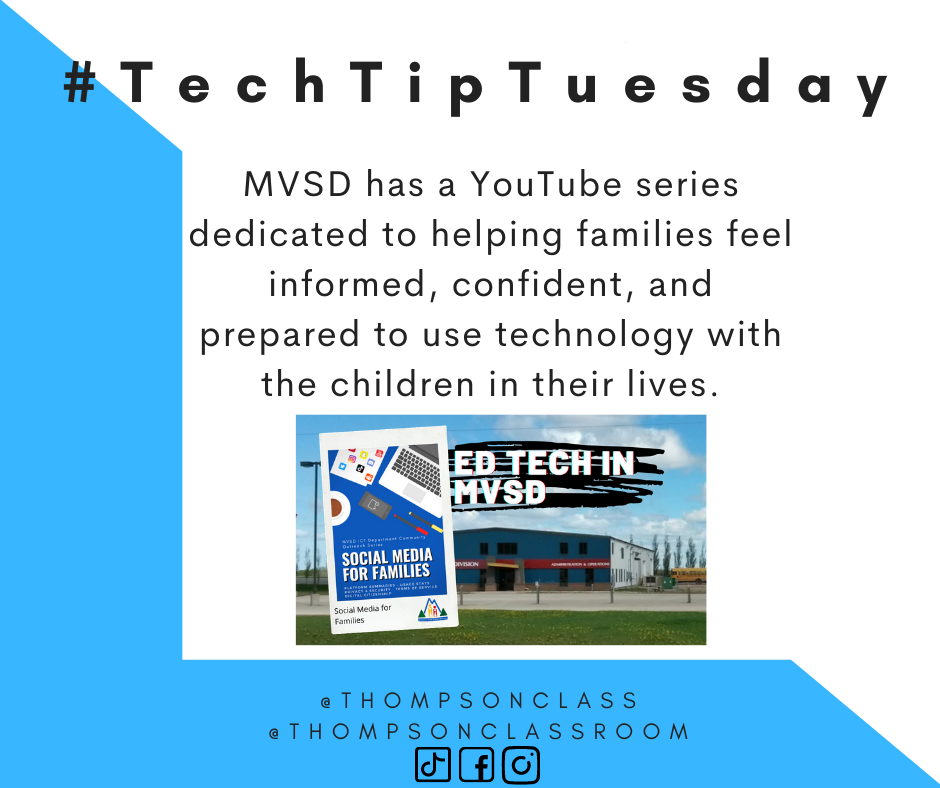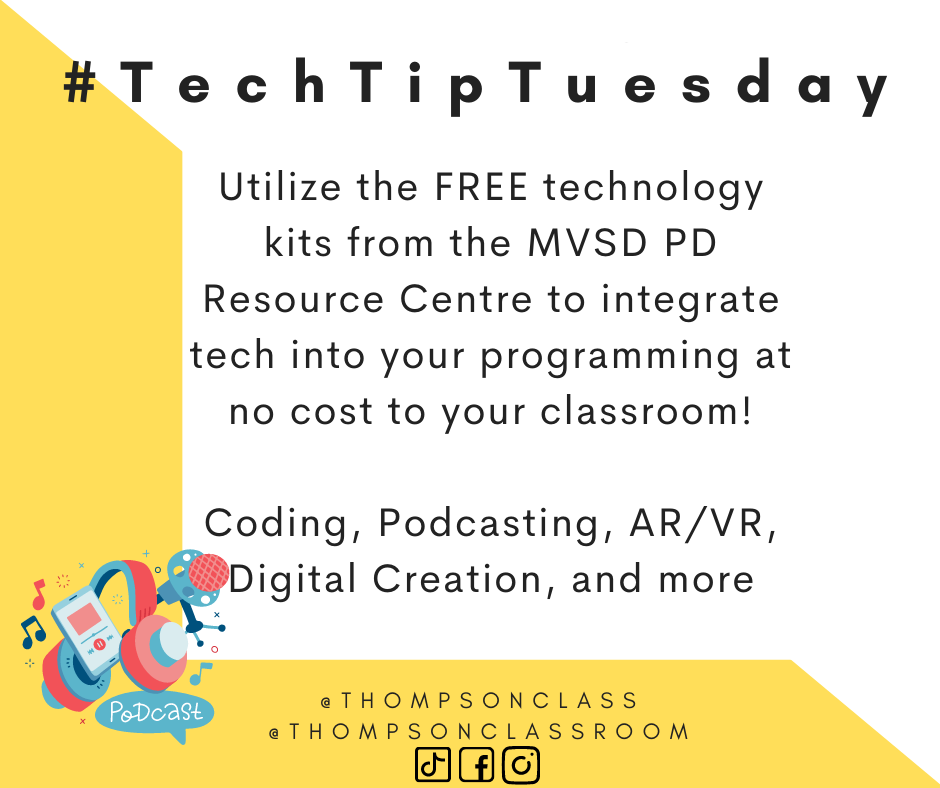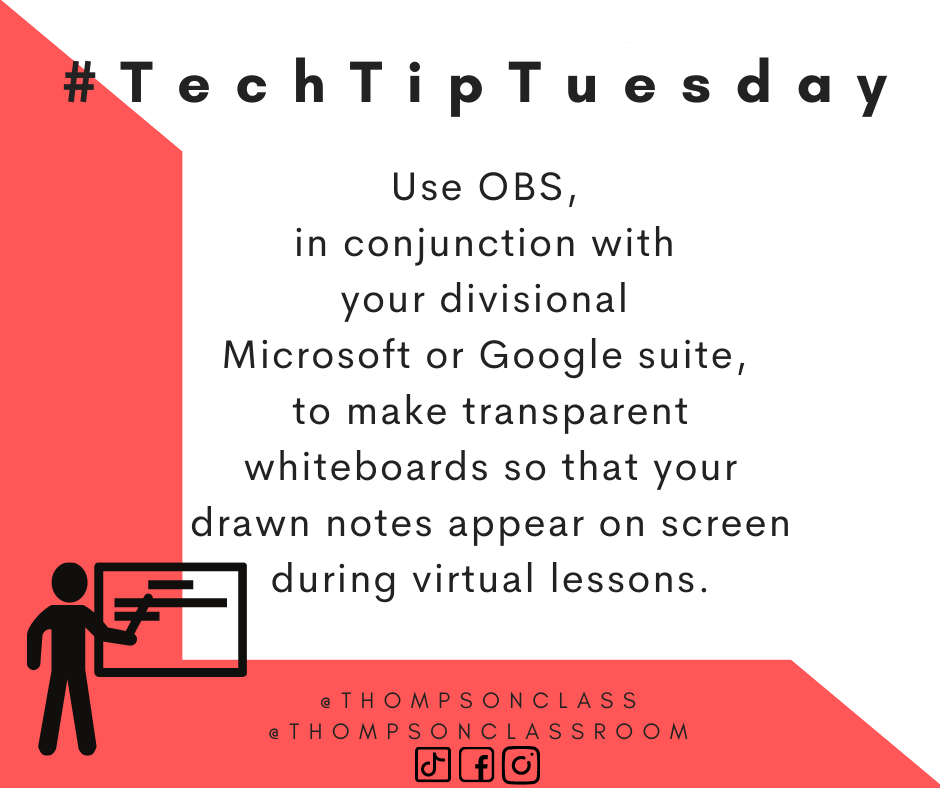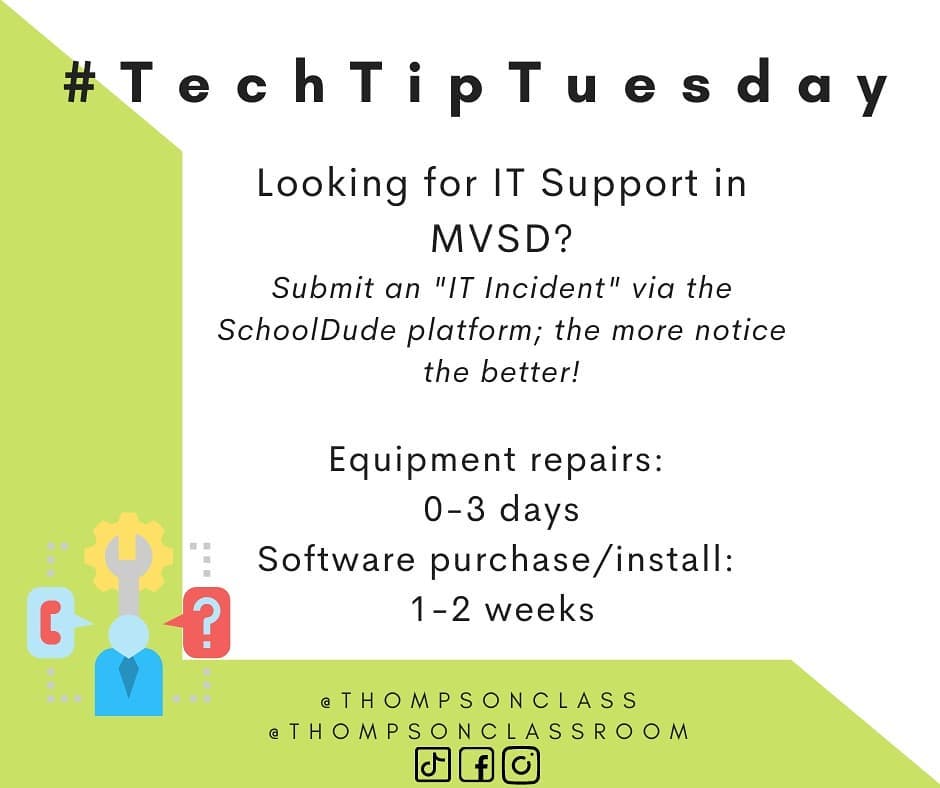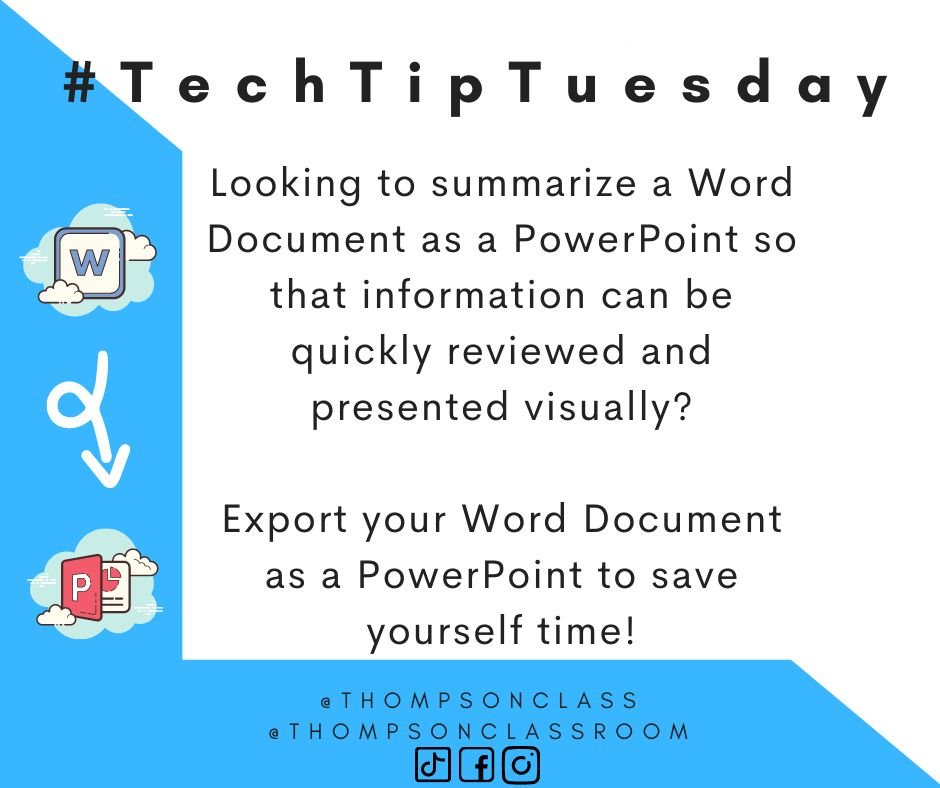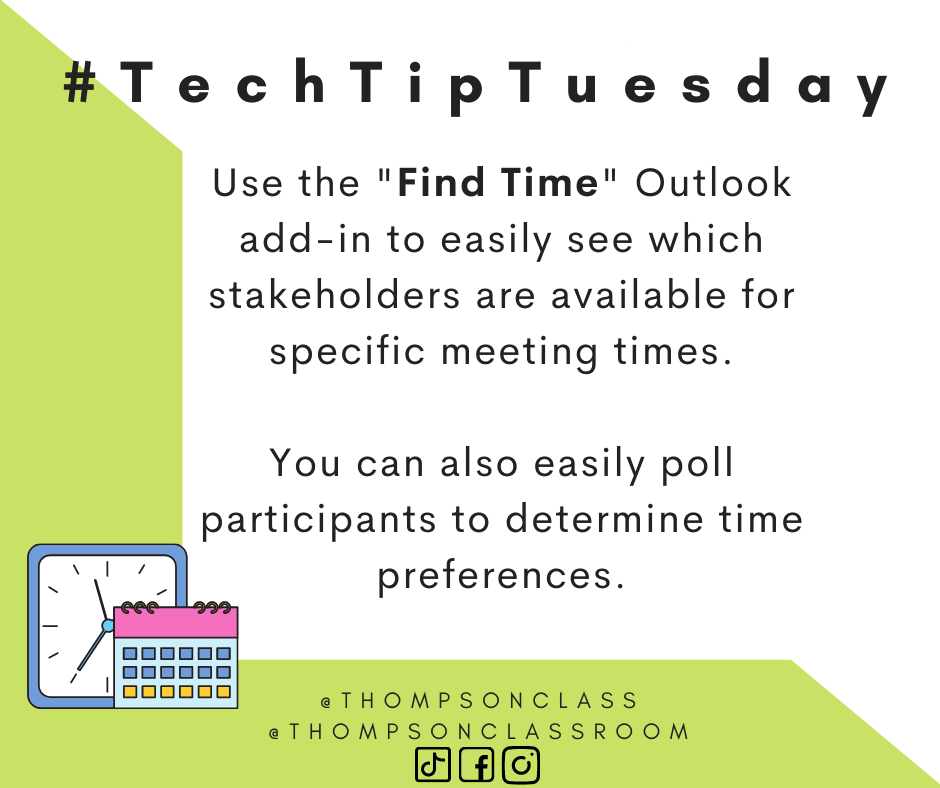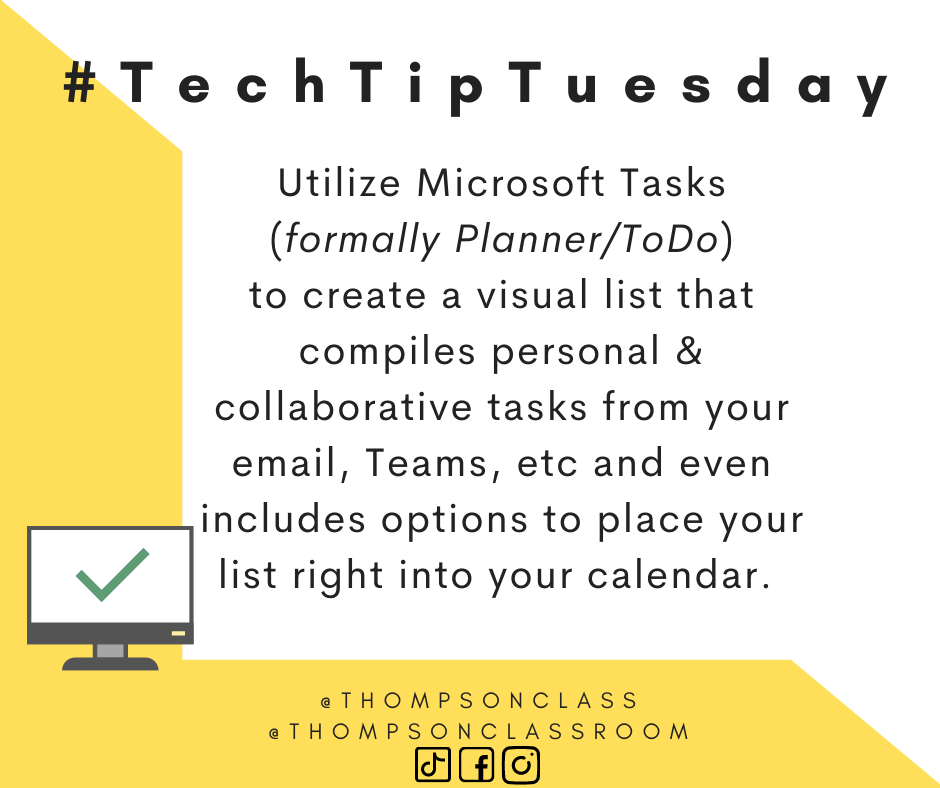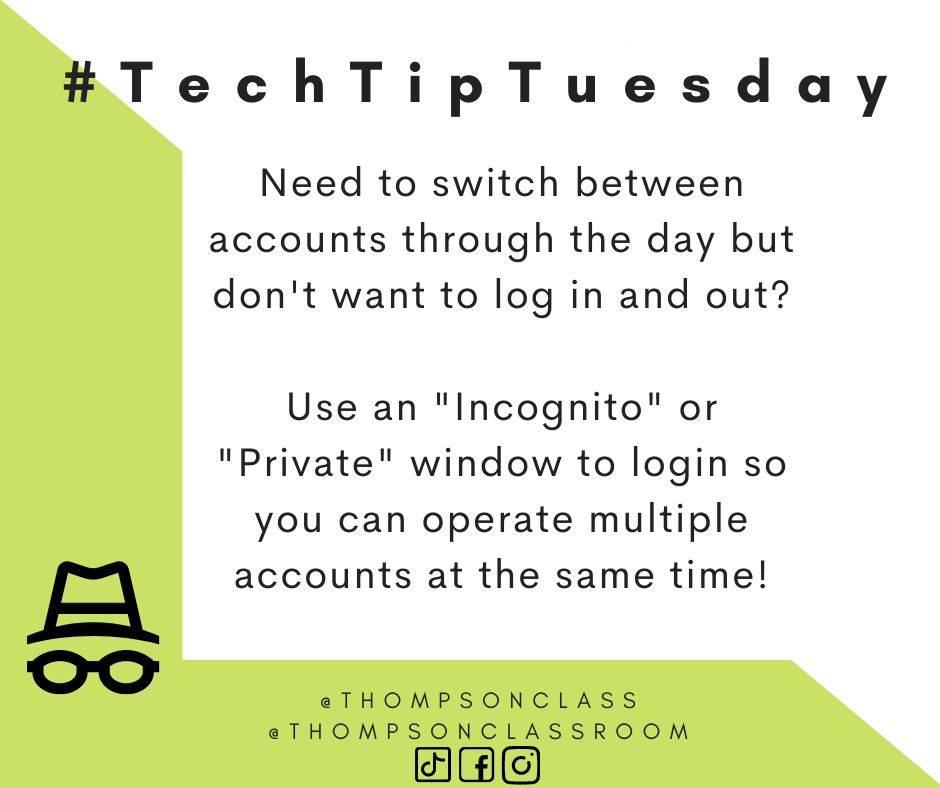Every Tuesday I share a Tech Tip on our social media pages to assist our staff in their use of technology as it relates to their role. Over the course of the past two weeks we have seen all seven of the schools located in the city of Dauphin transition into remote learning due to an increase in Covid-19 cases. As such, our staff are working to re-establish our remote learning routines for themselves, students, and our MVSD families. Some of our schools, such as the DRCSS, have been in a blended-delivery mode all year which has made this transition quite smooth.… Read More
#TechTipTuesday – Create to Learn
Every Tuesday I share a Tech Tip on our social media pages to assist our staff in their use of technology as it relates to their role. A few weeks back I saw a Tweet posted by the Seine River Technology account sharing about the new books they distributed: Create to Learn. I was immediately intrigued as I do not have anything in my professional learning series that approached digital skills from this perspective. When I shared my enthusiasm, SRSD Ed Tech was quick to offer a copy to myself! I am so thankful to have this resource that highlights both digital… Read More
#TechTipTuesday – Ed Tech in MVSD
Every Tuesday I share a Tech Tip on our social media pages to assist our staff in their use of technology as it relates to their role. When I moved into this position I noticed that there were reoccurring concerns from administrators and teachers from many of our schools: families were unfamiliar with a variety of technology-related aspects of their children’s’ lives. This may include how to utilize school-related tech tools, how to help their child navigate social media, how to guide their child’s use of screen time, etc. With the shift to remote learning in the spring of 2020, this concern… Read More
#TechTipTuesday – MVSD Tech Kits
Every Tuesday I share a Tech Tip on our social media pages to assist our staff in their use of technology as it relates to their role. Before we discuss the tech kits I wanted to share about the PD Resource Centre as it is a fantastic resource being offered in MVSD. Located at the division office, the PD Resource Centre serves as the primary contact for our divisional library services. In addition to maintaining all libraries across the division, the PD Resource Centre also plays host to our divisional library that includes: professional development material curriculum documents curricular supports (ex: levelled… Read More
#TechTipTuesday – Transparent Whiteboard for Virtual Lessons
Every Tuesday I share a Tech Tip on our social media pages to assist our staff in their use of technology as it relates to their role. At our most recent MAETL meeting, Andy McKiel shared how you can use Open Broadcaster Software (OBS) to make a transparent whiteboard for use during virtual lessons. OBS is a tool that is new to me this spring and I have been experimenting with it a bit for use during virtual presentations (see BYTE example below): I know that many of our staff could utilize this option for their classes so I started experimenting and… Read More
#TechTipTuesday – IT Help in MVSD
Every Tuesday I share a Tech Tip on our social media pages to assist our staff in their use of technology as it relates to their role. This past month I started working with a group of colleagues in the creation of an MVSD ICT PLN. One of our first tasks was completing a survey of our PLN members to gain feedback on the relationship between our department and teaching staff and how we can refine our practice to best support schools. Our survey results revealed that more information should be shared regarding: how our department operates within the context of the… Read More
#TechTipTuesday – Convert Word to PowerPoint
Every Tuesday I share a Tech Tip on our social media pages to assist our staff in their use of technology as it relates to their role. One thing that I always struggled with in the classroom was student PowerPoint presentations. When offered the option of how students want to share their learning with others it was often a PowerPoint. Now don’t get me wrong, there is nothing inherently wrong with a PowerPoint; for many students it is a comfort medium. However, there are always those students who could spend WEEKS of class time on the design of the slides and not… Read More
#TechTipTuesday – Find Time
Every Tuesday I share a Tech Tip on our social media pages to assist our staff in their use of technology as it relates to their role. Determining an appropriate meeting time across multiple stakeholder groups is always an onerous task. In my experience, you are either stuck in a long email thread while participants discuss their schedules or you are tasked with creating/completing another survey (which sometimes leads to another survey if none of the included times worked). Enter the Find Time add-in. This add-in feature in Outlook allows users (both within organization and outside) to quickly see participant availability so… Read More
#TechTipTuesday – Microsoft Tasks
Every Tuesday I share a Tech Tip on our social media pages to assist our staff in their use of technology as it relates to their role. One silver lining of the pandemic is that it has increased our technology use to allow for more detailed collaboration and flexibility when we cannot be together in person. However, for me, it has resulted in a virtual to-do list that includes: email requests Team tasks shared documents via OneDrive calendar invites for virtual meetings It can be difficult to keep all of this straight but there are programs that are working to help streamline… Read More
#TechTipTuesday – Incognito Windows
Every Tuesday I share a Tech Tip on our social media pages to assist our staff in their use of technology as it relates to their role. Check out this tip in action via the TikTok video below: