#TechTipTuesday – Transparent Whiteboard for Virtual Lessons
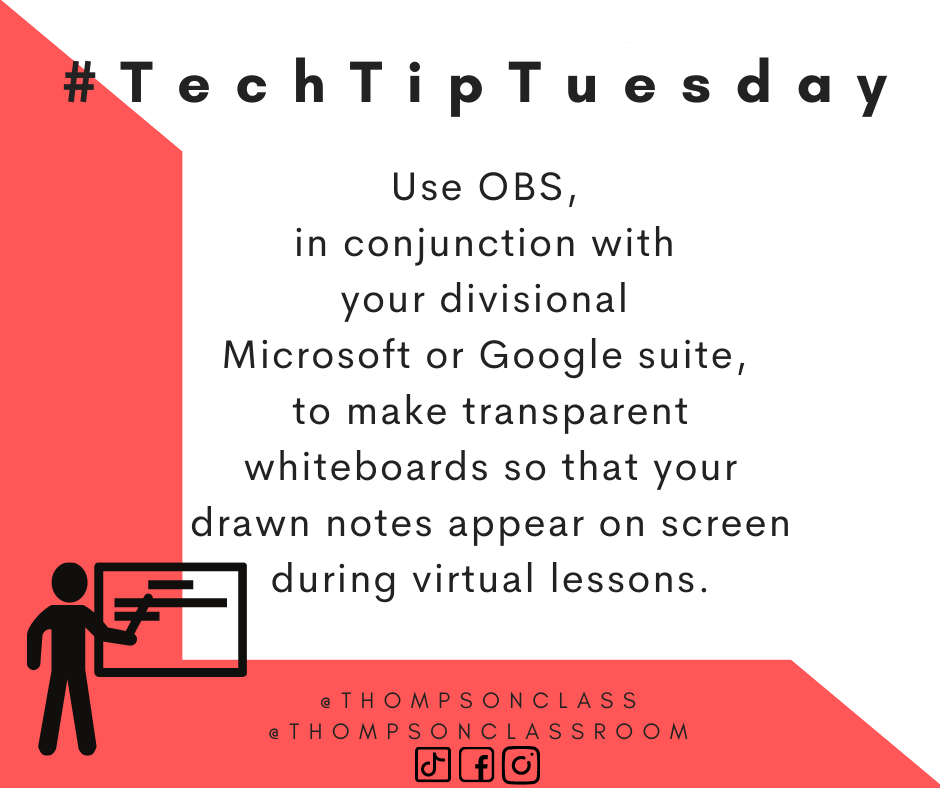
Every Tuesday I share a Tech Tip on our social media pages to assist our staff in their use of technology as it relates to their role.
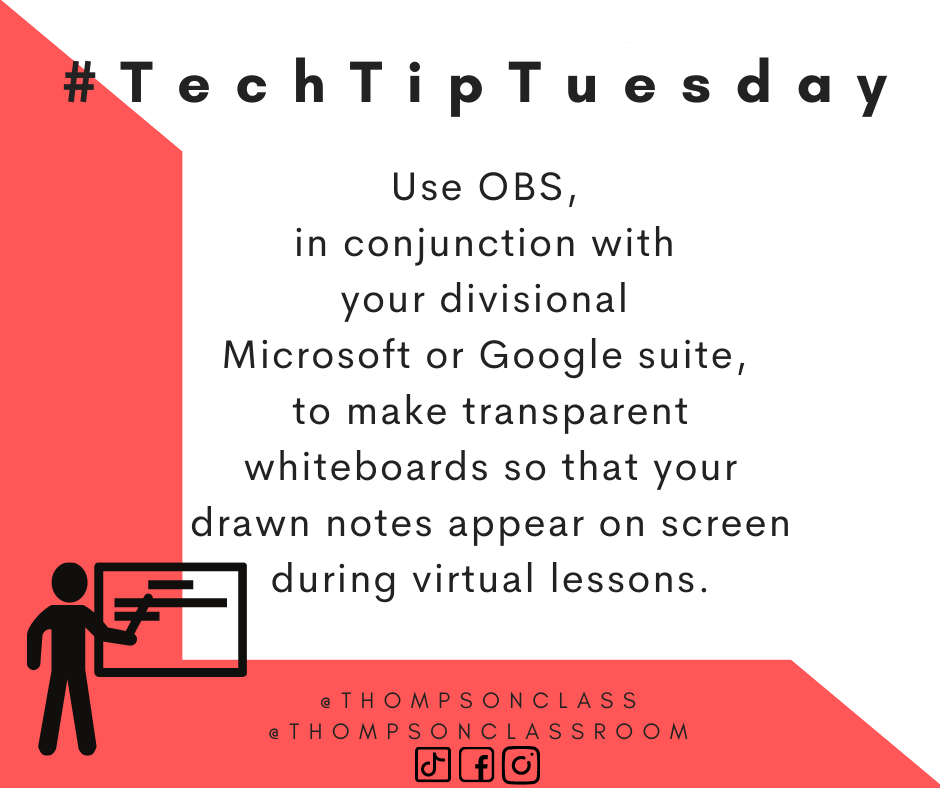
At our most recent MAETL meeting, Andy McKiel shared how you can use Open Broadcaster Software (OBS) to make a transparent whiteboard for use during virtual lessons. OBS is a tool that is new to me this spring and I have been experimenting with it a bit for use during virtual presentations (see BYTE example below):
I know that many of our staff could utilize this option for their classes so I started experimenting and put together a quick tutorial video via TikTok.
I recognize that this is a very quick overview so for those that want a full step-by-step guide I recommend checking out the following: