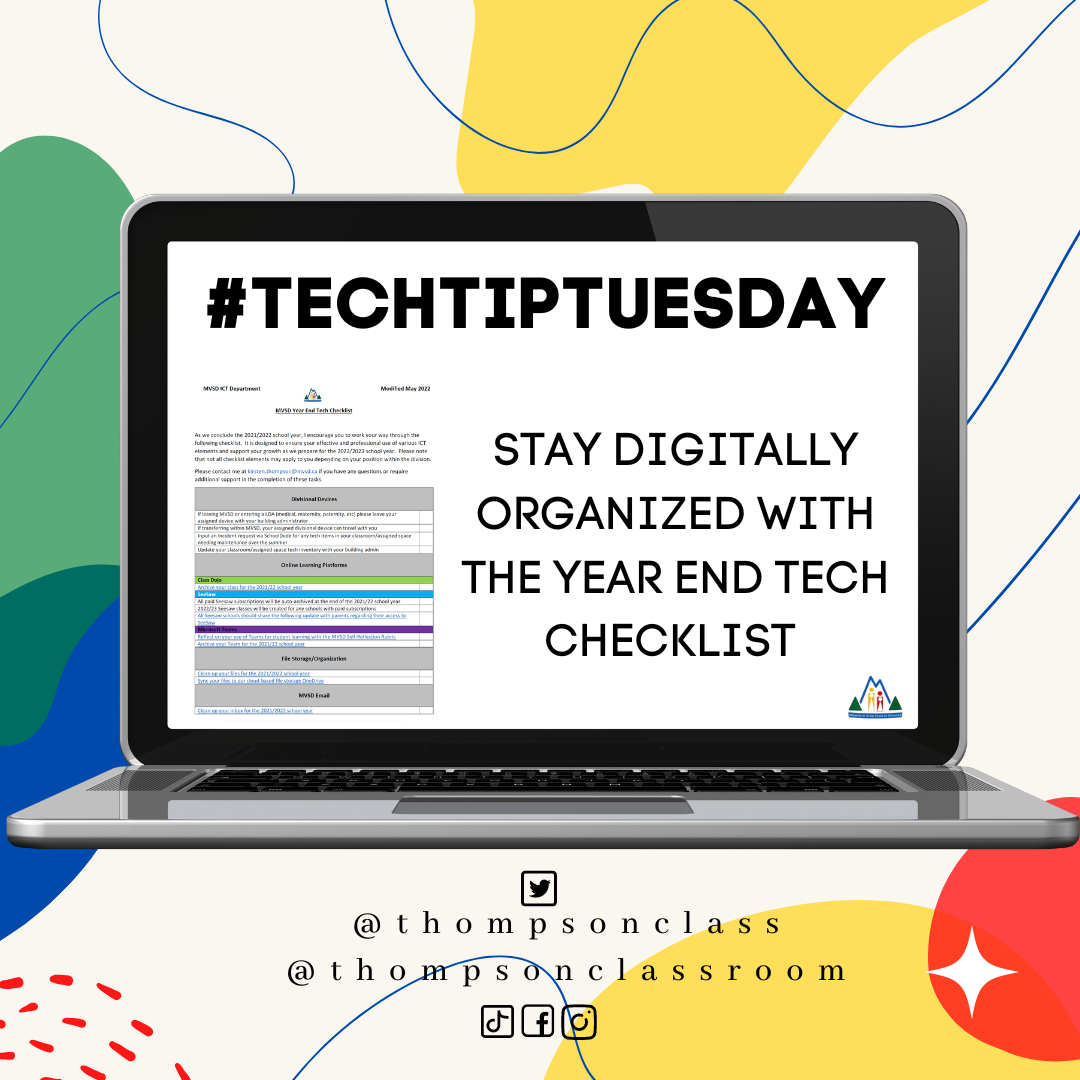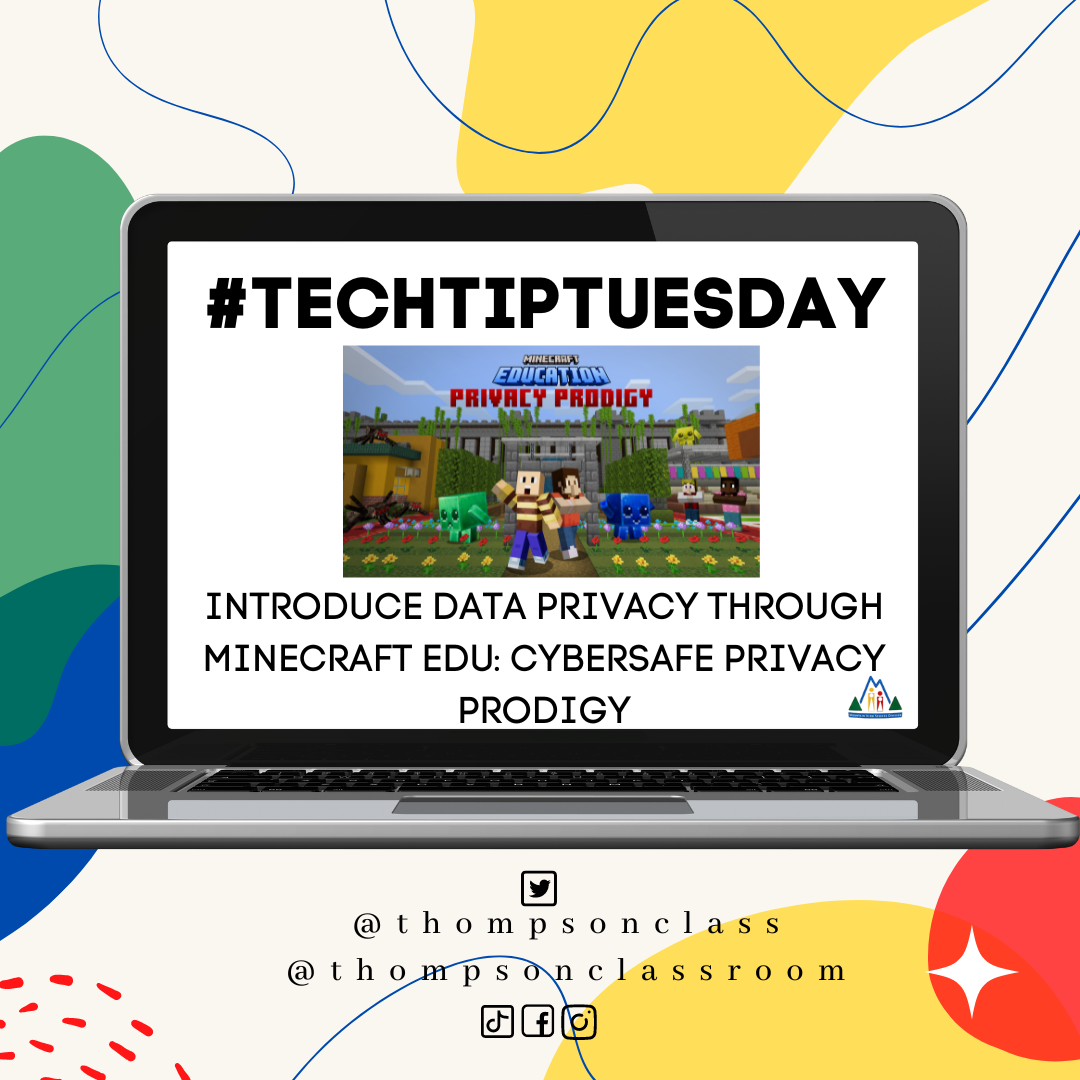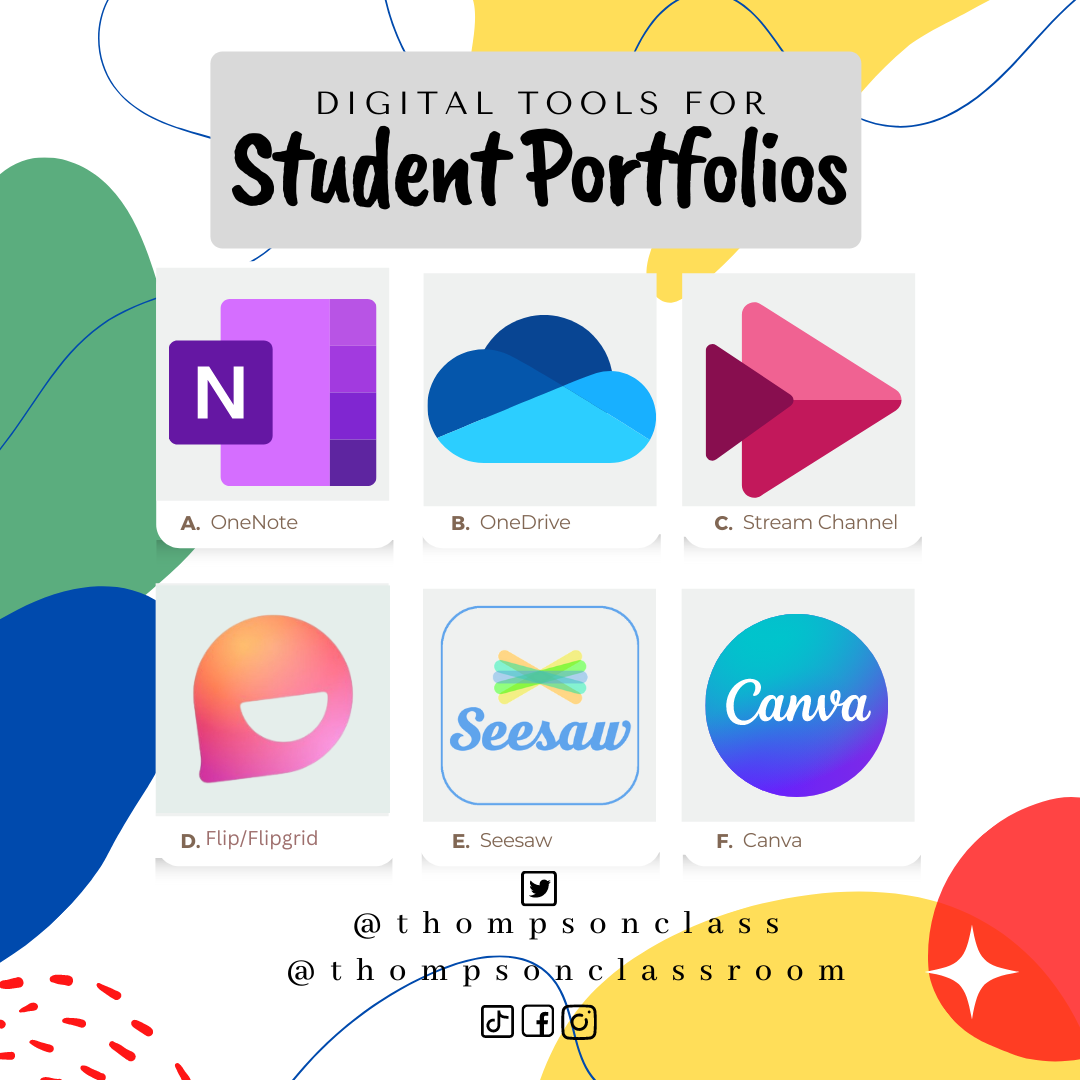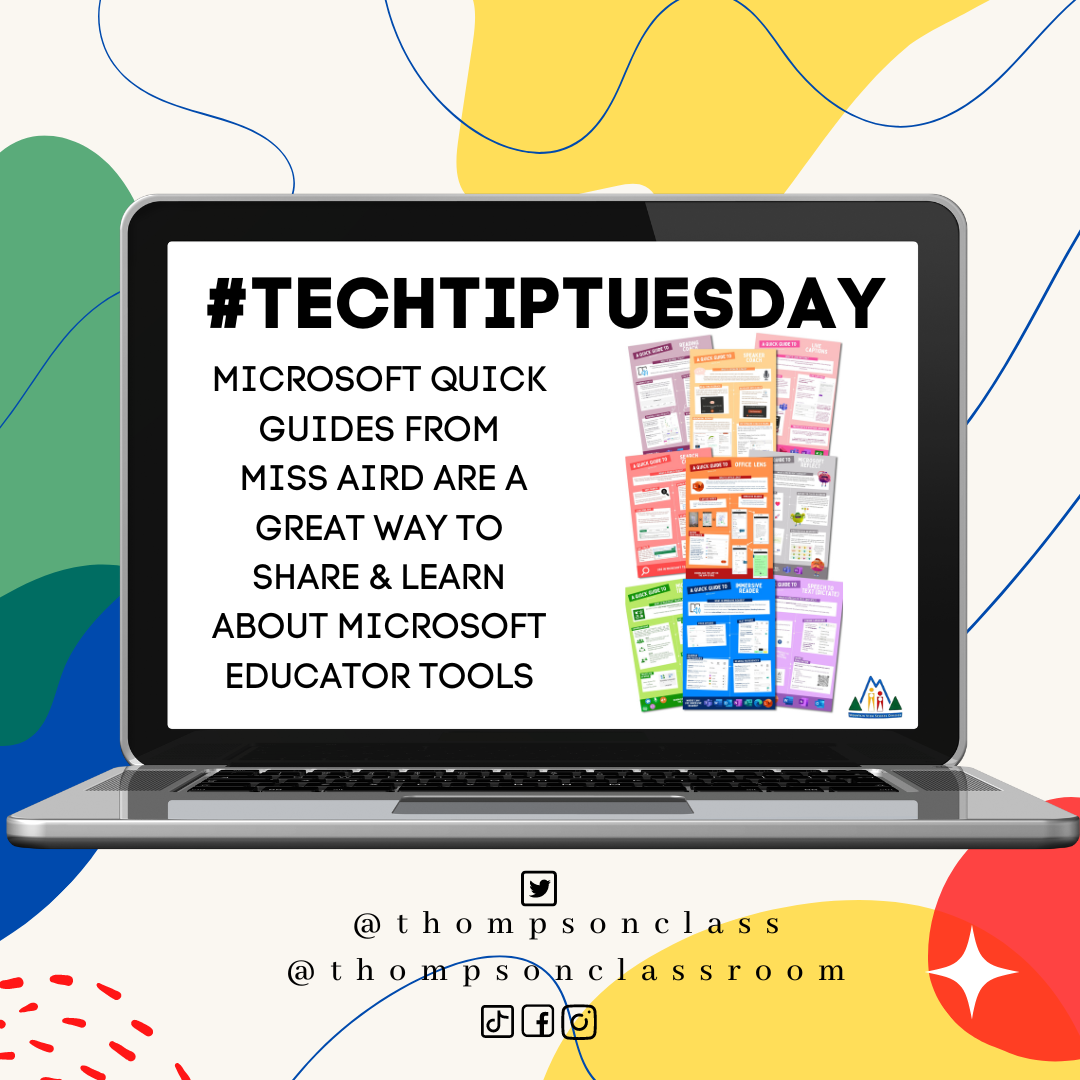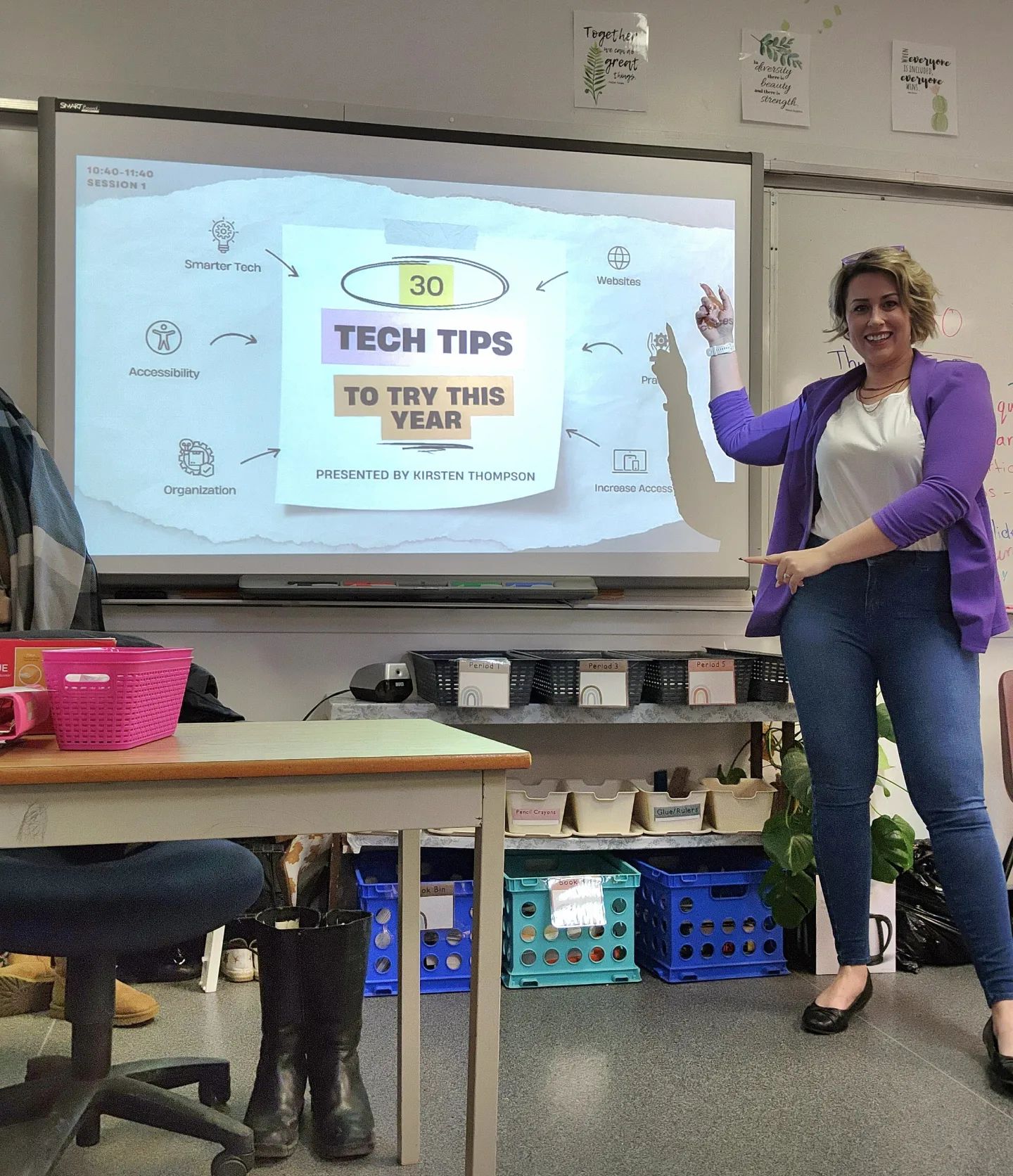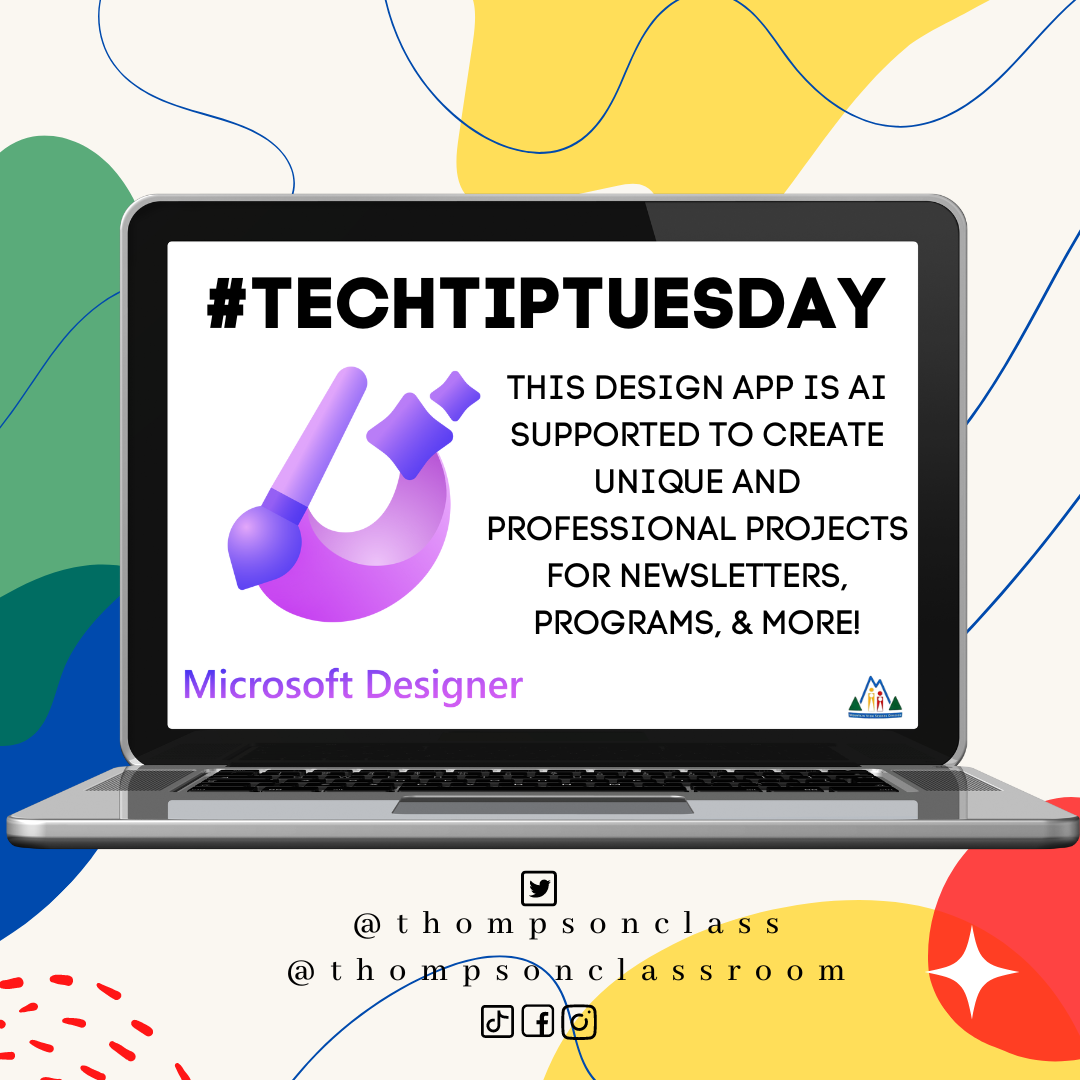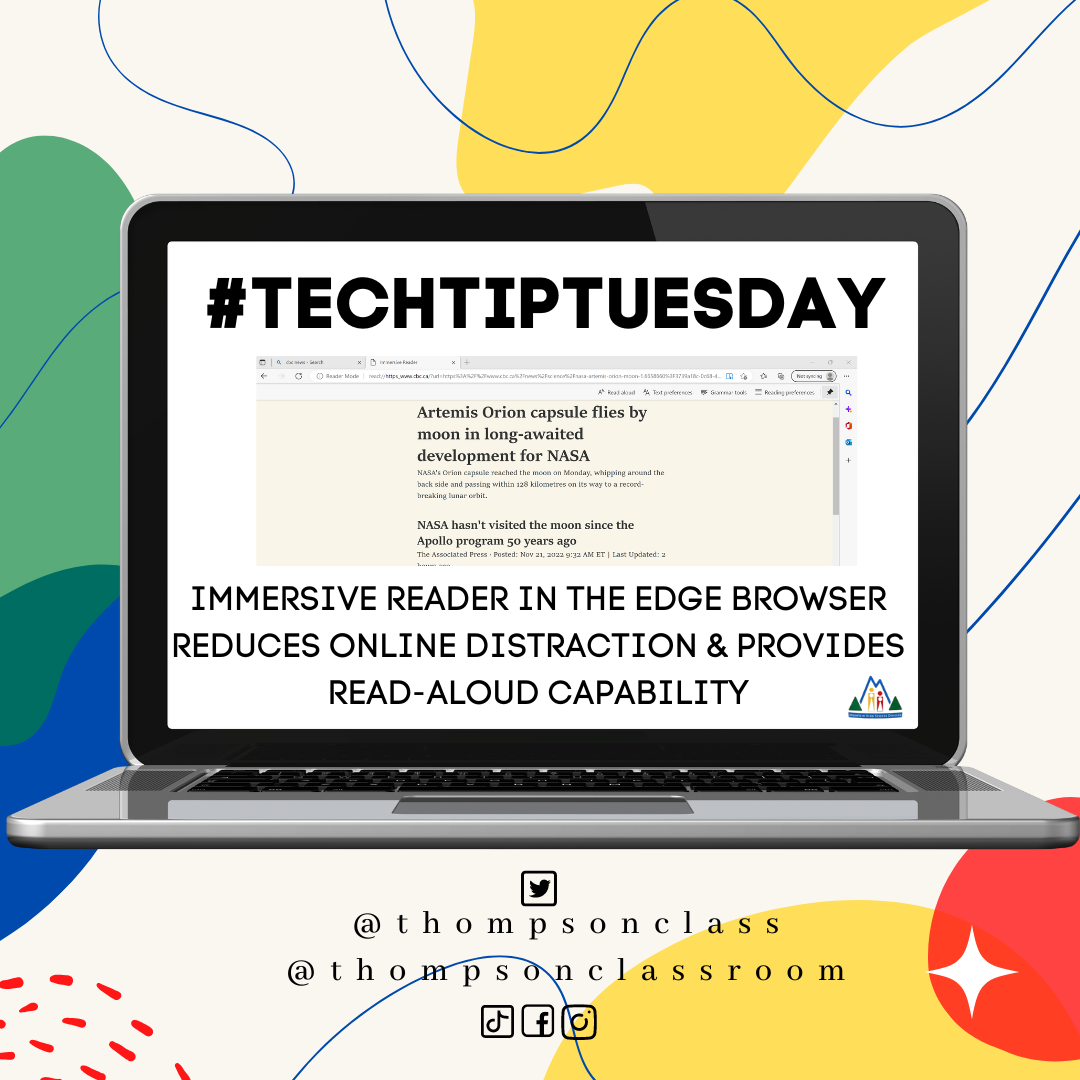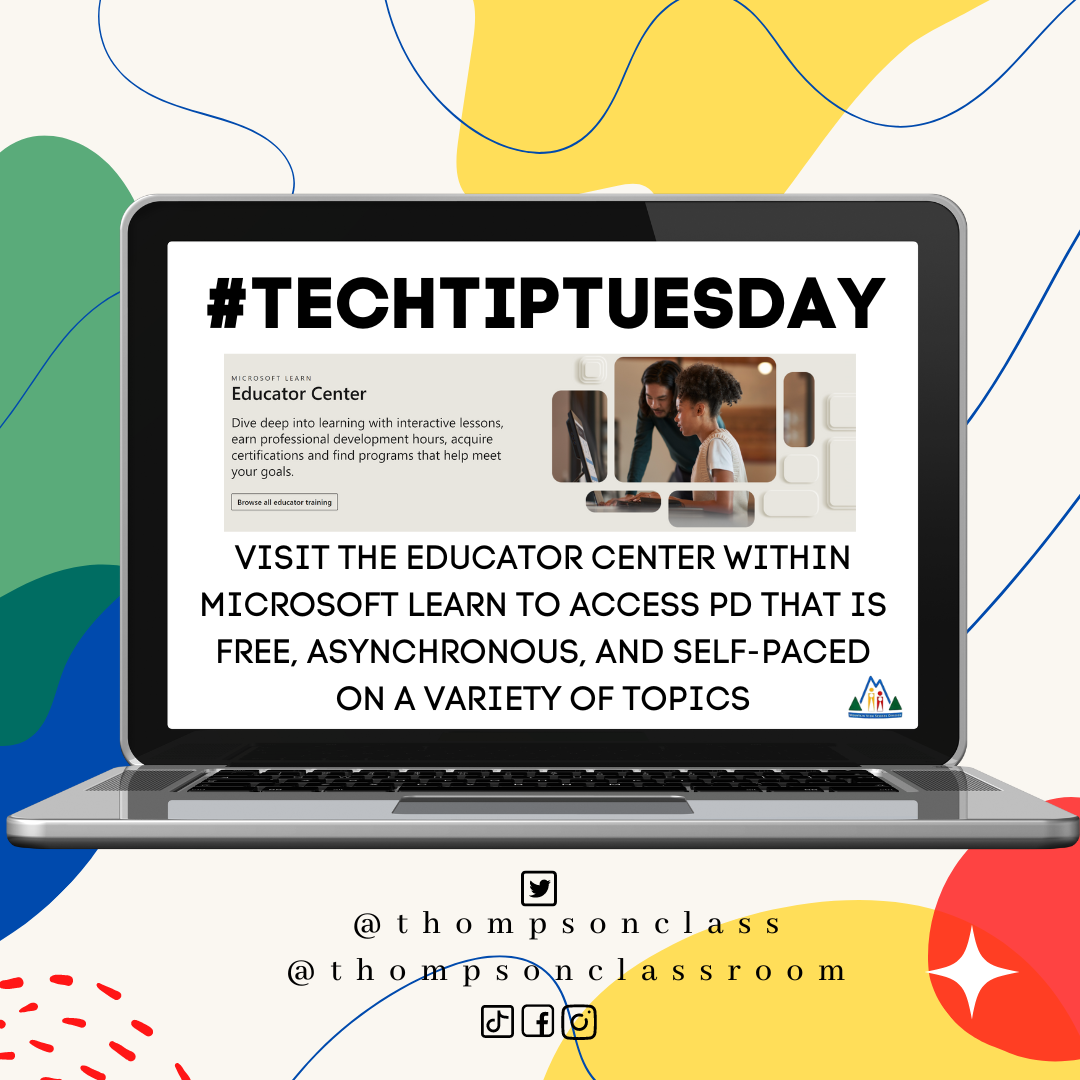On Tuesdays I share a Tech Tip on our social media pages to assist our staff in their use of technology as it relates to their role. The end of the school year means a very standard routine for educators: time to clean out your classroom! For many of us this includes removal of any unnecessary clutter that has accumulated, archiving and filing, revamping bulletin boards, and perhaps the beginning of an update to certain decor elements. Guess what? This should be happening digitally as well; especially with increased use of digital tools/files! When I taught at Ste Rose our secretary would always provide… Read More
#TechTipTuesday – CyberSafe Privacy Prodigy
Every Tuesday I share a Tech Tip on our social media pages to assist our staff in their use of technology as it relates to their role. May 1-7 marks Privacy Awareness Week (PAW) which is an annual event to raise awareness within the public sector and the broader community about the importance of protecting and respecting personal information. If you are curious about how to approach this topic with students, I recommend the Mincraft EDU module: CyberSafe – Privacy Prodigy! This module covers the following skills: Keep login information private Discuss real-world cybersecurity problems and how personal information can be protected.… Read More
#TechTipTuesday – Digital Tools for Student Portfolios
Every Tuesday I share a Tech Tip on our social media pages to assist our staff in their use of technology as it relates to their role. In Manitoba, March is a whirlwind month for educators. We start off strong with a mix of weather systems, jump right into a time-change, and hit the ground running to complete report cards and book parent-teacher interviews before spring break! One of my favourite methods to assist with this is the implementation of student portfolios. Student portfolios can be a fantastic practice in the classroom as they: develop student metacognition selecting exemplars reflecting on their… Read More
#TechTipTuesday – Microsoft Quick Guides
Every Tuesday I share a Tech Tip on our social media pages to assist our staff in their use of technology as it relates to their role. I am always looking for different ways to share about the various tools available within the Microsoft Office 365 suite. As a Microsoft division, these tools are readily available to our staff, students, and community caregivers but I acknowledge that we are all inundated with SO MUCH information that it can be hard to keep it all organized. I came across Miss Aird on Twitter recently and was immediately drawn to the Quick Guide posters… Read More
BYTE 2023
On Friday I spent the day in Portage la Prairie for the 19th annual BYTE conference. I know I say this every year but… this conference is always a highlight of my year as it represents my first ever speaking event and, a full decade later, I am thrilled to still be a part of this fantastic event. If you weren’t able to join the event in person, and even if you did, I recommend scrolling back on Instragram and Twitter as many participants and presenters shared their learing throughout the day. You can find applicable posts by following the… Read More
#TechTipTuesday – Out of Office
Every Tuesday I share a Tech Tip on our social media pages to assist our staff in their use of technology as it relates to their role. We are only a few days away from the end of 2022 and a well-deserved winter break for those involved in education. Teacher’s tend to have their, “teacher-brain”, on all the time and sometimes have challenges stepping back and finding time for themselves. Trust me, you will be a better teacher if you take the break for yourself. Relax, recharge, and engage in activities that bring you joy. I recommend turning on your automatic replies… Read More
#TechTipTuesday – Microsoft Designer
Every Tuesday I share a Tech Tip on our social media pages to assist our staff in their use of technology as it relates to their role. With Mountain View School Division being a Microsoft division operating on the O365 platform I am always looking for updates to their platform that I can share with staff. One comment I get from staff, especially our secretaries who design a lot of material for their schools, is why isn’t Publisher included in O365 updates? While I can’t speak directly to that, I am thinking that the new Microsoft Designer may be the answer! The… Read More
#TechTipTuesday – Immersive Reader in Edge
Every Tuesday I share a Tech Tip on our social media pages to assist our staff in their use of technology as it relates to their role. For those that are new to Immersive Reader, this Microsoft assistive tool is compatible with many aspects of your Office 365 suite such as Word, OneNote, Teams, Outlook, and the Microsoft Edge Web Browser. A video introduction hosted via YouTube is shared below: This tool allows users to have any text read aloud to them while changing the style of reading voice and speed, as well as opening up the text in a separate window… Read More
Online Assessment via Microsoft Forms
*This post has been written as part of my journey as a Ph.D student through University of Regina “Choose any assessment technology that is new to you and plan to use it in your classroom/teaching this week. If you won’t be able to use a tool this week, choose one you would like to use or have used in the past.” Given that I am not in the classroom I do not have direct access to students but I do provide PD to teaching staff and also collect a variety of data from staff regularly. My most-used tool for this… Read More
#TechTipTuesday – Microsoft Educator Center
Every Tuesday I share a Tech Tip on our social media pages to assist our staff in their use of technology as it relates to their role. This is a FREE online community platform in which educators can participate in Microsoft-based professional development, connect with other educators, access virtual field trips, find shared resources and more! With so many topics to choose from, this is one of my go-to resources to share with educators who are looking for support in the Microsoft realm. For those new to Microsoft I also recommend starting with the following “learning paths” that offer asynchronous, self-paced guided professional development… Read More