#TechTipTuesday – Microsoft Designer
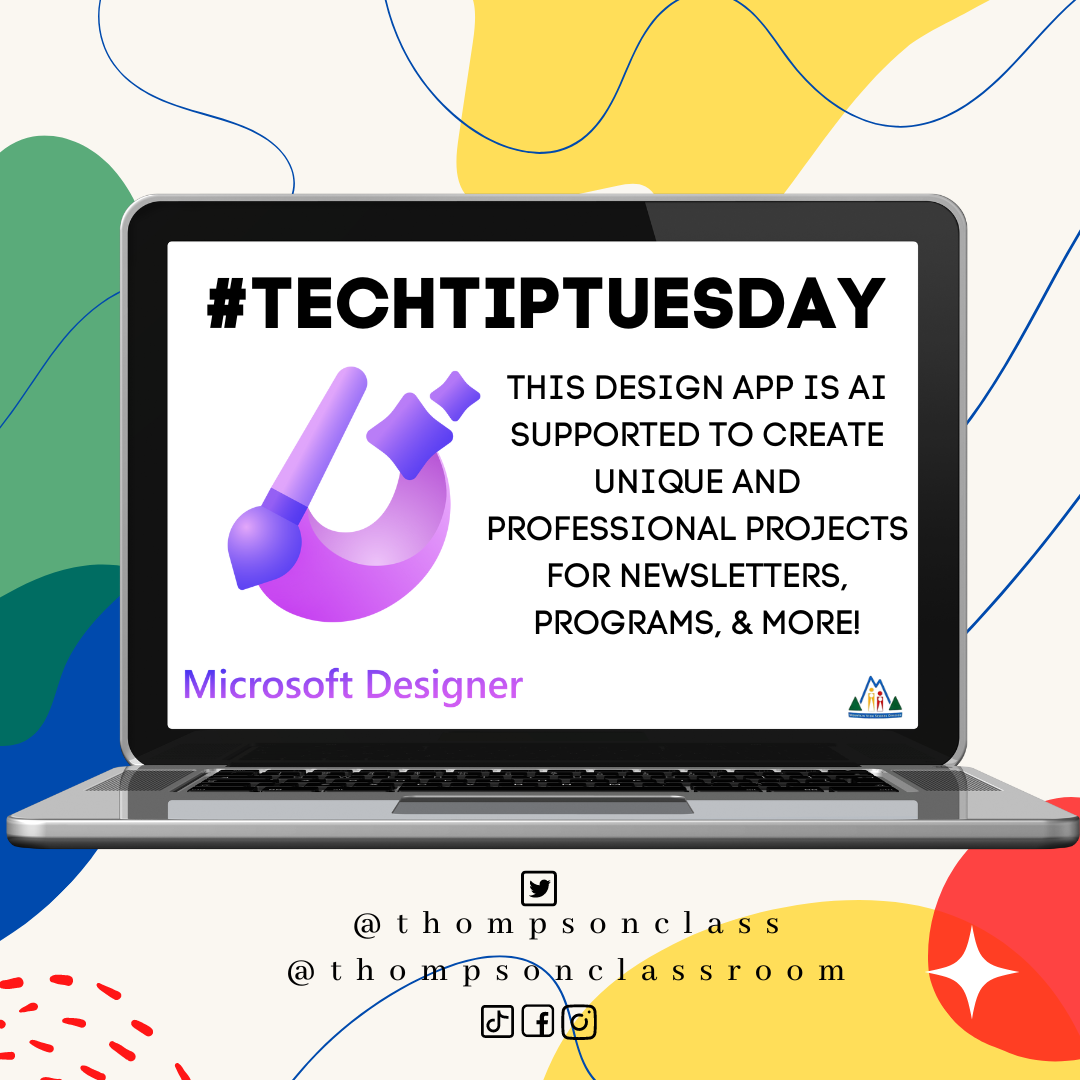
Every Tuesday I share a Tech Tip on our social media pages to assist our staff in their use of technology as it relates to their role.
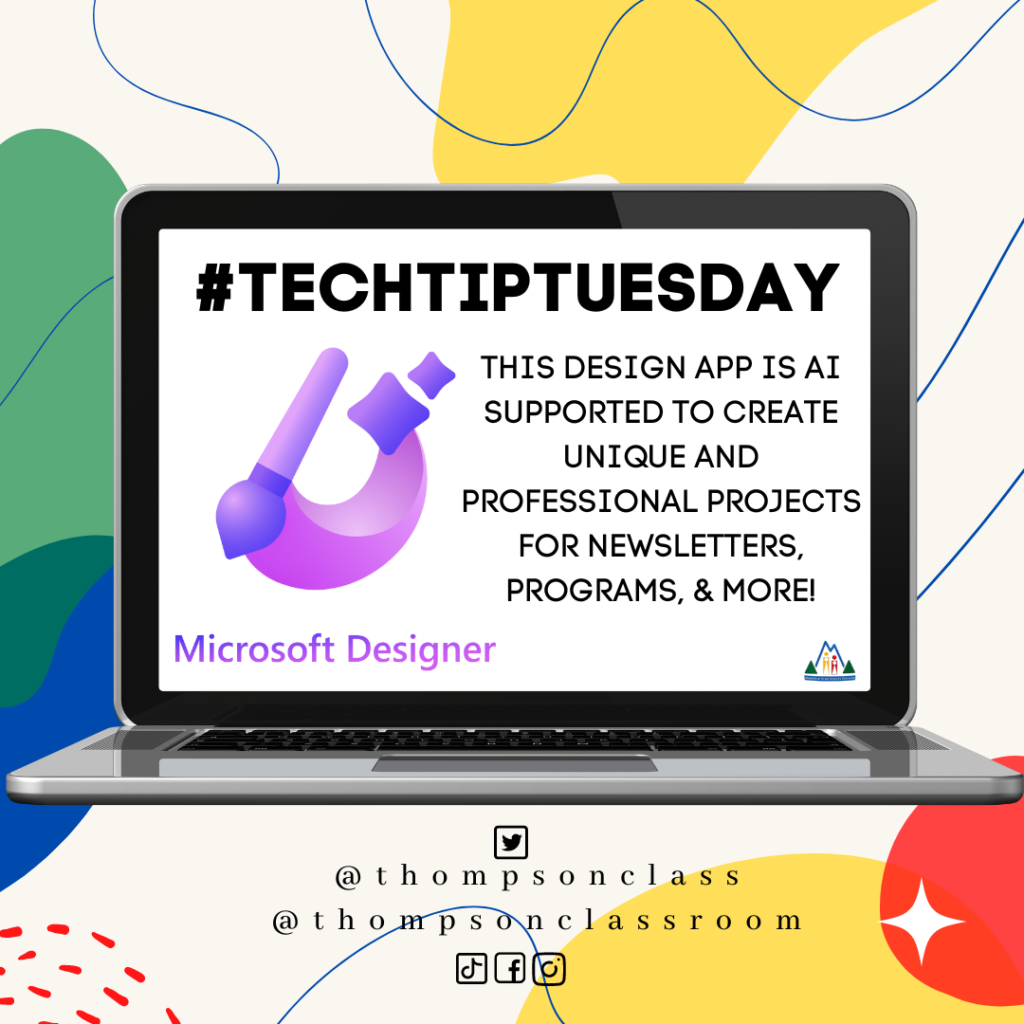
With Mountain View School Division being a Microsoft division operating on the O365 platform I am always looking for updates to their platform that I can share with staff. One comment I get from staff, especially our secretaries who design a lot of material for their schools, is why isn’t Publisher included in O365 updates? While I can’t speak directly to that, I am thinking that the new Microsoft Designer may be the answer!
The versatile app has numerous applications in the educational setting. With an AI supported design and easy-to-use features, it can help students and teachers in their creation of engaging and visually appealing content.
Check out the introductory video included here from TikTok to learn more and see a demo!
One of the key features of Microsoft Designer is its ability to create professional-looking designs quickly and easily. Whether your students are looking to create a presentation for a class project or educators are looking to create visual aids for a lesson, the app has a wide range of customizable templates and design elements that make it easy to create professional-looking content in just a few clicks.
Another great feature of Microsoft Designer is its collaboration capabilities which O365 users have grown to love. With the app, multiple users can work on the same design at the same time, making it easy for students to collaborate on group projects, for teachers to add in feedback, and PLCs to work from a distance. Microsoft Designer is also integrated into Teams which can assist our hybrid and distance educators. With this integration, users can easily share their designs with their classmates and teachers, making it easy to collaborate and share feedback in real-time.
Have you gained access to this platform yet? I’d love to see what you created.