#TechTipTuesday – CTRL-F
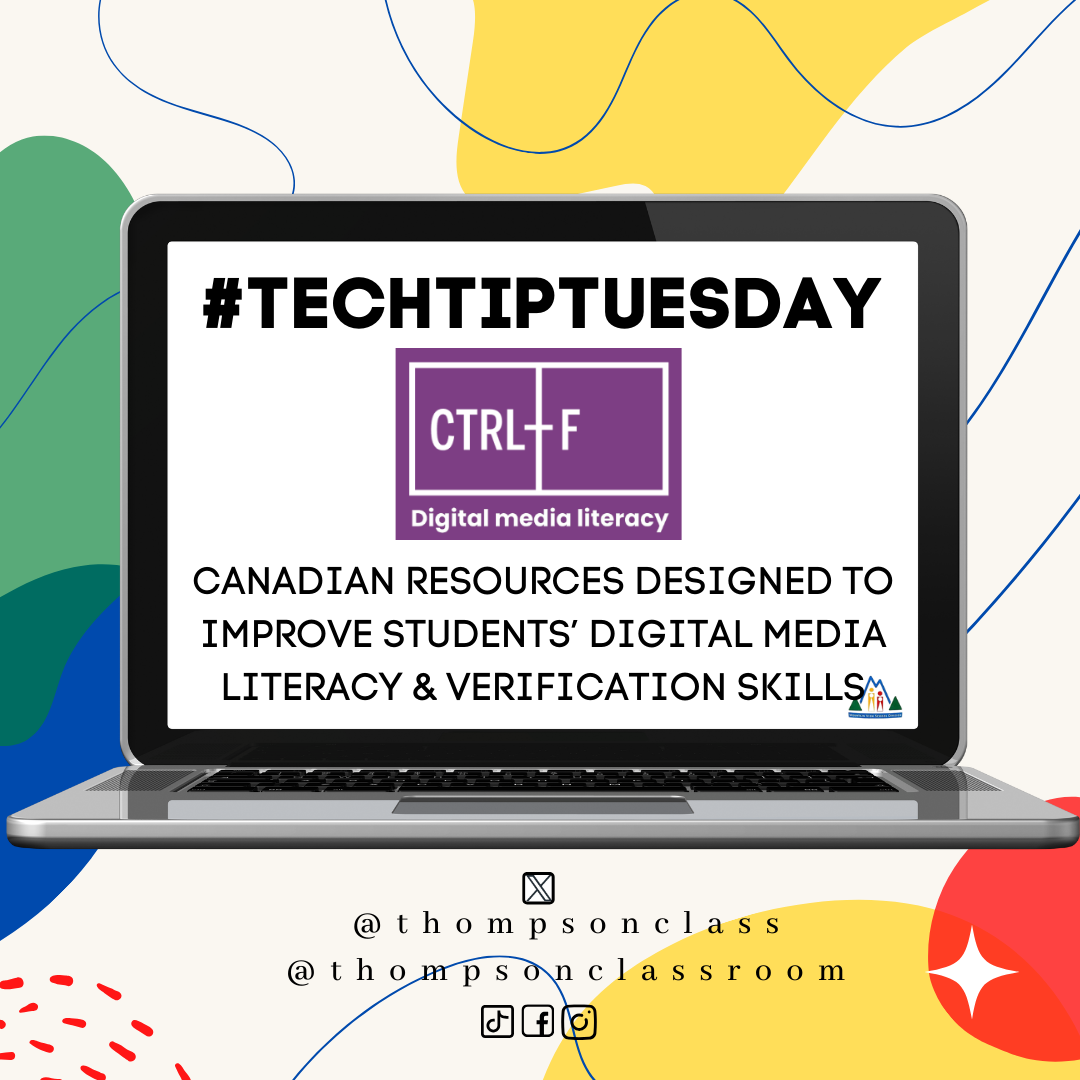
On Tuesdays, I share a Tech Tip on our social media pages to assist our staff in their use of technology as it relates to their role.
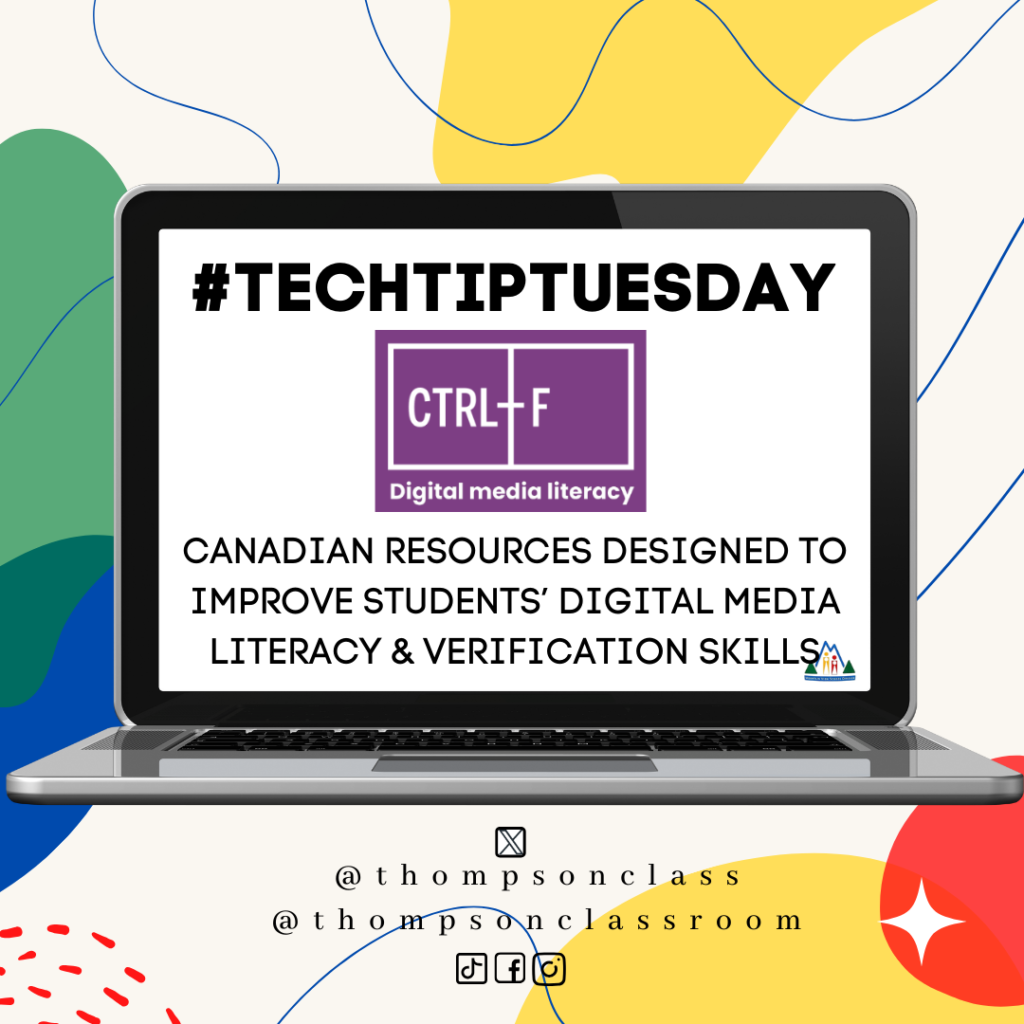
Earlier this spring my friend Troy shared this resource with me and I thought it was time it had its place as an official tech tip! CTRL-F is a digital media literacy resource, sponsored by the Canadian government, that supports educators and students in middle and high school. This resource is a branch of the CIVIX charity which is focused on, “building skills and habits of citizenship among school-aged youth”. In their own words, CTRL-F resources are:
intended to improve students’ digital media literacy and verification skills.
The lessons introduce the concepts of information pollution and lateral reading, and teach students how to effectively evaluate online sources and claims.
https://ctrl-f.ca/en/resources/
In addition to lesson plans for educators, CTRL-F offers:
- curriculum connections to support integration
- video playlists
- live and pre-recorded professional development workshops
- supporting research
There is also an independent learning hub for students to access and use with or without the support of an educator. This walks students through a four-part series to support students in the importance of verifying online information, investigating the source, checking the claim, and tracing the flow of information. This learning journey includes textual information, videos, activities, and assessments.