What You Don’t Know About Canva, But Should
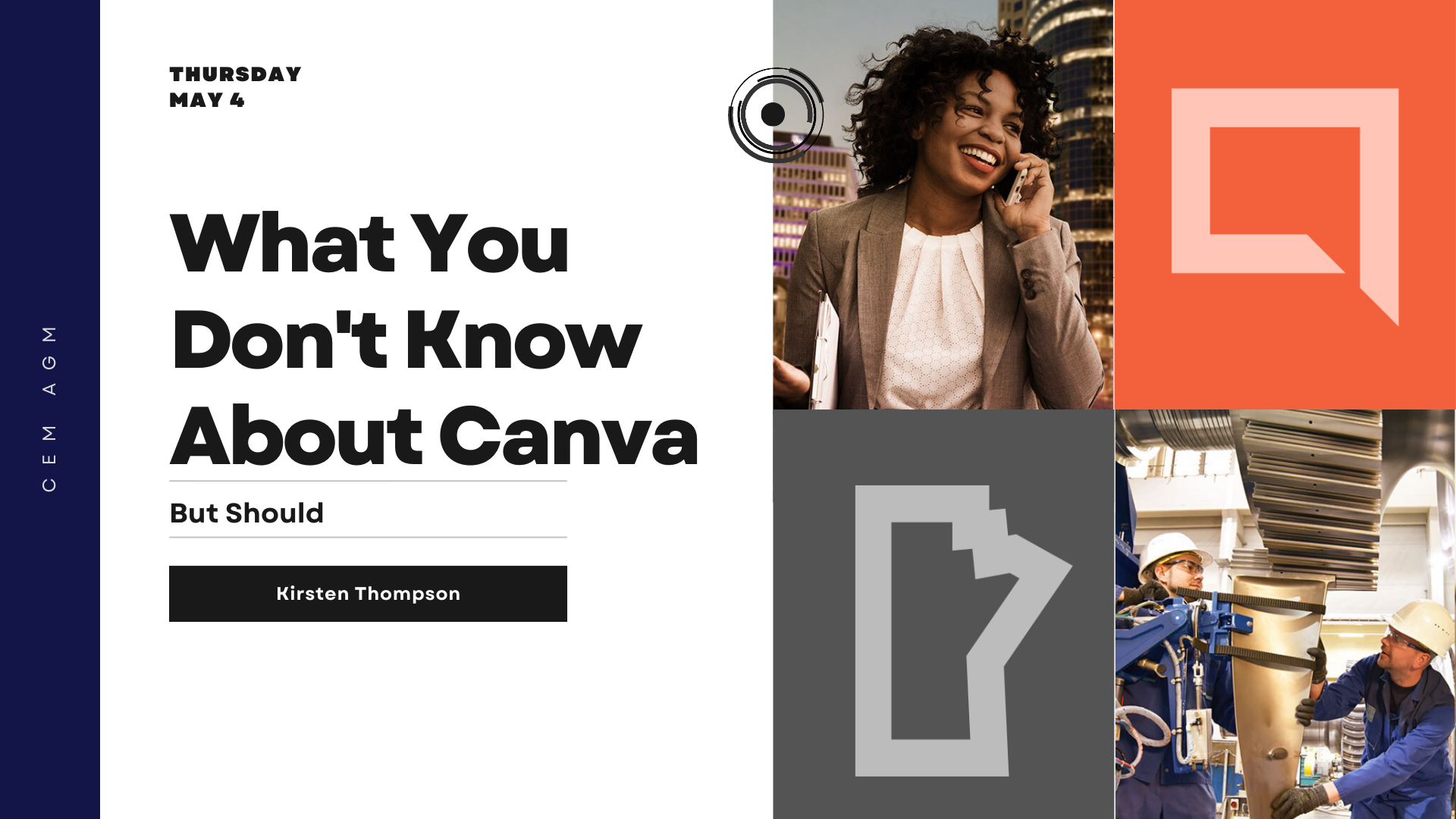
This week I was invited to the Manitoba Chamber of Commerce Executive meeting that is held ahead of their AGM in Winnipeg. This group is comprised of Chamber executives from across the province and my first non-educator presentation ever! My involvement in this meeting was to deliver professional development as the kick-off to their multi-day event at the Victoria Inn and Conference Center.
This audience is diverse in regard to experience in their positions, organization of their unique Chamber branch, client demographic, and familiarity with technology. Luckily for me, I have a working relationship with our local Parkland Chamber so there was plenty of opportunity to brainstorm details to help ensure the content was as applicable as possible.
This style of presentation is also challenging based on the fact that 50% of it is tutorial based where I leave a “formal” presentation to do walk-throughs based on participant questions. As such, pacing can sometimes be a factor. I do feel that I needed to rush through some information at the end, but only because the group asked so many great questions and was engaged during the creation element of the session. So I still count this as a win!
The slides that were shared are embedded below via Canva. Given the fast-paced nature of this type of topic, underlined items will take you to a more roboust tutorial on how to implement that tip into your practice.
Thank you so much to the Chamber for having me out, I can’t wait to see what you create on Canva.
What You Don't Know About Canva - But Should by Kirsten Cali
1 thought on “What You Don’t Know About Canva, But Should”