#TechTipTuesday – VEX VR Robotic Playground
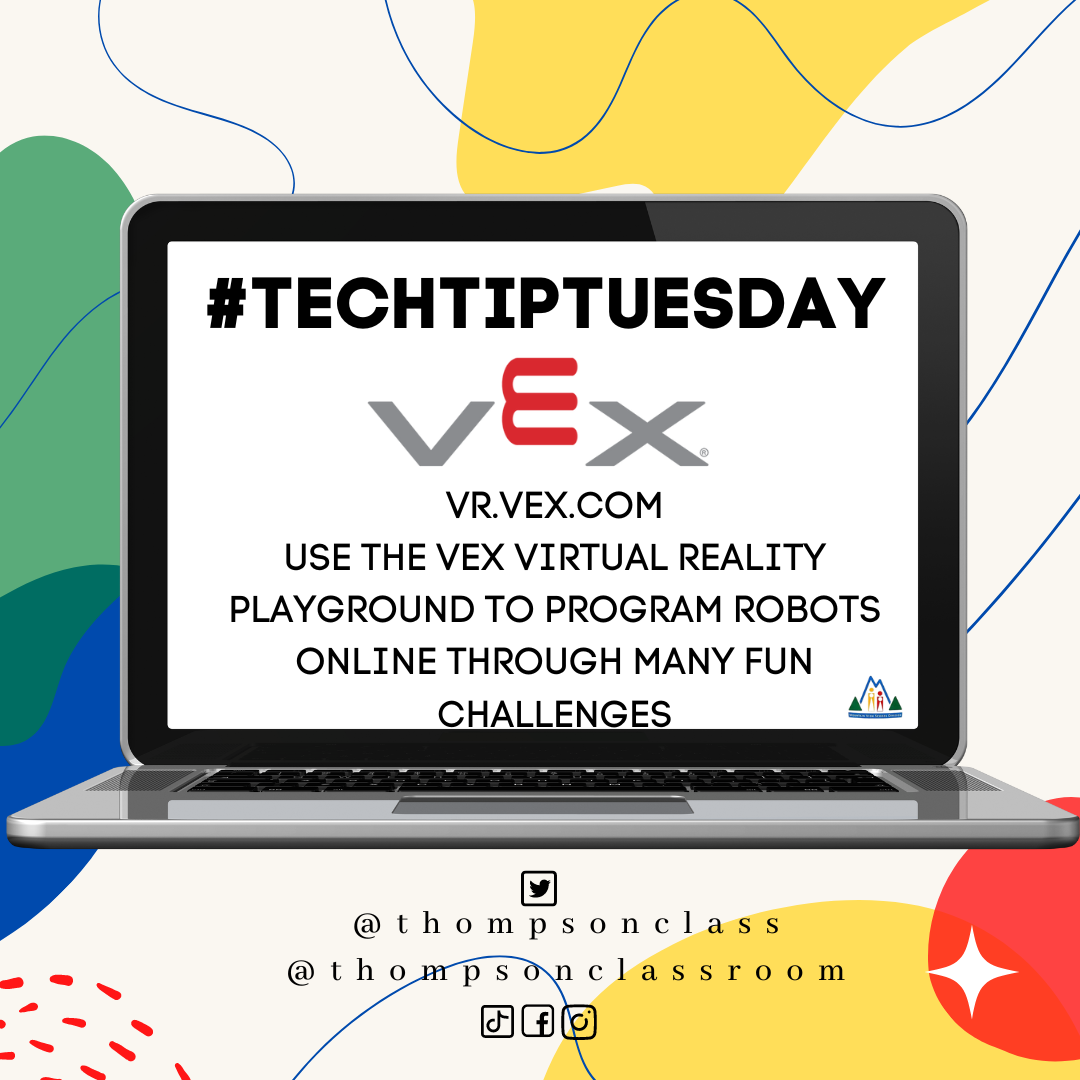
Every Tuesday I share a Tech Tip on our social media pages to assist our staff in their use of technology as it relates to their role.
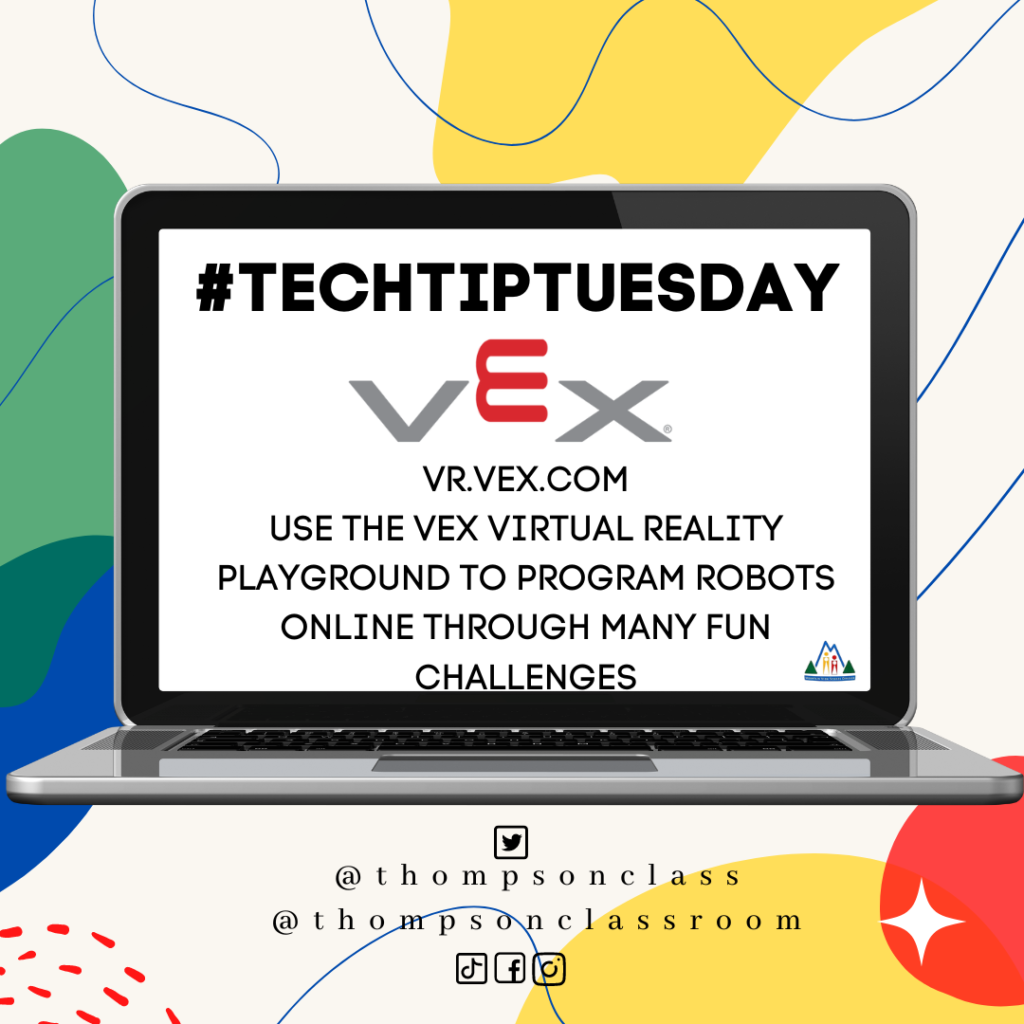
Next week, April 8-16, plays host to National Robotics Week or “Robo Week”. For those that are new to the field of robotics it can seem overwhelming, especially if you feel unequipped.
“I don’t have robots for my students!?” With budgetary constraints and logistical challenges it can be hard to get the supplies necessary to feel prepared to participate in Robo Week. While your options may include loaning a Tech Kit from the PD Resource Centre or through the MAETL Lending Library, another accessible option is through virtual reality (VR) robotics! This approach to robotics only requires an internet connection and a device (laptop, tablet, etc).
The VEX VR robotics playground allows users to program virtual robots through a variety of fun challenges including:
- Castle Crashers
- Art Canvas
- Encoded Message
- Wall Maze
- and more! (there are 15 challenges to explore)
- there are also paid playgrounds that can be accessed through a premium account
Learn more through their promotional YouTube video:
There is also a “Teaching with VEXCode VR” resource guide for educators available on their website.
Will you add this to your National Robotics Week activities?