#TechTipTuesday – PowerSchool Resources

Every Tuesday I share a Tech Tip on our social media pages to assist our staff in their use of technology as it relates to their role.
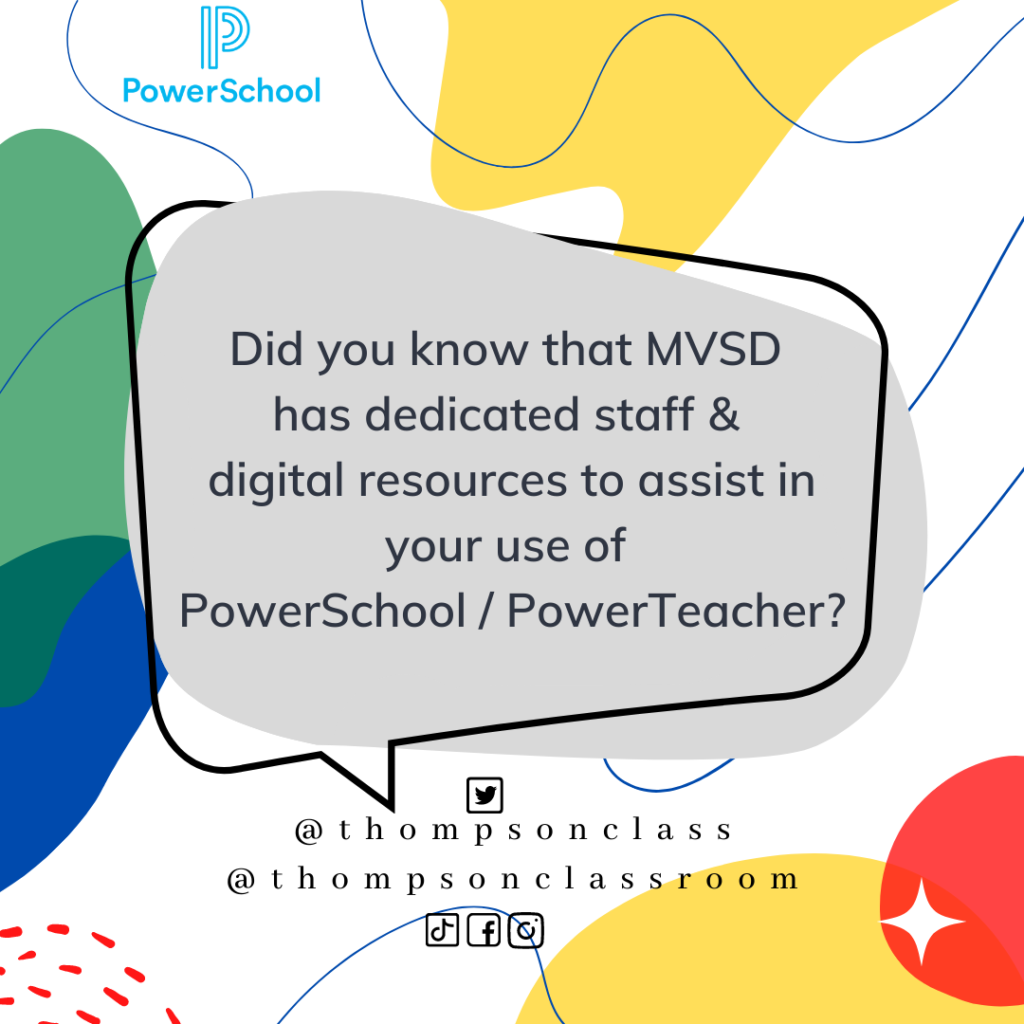
In MVSD we use PowerSchool as our Student Information System (SIS). This means that this platform is the go-to program for our staff when it comes to student records, assessment reporting, daily attendance, etc. There are many different elements of the program that are applicable depending on your role within the division. While this means that all stakeholders have easy access to the information that is needed for their position, it can also make PD challenging as the features, view, and options are different for administrators, secretaries, and teachers. Furthermore, because the system is customizable and unique to each division, a quick Google search is fairly ineffective when it comes to answering your questions.
In response, MVSD has attempted to provide support through both staffed positions and the curation/creation of digital supports. We are so fortunate to have a dedicated Data Systems Administrator who manages PowerSchool for the entire division. We also have a Coordinator of Curriculum & Assessment who is able to provide support to teachers in the area of gradebook set-up and report-card creation. Together, they not only provide in-person training for staff but they have organized and shared out countless tutorials for easy access. A quick tutorial on how to access more information about these resources is embedded below: