#TechTipTuesday – SmartArt for Charts
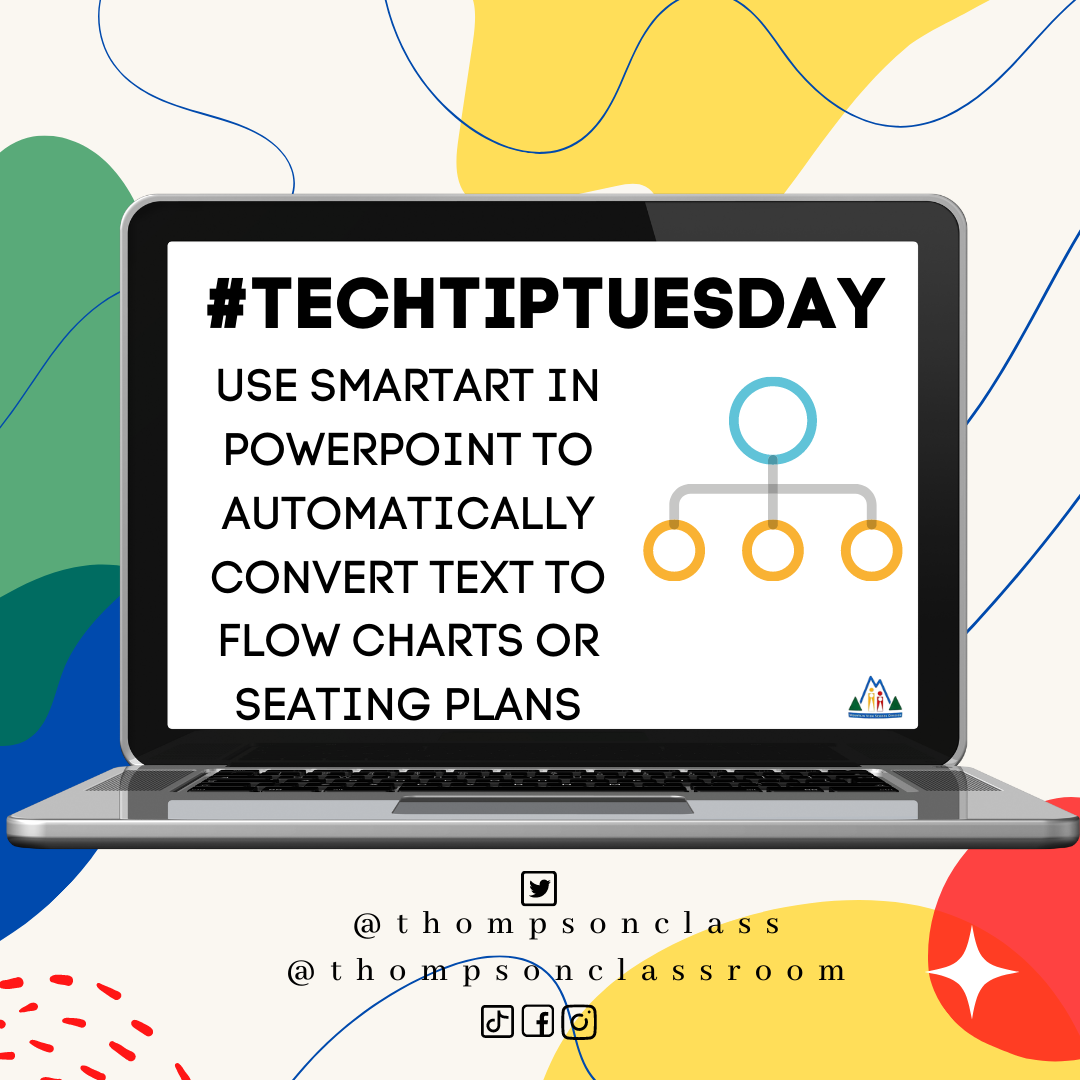
On Tuesdays I share a Tech Tip on our social media pages to assist our staff in their use of technology as it relates to their role.
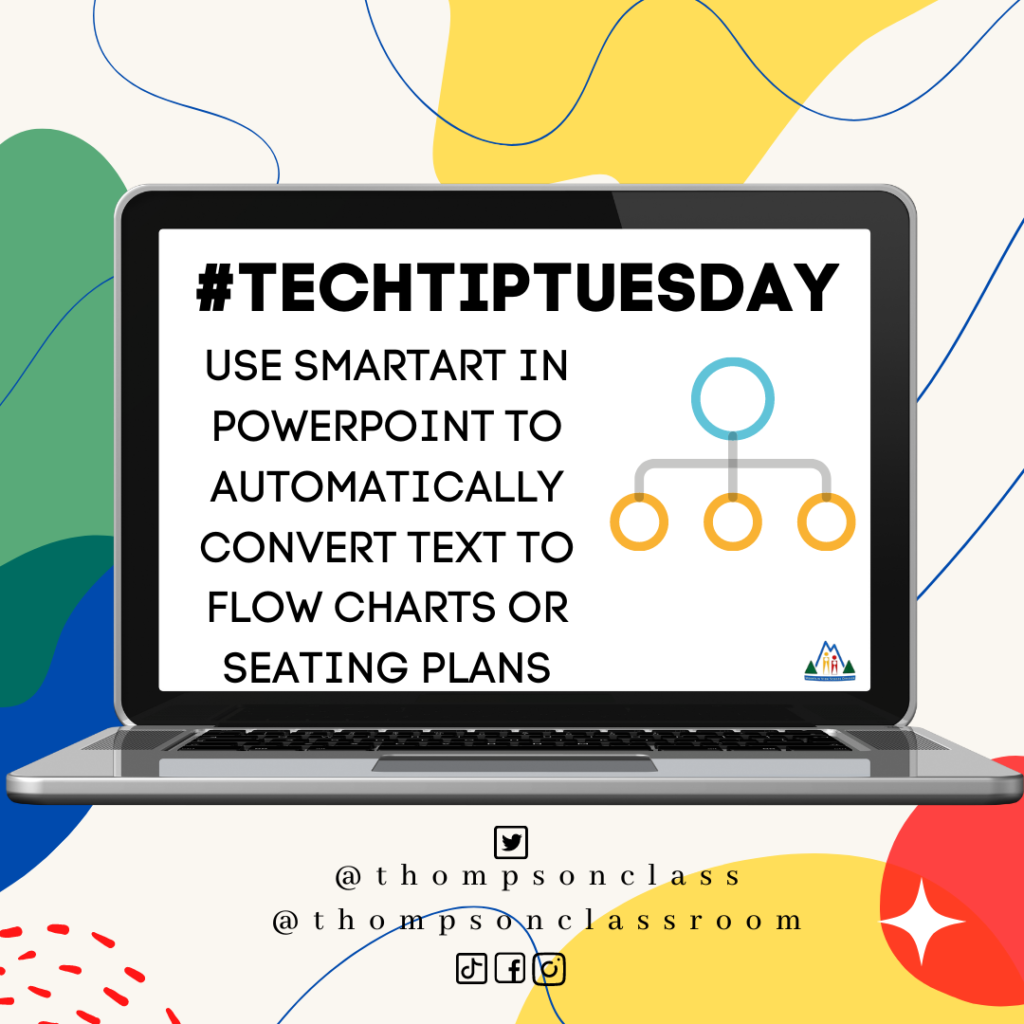
Charts are something that teachers create and use ALL the time! This can be for:
- their own personal organization
- task lists for student completion
- seating charts
- committee/group participant organization
- sports brackets
- the list goes on and on!
If creating these digitally you can be tempted to spend the extra time aligning shapes to create the perfect look, or searching for that perfect template. Did you know, that SmartArt within PowerPoint can take your text data and automatically convert it to a chart that meets your needs?
Check out the tutorial below from Mike Tholfsen’s TikTok channel: