Designing Online Learning Experiences – #ISTEsla20 Microcourse #2
The following post has been completed as part of my personal reflection as I work through the ISTE Summer Learning Academy #ISTEsla20 Any images,tables, or direct quotes (as indicated with the appropriate formatting) are provided from the specific course or webinar and can be credited to: ISTE Summer Learning Academy. (2020). https://summerlearningacademy.iste.org/
“This course is built to help educators design and facilitate effective, engaging, and impactful content and lessons for a digital or blended classroom.
Identify your personal challenges and goals and explore tools and strategies to promote student engagement and autonomy. Throughout this course, you’ll also work on your own digital lesson design!“
All resources for this course can be found HERE.
Module 1: Planning for Effective Online Learning
| Essential Question | Description |
| How will you design your online learning experiences? What elements are important for you and your students? | In this module, you will explore the opportunities and challenges of teaching online. |
AnswerGarden was used to brainstorm the main challenges of teaching in an online environment; I identified the challenge of ACCESS.
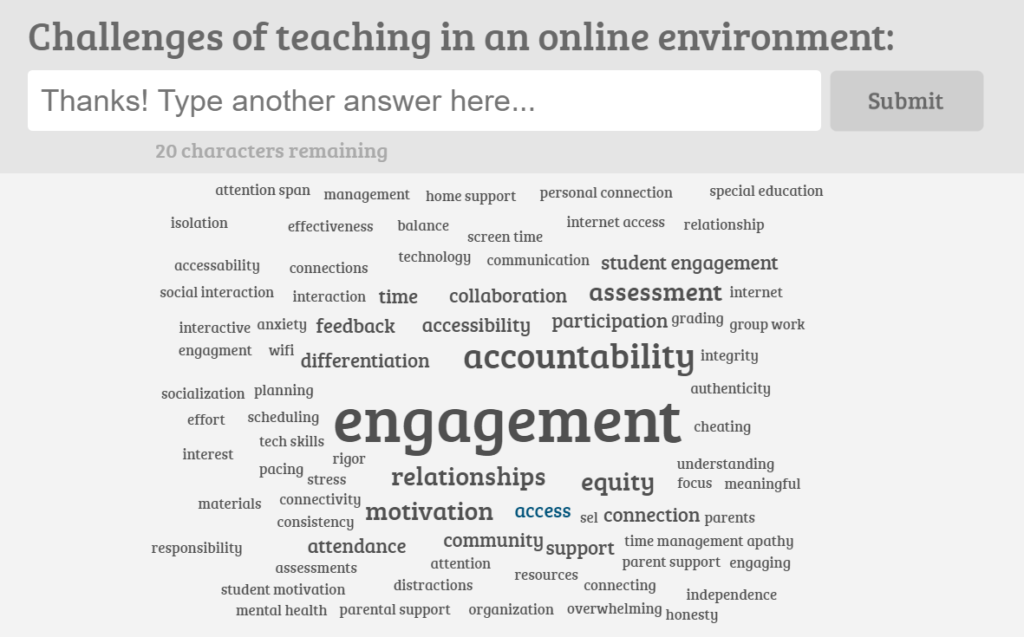

Module 2: Supporting Student Agency in the Digital Classroom
| Essential Question | Description |
| What choices do students have in each digital lesson? How are you leveraging student voice in your digital classroom? | In this module, you will take a look at how you might incorporate opportunities for student agency in your digital lessons. |
Student agency can come through four avenues:
- Pace
- provides more flexibility of rate
- can assist with closing gaps and moving away from teacher-paced scheduling
- Path
- incorporate a variety of mediums of instructional content to demonstate mastery
- Time
- can allow for scheduling the reflects the students’ needs/preferences
- Place
- ideal when maneauvering around Covid-19 restrictions
Module 3: Selecting the Best Tools for Online Teaching
| Essential Question | Description |
| What tools will you put in your online learning toolbox? | In this module, you will explore criteria for selecting a few high quality tools that allow you to accomplish multiple learning goals. |
Try to stick to tools/programs that are familiar to you and your students; especially if you get moved to home learning. Keep it simple, keep it centralized, minimize the amount of clicks and logins.
When selecting digital tools consider:
- 1. Students
- demographics, access, student learning needs
- 2. Ease of use
- 3. Costs
- 4. Teaching and media selection
- 5. Interaction
- student comprehension and skill development
- 6. Organiztional issues
- 7. Networking
- does it allow for internal or external networking? both?
- 8. Security & Privacy
- look at TOS, divisional guidelines, provincial guidelines, federal guidelines
- Read more about selection digital tools HERE.
Module 4: Designing for How Students Learn Online
| Essential Question | Description |
| What design decisions are you making to intentionally create the optimal conditions for successful online learning? | In this module, you will dive into some design principles that can help you improve your digital content. |
What do you consider to be characteristics of a well-designed website/lesson?
Module 5: Putting It All Together
| Essential Question | Description |
| Can you connect your learning from this micro-course into an improved digital lesson for your students? | In this module, you will have the option to complete the digital lesson you selected at the beginning of this course and share it with your colleagues or on social media. |
Microcourse 2 Quiz Results

Read all of the #ISTEsla20 posts:
- Microcourses
- Week 3
- Week 2
- Week 1
4 thoughts on “Designing Online Learning Experiences – #ISTEsla20 Microcourse #2”