The Perfect Blend – #ISTEsla20 Wk 1 Day 4
The following post has been completed as part of my personal reflection as I work through the ISTE Summer Learning Academy #ISTEsla20 Any images, tables, or direct quotes (as indicated with the appropriate formatting) are provided from the specific course or webinar and can be credited to: ISTE Summer Learning Academy. (2020). https://summerlearningacademy.iste.org/
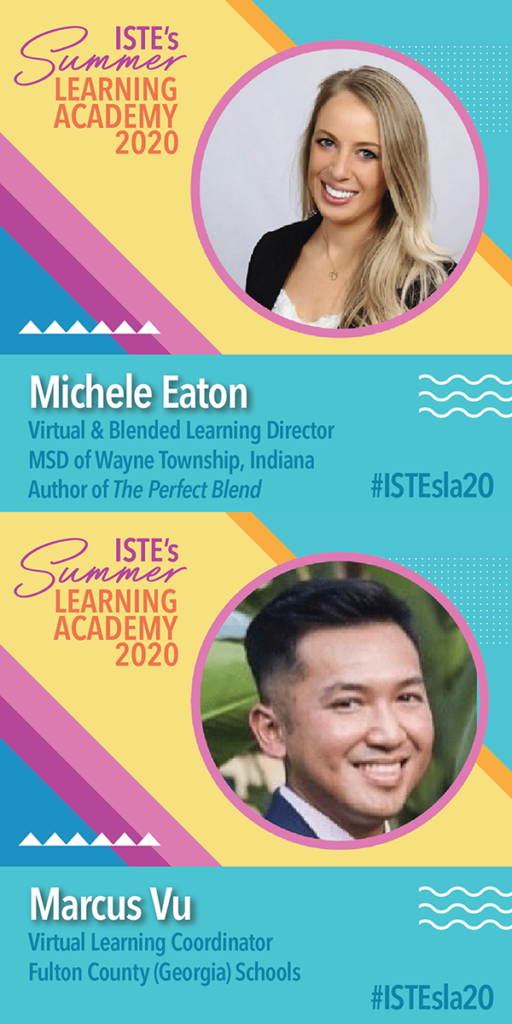
Week 1 – Day 4 features a webinar which I’m hoping will compliment what I have been working on via the Blended Learning Practice MOOC. It is facilitated by Michele Eaton and Marcus Vu and is described as follows:
“As you think about transitioning back into your physical classroom, whether fully in-person or in a hybrid model, it’s time to leverage your new online learning skills to improve the learning experience for your students. In this session, we’ll learn about some key elements of personalized blended learning. You’ll gain practical skills, strategies, templates and other ideas for various types of blended learning, building on the skills and resources you already have to support this instructional shift.”
Main Takeaways
- Just because schools may open up “face-to-face” that doesn’t mean that you won’t need online learning platforms in the event:
- face-to-face classes are suspended again (full or partial)
- individual students are quarantined
- families chose to not send their children to school
- you may be quarantined
- Blended learning is any combination of face-to-face and online spaces for instruction:
- Think of your “traditional” teaching style and reflect on what elements are synchronous vs. asynchronous
- Synchronous
- Most closely resemble the traditional classroom experience we know (familiarity feels safe)
- Immediate feedback
- Can help enforce structure for students
- Less flexible
- Not individualized
- Asynchronous
- Flexible and individualized for students
- Opportunity for collaboration
- Requires intention design
- More responsibility on students
- Don’t assume that lessons, content delivery, have/has to be synchronous
- Consider Moore’s Theory of Transactional Distance
- 3 Types of Interaction to consider when designing your programming:
- 1. student to student
- 2. student to teacher
- 3. student to content
- Use collaborative technology when possible (like our O365 tools!)
- Don’t forget your go-to teaching strategies when you are online
- Tips
- Avoid long lectures
- Build in “stop & reflect activities” (better if they can illicit an emotional response or moving)
- Add in simulations and interactives for “hands on” activities
- Post asynchronous activities/resources/supports in an online space regardless of if your students are face-to-face so that any transitions in programming is smooth
- Respect a platform’s Terms Of Service! Watch for user age
Questions
- Do you know the tech access stats of your students?
- Includes internet connectivity, type of device, ability to attend synchronous programming?
- Do you prefer synchronous or asychronous teaching?
- Are you comfortable with how your division’s platform can be used for online teaching & collaboration?
- In MVSD we have the full suite of tools available from O365 (plus integration from many 3rd party sites)
- What elements of your online teaching in the spring relied on a student’s privelage rather than their ability?
- (ex) access to technology (devices and internet), parental support, ability to connect safely with peers for group work
- Have you purposefully introduced your students to HOW to use various tech tools for their learning?
- Do not assume they will know how to use the platform
General PD Thoughts
- I tuned into Day 1 and Day 2 via the recorded session due to my children’s schedule and Day 3 LIVE due to having available childcare. I am tuning into future sessions via the recorded sessions as it is WAY easier for me to have the option to start/stop the video as I go. Additionally, the chat and Q & A is way too overwhelming for me; I cannot take in content in a meaningful way while also watching these other features. Your students may feel the same.
- Todays webinar shared the following ed tech tools: Mentimeter, Poll Everywhere, AnswerGarden, Padlet, Flipgrid, Symbaloo, EdPuzzle, Playpostit
- Thank you to Michele and Marcus for sharing!
Read all of the #ISTEsla20 posts:
- Microcourses
- Week 3
- Week 2
- Week 1

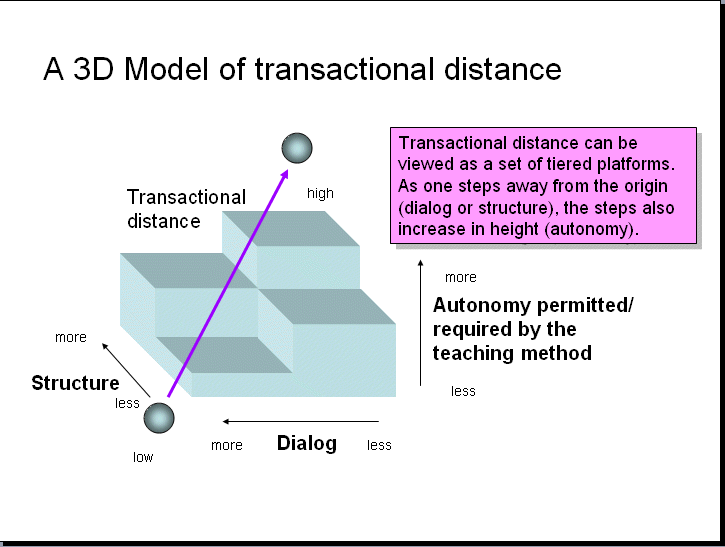
4 thoughts on “The Perfect Blend – #ISTEsla20 Wk 1 Day 4”