Ensuring Equity & Inclusion in Online Learning – #ISTEsla20 Microcourse #1
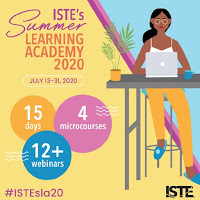
The following post has been completed as part of my personal reflection as I work through the ISTE Summer Learning Academy #ISTEsla20 Any images,tables, or direct quotes (as indicated with the appropriate formatting) are provided from the specific course or webinar and can be credited to: ISTE Summer Learning Academy. (2020). https://summerlearningacademy.iste.org/
Achieving equity in classrooms today can be a challenging task. Classrooms are filled with students of various needs, which challenges teachers to design lessons that meet those diverse needs. This can be particularly challenging in online or blended environments.
This course will provide strategies that educators can use to identify potential barriers, set goals, and design lessons that foster student engagement so that all students can demonstrate their knowledge and skills when learning virtually.
Module 1 – Building a Culturally Responsive Online Community of Learners
| Essential Question | Description |
| How do you recognize your own implicit biases in efforts to deliver culturally responsive teaching in a blended/virtual environment? | Learn how to identify cultural differences between you and your students, gain an understanding of how these differences shape identity and contribute to bias, and learn how to address these differences in an online setting in order to bridge the gap between you and your students. |
Our identity is shaped by our background, experiences, relationships, and understanding and will differ from our students and colleagues. It is important to reflect on your identity and allow yourself to see how your identity impacts the perspective in which you view the world. One of our first tasks was to reflect on the various components of our identity and share those below using Padlet.
My role is primarily focused on working with staff as opposed to students so that helped frame my context as I identified some of the biases I personally have:
- Others are as interested in ed tech as I am
- All staff use social media to learn, share, and connect
- Others understand ed tech aspects such as vocabulary, program limitations, data security, etc
- All staff know what ed tech resources are available to them in their school/division
To learn more about bias and how you can help address it click HERE.
The following identify tips to assist in developing culturally responsive teaching in online spaces:
- establish inclusion through open discussion regarding norms, post conversations, identity activities, etc
- help develop a positive attitude about learning and learner autonomy by sharing content from a variety of contexts/authors/subjects and allowing for student voice/choice
- allow students to reflect and think critically through project based learning, discussion boards, case studies, etc
- use assessments that are contextualized to the learners’ experiences
To read more about these tips in the context of their original article click HERE.
One thing that educators have always known is that relationships are key. Upon discussion with my staff I found that those who had been teaching their group of students from September experienced reduced challenges when classes were suspended in March compared to those who had only been teaching their group of students from February (those on the semester system). This experience was exemplified for our select staff who returned from maternity leave during the suspension and never had an opportunity to meet their students face-to-face.
With this in mind, if we were to begin the 2020/21 school year with a continued suspension of classes none of our staff would have an opportunity to develop relationships face-to-face. The following resources can provide some support in regards to building and maintaing relationships in a virtual environment:
- 8 Strategies for Building Belonging with Students & Families Virtually (article)
- Diversity, Equity, Inclusion & Belonging in Distance Learning Classrooms (video)
Module 2 – Language Rich Instruction in Online Learning
| Essential Question | Description |
| How can we create learning opportunities that allow students to engage with language in meaningful ways while also learning the academic content? | Look at instructional and design strategies to help support ELL students that will also benefit all students in your online classroom. |
Sheltered Instruction teachers use simple, direct, and clear English to support learning. Students are given opportunities for collaboration and to spiral through the curriculum. Lesson delivery is adapted to the English-proficiency of the students.
To read about the components of Sheltered English Instruction click HERE.
- Students require sufficient backgound knowledge to tackle new material
- Teachers need to speak clearly and slowly, pause, use short sentences and simple syntax. Keywords, outlines, examples, and visuals should be included. Context cues should be employed.
- Digital manipulatives, multi-modal options and student voice/choice should be used in langauge practice.
Read about 10 Strategies for Teaching English Language Learners Online by clicking HERE.
Check out the Learning Variability Navigator to connect research-based factors and strategies to help meet the needs of the students you work with.
Module 3 – Accessible Design Practices and Supporting Learners with Special Needs Online
| Essential Question | Description |
| How can you design your digital content to meet the needs of all students in your classroom? | Learn how to ensure your digital content is accessible while exploring strategies for meeting the individual needs of all of your students. |
Accessible digital content allows the student to engage with the material from the start without the use of additional accomodations. This does not mean that further accomodations may be needed but it removes as many barriers as possible so that students can have access to learning opportunities.
Read Resources and Support for the Online Educator.
Read Supporting Students with Disabilities in K-12 Online and Blended Learning by clicking HERE or you can check out a summary of this resource HERE.
Module 4 – Putting It All Together – Inclusive Online Lesson Design
| Essential Question | Description |
| Can you connect your learning from this microcourse into your teaching practice? | Learn how to ensure your digital content is accessible while exploring strategies for meeting the individual needs of all of your students. |
Universal Design for Learning (UDL) is a framework educators can use to develop lessons and assessments for their students. (I actually worked through UDL when I was still in the classroom; my reflection posts can be read HERE).
Read 7 Ways to Make Remote Learning Accessible to All Students.
Microcourse 1 Quiz Results
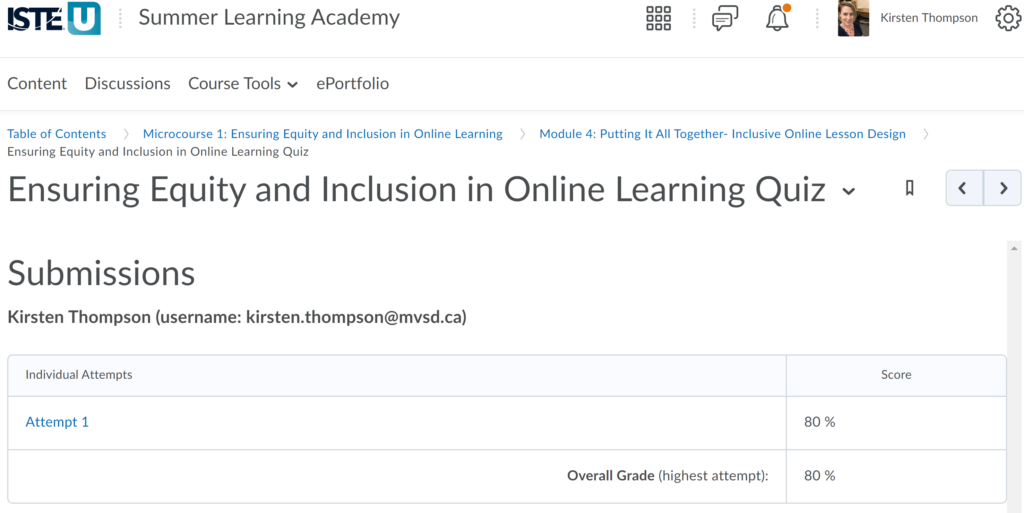
Read all of the #ISTEsla20 posts:
- Microcourses
- Week 3
- Week 2
- Week 1