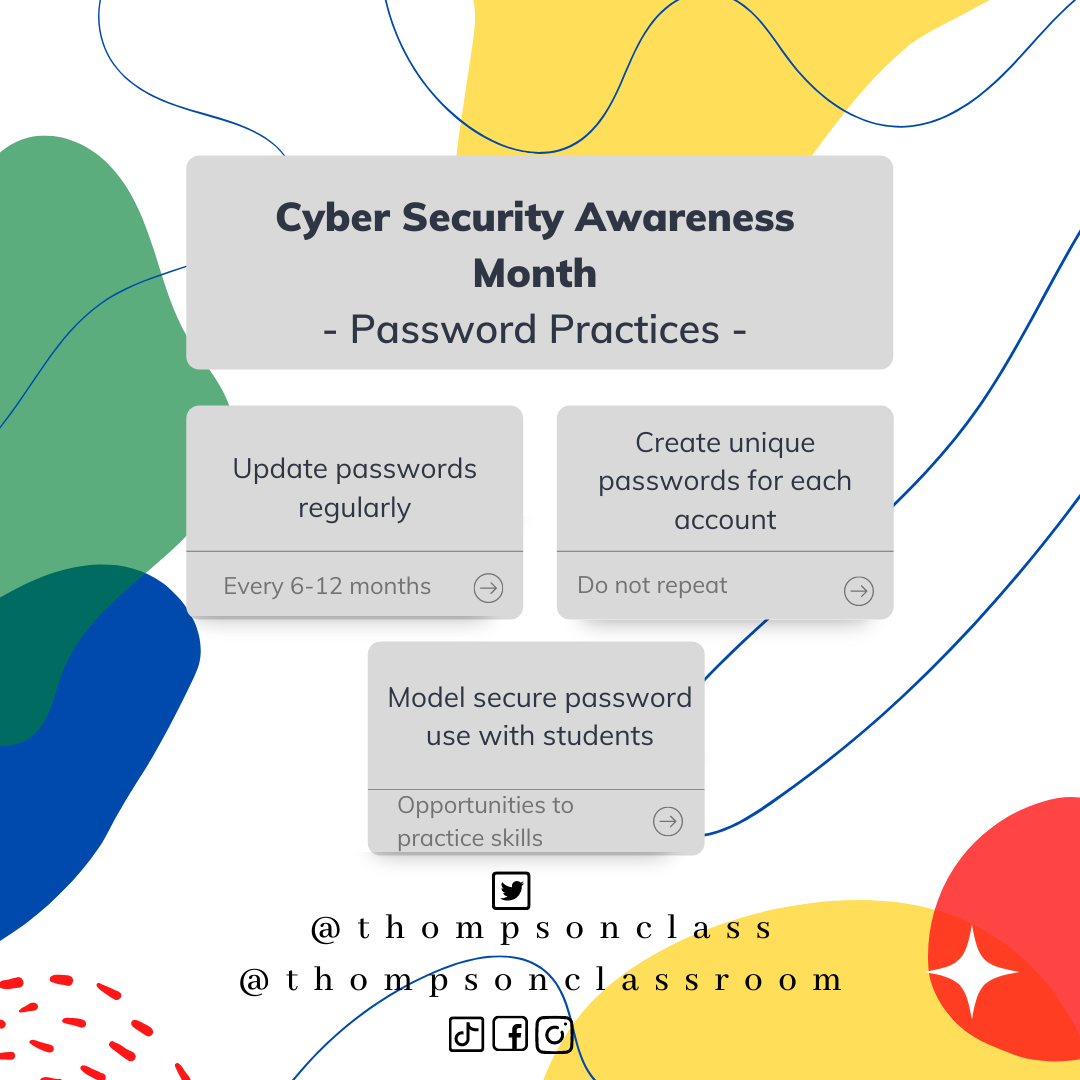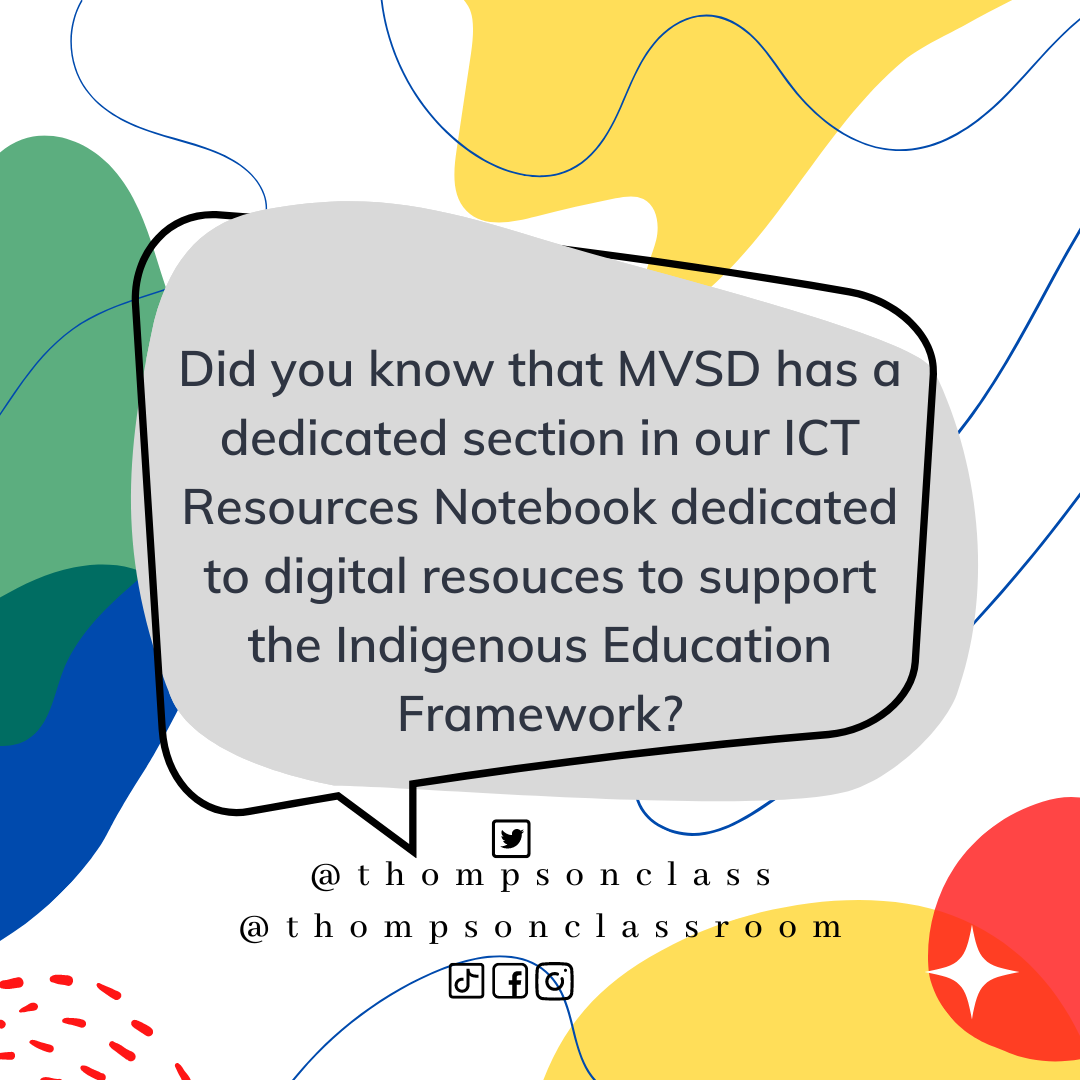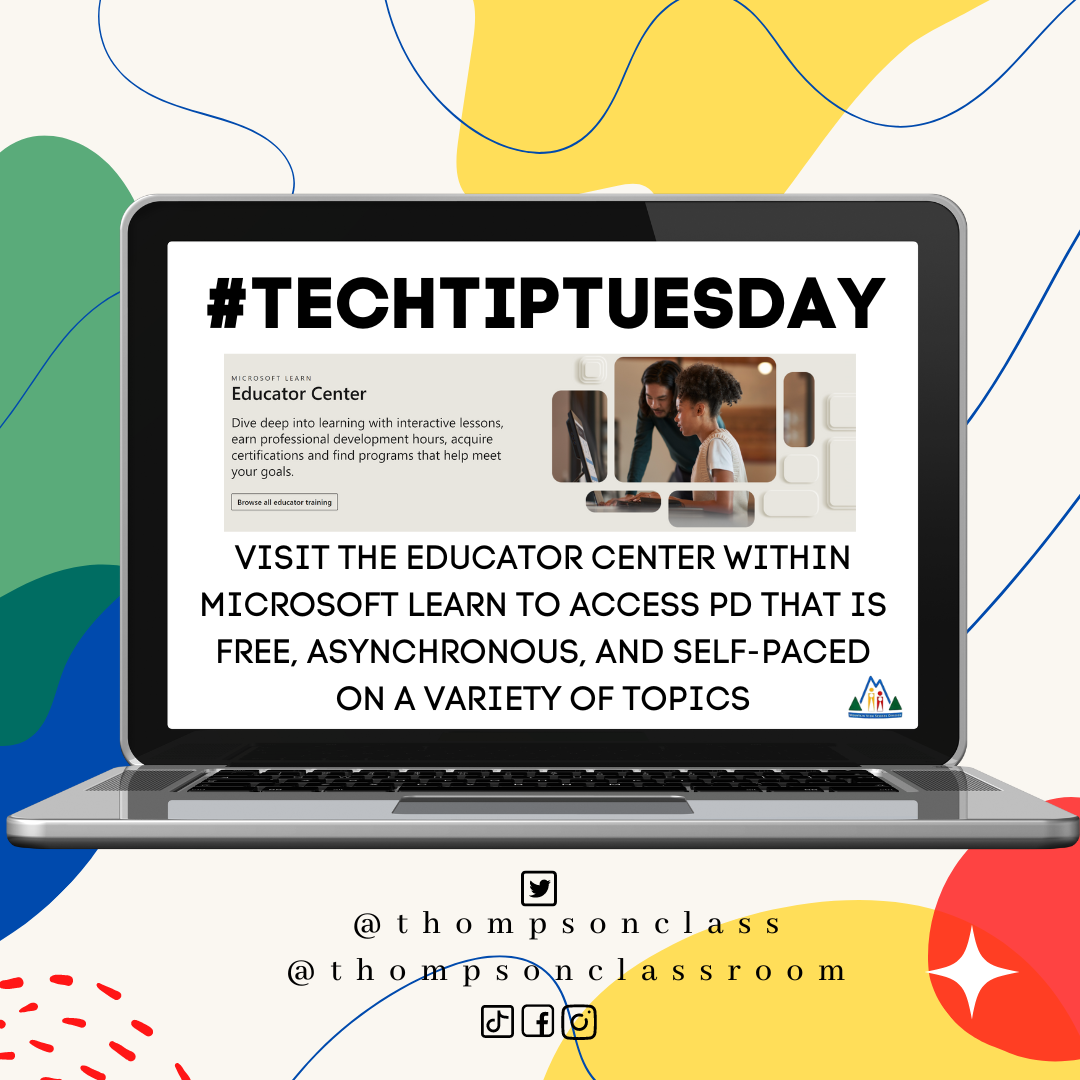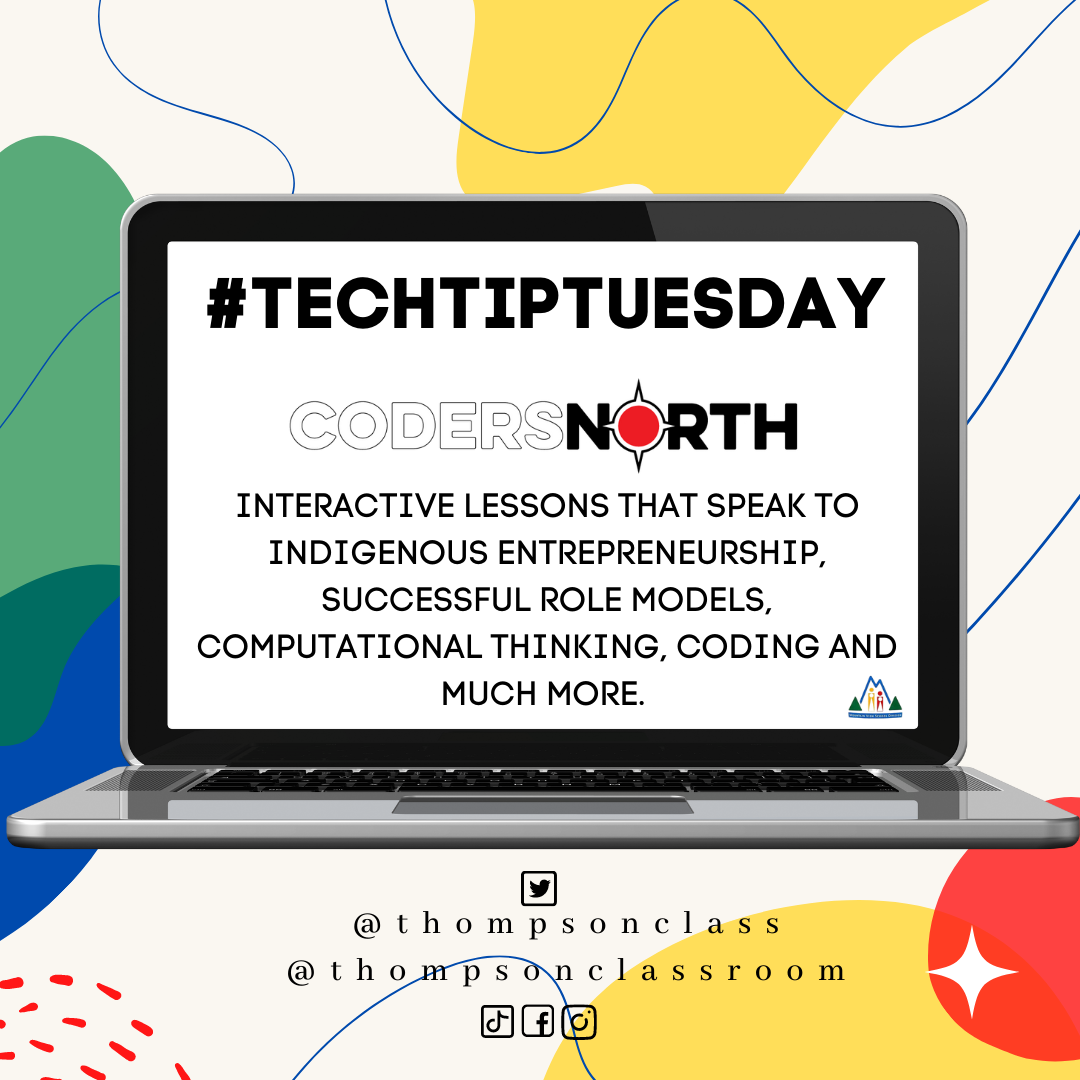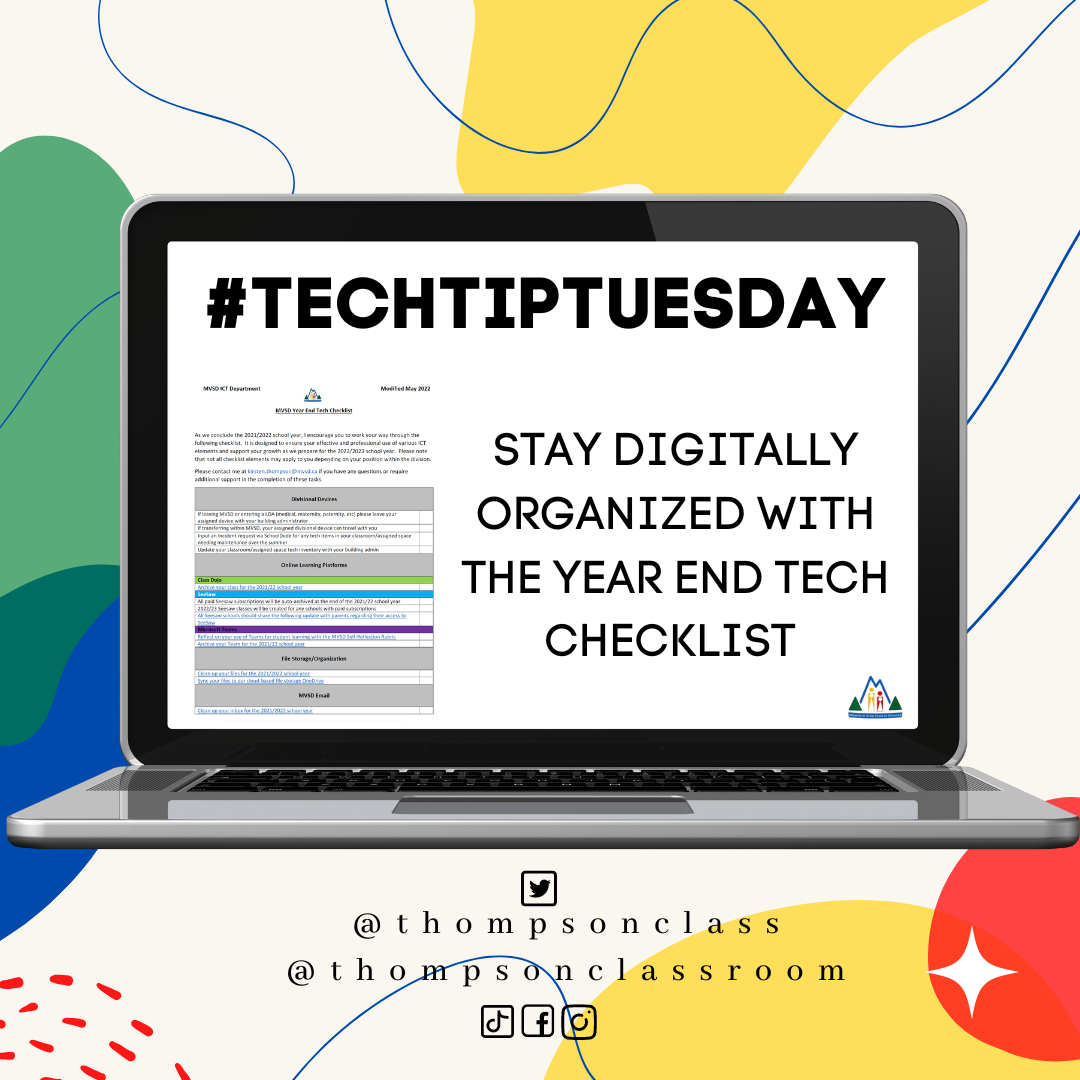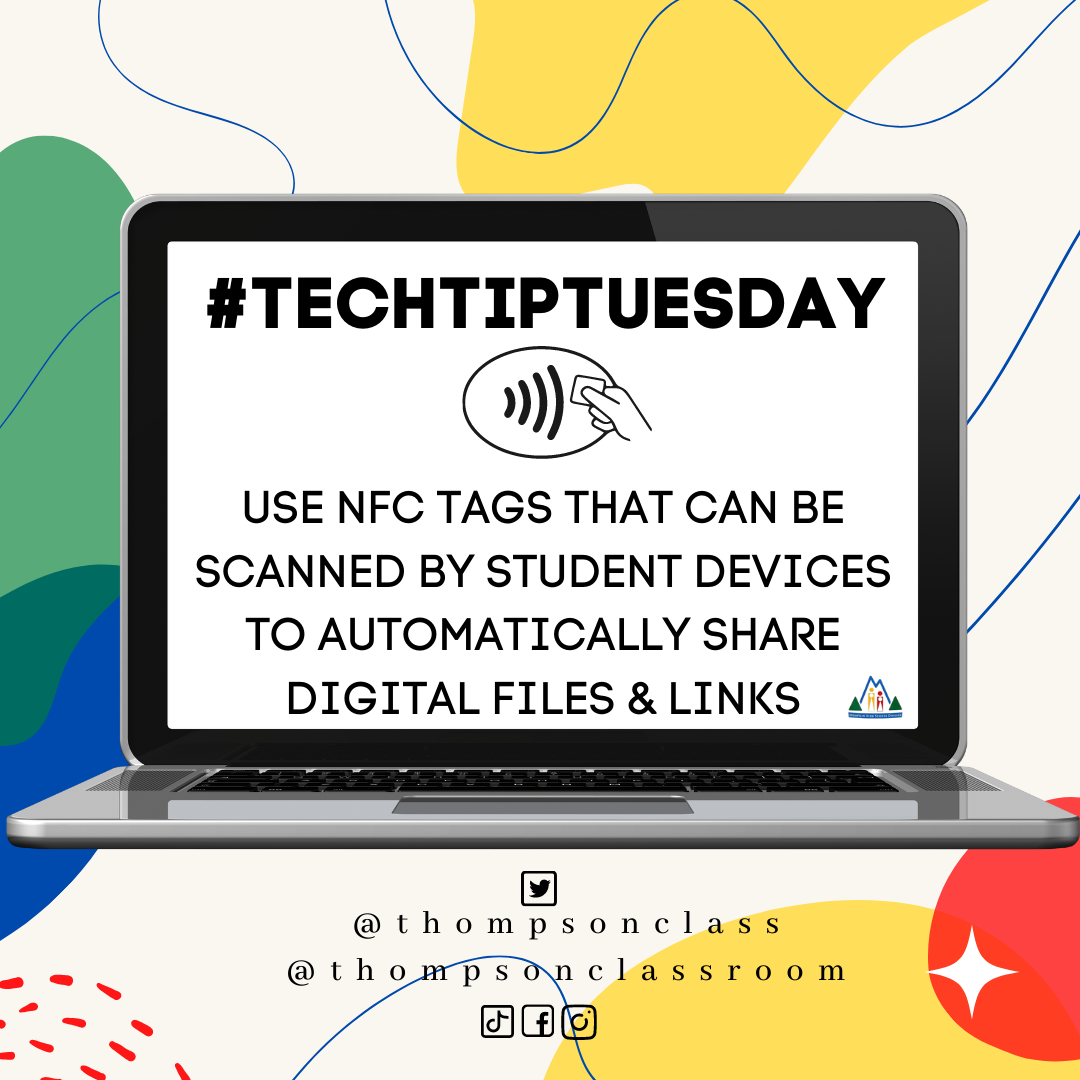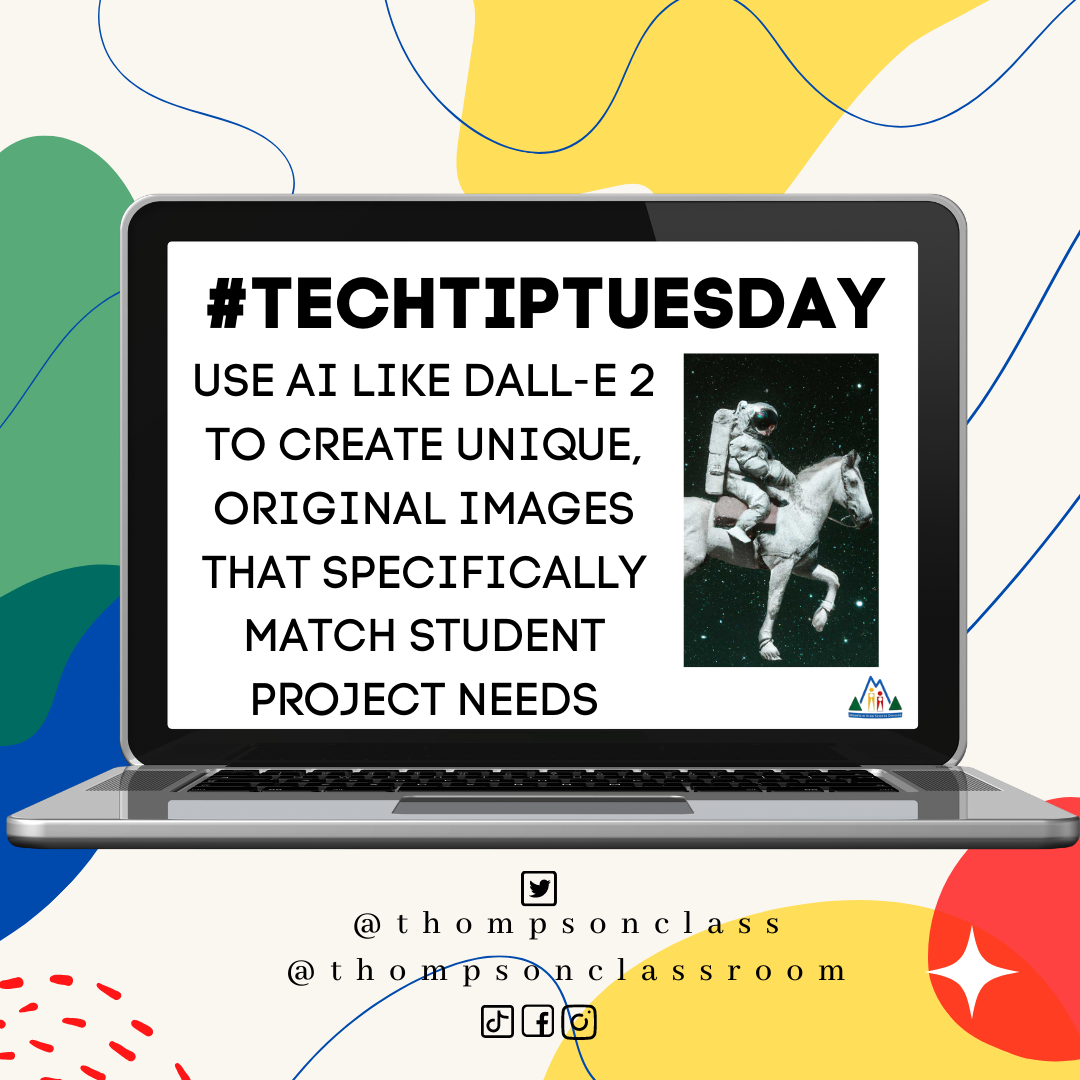Every Tuesday I share a Tech Tip on our social media pages to assist our staff in their use of technology as it relates to their role. As October is Cyber Security Awareness Month, all of the tips shared this month will tackle common cyber security concerns (both student-related and work-place related). Today’s post is focused on tips and tricks involved in strong password development as well as some habits we need to break as educators. Next week’s post will help you determine if any of your accounts have been compromised, which provides the opportunity to update those passwords to increase security! Password… Read More
#TechTipTuesday – Indigenous Education Framework Supports
Every Tuesday I share a Tech Tip on our social media pages to assist our staff in their use of technology as it relates to their role. This week, September 30th, plays host to the National Day for Truth and Reconciliation which makes this the perfect time to remind staff of some of the digital supports available to them. In 2019, MVSD launched their Indigenous Education Framework: “The guiding principle of this Framework is to ensure that First Nations, Metis and Inuit students in Mountain View School Division will know who they are, where they come from, and where they are going.… Read More
#TechTipTuesday – Microsoft Educator Center
Every Tuesday I share a Tech Tip on our social media pages to assist our staff in their use of technology as it relates to their role. This is a FREE online community platform in which educators can participate in Microsoft-based professional development, connect with other educators, access virtual field trips, find shared resources and more! With so many topics to choose from, this is one of my go-to resources to share with educators who are looking for support in the Microsoft realm. For those new to Microsoft I also recommend starting with the following “learning paths” that offer asynchronous, self-paced guided professional development… Read More
#TechTipTuesday – PowerSchool Resources
Every Tuesday I share a Tech Tip on our social media pages to assist our staff in their use of technology as it relates to their role. In MVSD we use PowerSchool as our Student Information System (SIS). This means that this platform is the go-to program for our staff when it comes to student records, assessment reporting, daily attendance, etc. There are many different elements of the program that are applicable depending on your role within the division. While this means that all stakeholders have easy access to the information that is needed for their position, it can also make PD… Read More
#TechTipTuesday – Summer Holiday Tech Prep
Every Tuesday I share a Tech Tip on our social media pages to assist our staff in their use of technology as it relates to their role. We are pushing right through this last week of school for 21/22 and this week’s tech tip aligns with a section of our Year End Tech Checklist. I recommend turning on your automatic replies on your email indicating that you are in holiday. (I’ll include a tutorial below for those who operate within Outlook) If you previously had your work email on your Smart Phone or personal devices consider removing it for the break. Alternatively,… Read More
#TechTipTuesday – Coders North
On Tuesdays I share a Tech Tip on our social media pages to assist our staff in their use of technology as it relates to their role. Today, June 21st, is Indigenous People’s Day and I wanted to ensure that our Tech Tip highlighted one of the great tech resources that employees, supports, and honours Indigenous Peoples. As such, this week’s Tech Tip is highlighting Coders North. This website plays host to a large variety of resources to educators who want to integrate coding and computational thinking in a way that is relevant/career-aligned and celebrate Indigenous perspectives. The included image below highlights… Read More
#TechTipTuesday – Year End Tech Checklist
On Tuesdays I share a Tech Tip on our social media pages to assist our staff in their use of technology as it relates to their role. The end of the school year means a very standard routine for educators: time to clean out your classroom! For many of us this includes removal of any unnecessary clutter that has accumulated, archiving and filing, revamping bulletin boards, and perhaps the beginning of an update to certain decor elements. Guess what? This should be happening digitally as well; especially with increased use of digital tools/files! When I taught at Ste Rose our secretary would always provide… Read More
#TechTipTuesday – NFC Tags
On Tuesdays I share a Tech Tip on our social media pages to assist our staff in their use of technology as it relates to their role. Today’s tip focuses on NFC (or near field communication) tags. These small pieces of plastic can be easily coded via a variety of app options so that when a smart device is placed in proximity to them, they automatically share some type of digital information (opening a website, sharing a file, etc). This is the same type of technology utilized in the “tap” function of your debit/credit card. For further explanation, check out the video… Read More
#TechTipTuesday – Dall E 2
On Tuesdays I share a Tech Tip on our social media pages to assist our staff in their use of technology as it relates to their role. If you have worked with students on any type of summative project it usually involves the inclusion of images to aid in understanding of the topic. I know when I was in the classroom this could mean anything from included images within PowerPoint and blog-embedded graphics to printed off images for posters and hand-drawn student recreations from online inspirations. With these types of media-inclusions comes the following questions: how do we find appropriate imagery that… Read More
#TechTipTuesday – Sketch
On Tuesdays I share a Tech Tip on our social media pages to assist our staff in their use of technology as it relates to their role. Digital content creation, including digital art and animation, is a popular activity across our division. In fact, our Tech Kits related to digital creation are some of our most popular loans from the PD Resource Center. I recently stumbled across the website, Sketch, via TikTok, which uses AI to animate drawings and thought that this could be the perfect introduction to digital creation for elementary students. Students create their own hand-drawn images, have them uploaded… Read More