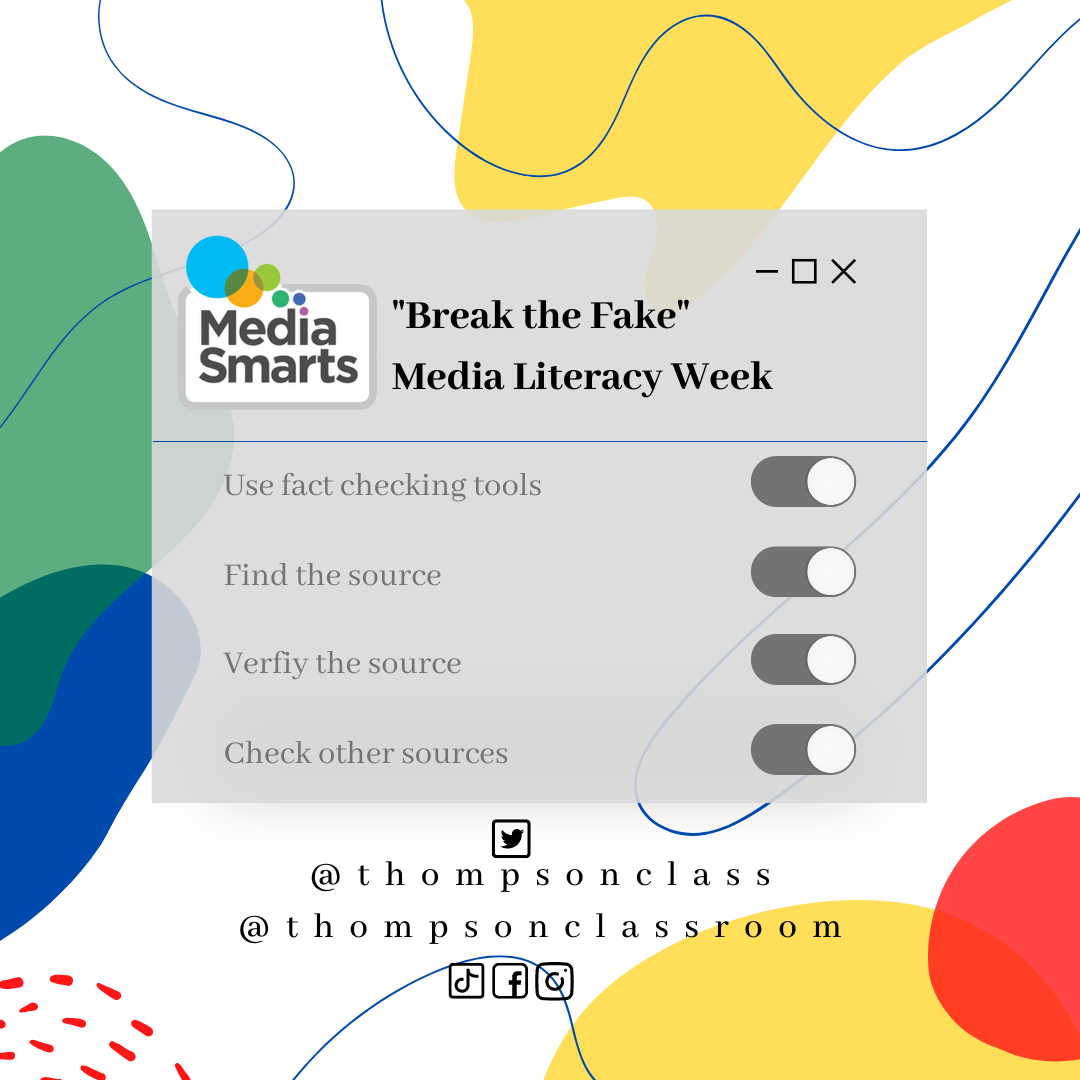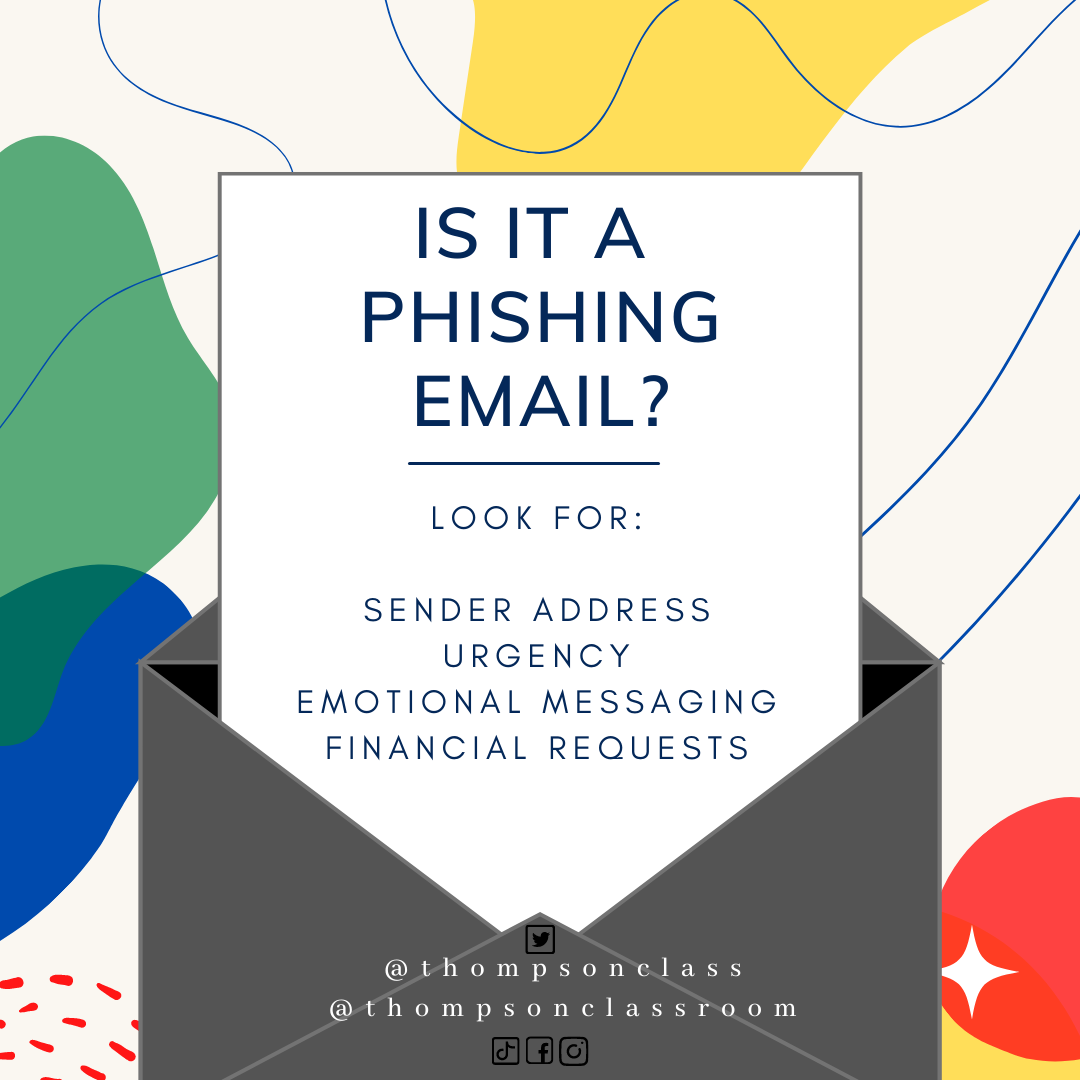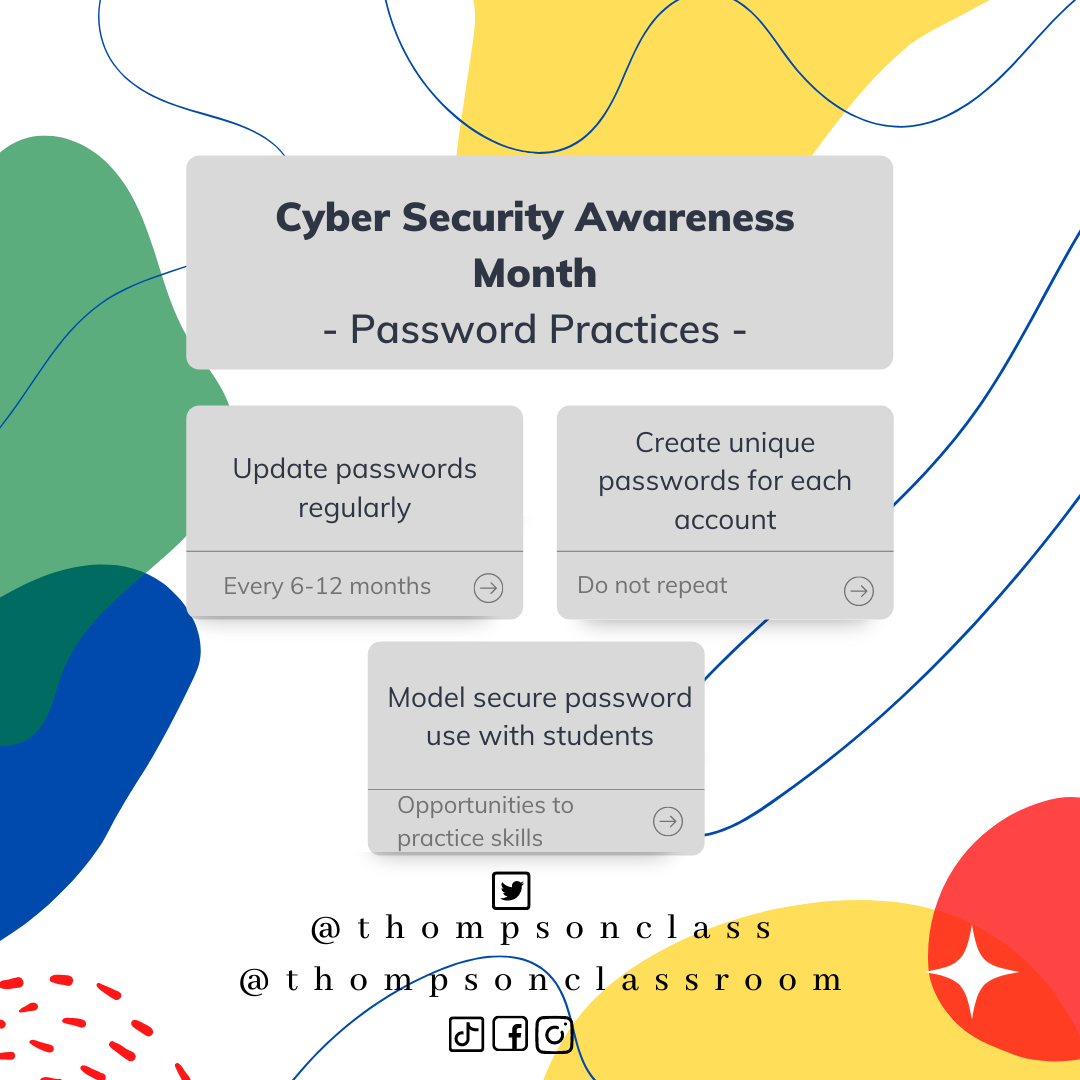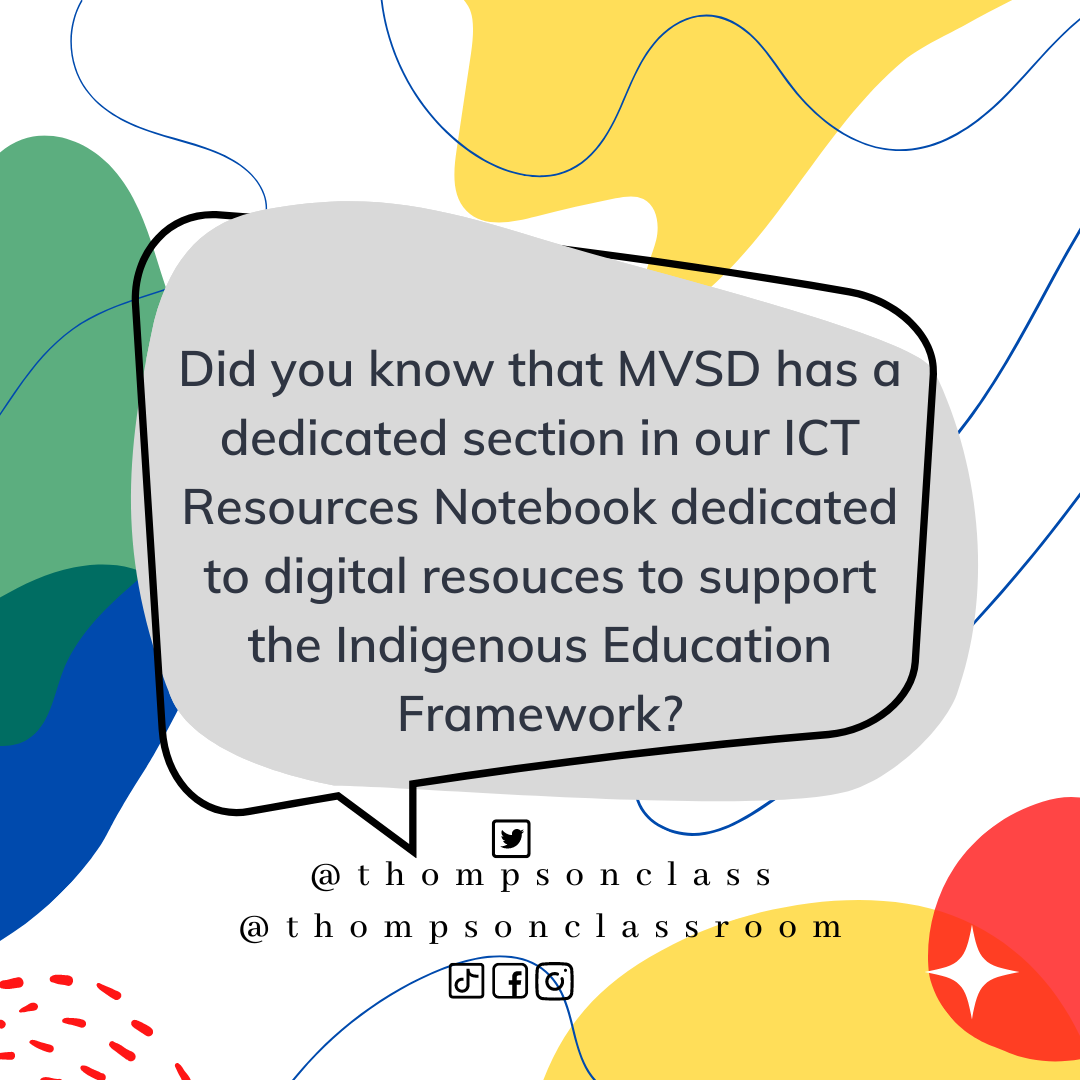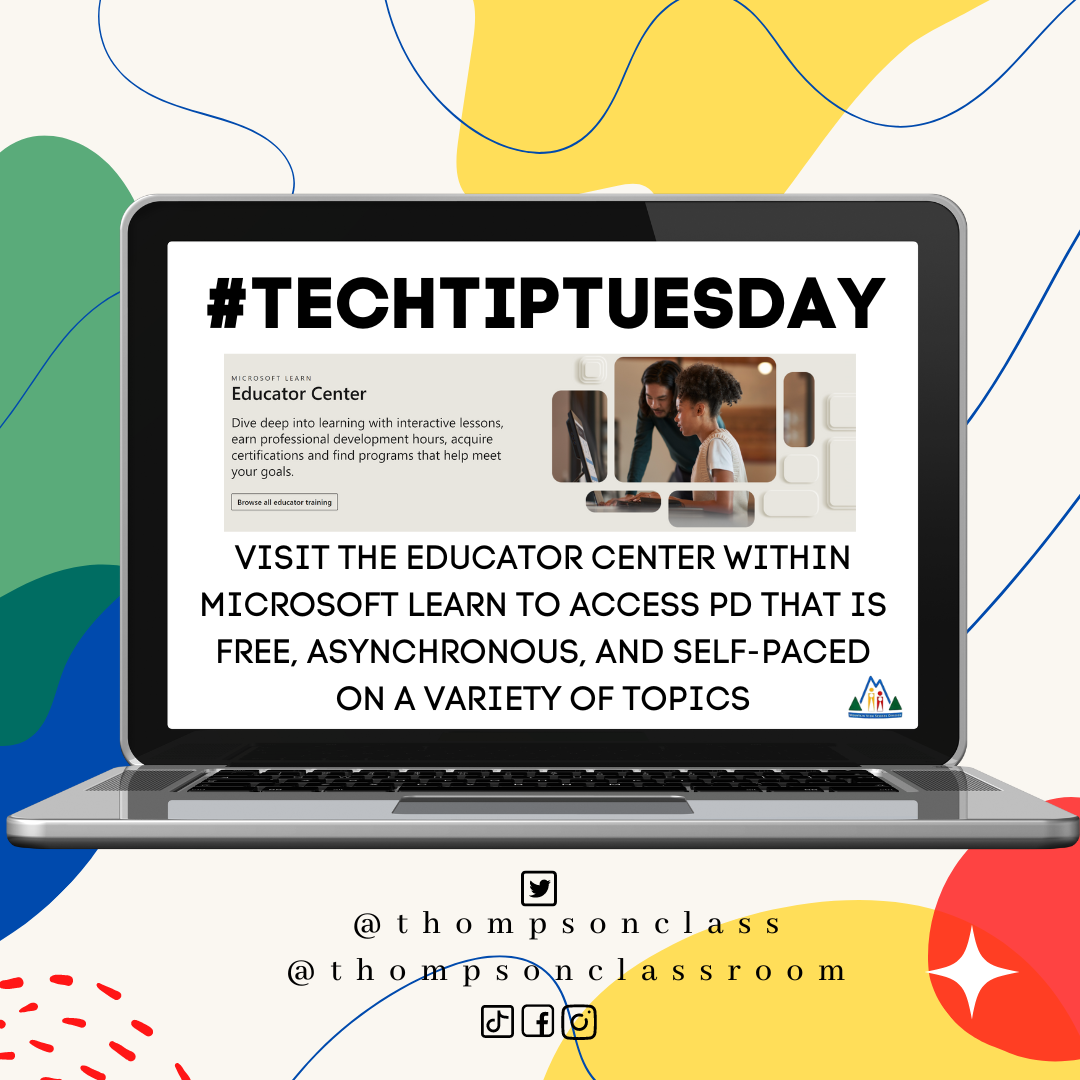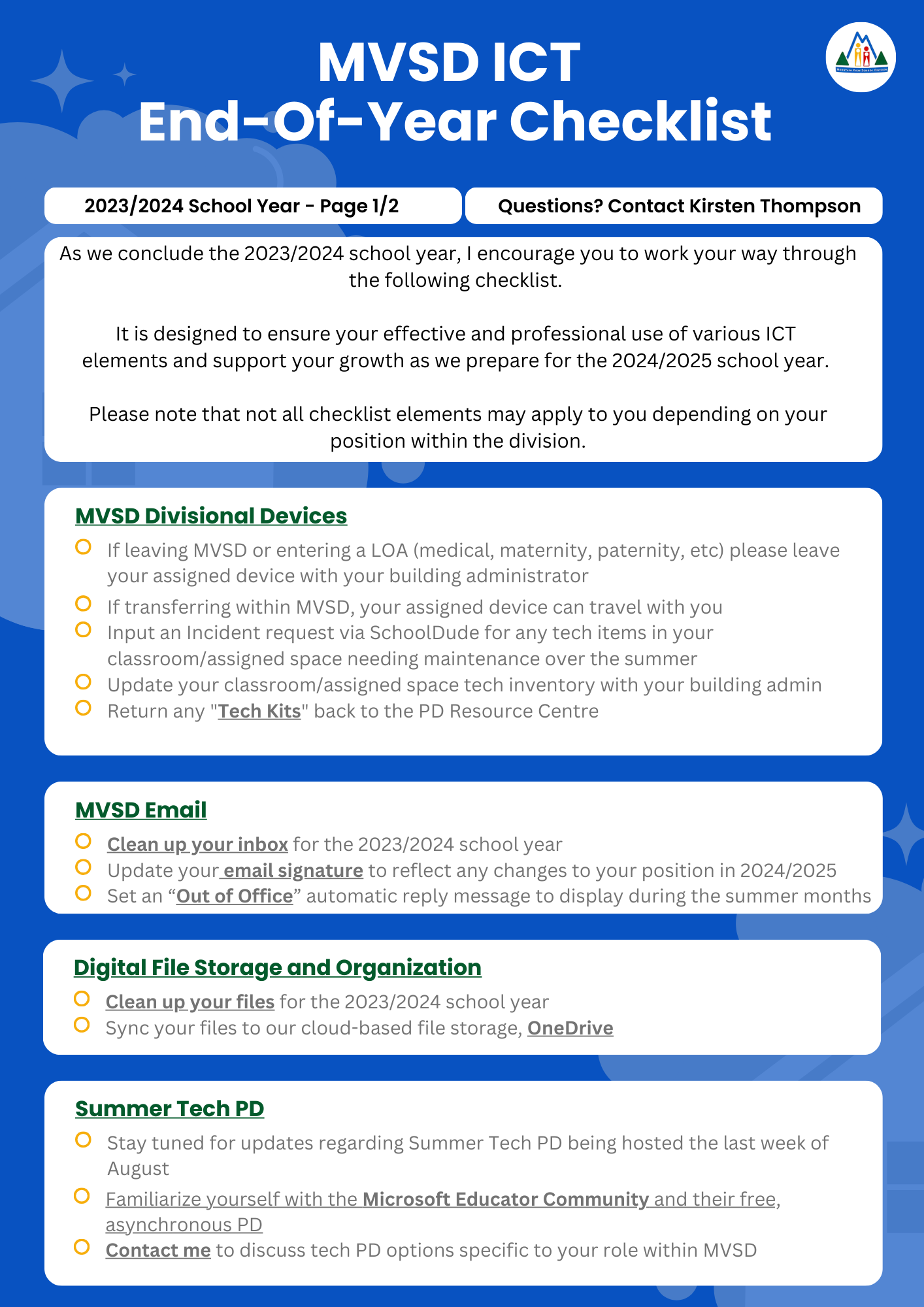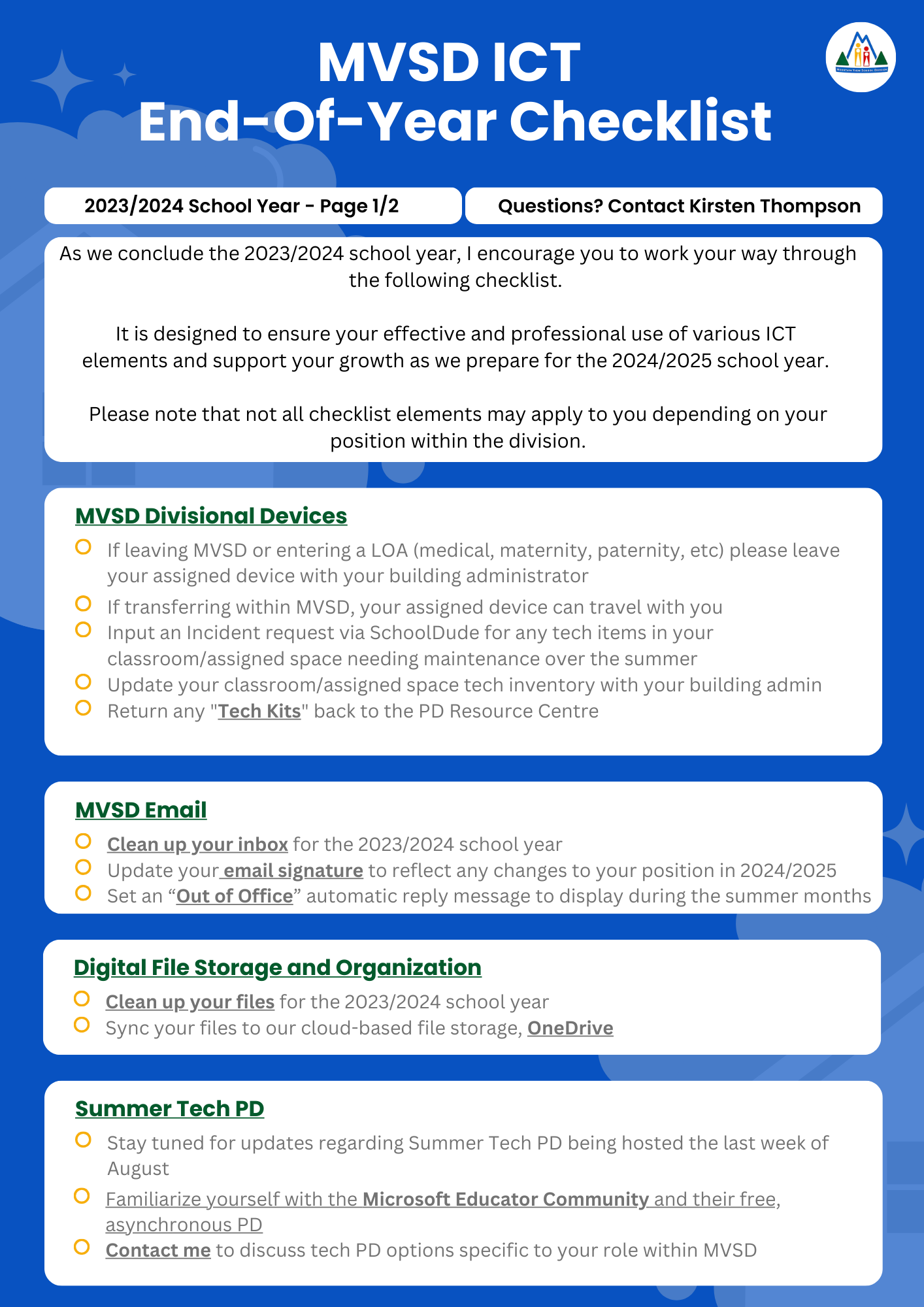Every Tuesday I share a Tech Tip on our social media pages to assist our staff in their use of technology as it relates to their role. As October is Cyber Security Awareness Month, all of the tips shared this month will tackle common cyber security concerns (both student-related and workplace-related). If you missed our previous cyber security tips you can check them out below: With that being said, today is not only part of Cyber Security Awareness Month but also Media Literacy Week! As such, today’s tip blends both of these topics as we address “fake news” and the authenticity and reliability of… Read More
#TechTipTuesday – Phishing Emails
Every Tuesday I share a Tech Tip on our social media pages to assist our staff in their use of technology as it relates to their role. What is a Phishing Email? Phishing emails are fraudulent messages designed to obtain sensitive information such as financial information, usernames, or passwords. These emails often include links which send recipients to a website where they are directed to enter personal information into a platform that, while appearing authentic, is fake. The most commonly recognized phishing email involves a message indicating a long-lost relative or Nigerian prince has left you their inheritance and your bank account… Read More
#TechTipTuesday – Secure Passwords
Every Tuesday I share a Tech Tip on our social media pages to assist our staff in their use of technology as it relates to their role. Today’s post is focused on tips and tricks involved in strong password development as well as some habits we need to break as educators. Next week’s post will help you determine if any of your accounts have been compromised, which provides the opportunity to update those passwords to increase security! Password Development Tips/Tricks Password Habits Teachers Should Break When is the last time you’ve changed your password? Do you feel your current passwords meet the… Read More
#TechTipTuesday – Indigenous Education Framework Supports
Every Tuesday I share a Tech Tip on our social media pages to assist our staff in their use of technology as it relates to their role. In 2019, MVSD launched their Indigenous Education Framework: “The guiding principle of this Framework is to ensure that First Nations, Metis and Inuit students in Mountain View School Division will know who they are, where they come from, and where they are going. Traditional ways of knowing will be honoured and through this, their strengths and gifts will be discovered. Students will be empowered to become socially conscious environmental stewards and to be contributing citizens of… Read More
#TechTipTuesday – Microsoft Educator Center
Every Tuesday I share a Tech Tip on our social media pages to assist our staff in their use of technology as it relates to their role. With MVSD being a Microsoft EDU division, one of the reminders I send out every September focuses on the Microsoft Educator Center (aka Microsoft Learn). This is a FREE online community platform in which educators can participate in Microsoft-based professional development, connect with other educators, access virtual field trips, find shared resources and more! With so many topics to choose from, this is one of my go-to resources to share with educators who are looking for support in the… Read More
#TechTipTuesday – PowerSchool Resources
Every Tuesday I share a Tech Tip on our social media pages to assist our staff in their use of technology as it relates to their role. In MVSD we use PowerSchool as our Student Information System (SIS). This means that this platform is the go-to program for our staff when it comes to student records, assessment reporting, daily attendance, etc. There are many different elements of the program that are applicable depending on your role within the division. While this means that all stakeholders have easy access to the information that is needed for their position, it can also make PD… Read More
#TechTipTuesday – Summer Holiday Tech Prep
On Tuesdays, I share a Tech Tip on our social media pages to assist our staff in their use of technology as it relates to their role. It is the LAST week of our End-of-Year Checklist series. If you are jumping in now, you can check out the previous posts: Here in MVSD, the remaining items on our formal checklist are almost exclusively internal reminders for our staff. These include things like what to do with their devices if they are heading into a leave of absence (LOA) or changing roles, how building renovation schedules may affect tech access/storage in their spaces,… Read More
End-of-Year Checklist – Part 3 – Social Media
On Tuesdays, I share a Tech Tip on our social media pages to assist our staff in their use of technology as it relates to their role. It is week two of our End-of-Year Checklist series. If you are just jumping in now, you can check out the previous posts: This week we are focused on social media, specifically the professional accounts that represent our schools/classroom/and extracurricular programs. In our division, we have over 60 accounts sharing via social media platforms (learn more HERE). Check out the video below for further information:
End-of-Year Checklist – Part 2 – Organization
On Tuesdays, I share a Tech Tip on our social media pages to assist our staff in their use of technology as it relates to their role. It is week two of our End-of-Year Checklist series. If you missed Week 1, check back to THIS POST to get the background information about this project and learn about Learning Management Systems. This week we are focused on Digital File Organization, including our MVSD Outlook email and any digital files that we use in our role. Check out the video below for further information:
End-of-Year Checklist – Part 1 – LMS
On Tuesdays, I share a Tech Tip on our social media pages to assist our staff in their use of technology as it relates to their role. The end of the school year means a very standard routine for educators: time to clean out your classroom! For many of us this includes removal of any unnecessary clutter that has accumulated, archiving and filing, furniture movements, revamping bulletin boards, and perhaps the beginning of an update to certain decor elements. Guess what? This should be happening digitally as well; especially with the increased use of digital tools/files! When I taught at Ste Rose our secretary… Read More