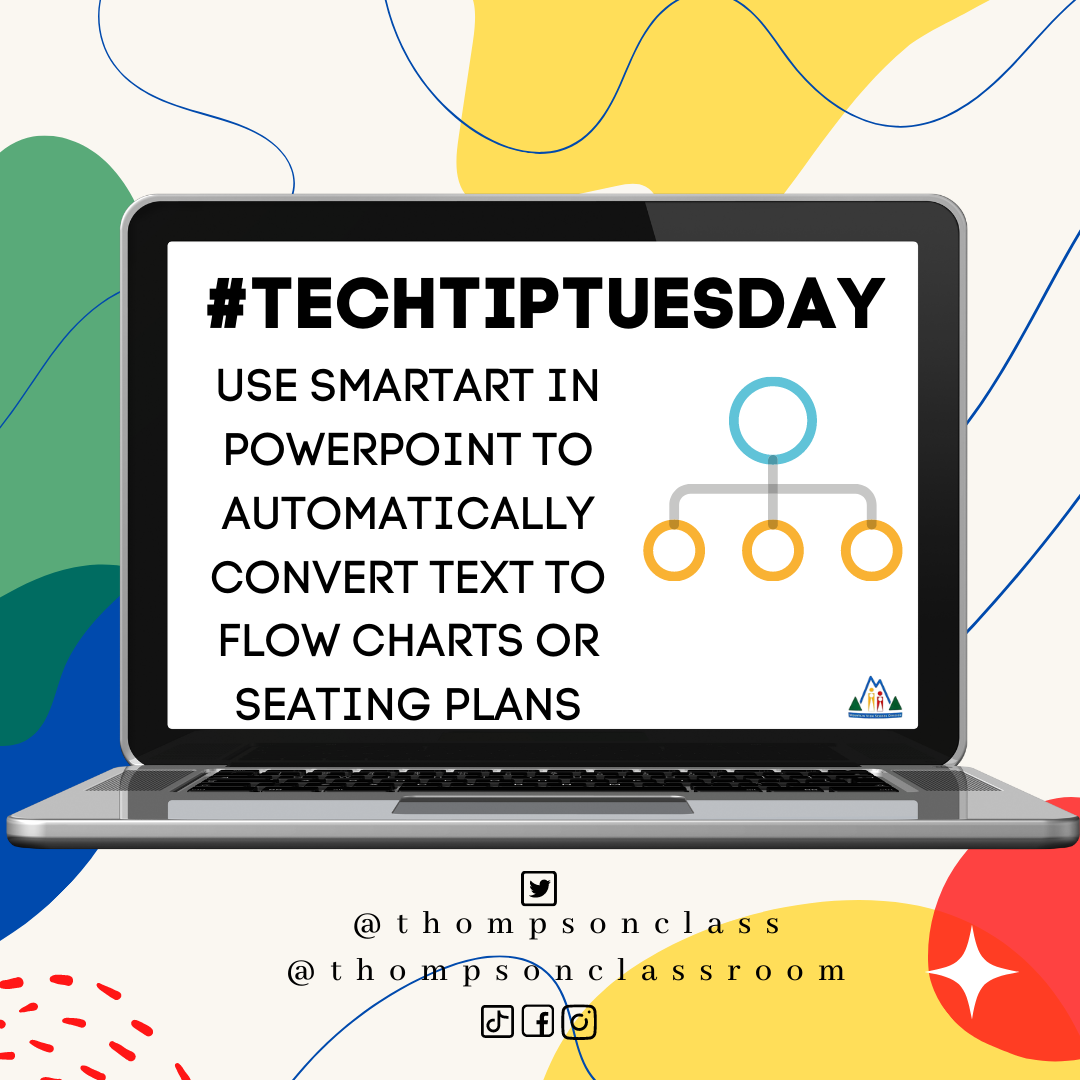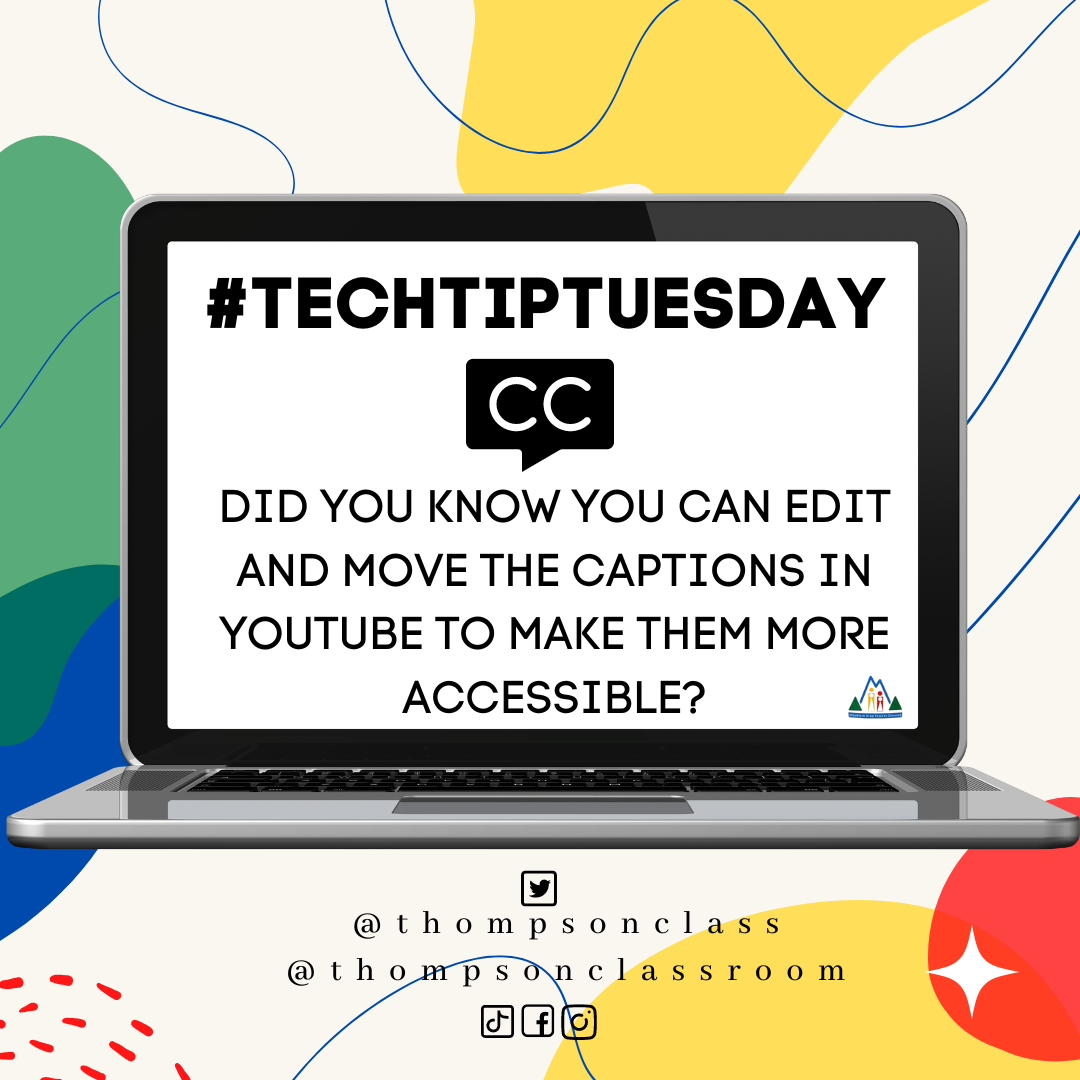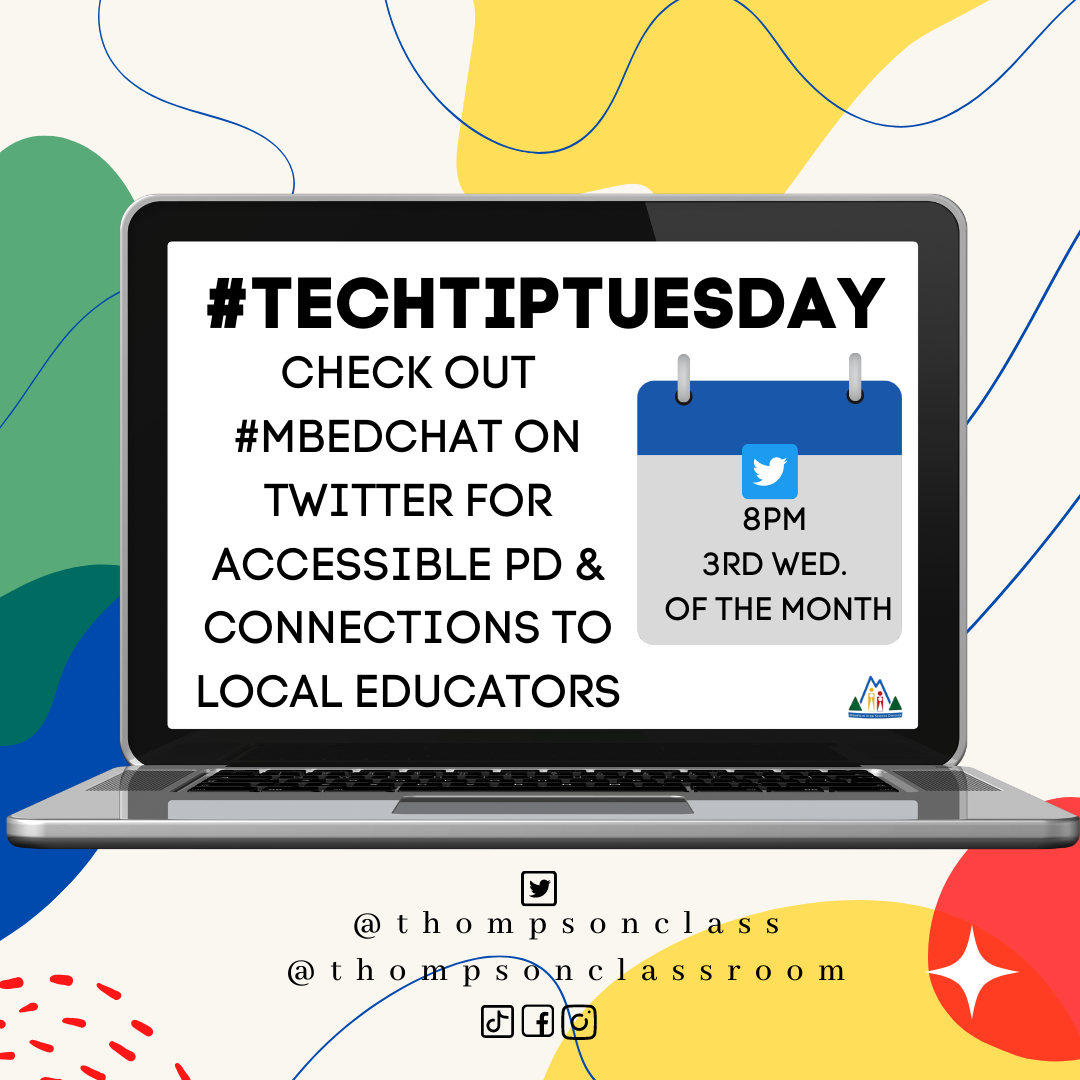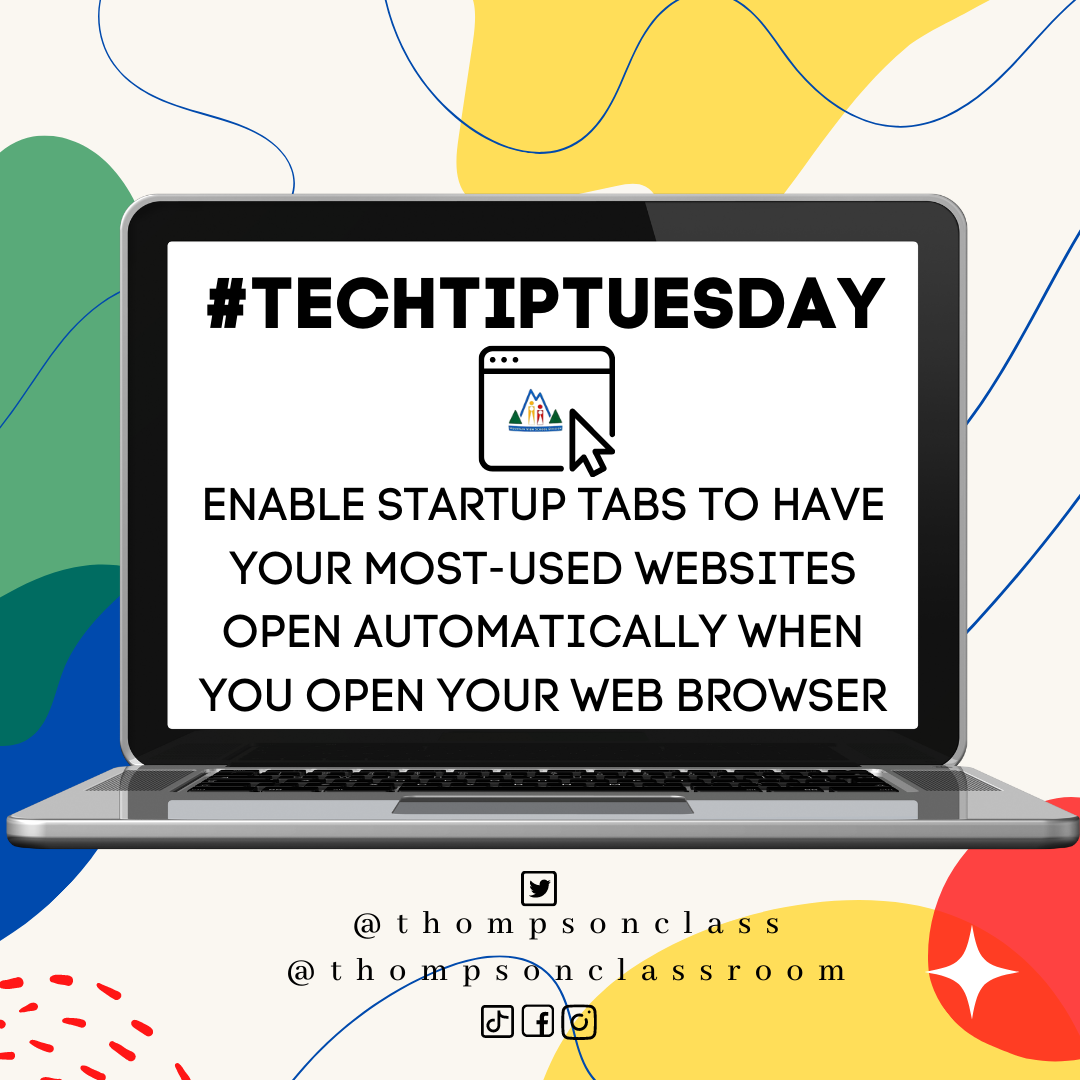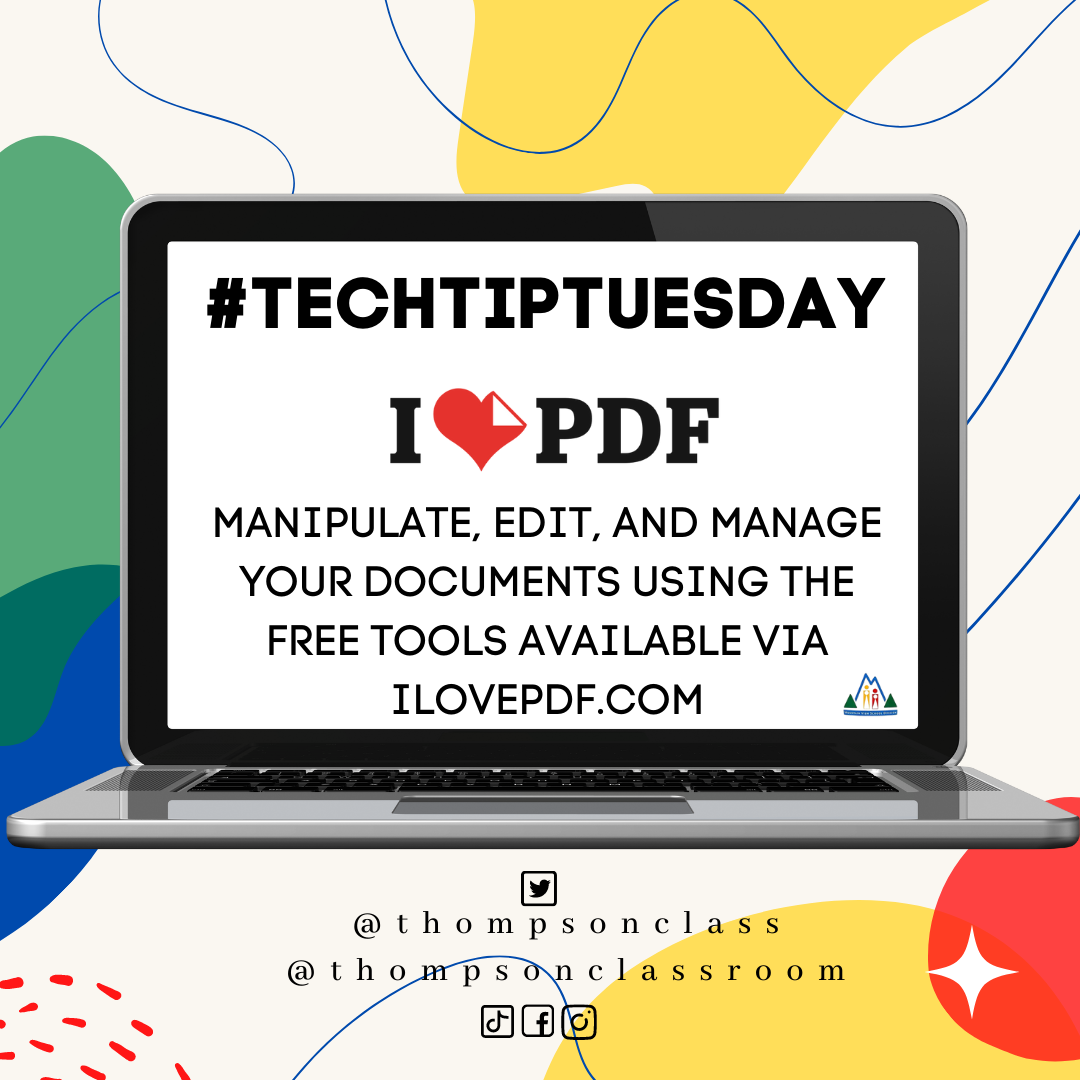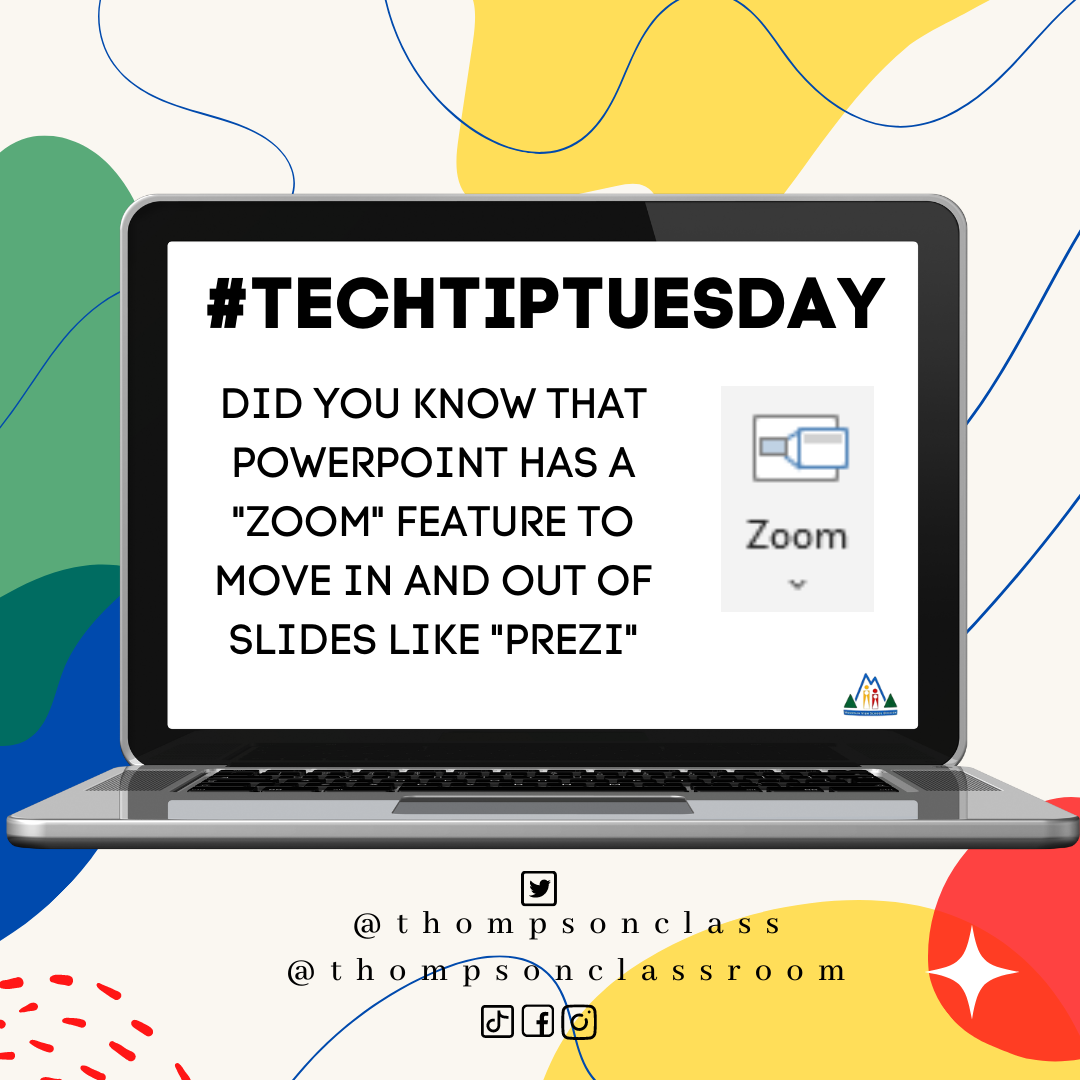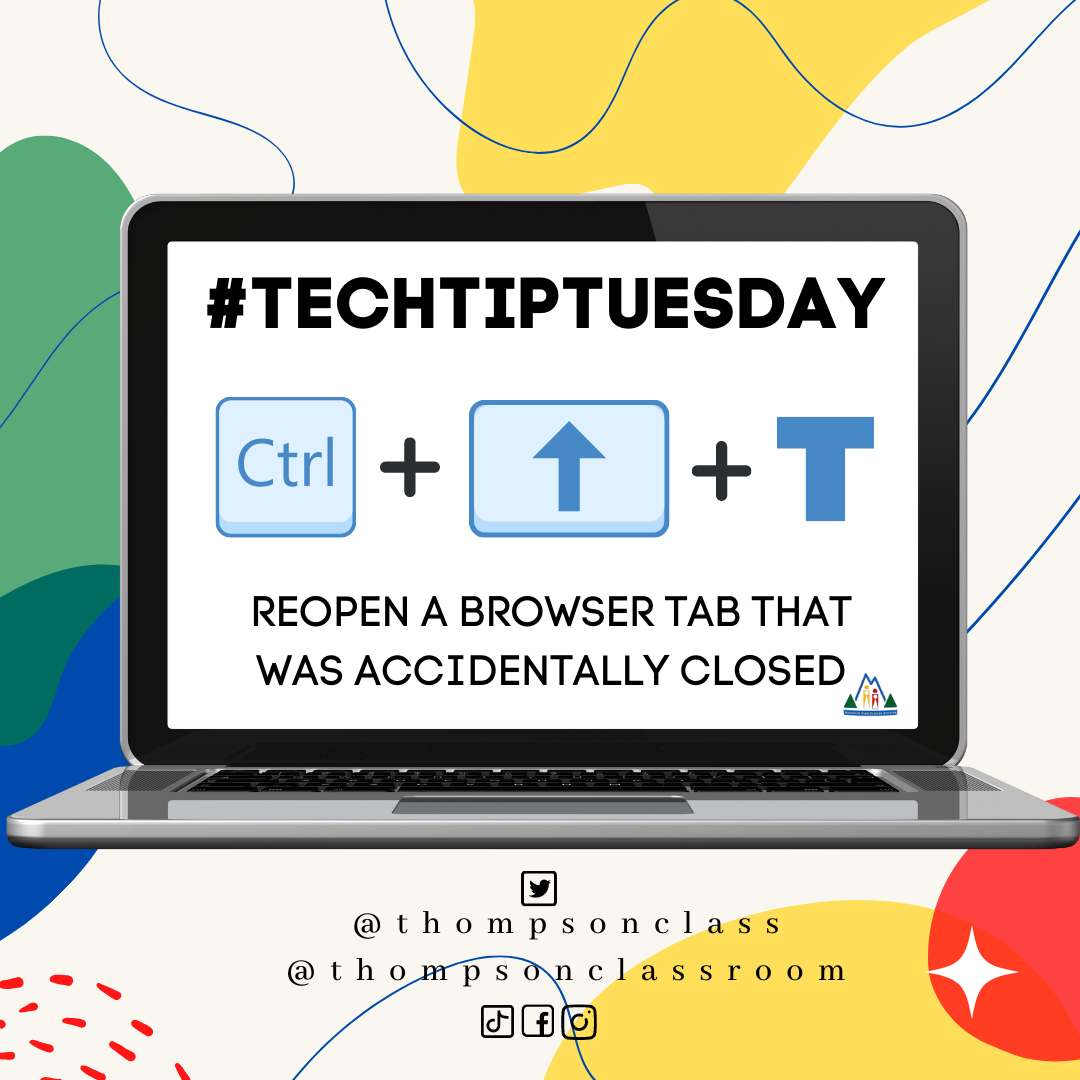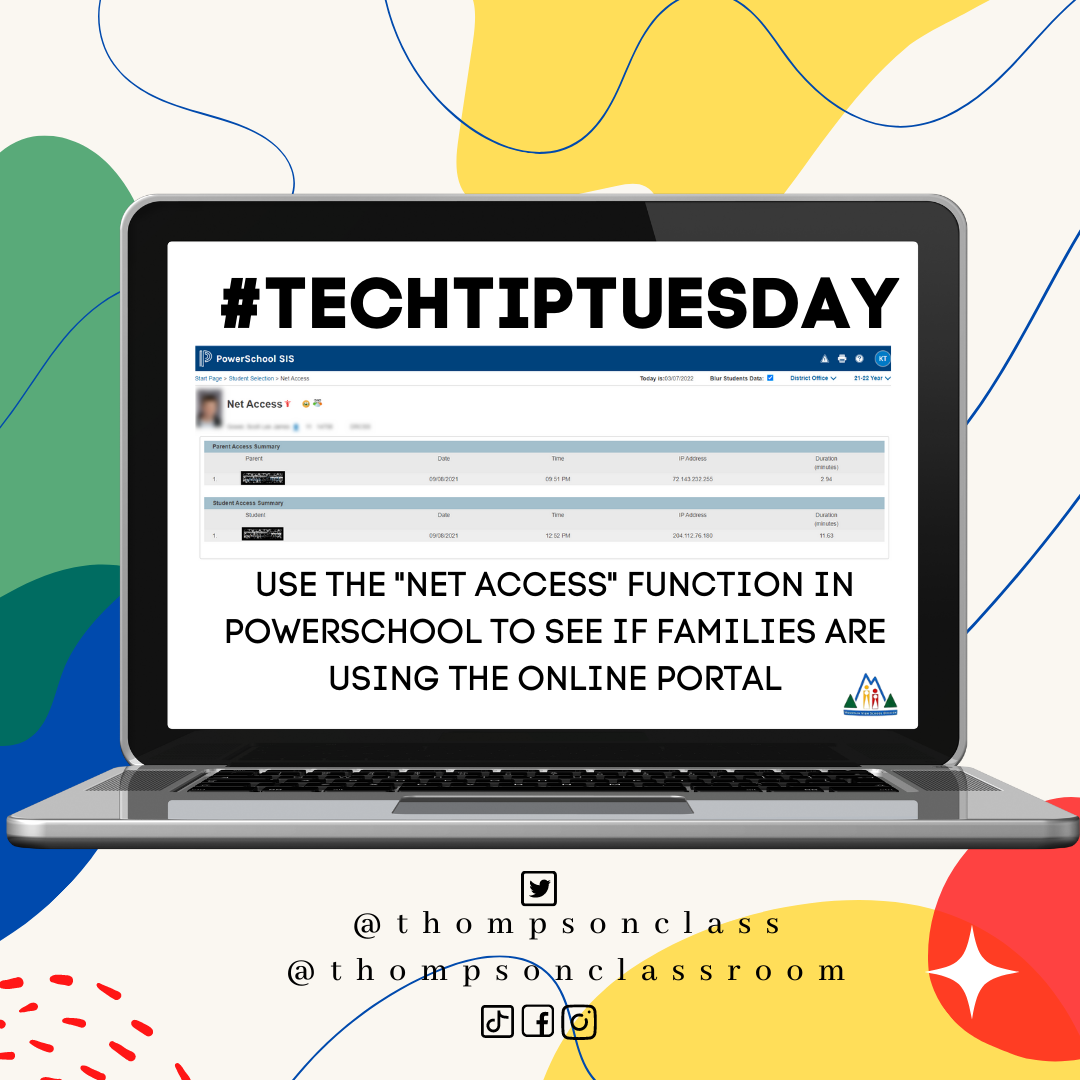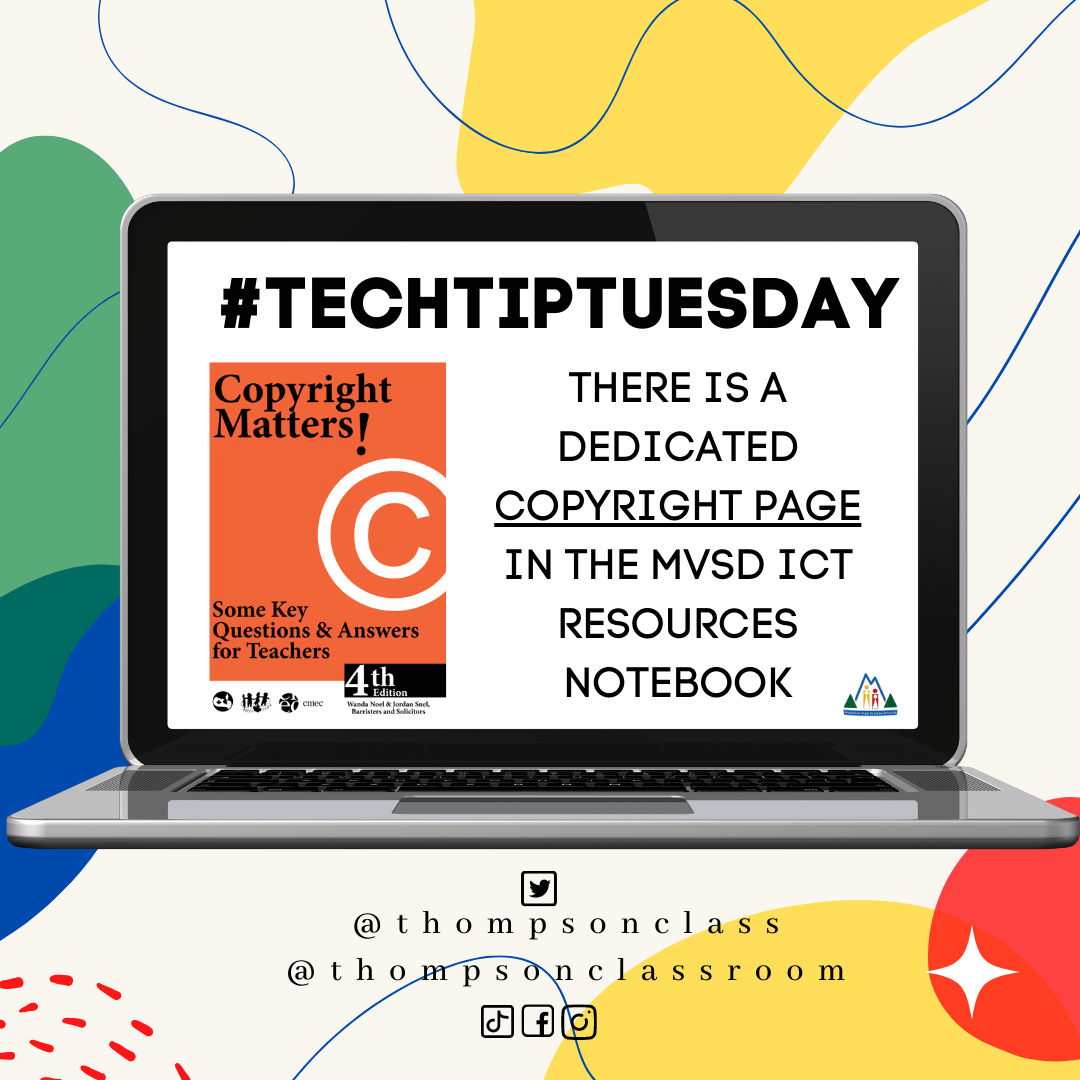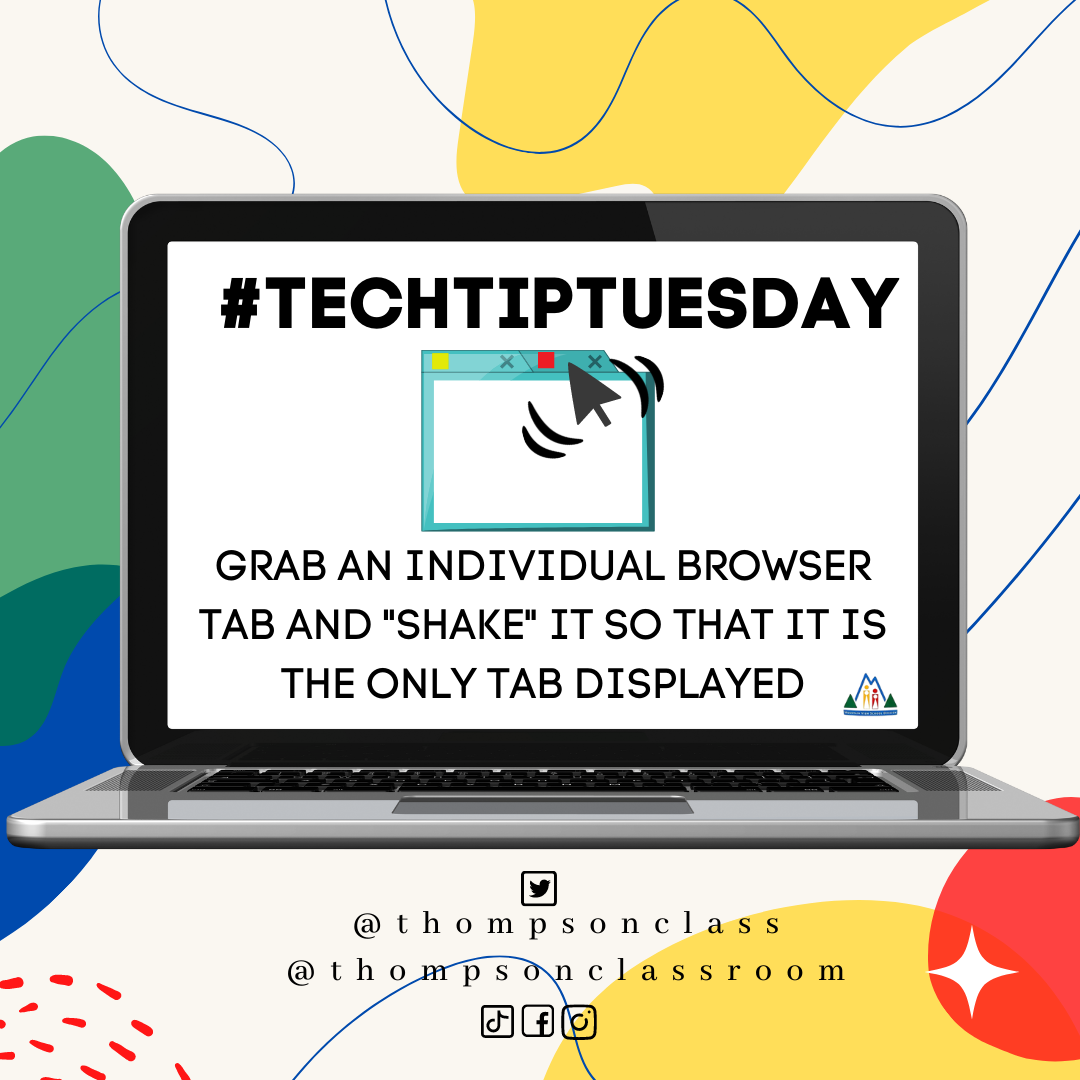On Tuesdays I share a Tech Tip on our social media pages to assist our staff in their use of technology as it relates to their role. Charts are something that teachers create and use ALL the time! This can be for: their own personal organization task lists for student completion seating charts committee/group participant organization sports brackets the list goes on and on! If creating these digitally you can be tempted to spend the extra time aligning shapes to create the perfect look, or searching for that perfect template. Did you know, that SmartArt within PowerPoint can take your text data… Read More
#TechTipTuesday – Edit YouTube Captions
On Tuesdays I share a Tech Tip on our social media pages to assist our staff in their use of technology as it relates to their role. Captions can be a great tool for accessibility but, sometimes, YouTube captions are too small/big or block the content of the video (depending on how it is filmed). But did you know that these captions can be edited and moved around the screen!? Thank you to Catherine Coyle at @classroomcreations for putting together a great tutorial via TikTok that I will embed below:
#TechTipTuesday – #MBEdChat
On Tuesdays I share a Tech Tip on our social media pages to assist our staff in their use of technology as it relates to their role. This week I would like to highlight a community of Manitoba educators who have been sharing and learning together on Twitter using the hashtag #MBEdChat The brainchild of Zoe Bettess in Thompson, this hashtag has 9 years of archives sharing information, inspiring discussions, and helpful links from MB educators from across the province. Connecting monthly, the #MBEdChat network hosts influential educators for a one hour period in which participants can view or participate in accessible online professional… Read More
#TechTipTuesday – Startup Tabs
On Tuesdays I share a Tech Tip on our social media pages to assist our staff in their use of technology as it relates to their role. Even if you would not consider yourself to be a “techy” teacher, you probably have a lot of “tech tools” that you are using regularly without realizing it. These include things like your professional email, attendance report software, digital grade book, etc. One tool that can streamline your morning routine, and ensure you have quick access to all of your tech tools, is the use of Startup Tabs. Startup Tabs allow you to set a… Read More
#TechTipTuesday – PDFs
On Tuesdays I share a Tech Tip on our social media pages to assist our staff in their use of technology as it relates to their role. I’m just going to go out there and say it, most teachers are hoarders! We love saving ALL the things because you never know when you may need it for this specific class, or that project, or that spirit-week activity. Digital files are no exception to this fact. Between curricular documents, blackline masters, third-party resources, shared files from colleagues, PD handouts…. this list goes on and on…. there are so many files! If they are… Read More
#TechTipTuesday – Zooming PowerPoints
On Tuesdays I share a Tech Tip on our social media pages to assist our staff in their use of technology as it relates to their role. If you are a fan of Prezi, which features easily accessible “zooming” transitions for presentations, then you’ll love that this feature is now built into PowerPoint! Check out the tutorial below from Mike Tholfsen’s TikTok account: This can be a helpful tool for: those who like the options available in Prezi but don’t like having to open 3rd party software those who want transitions in their presentation but aren’t comfortable applying them to every slide… Read More
#TechTipTuesday – Closed Tab
Every Tuesday I share a Tech Tip on our social media pages to assist our staff in their use of technology as it relates to their role. Nothing is more frustrating than when you are working online and the window you are working in accidentally gets closed! To quickly reopen your previously closed browser tabs you can use the shortcut: Control (Ctrl), Shift, and the letter T. This is also a good shortcut to teach students who may be in the habit of closing their friends windows as a prank (I’m looking at you middle-school students!)
#TechTipTuesday – PowerSchool Portal
Every Tuesday I share a Tech Tip on our social media pages to assist our staff in their use of technology as it relates to their role. Here in Manitoba we are moving towards spring assessments for our K-8 educators and learners. Component A.3 of our divisional Student Assessment Procedure indicates that: All members of the learning community, students, educators and parents must be actively engaged in assessment, in order to develop a common understanding of the classroom assessment and evaluation process. MVSD Student Assessment Procedure, Section B, Part A.3 One tool that can be used to increase assessment engagement is through… Read More
#TechTipTuesday – Fair Dealing Week
Every Tuesday I share a Tech Tip on our social media pages to assist our staff in their use of technology as it relates to their role. With February 21-25th playing host to Fair Dealing Week, all of the posts this week will align with that theme. February 21st kicked off Fair Dealing Week 2022 which runs through to February 25th. The Fair Dealing Canada website describes this legislation as follows: “Fair dealing recognizes that certain uses of copyright protected works are beneficial for society. By placing limits on instances where copyright owners can require payment, fair dealing leads innovation, to the creation of new… Read More
#TechTipTuesday – Shake a Tab
Every Tuesday I share a Tech Tip on our social media pages to assist our staff in their use of technology as it relates to their role. If you are anything like me then you usually have A LOT of tabs on the go at any time. If you want to show off a tab to someone else, without the clutter of your other projects, this tip is for you! I have embedded a tutorial hosted via TikTok demonstrating exactly how to do this. Clutter aside, this tip is especially important if you want to work towards maintaining the privacy and security… Read More