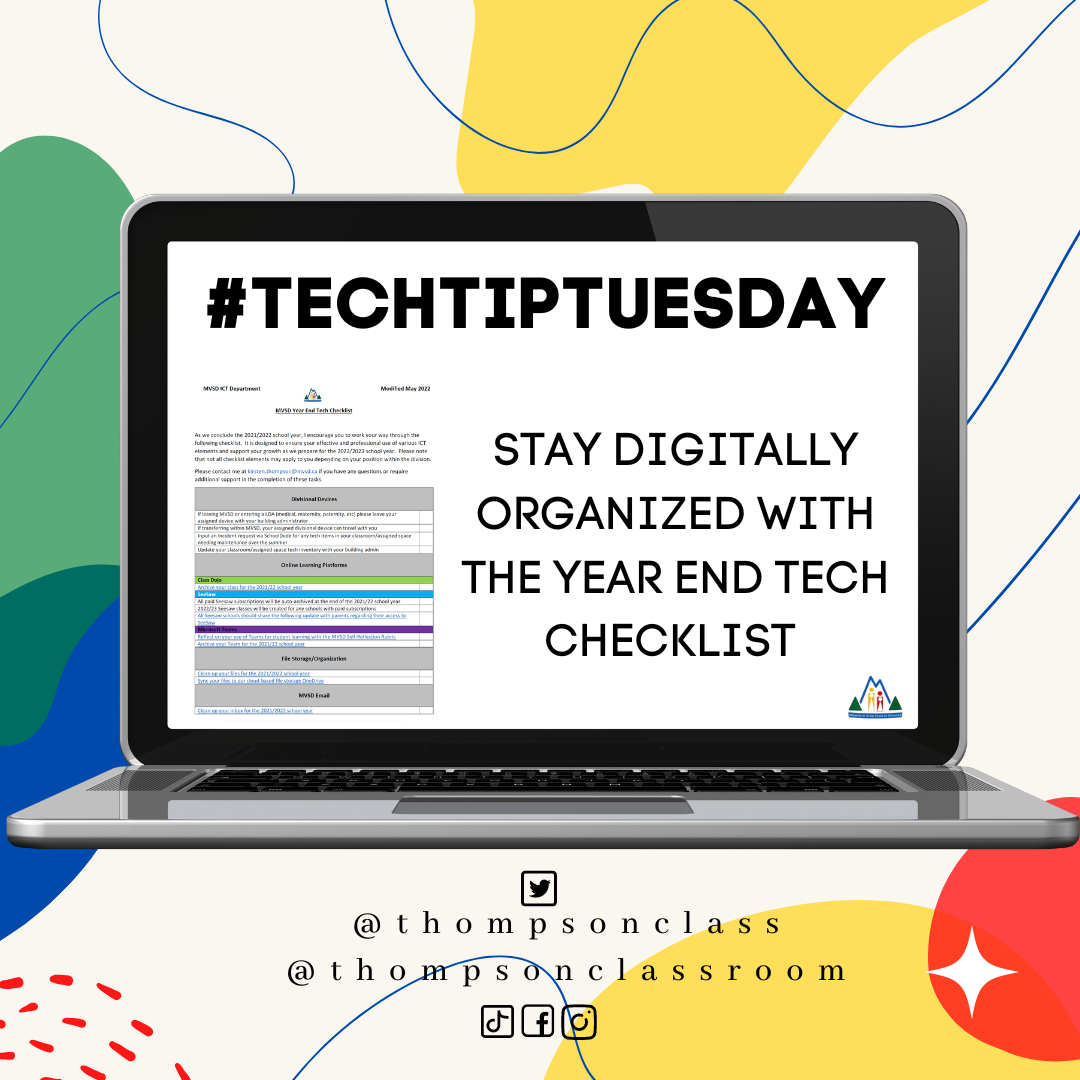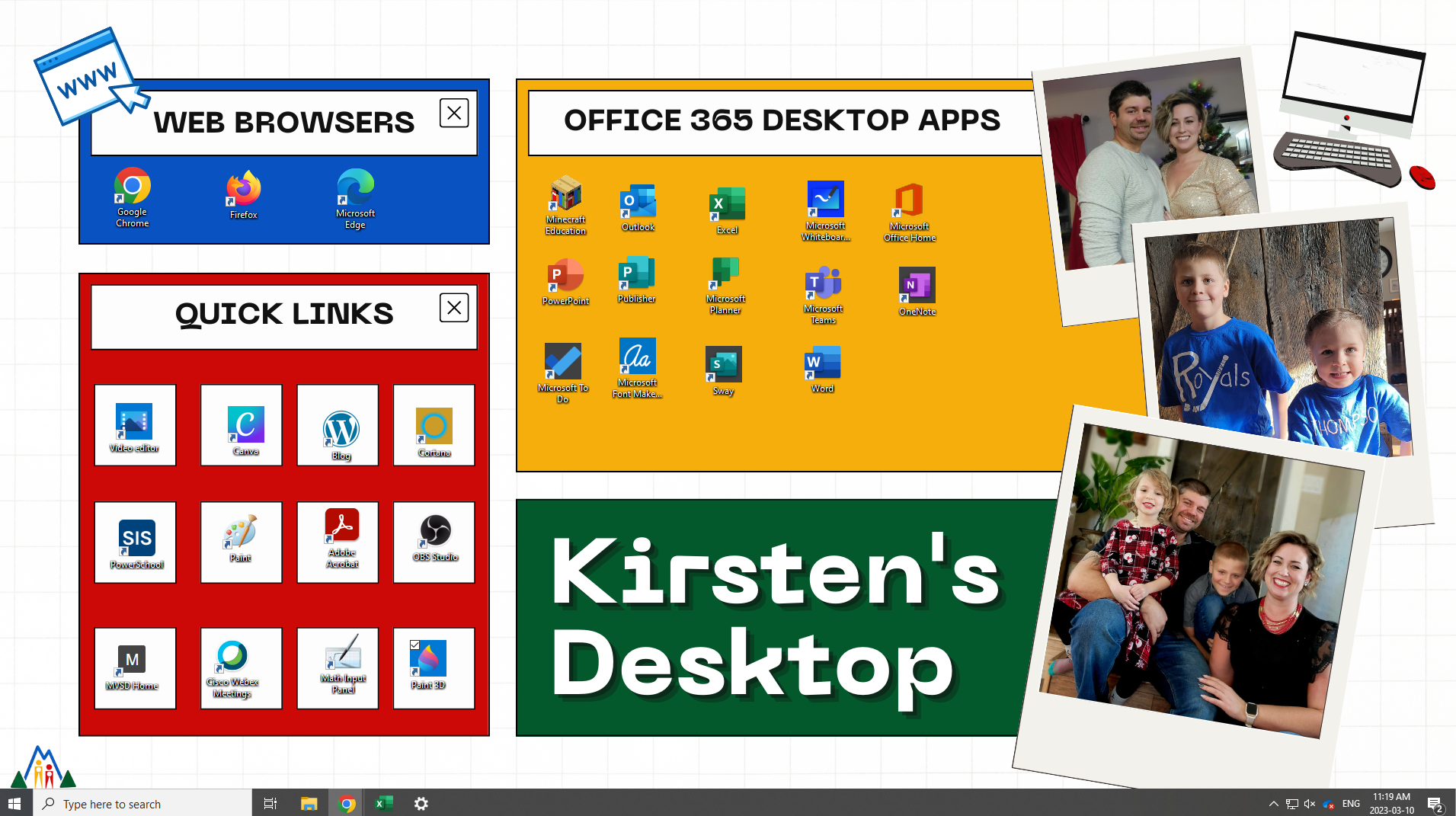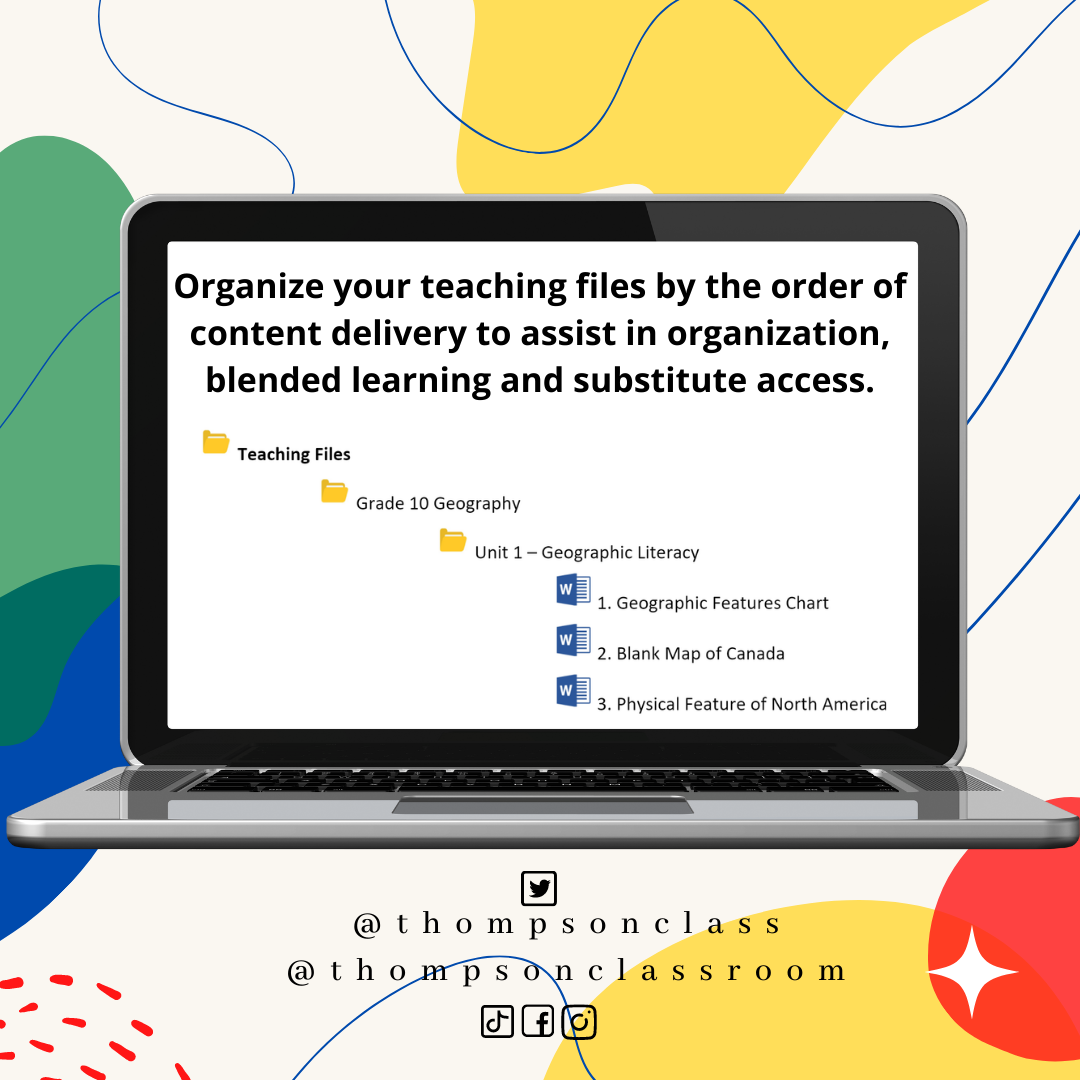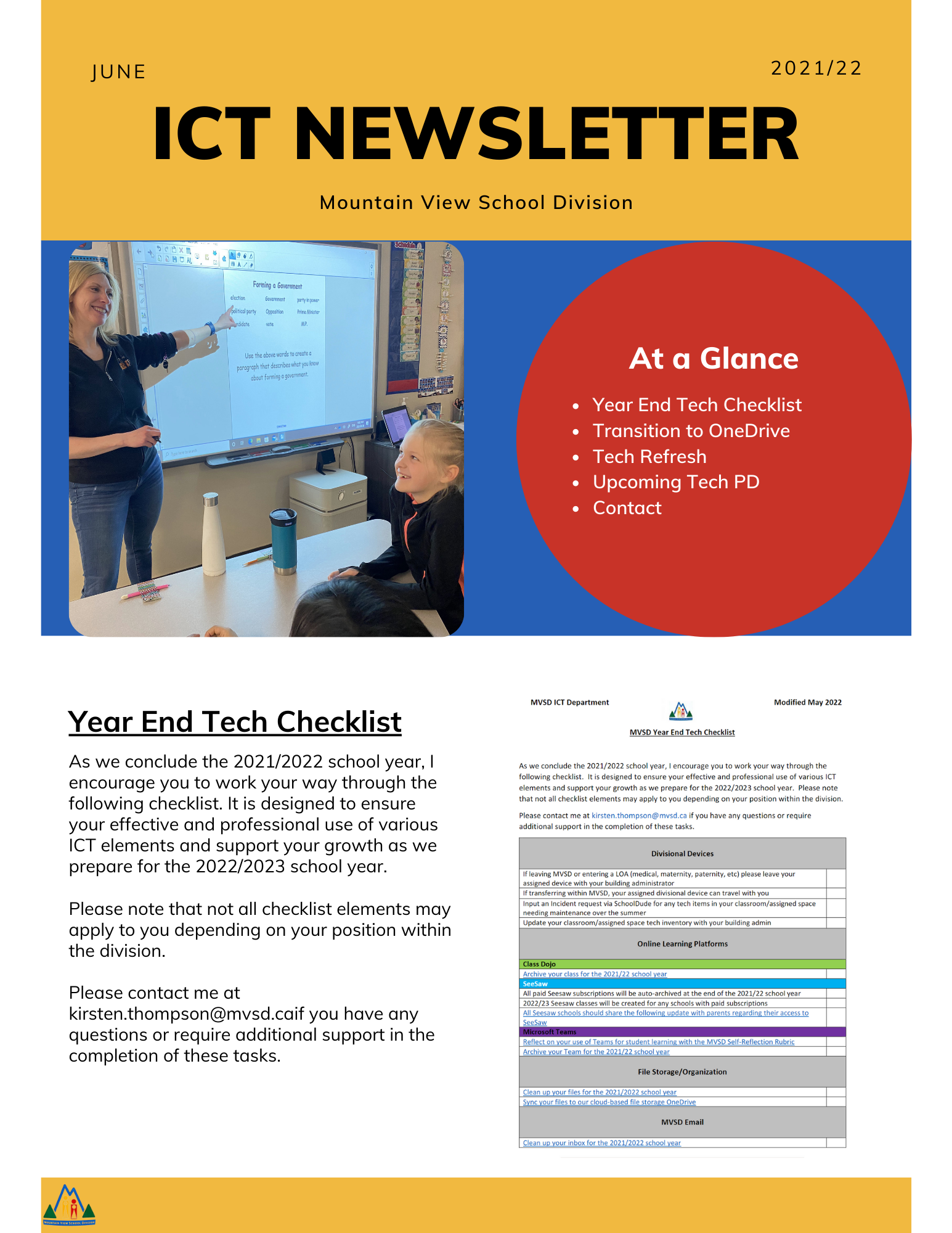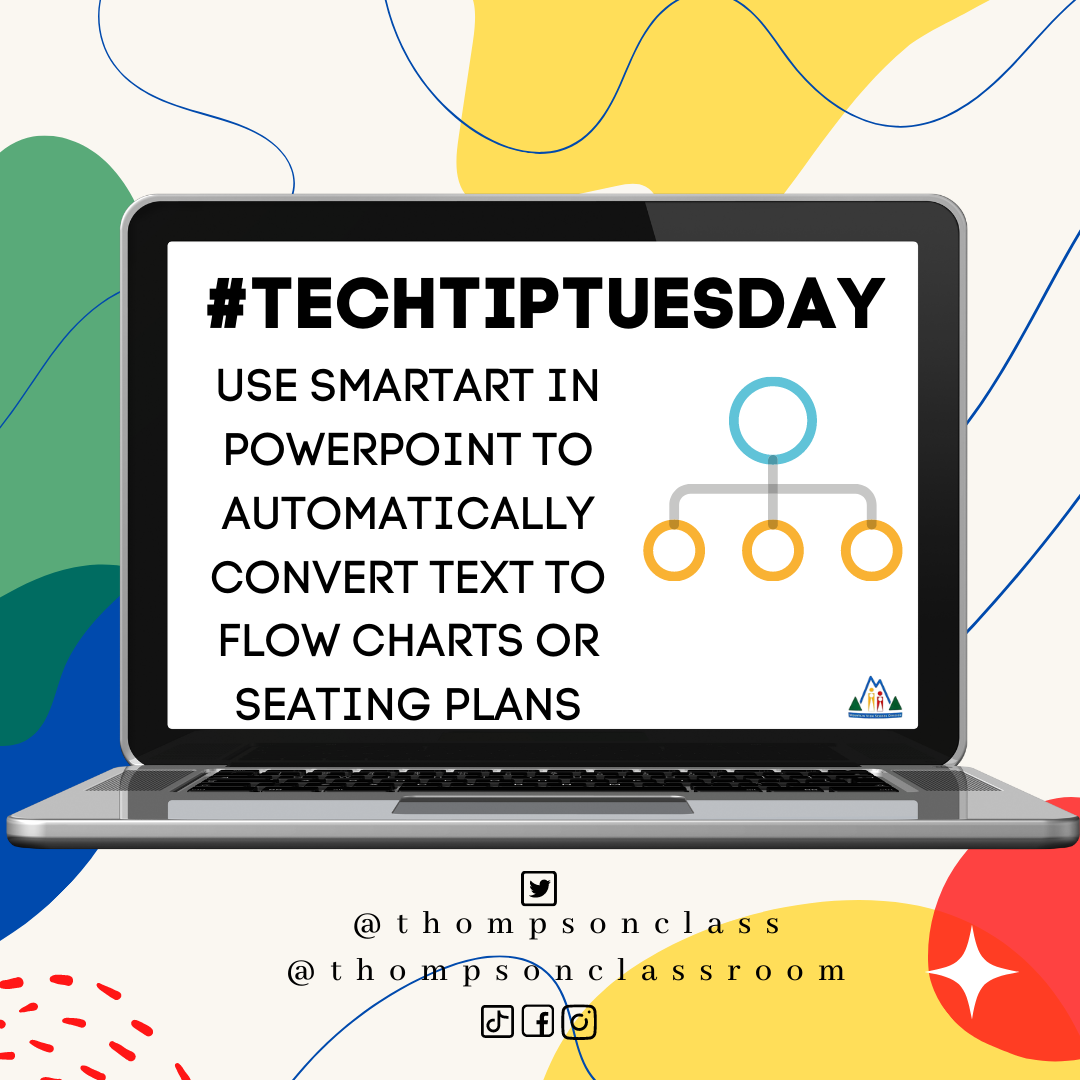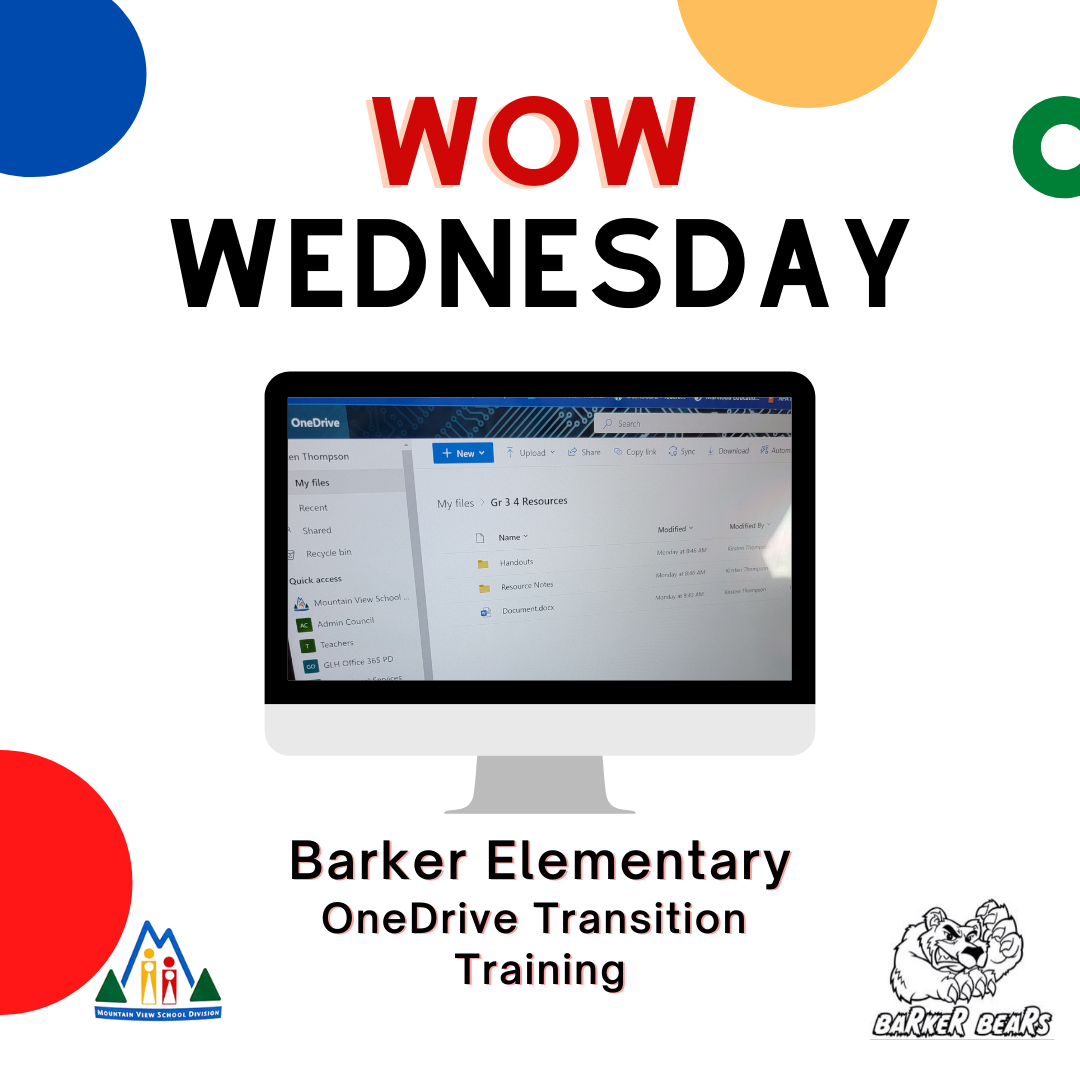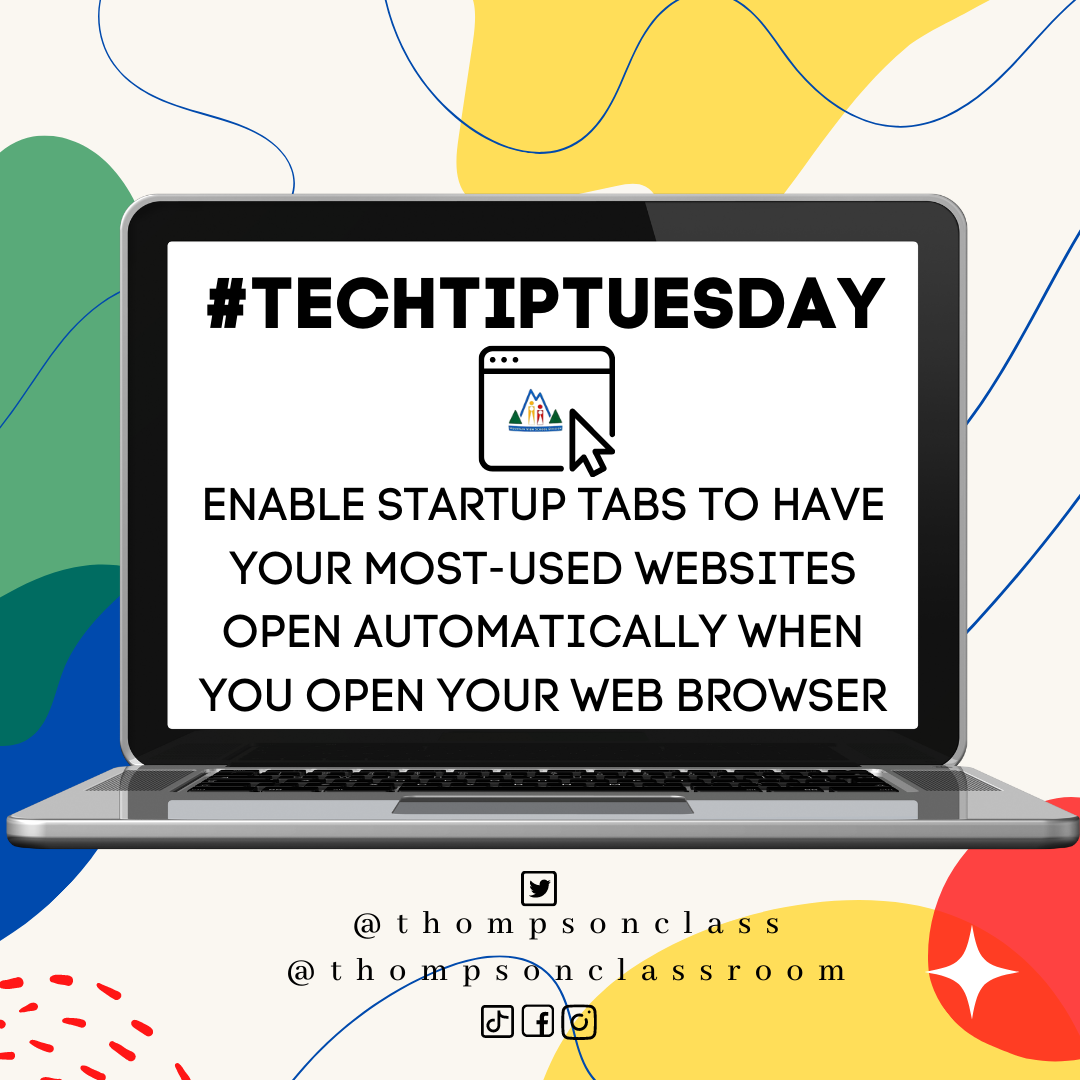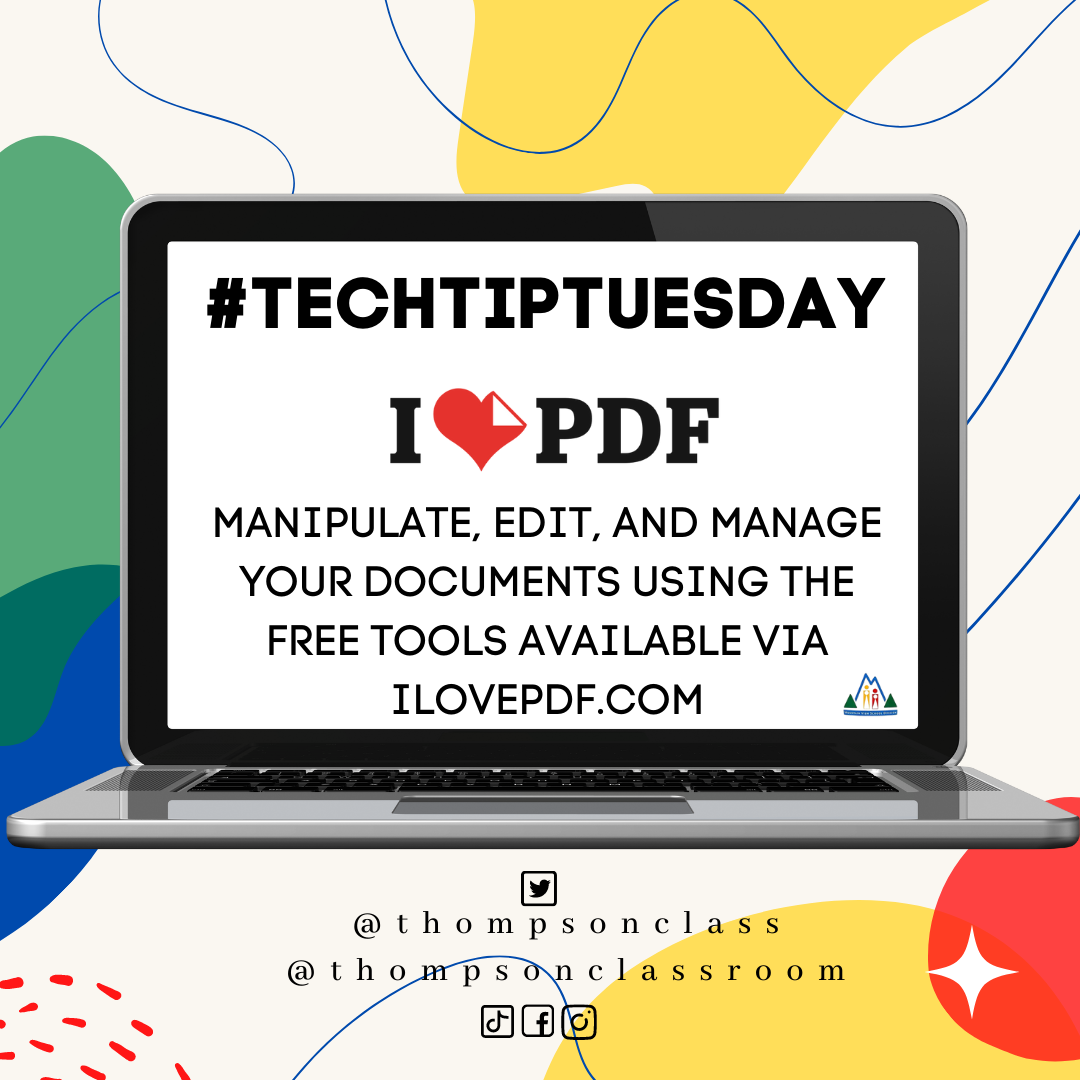On Tuesdays I share a Tech Tip on our social media pages to assist our staff in their use of technology as it relates to their role. The end of the school year means a very standard routine for educators: time to clean out your classroom! For many of us this includes removal of any unnecessary clutter that has accumulated, archiving and filing, revamping bulletin boards, and perhaps the beginning of an update to certain decor elements. Guess what? This should be happening digitally as well; especially with increased use of digital tools/files! When I taught at Ste Rose our secretary would always provide… Read More
Desktop Organization Upgrade
Around this time last year I saw a Reel on Instagram that inspired me to add some personal flair to my desktop background. I thought it would be fun to do a little “spring cleaning” and make myself a new one with a totally different style. The layout of my desktop background is tailored around the fact that my screen is regularly displayed for the purposes of tech training with staff, students, and community members. I put together a brief tutorial on how I did this last year (see embedded TikTok). Which desktop do you like better? The 2022 version… Read More
#TechTipTuesday – Naming Files
Every Tuesday I share a Tech Tip on our social media pages to assist our staff in their use of technology as it relates to their role. As January is recognized as Clean Up Your Computer Month all of this month’s tips will be dedicated to this topic! When I was in the classroom I worked with Grade 7-12 in the areas of social studies, science, math, and sometimes areas such as art, health, or resource. As you can imagine, this meant I had A LOT of digital files that spanned a wide range of topics. Finding a way to organize my files was… Read More
Follow Friday – Equity & Diversity Calendar
On Fridays I share what I believe to be a notable person/organization/school on our social media pages to assist our staff in the development of their online Personal Learning Network. Did you know that MVSD maintains an Equity and Diversity calendar that is accessible to the public via our divisional website? This calendar is an ever-evolving project that is designed to bring awareness to a variety of different events and strengthen understanding about their significance. The calendar itself includes a series of events through the month and each included event can be selected to bring up a pop-up box with further information… Read More
#TechTipTuesday – Year End Tech Checklist
On Tuesdays I share a Tech Tip on our social media pages to assist our staff in their use of technology as it relates to their role. The end of the school year means a very standard routine for educators: time to clean out your classroom! For many of us this includes removal of any unnecessary clutter that has accumulated, archiving and filing, revamping bulletin boards, and perhaps the beginning of an update to certain decor elements. Guess what? This should be happening digitally as well; especially with increased use of digital tools/files! When I taught at Ste Rose our secretary would always provide… Read More
June ICT Newsletter
With the start of a new month comes a new monthly ICT newsletter. These newsletters are designed to serve as an outreach to all MVSD staff and provide: general ICT updates (software changes, divisional ICT timelines, tech-themed holidays) upcoming PD for the month tech tips divisional highlights These newsletters are sent out to staff via our divisional email but are also shared out through our social media pages and divisional website. June 2022 ICT Newsletter by Kirsten Cali
#TechTipTuesday – SmartArt for Charts
On Tuesdays I share a Tech Tip on our social media pages to assist our staff in their use of technology as it relates to their role. Charts are something that teachers create and use ALL the time! This can be for: their own personal organization task lists for student completion seating charts committee/group participant organization sports brackets the list goes on and on! If creating these digitally you can be tempted to spend the extra time aligning shapes to create the perfect look, or searching for that perfect template. Did you know, that SmartArt within PowerPoint can take your text data… Read More
WOW Wednesday – Barker Elementary
On Wednesdays I highlight some of our amazing MVSD staff on our social media pages. Everyday our staff are using tech in new and exciting ways, are learning new skills, and are sharing ways in which ed tech is assisting them in their practice. Barker Elementary is no stranger to our WOW Wednesday series as they are a leader in the division when it comes to staff collaboration to benefit student learning. They have utilized technology to: digitally compile school data in their month-end reports host virtual school assemblies when faced with Covid-19 restrictions implement digital bookings for families during… Read More
#TechTipTuesday – Startup Tabs
On Tuesdays I share a Tech Tip on our social media pages to assist our staff in their use of technology as it relates to their role. Even if you would not consider yourself to be a “techy” teacher, you probably have a lot of “tech tools” that you are using regularly without realizing it. These include things like your professional email, attendance report software, digital grade book, etc. One tool that can streamline your morning routine, and ensure you have quick access to all of your tech tools, is the use of Startup Tabs. Startup Tabs allow you to set a… Read More
#TechTipTuesday – PDFs
On Tuesdays I share a Tech Tip on our social media pages to assist our staff in their use of technology as it relates to their role. I’m just going to go out there and say it, most teachers are hoarders! We love saving ALL the things because you never know when you may need it for this specific class, or that project, or that spirit-week activity. Digital files are no exception to this fact. Between curricular documents, blackline masters, third-party resources, shared files from colleagues, PD handouts…. this list goes on and on…. there are so many files! If they are… Read More