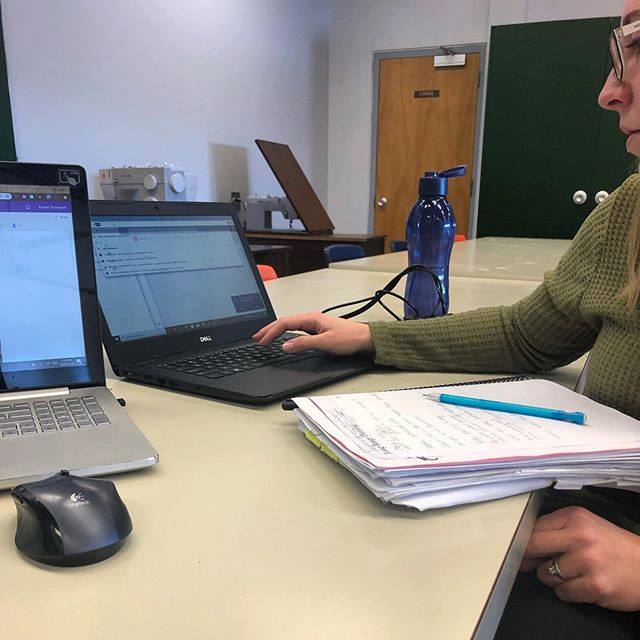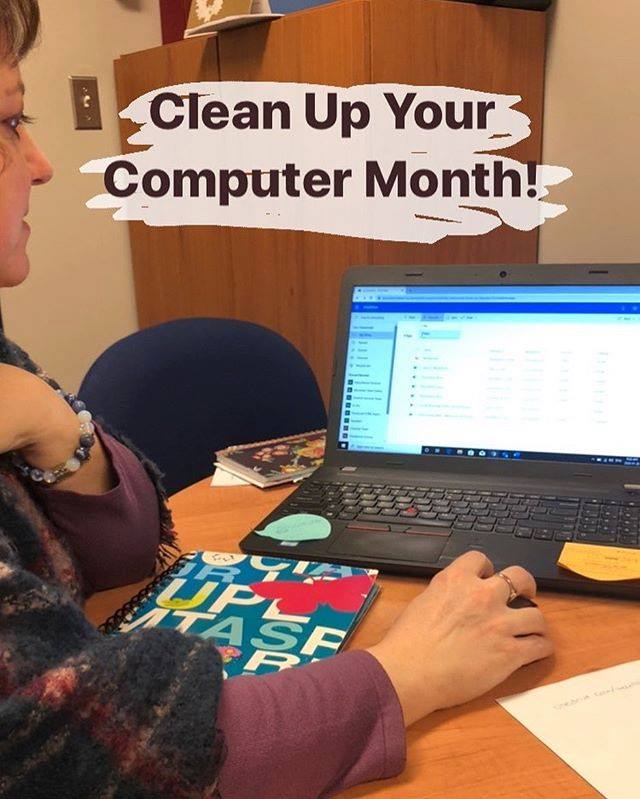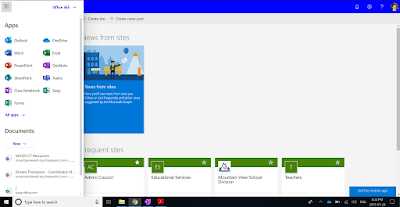Every Wednesday I highlight some of our amazing MVSD staff on our social media pages. Everyday our staff are using tech in new and exciting ways, are learning new skills, and are sharing ways in which ed tech is assisting them in their practice. This week I would like to showcase Kelsey at GVS who committed her Monday morning to learning more about Office 365. She’s now prepared to introduce collaboration features and learning tools with her Gr 4 class. Well done! Office 365 Training. (2020). Uploaded by Kirsten Thompson. Available online at: http://fishbowlteaching.blogspot.com/
#WOWWednesday
Every Wednesday I highlight some of our amazing MVSD staff on our social media pages. Everyday our staff are using tech in new and exciting ways, are learning new skills, and are sharing ways in which ed tech is assisting them in their practice. This week I would like to give a shout out to Lisa who is part of our School Clinicians team. She has been working diligently all month to clean up her digital files for security and efficiency! Clinician Computer Meeting. (2020). Uploaded by Kirsten Thompson. Available online at: http://fishbowlteaching.blogspot.com/ If you require assistance… Read More
#WOWWednesday
Every Wednesday I highlight some of our amazing MVSD staff on our social media pages. Everyday our staff are using tech in new and exciting ways, are learning new skills, and are sharing ways in which ed tech is assisting them in their practice. This week I’d like to showcase the staff at Smith Jackson School who have been learning coding alongside their students through the Hour of Code tutorials (this one featured is Star Wars themed)!
PD on the Potty
After listening to a podcast episode with Kasey Bell, Shake Up Learning, I decided to try a new way of communicating tech tips with my staff: Potty PD! Now this idea is not new, its been floating around the Twittersphere for a while but we all know: don’t reinvent the wheel. While emails, social media posts, newsletters, etc are all well and good (and I do those things as well), there is something to be said for having a captive audience. Enter Potty PD! The simple placement of a flier featuring quick tips in the staff facilities and you… Read More
Microsoft Series Part 5 – Forms
Part five of our Microsoft Series is going to focus on Office 365’s data collection tool: Forms. Whether it is an informal survey to gather information or a carefully planned out assessment, Forms can get the job done! Forms offers real-time data collection for you to easily review your results in automated graphs or as an Excel spreadsheet. Integration of learning tools such as Immersive Reader also allows your students to get question-by-question read-aloud support when needed. Forms Logo. (Accessed 2019). Available online at: www.office.com What is Forms? Forms Professional Development Forms Presenter-led Training If you would like… Read More
Social Media – Divisional Recommendations for Best Practice
This month I have been invited to speak with the MVSD Board’s Community Relations Committee to share my thoughts on social media use. Now, if you have been following my blog for a while you know that the use of social media in education is one of my passions; especially when it comes to its use in increasing transparency and accountability for stakeholders! The slides from my presentation are available below: MVSD Social Media Recommendations for Best Practice from MissLwbt You can read other posts that I wrote about social media HERE. … Read More
Microsoft Series Part 4 – OneNote/Notebook/Class Notebook
Part four of our Microsoft Series is focused on one of the most comprehensive tools in the Office 365 suite; OneNote/Notebooks/Class Notebooks. Think of OneNote as an online environment that allows you to organize and catalogue information from a variety of different mediums (text, images, audio, video) as well as embedded content from within Microsoft but also third-party platforms. Now, like I mentioned, the amount of options available through this tool is incredibly comprehensive so recognize that this post is a general overview of how you can learn more. With that being said, if you are… Read More
Microsoft Series Part 3 – OneDrive
In the third part of our Microsoft Series I would like to highlight OneDrive; which is really the glue that holds all of our tools together! Aptly represented with a blue cloud-shaped icon, OneDrive is Microsoft’s cloud-based file storage platform. One nice feature to recognize is that OneDrive stores their data within Canada (Quebec City and Toronto specifically) so your use of this feature helps to ensure your compliance in aspects related to FIPPA, PHIA, and PIPEDA. OneDrive Logo. (Accessed 2019). Uploaded by Office 365. Available online at: www.office.com What is OneDrive? OneDrive Professional Development OneDrive Presenter-led Training … Read More
Microsoft Series Part 2 – Office 365 Overview
In the second part of our Microsoft series I would like to provide a general overview of the Office 365 Suite, where to find professional development, and how these tools can be used in the classroom. It is important to note that the screenshots and information that I share are within the context of my position at MVSD; specific features may appear differently depending on your context. What is Office 365? The Office 365 suite, featuring more than ten associated tools/apps, can be easily accessed by selecting the “9-dot waffle” App Launcher in the top left-hand corner of… Read More
Microsoft Series Part 1 – Microsoft Educator Community
In 2017 I began my journey with Microsoft Edu professional development when TRSD rolled out their transition to Office 365. Being a Google-girl up to this point (I even hold my Google Educator Level 1 Certificate) my journey was initially touch-and-go. As I’ve familiarized myself with their platform I have become increasingly impressed with their initiatives and have completed the Microsoft Innovative Educator Training Academy and am working on completing my training hours this year. As we progress through the school year I’d like to facilitate a Microsoft Series that discusses aspects of their Office 365 suite, where… Read More