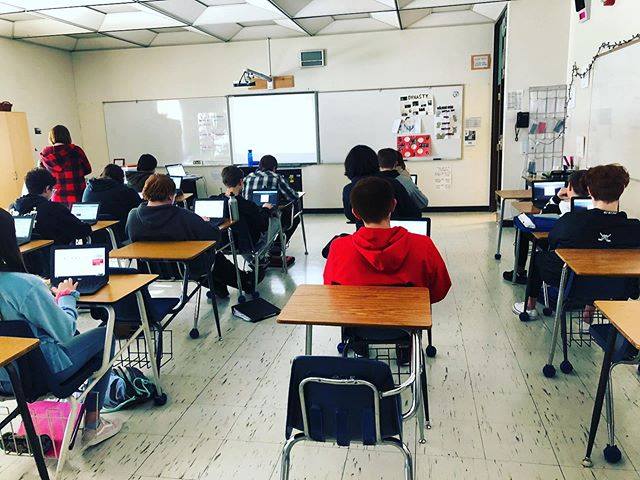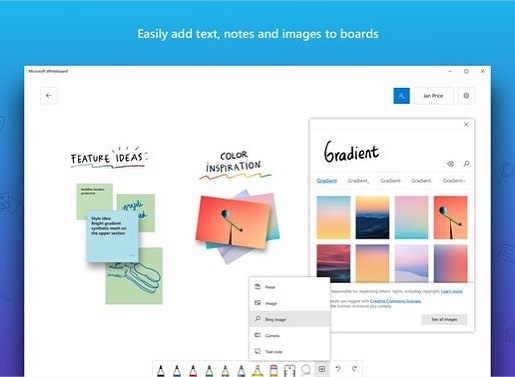Every Tuesday I share a Tech Tip on our social media pages to assist our staff in their use of technology as it relates to their role. Have you used Skype in the Classroom? This amazing tool opens up barriers for all schools but especially those in rural and remote areas where travel is often limited due to financial and geographic limitations. Skype in the Classroom. (2020). Uploaded by Kirsten Thompson. Available online at: http://fishbowlteaching.blogspot.com/
#WOWWednesday
Every Wednesday I highlight some of our amazing MVSD staff on our social media pages. Everyday our staff are using tech in new and exciting ways, are learning new skills, and are sharing ways in which ed tech is assisting them in their practice. This week I’d like to showcase MMS who have deployed Mincraft Edu for all their Gr 6-8 students & staff. I can’t wait to see how students use this tool for creativity and connections! Minecraft Edu. (2020).
#WOWWednesday
Every Wednesday I highlight some of our amazing MVSD staff on our social media pages. Everyday our staff are using tech in new and exciting ways, are learning new skills, and are sharing ways in which ed tech is assisting them in their practice. This week I’d like to give a BIG shoutout to the DRCSS who are working towards getting all of their Gr 9-10 students trained on how to use Office 365 to make their learning more accessible. Gr 9 – DRCSS. (2020). Uploaded by Kirsten Thompson. Available online at: http://fishbowlteaching.blogspot.com/
#TechTipTuesday
Every Tuesday I share a Tech Tip on our social media pages to assist our staff in their use of technology as it relates to their role. Have you checked out Microsoft Whiteboard? This collaborative tool allows you to share with students & staff and transform your laptops/tablets/student devices into interactive whiteboards. Great for group work, replacing SMART software & reaching hesitant learners. Microsoft Whiteboard. (Accessed 2020).
#TechTipTuesday
Every Tuesday I share a Tech Tip on our social media pages to assist our staff in their use of technology as it relates to their role. This week I would like to highlight one of our Office 365 tools, Planner. At its most basic level this is a “to-do list” but it can be so much more! The collaborative features and sharing options lends itself to so many possibilities. Check out a quick overview from IGTV below: View this post on Instagram Today’s #TechTipTuesday features Microsoft Planner and its use as a classroom tool. #mvsd_mb… Read More
DRCSS Staff Training
One of my favourite aspects of this new position is when I have an opportunity to be back in classrooms working with students and staff. When possible, I try to book sessions with multiple teachers and spend a half-day or full-day at one school. Today was one of such days and I was able to spend time at the DRCSS today working with multiple departments on a variety of tools. Our goal today was to make their practice faster & easier for them so that they have more time to be working with students. What programs do you… Read More
Microsoft Series Part 5 – Forms
Part five of our Microsoft Series is going to focus on Office 365’s data collection tool: Forms. Whether it is an informal survey to gather information or a carefully planned out assessment, Forms can get the job done! Forms offers real-time data collection for you to easily review your results in automated graphs or as an Excel spreadsheet. Integration of learning tools such as Immersive Reader also allows your students to get question-by-question read-aloud support when needed. Forms Logo. (Accessed 2019). Available online at: www.office.com What is Forms? Forms Professional Development Forms Presenter-led Training If you would like… Read More
2020 Presentation Schedule!
I am so excited to share that the final touches have been put onto my 2020 presentation schedule! When I left the classroom for my second maternity leave in 2018 I set a goal for myself to get more involved in public speaking as a way to stay connected to the professional-side of my life. This goal allowed me to work creatively on various ed tech projects and provided an avenue to deepen my understanding. View this post on Instagram Thank you to the BYTE Conference planning committee for having me out to Virden today. We had a… Read More
Microsoft Series Part 4 – OneNote/Notebook/Class Notebook
Part four of our Microsoft Series is focused on one of the most comprehensive tools in the Office 365 suite; OneNote/Notebooks/Class Notebooks. Think of OneNote as an online environment that allows you to organize and catalogue information from a variety of different mediums (text, images, audio, video) as well as embedded content from within Microsoft but also third-party platforms. Now, like I mentioned, the amount of options available through this tool is incredibly comprehensive so recognize that this post is a general overview of how you can learn more. With that being said, if you are… Read More
Microsoft Series Part 3 – OneDrive
In the third part of our Microsoft Series I would like to highlight OneDrive; which is really the glue that holds all of our tools together! Aptly represented with a blue cloud-shaped icon, OneDrive is Microsoft’s cloud-based file storage platform. One nice feature to recognize is that OneDrive stores their data within Canada (Quebec City and Toronto specifically) so your use of this feature helps to ensure your compliance in aspects related to FIPPA, PHIA, and PIPEDA. OneDrive Logo. (Accessed 2019). Uploaded by Office 365. Available online at: www.office.com What is OneDrive? OneDrive Professional Development OneDrive Presenter-led Training … Read More