Riding the Wave 2023
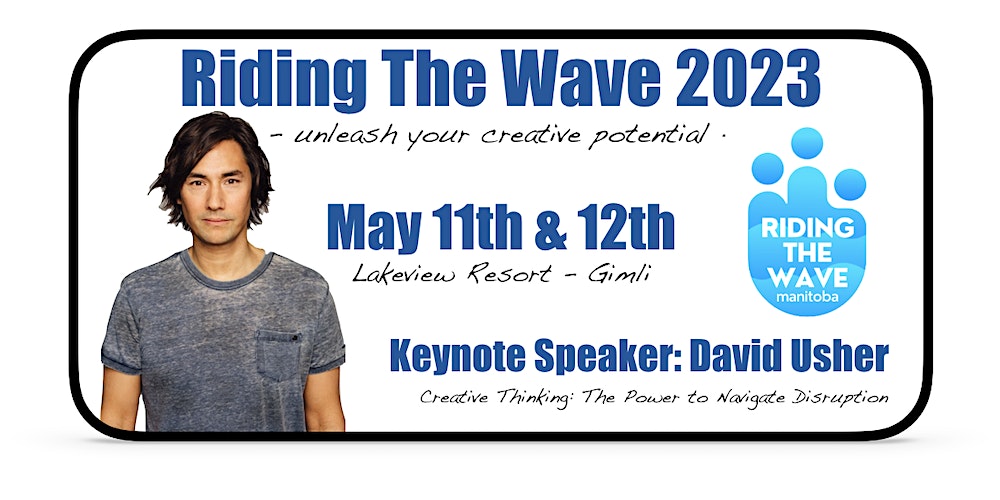
One of the best parts of May is definitely the Riding the Wave conference running from May 11-12. Situated in beautiful Gimli, Manitoba the 2023 theme is focused on, “unleashing your creative potential”, and will feature keynote David Usher who will be speaking to Creative Thinking: The Power To Navigate Disruption. This year I am presenting during two of the breakout session slots as well being able to serve as a learner while I take in 4 sessions.
The following post is a summary of my experiences:
Broadcast Your School News Live on YouTube
“In the R360 Broadcasting Club, students in Grades 5-12 read Rosenort School’s morning announcements as a daily news broadcast live on YouTube. Our broadcasting club also conducts alumni interviews with past graduates, a school “Ask The Nation” segment, sports highlights, and much more. This workshop will go over the equipment needed and things to expect in running a broadcasting club (or course) at your school. Check out some examples from the R360 Broadcasting Club, an Alumni Interview & Ask The Nation!“
https://docs.google.com/document/d/1gW9dyJ039WQatC9P04poZDCpR2h0rOoOXxyvQ12vNQ4/edit#
This session was introduced with two of the Rosenort students, in person, as newscasters in the same style they use while sharing their announcements. This was a fantastic tie-in and brought life to the presentation!
Participating students are cleared through the school’s media release policy which includes both the news anchors as well announcement inclusion (student photos, names, etc). Each day their news announcements are introduced by students, staff, community members, alumni, and even celebrities! In terms of time management, Tyler has a 40min block allocated in his schedule to this program.
Tyler and his team uses the following programs to put together this announcements:
- YouTube LIVE
- Google Docs (for staff to submit content)
- Easy Prompter
- Gaming desktop computer
- Standard desktop computer
- Microphone
- Umbrella Lights
- Green Screen
- Video capture devices (webcame, phone, etc)
- OBS Broadcasting
- Wondershare Filmora
Tips for Success
- Remind content creators to share in landscape for formatting continuity
- Staff are in a routine of submitting announcements in the collaborative document in the style of a script so that students can read exactly what is prepared without editing
- Consistent formatting so you can copy/paste from episode-to-episode
- Special features such as trivia, on-location interviews, guests
- Announcements span K-12 as it builds overall school community
Check out an example of their DAILY announcements via their YouTube channel below:
Microcode: Onboard Coding for Micro:Bit
“Microcode is seeking to solve Microbit’s most frustrating challenge. Laptop-based coding can be a barrier, cables and internet access are a must and there is a cycle of coding/testing that tethers students to a computer or iPhone. Microcode uses a connected display that allows code to be written directly on the Microbit. We will explore the interface on the “newbit” accessory (10 newbits and Microbits are provided to test.) After some time to explore functionality, we will use these tools to code some robots. A chance to see affordable Microbit robotics is a bonus!“
https://docs.google.com/document/d/1gW9dyJ039WQatC9P04poZDCpR2h0rOoOXxyvQ12vNQ4/edit#
Cody shared out the following links and descriptions:
Chassis (motors battery etc):
https://www.cytron.io/p-2wd-smart-robot-car-chassis
Microbit motor expansion:
https://www.keyestudio.com/products/keyestudio-micro-bit-drv8833-motor-driver-expansion-board
Tomato Cube (Microbit game display)
Here are links to online software:
Makecode:
Makecode arcade:
Microcode:
https://microsoft.github.io/microcode/#H4sIANynYmQAAwEAAP//AAAAAAAAAAA=
Unlock Worlds of Possibilities with MinecraftEDU
“This session will highlight many of the advantages of utilizing Minecraft within your classroom. Through the lens of Manito Ahbee Aki & Level Up, Winnipeg, two Manitoba created Minecraft worlds that have been designed to teach meaningful real world concepts to students, you’ll discover the worlds of possibilities that await you and your students within MinecraftEDU!“
https://docs.google.com/document/d/1gW9dyJ039WQatC9P04poZDCpR2h0rOoOXxyvQ12vNQ4/edit#
If you are brand new to Mincraft, or want to be more comfortable with the platform, I recommend you check out the Get Started Guide. Minecraft EDU has two different versions that students can access:
Creative
- unlimited resources
- characters are always alive
- limitless, blank canvas for creativity
- non-violent
Survival
- need to find resources
- students can die
- limited violence
Students should be introduced to this tool with purposeful discussion on citizenship, device management, “why” we are using Minecraft, basic navigation, etc.
Some activity examples that were shared included:
- ELA: build something on Minecraft and then later write a story about it
- Social Studies: historical world recreation
- Math: building with blocks is a type of digital manipulative (2D/3D shapes, perimeter, surface area, etc)
- Art: symmetry, patterns, creative expression
- Cross-curricular: learning about volcanoes, make your volcano on Minecraft and blow it up
“Good pedagogy is the key to learning, regardless of the tool.”
A variety of printable Minecraft Build Challenge cards are available HERE. The full digital Minecraft Build Challenge website is HERE.
Check out the amazing Manitoba Minecraft worlds:
Virtual Reality in the Classroom
“Teachers will have the opportunity to experience Virtual Reality. Discussions and experiences will focus on how VR headsets can be implemented across multiple curriculums. Multiple sights/apps will be experienced/demonstrated in addition to multiple ways of engaging learners. No experience is necessary.”
https://docs.google.com/document/d/1gW9dyJ039WQatC9P04poZDCpR2h0rOoOXxyvQ12vNQ4/edit#
Photo and video-based experiences through SchoolVR are available HERE. There are pre-made lessons, background information, and extension opportunities. Albert put this forth after GoogleExpeditions stopped being supported.
Tips for Success
- Headsets are all on the same network
- Content can be shared via a laptop or on the tablet itself
- Apps include ExpeditionsPro, SchoolVR, 360 Cities, Sites in VR, VR Expeditions 2.0, VR Dungeons Adventure
Assistive Learning Tools
““If you design things for the greatest access – Learning Tools is like that – it makes everything accessible to all, and why wouldn’t we want that?” This session introduces the suite of accessibility tools built into the Microsoft Office 365 suite. Conversation will center on the general features of the platform that increase accessibility for all users, reading supports, and writing supports; including Immersive Reader and Dictate. Microsoft certification available for all participants.“
https://docs.google.com/document/d/1gW9dyJ039WQatC9P04poZDCpR2h0rOoOXxyvQ12vNQ4/edit#
The following links were referenced through the presentation and can provide follow-up support for those interested in learning more about the resources that were discussed:
Leveling the Playing Field with Microsoft Learning Tools
Building an Inclusive Classroom: Learning Tools Help Students Thrive at LRSD
Periodic Table of Learning Tools.pptx
Inclusive Classroom & Accessibility Quick Tips Videos
Helpful Links for Microsoft’s Inclusive Classroom Experiences
Assistive Learning Tools - Riding the Wave - 2023 by Kirsten Cali
Follow along with Riding the Wave through their:
2 thoughts on “Riding the Wave 2023”