#TechTipTuesday – Find Time
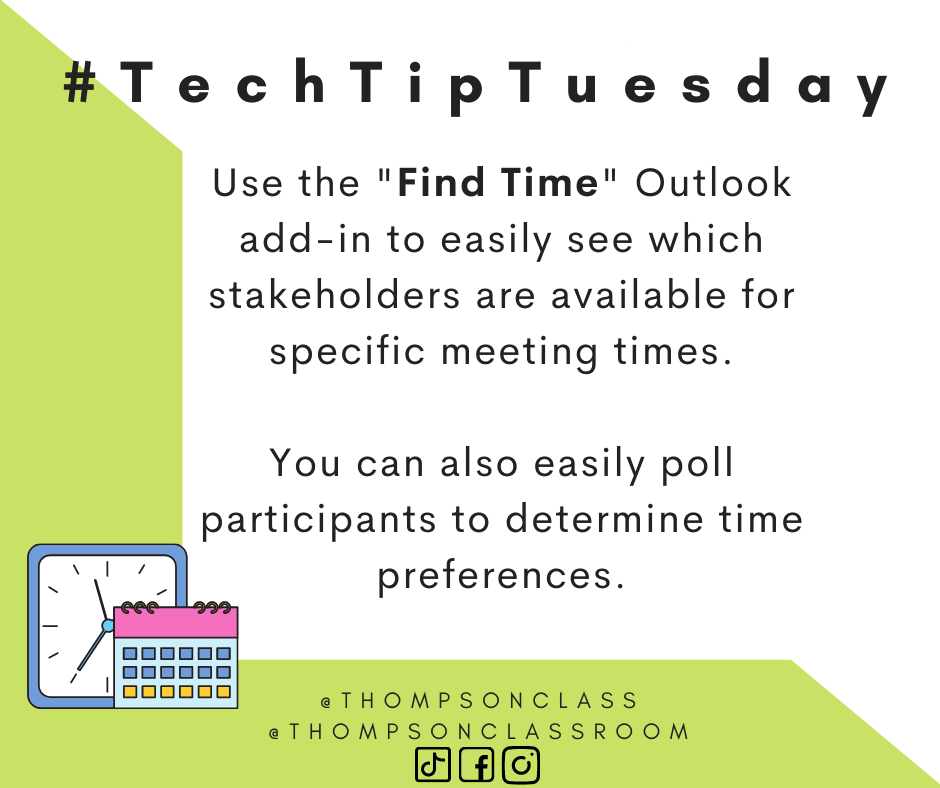
Every Tuesday I share a Tech Tip on our social media pages to assist our staff in their use of technology as it relates to their role.
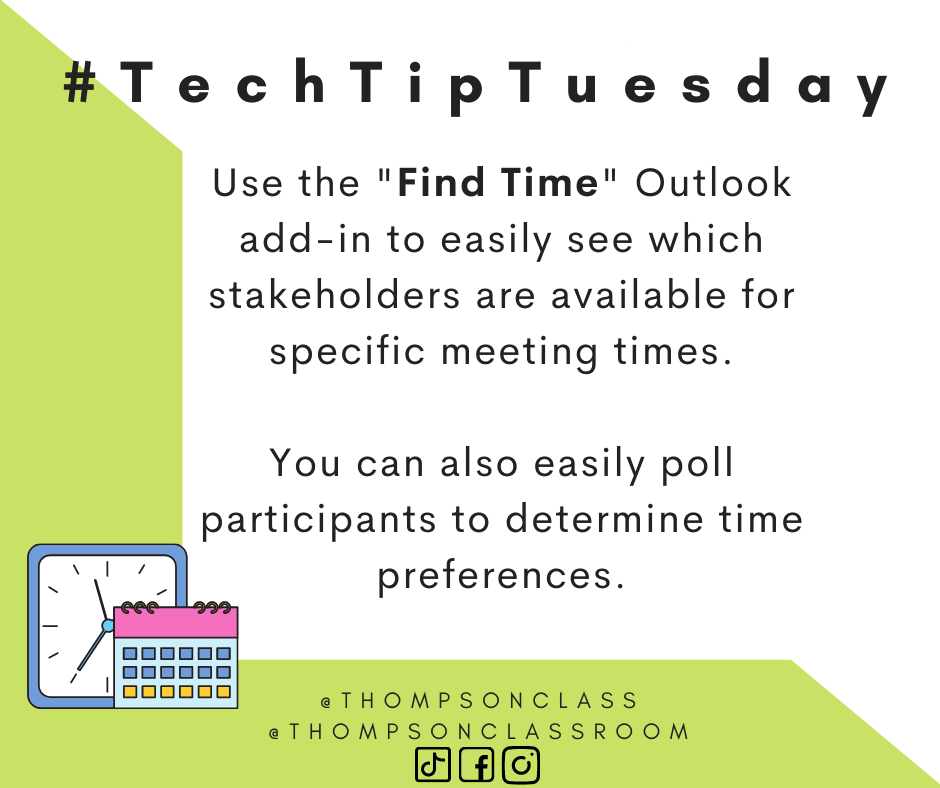
Determining an appropriate meeting time across multiple stakeholder groups is always an onerous task. In my experience, you are either stuck in a long email thread while participants discuss their schedules or you are tasked with creating/completing another survey (which sometimes leads to another survey if none of the included times worked).
Enter the Find Time add-in.
This add-in feature in Outlook allows users (both within organization and outside) to quickly see participant availability so that they can pick a suitable time. It also allows you to add in a poll, without the use of additional tools, so that your participants can easily select their meeting preference; determined time is added in automatically to your calendar.
I’ve included a video below to showcase this tool in action.
You can learn more about the add-in direct from Microsoft.