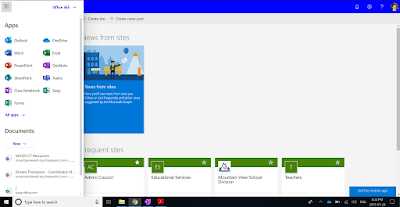I am so excited to share that the final touches have been put onto my 2020 presentation schedule! When I left the classroom for my second maternity leave in 2018 I set a goal for myself to get more involved in public speaking as a way to stay connected to the professional-side of my life. This goal allowed me to work creatively on various ed tech projects and provided an avenue to deepen my understanding. View this post on Instagram Thank you to the BYTE Conference planning committee for having me out to Virden today. We had a… Read More
Social Media – Divisional Recommendations for Best Practice
This month I have been invited to speak with the MVSD Board’s Community Relations Committee to share my thoughts on social media use. Now, if you have been following my blog for a while you know that the use of social media in education is one of my passions; especially when it comes to its use in increasing transparency and accountability for stakeholders! The slides from my presentation are available below: MVSD Social Media Recommendations for Best Practice from MissLwbt You can read other posts that I wrote about social media HERE. … Read More
Microsoft Series Part 4 – OneNote/Notebook/Class Notebook
Part four of our Microsoft Series is focused on one of the most comprehensive tools in the Office 365 suite; OneNote/Notebooks/Class Notebooks. Think of OneNote as an online environment that allows you to organize and catalogue information from a variety of different mediums (text, images, audio, video) as well as embedded content from within Microsoft but also third-party platforms. Now, like I mentioned, the amount of options available through this tool is incredibly comprehensive so recognize that this post is a general overview of how you can learn more. With that being said, if you are… Read More
Microsoft Series Part 3 – OneDrive
In the third part of our Microsoft Series I would like to highlight OneDrive; which is really the glue that holds all of our tools together! Aptly represented with a blue cloud-shaped icon, OneDrive is Microsoft’s cloud-based file storage platform. One nice feature to recognize is that OneDrive stores their data within Canada (Quebec City and Toronto specifically) so your use of this feature helps to ensure your compliance in aspects related to FIPPA, PHIA, and PIPEDA. OneDrive Logo. (Accessed 2019). Uploaded by Office 365. Available online at: www.office.com What is OneDrive? OneDrive Professional Development OneDrive Presenter-led Training … Read More
Microsoft Series Part 2 – Office 365 Overview
In the second part of our Microsoft series I would like to provide a general overview of the Office 365 Suite, where to find professional development, and how these tools can be used in the classroom. It is important to note that the screenshots and information that I share are within the context of my position at MVSD; specific features may appear differently depending on your context. What is Office 365? The Office 365 suite, featuring more than ten associated tools/apps, can be easily accessed by selecting the “9-dot waffle” App Launcher in the top left-hand corner of… Read More
Media Literacy Week 2019
As we progress into October it means that educators can begin prepping for Media Literary Week! This event is running from October 7-11 this year and, if you’re new to this awareness campaign, Media Smarts describes it as, “Media Literacy Week is an annual national campaign hosted by MediaSmarts and the Canadian Teachers Federation to promote digital and media literacy, with activities and events taking place in classrooms, libraries, museums and community groups from coast to coast to coast. Whether you’re a community organizer, educator or simply an engaged online citizen, join us from October 7-11, 2019 to Break the Fake and remind Canadians… Read More