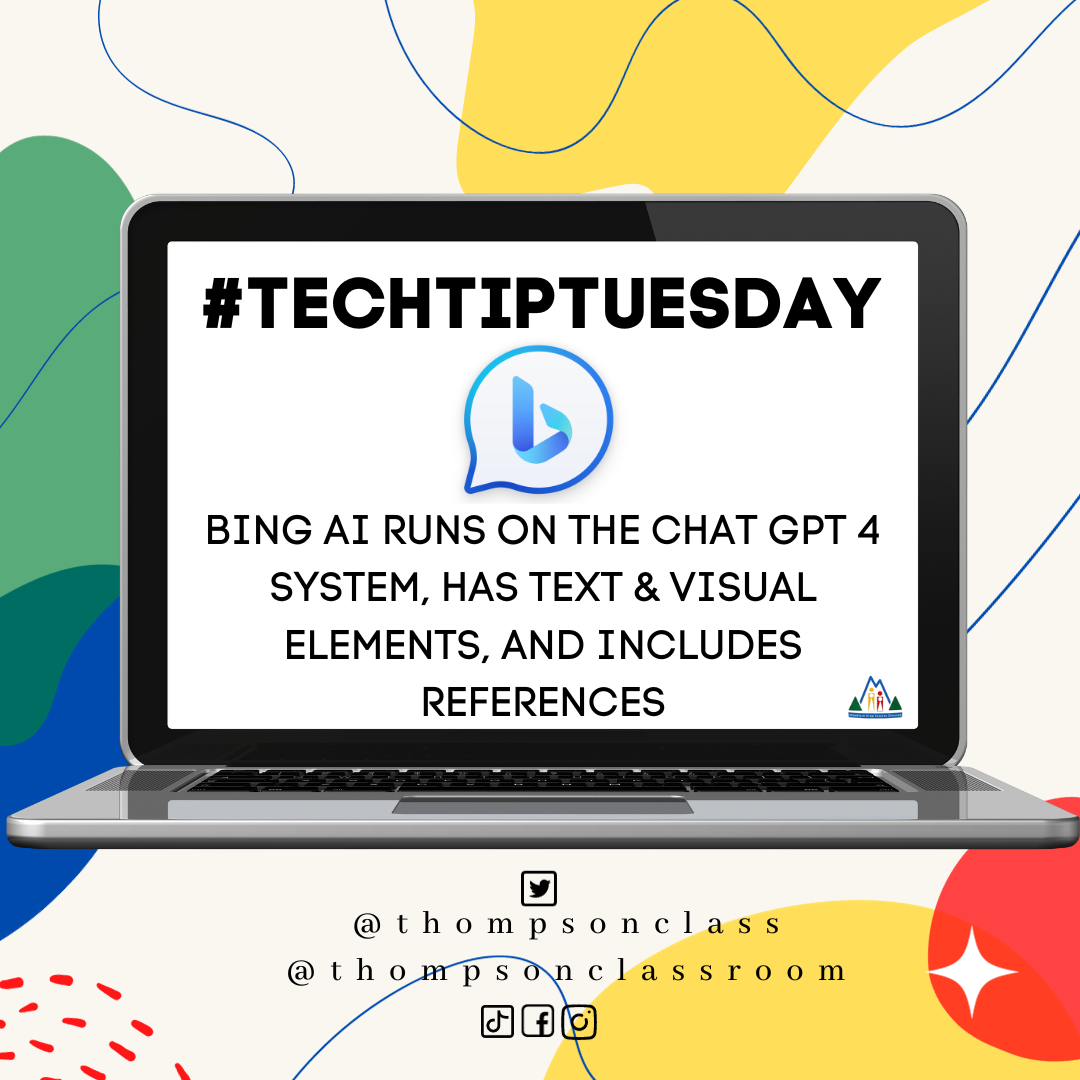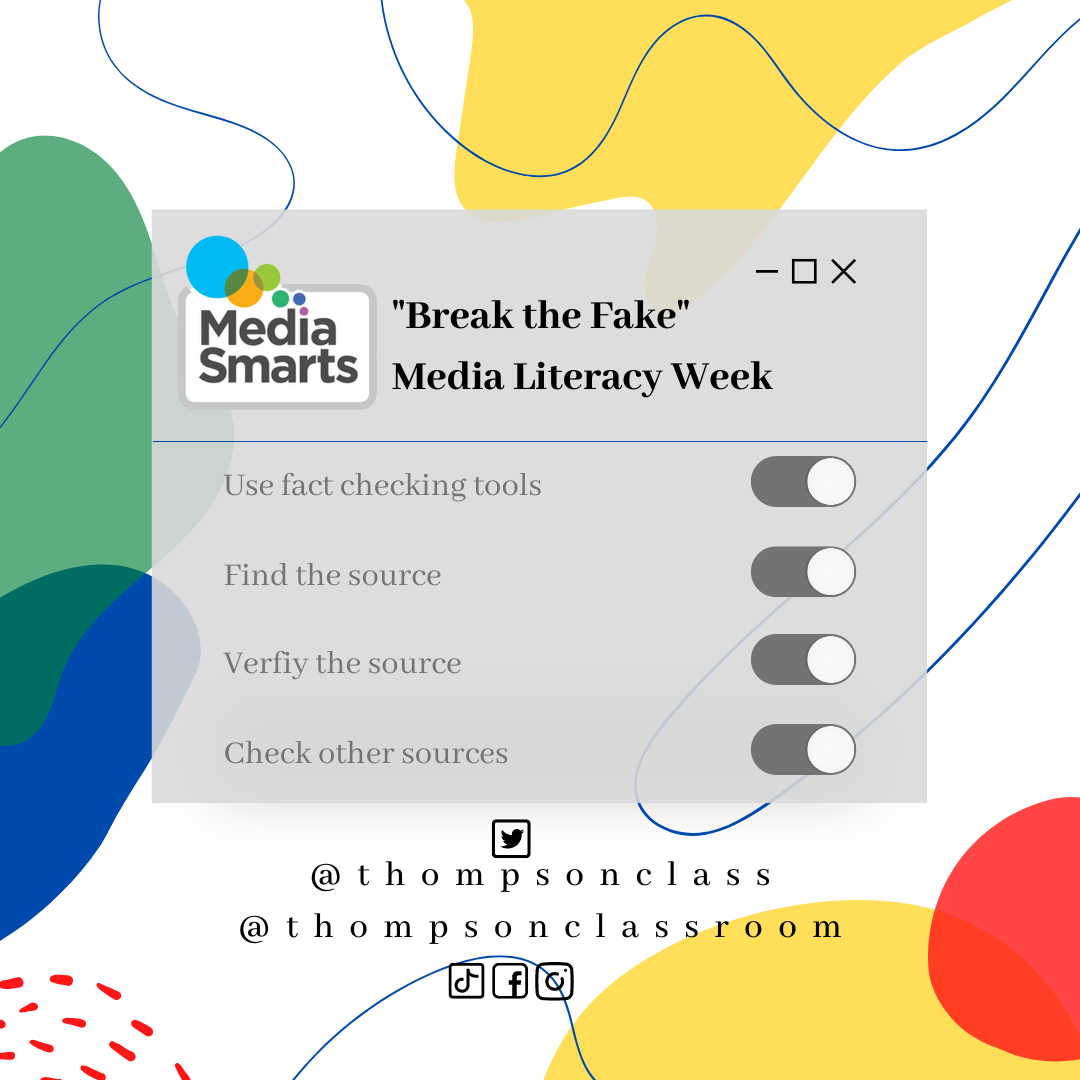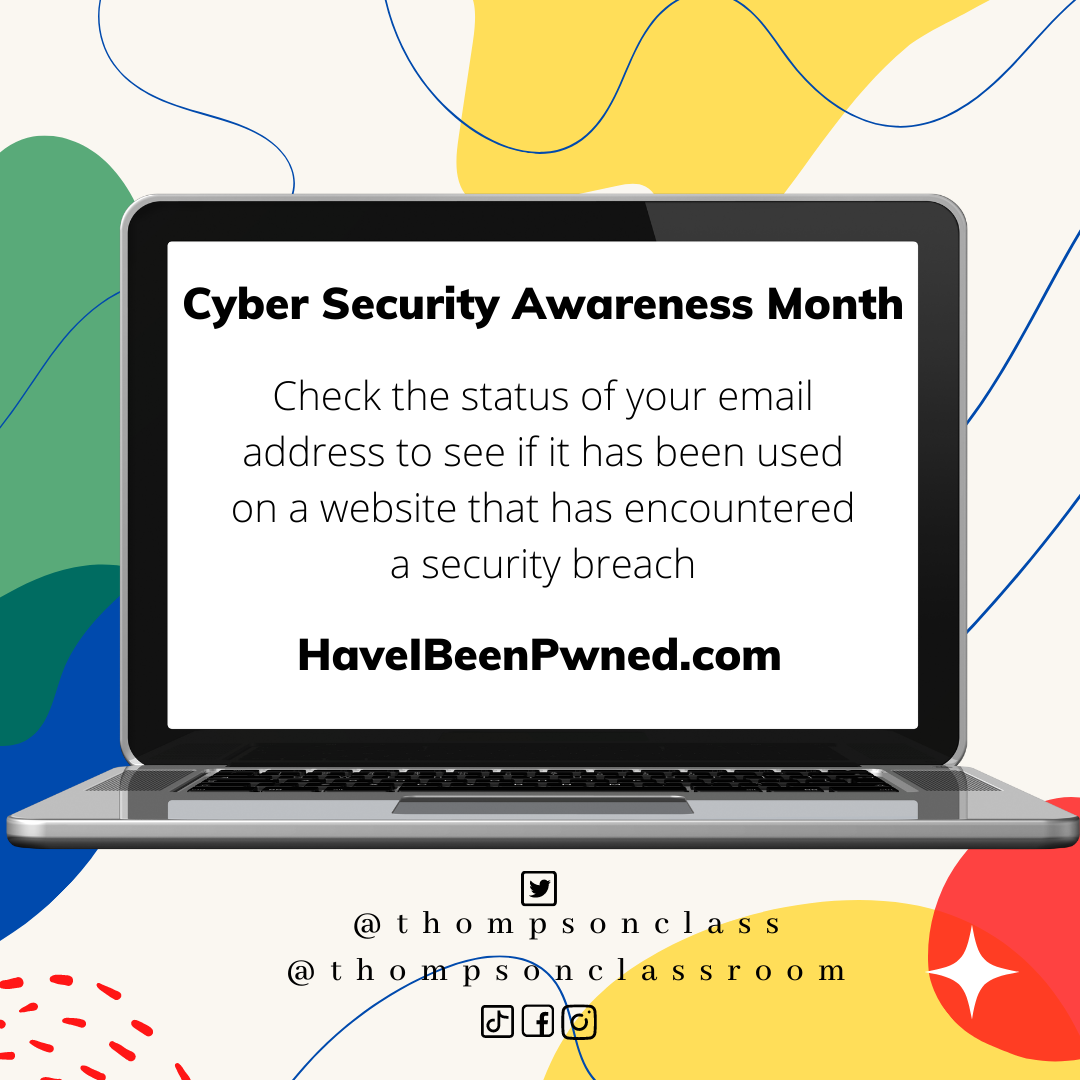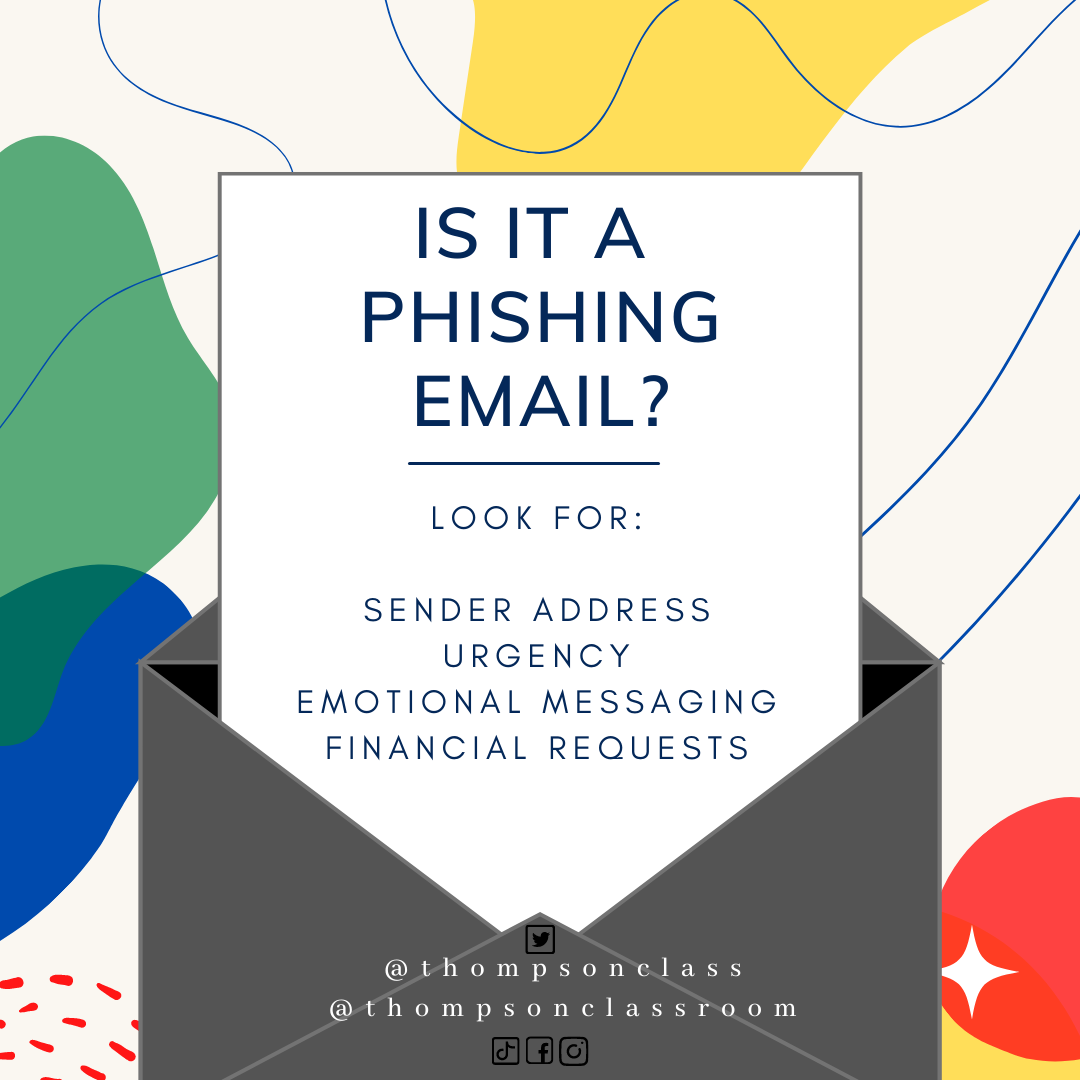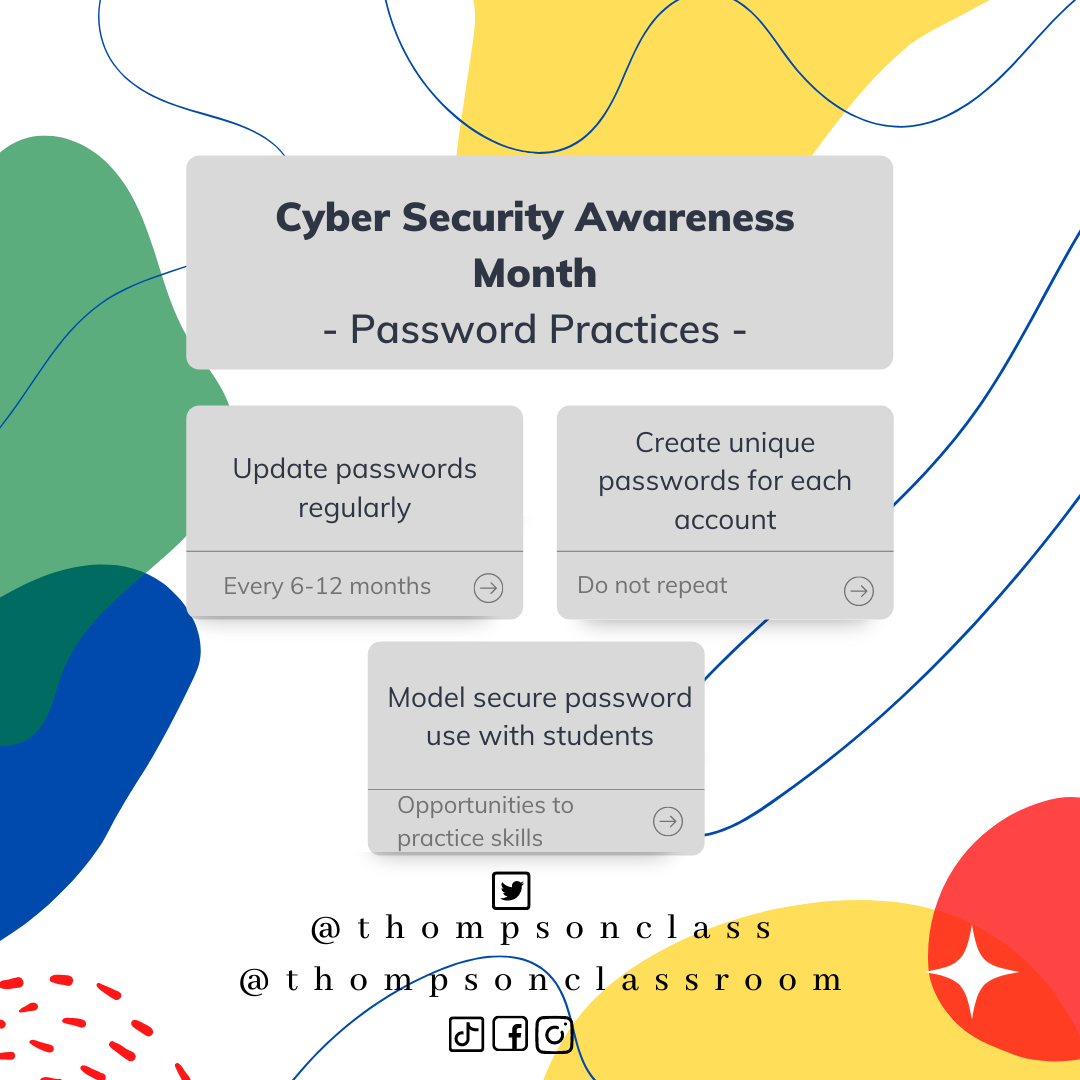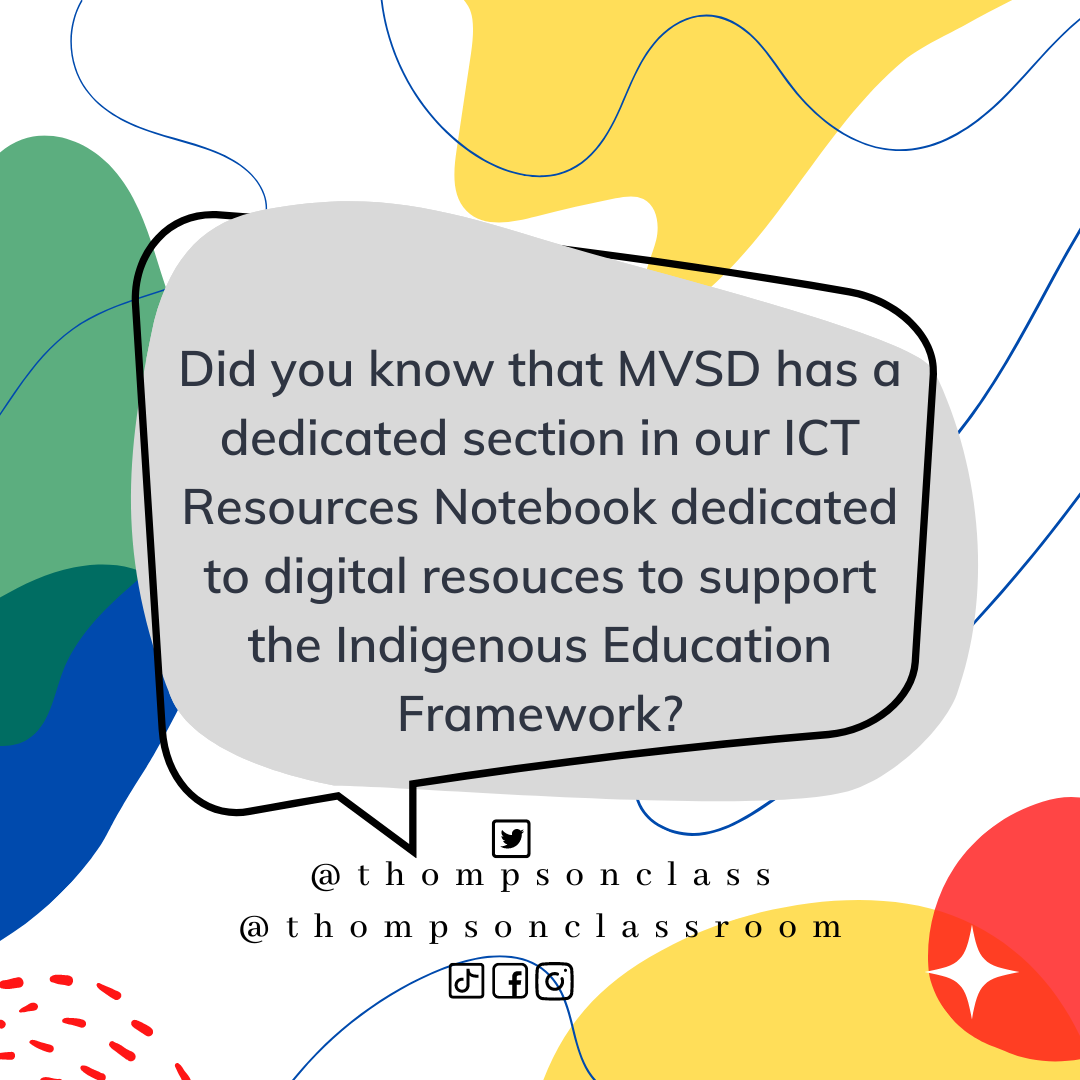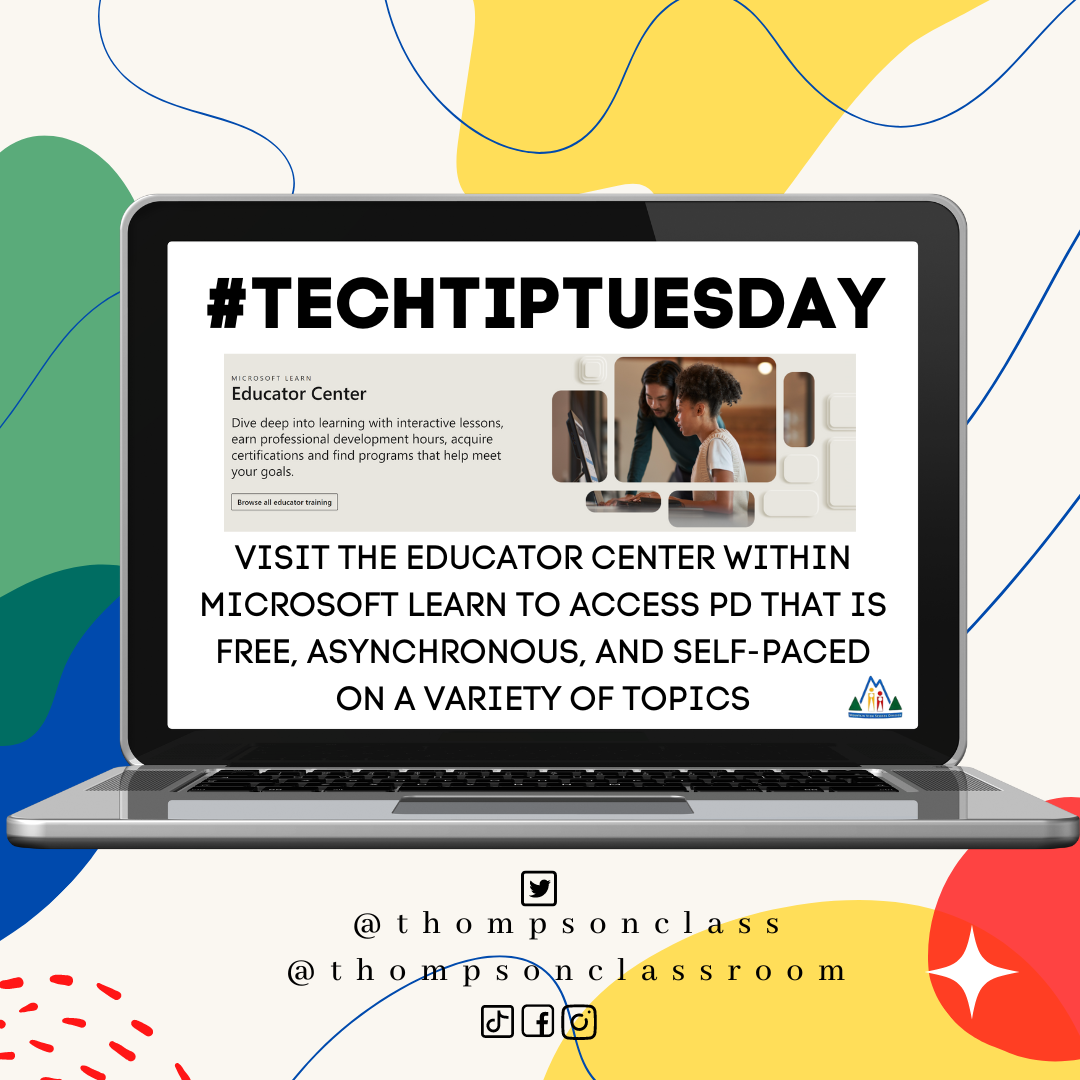Every Tuesday I share a Tech Tip on our social media pages to assist our staff in their use of technology as it relates to their role. With #TweetTheHalls starting up on Friday I wanted to make sure that everyone knew exactly how to join in on the fun and ensure that their posts were curated into our pool to get them in the running for some great prizes! Check out the informational video below shared via X (formally Twitter): If you haven’t yet created an X account I recommend this YouTube video: Stay tuned for more information, and the full prompt calendar, being… Read More
#TechTipTuesday – Digital Integration for Community Interviews
Every Tuesday I share a Tech Tip on our social media pages to assist our staff in their use of technology as it relates to their role. Thursday is the official start of our Community Interviews (parent-teacher interviews) for many school divisions, although individual teachers have already started this process. Given the prevalence of digital tools in our educational programming, I think this is a fantastic opportunity to educate and support our community members on what these tools are and how it shapes opportunities within your school community. I have summarized my thoughts on this topic in a video that is available… Read More
#TechTipTuesday – Digital Tools for Student Portfolios
Every Tuesday I share a Tech Tip on our social media pages to assist our staff in their use of technology as it relates to their role. In Manitoba, November is a whirlwind month for educators. We start off strong with the Halloween candy-hangover, jump right into a time-change, and hit the ground running to complete report cards and book parent-teacher interviews! One of my favourite methods to assist with this is the implementation of student portfolios. Student portfolios can be a fantastic practice in the classroom as they: develop student metacognition selecting exemplars reflecting on their learning journey encourage transparent conversations… Read More
#TechTipTuesday – Bing AI
Every Tuesday I share a Tech Tip on our social media pages to assist our staff in their use of technology as it relates to their role. The topic of generative Artificial Intelligence (AI) has been front and center for many of my conversations since it hit the public scene in 2022. In fact, I am currently in Banff attending the 2023 CyberSummit which is focused on AI (watch for a blog post to come). This will also be the 20th post on the blog with an AI tag While this week’s topic isn’t brand new to the blog, I am happy… Read More
#TechTipTuesday – Break the Fake
Every Tuesday I share a Tech Tip on our social media pages to assist our staff in their use of technology as it relates to their role. As October is Cyber Security Awareness Month, all of the tips shared this month will tackle common cyber security concerns (both student-related and workplace-related). If you missed our previous cyber security tips you can check them out below: secure passwords phishing emails email security With that being said, today is not only part of Cyber Security Awareness Month but also Media Literacy Week! As such, today’s tip blends both of these topics as we address “fake news”… Read More
#TechTipTuesday – Secure Email
Every Tuesday I share a Tech Tip on our social media pages to assist our staff in their use of technology as it relates to their role. As October is Cyber Security Awareness Month, all of the tips shared this month will tackle common cyber security concerns (both student-related and workplace-related). If you missed our previous cyber security tips you can check them out below: secure passwords phishing emails Almost everything online is now asking you to create an account using your email address; I can’t even read the online articles from the Winnipeg Free Press without creating a “free” account to gain… Read More
#TechTipTuesday – Phishing Emails
Every Tuesday I share a Tech Tip on our social media pages to assist our staff in their use of technology as it relates to their role. As October is Cyber Security Awareness Month, all of the tips shared this month will tackle common cyber security concerns (both student-related and work-place related). If you missed last week’s post on password tips check it out HERE. What is a Phishing Email? Phishing emails are fraudulent messages designed to obtain sensitive information such as financial information, usernames, or passwords. These emails often include links which sends recipients to a website where they are directed to enter… Read More
#TechTipTuesday – Secure Passwords
Every Tuesday I share a Tech Tip on our social media pages to assist our staff in their use of technology as it relates to their role. As October is Cyber Security Awareness Month, all of the tips shared this month will tackle common cyber security concerns (both student-related and work-place related). Today’s post is focused on tips and tricks involved in strong password development as well as some habits we need to break as educators. Next week’s post will help you determine if any of your accounts have been compromised, which provides the opportunity to update those passwords to increase security! Password… Read More
#TechTipTuesday – Indigenous Education Framework Supports
Every Tuesday I share a Tech Tip on our social media pages to assist our staff in their use of technology as it relates to their role. This week, September 30th, plays host to the National Day for Truth and Reconciliation which makes this the perfect time to remind staff of some of the digital supports available to them. In 2019, MVSD launched their Indigenous Education Framework: “The guiding principle of this Framework is to ensure that First Nations, Metis and Inuit students in Mountain View School Division will know who they are, where they come from, and where they are going. Traditional ways of… Read More
#TechTipTuesday – Microsoft Educator Center
Every Tuesday I share a Tech Tip on our social media pages to assist our staff in their use of technology as it relates to their role. With MVSD being a Microsoft EDU division, one of the reminders I send out every September focuses on the Microsoft Educator Center (aka Microsoft Learn). This is a FREE online community platform in which educators can participate in Microsoft-based professional development, connect with other educators, access virtual field trips, find shared resources and more! With so many topics to choose from, this is one of my go-to resources to share with educators who are looking for support… Read More