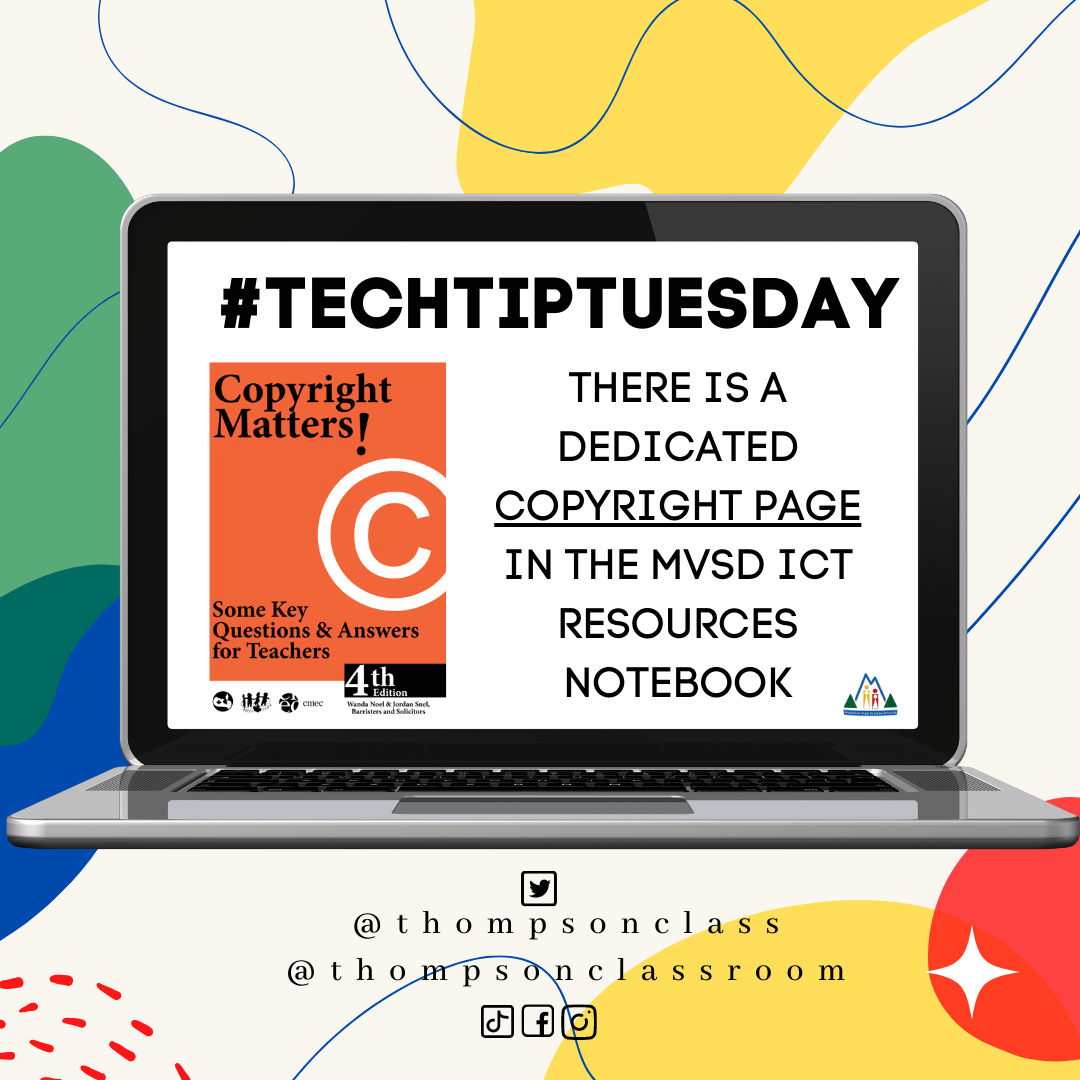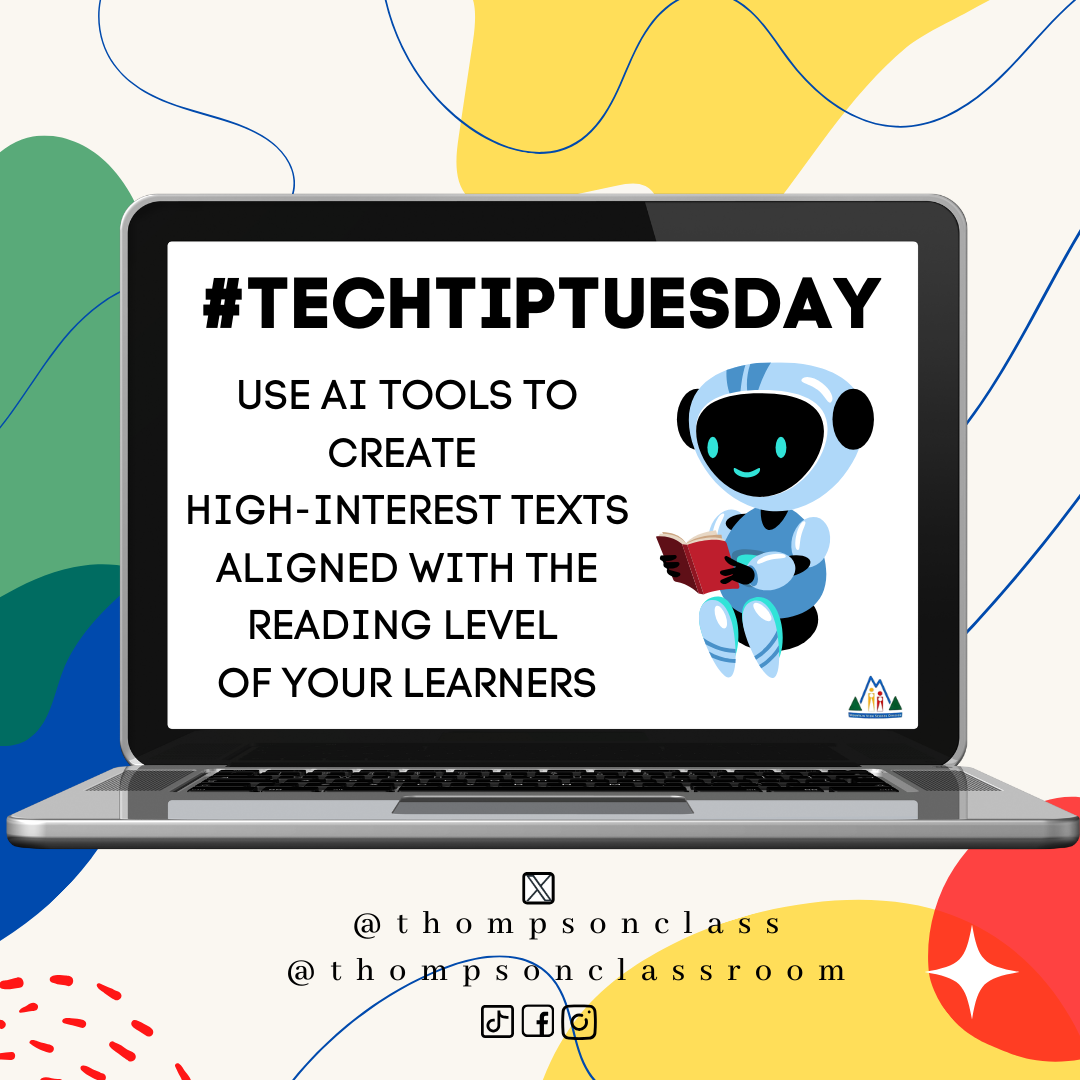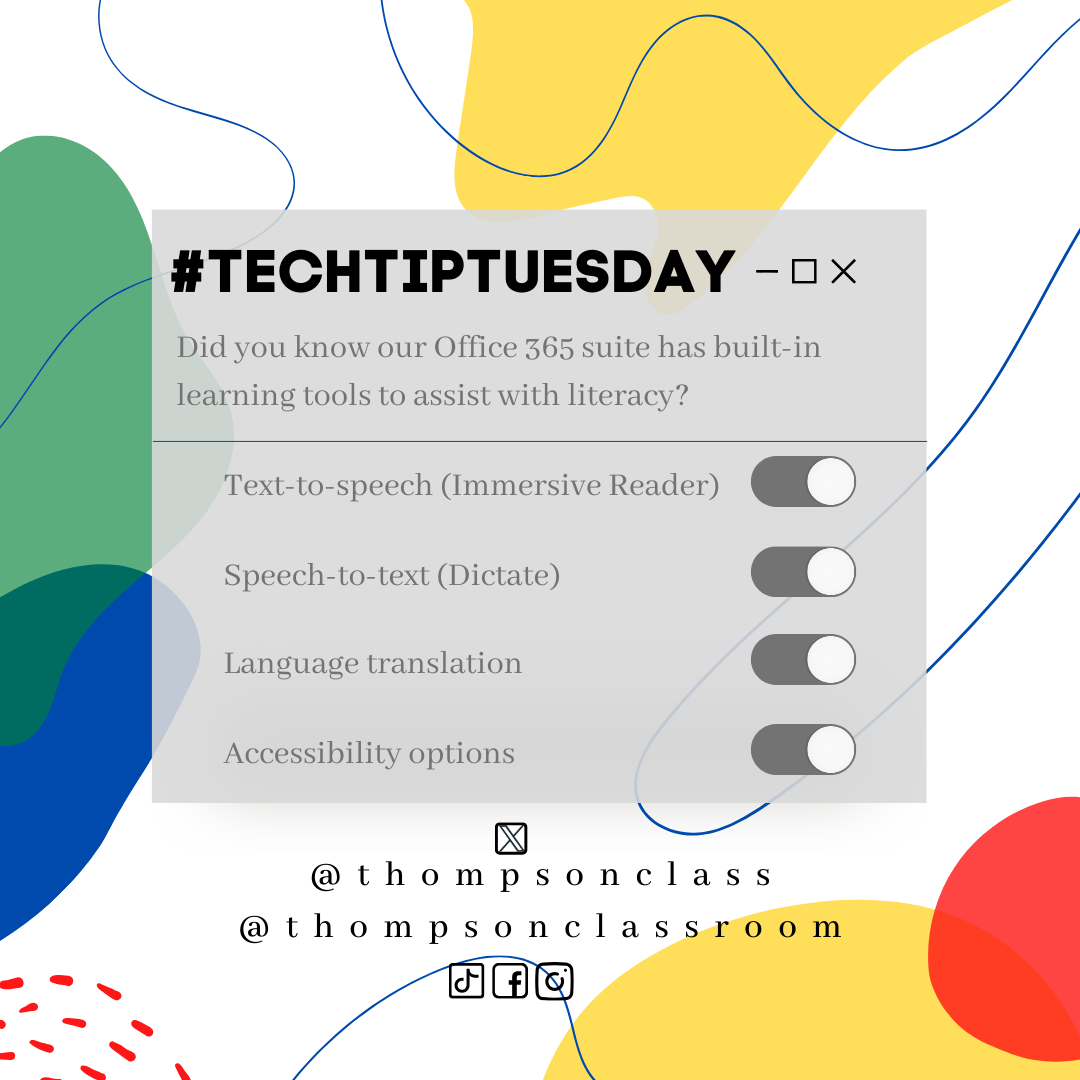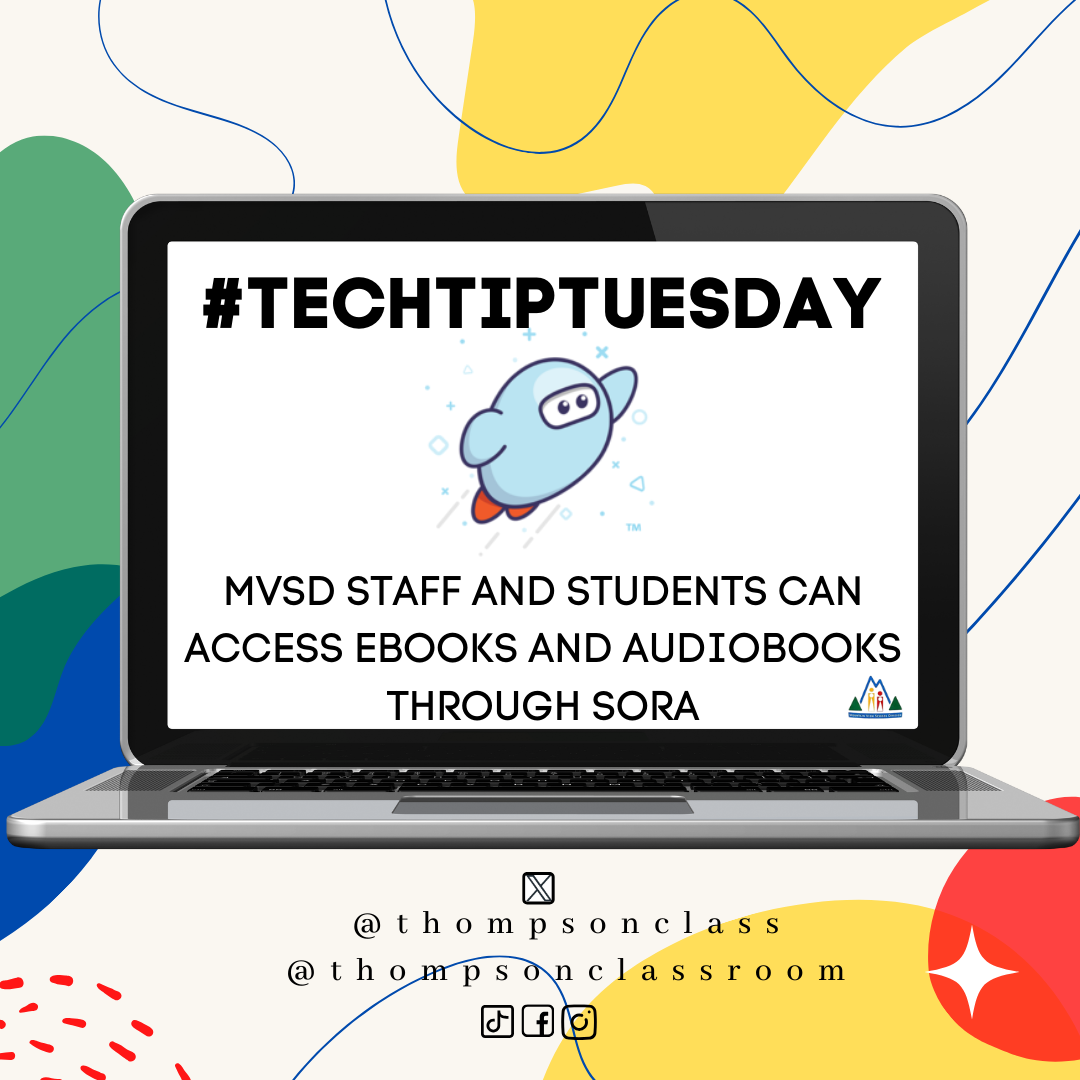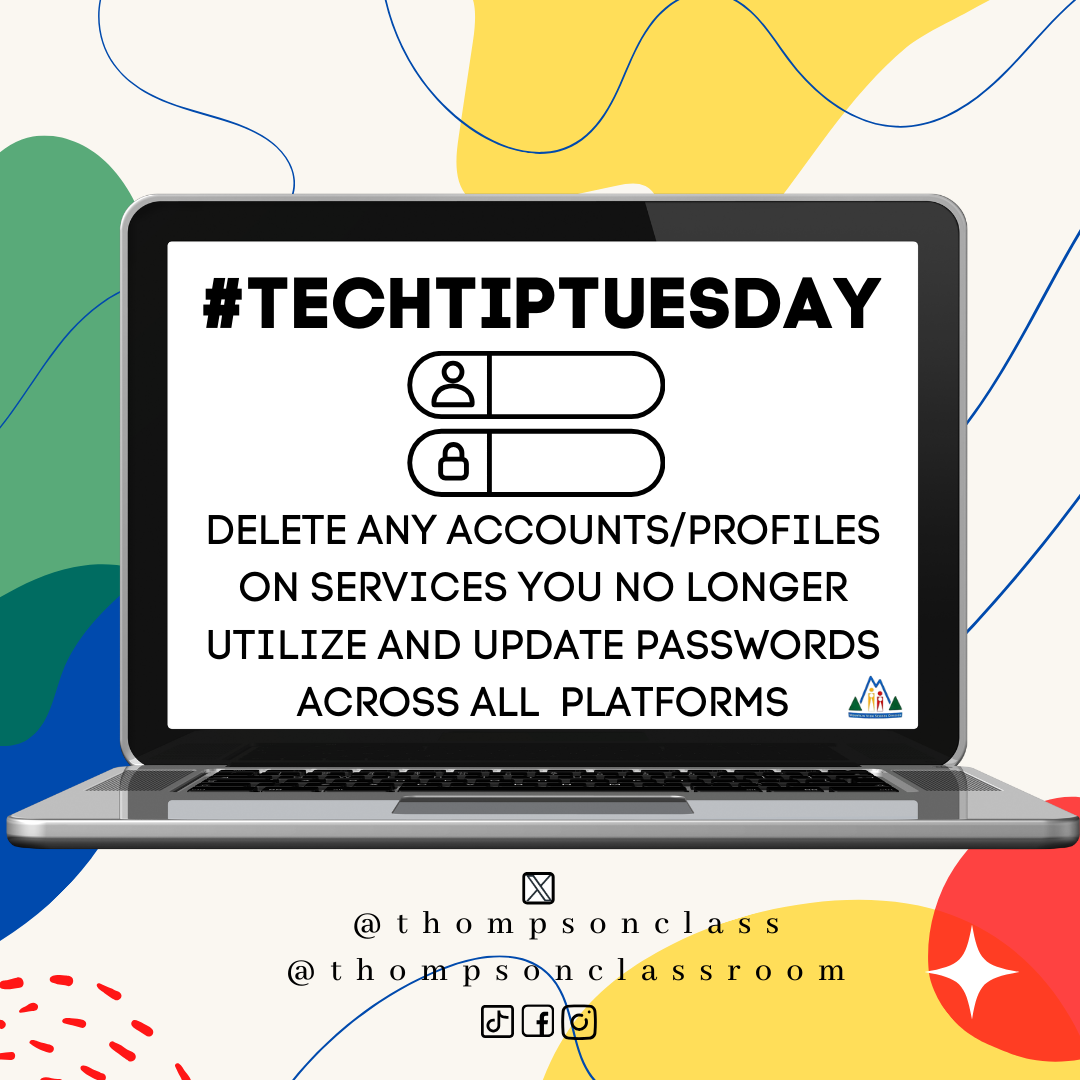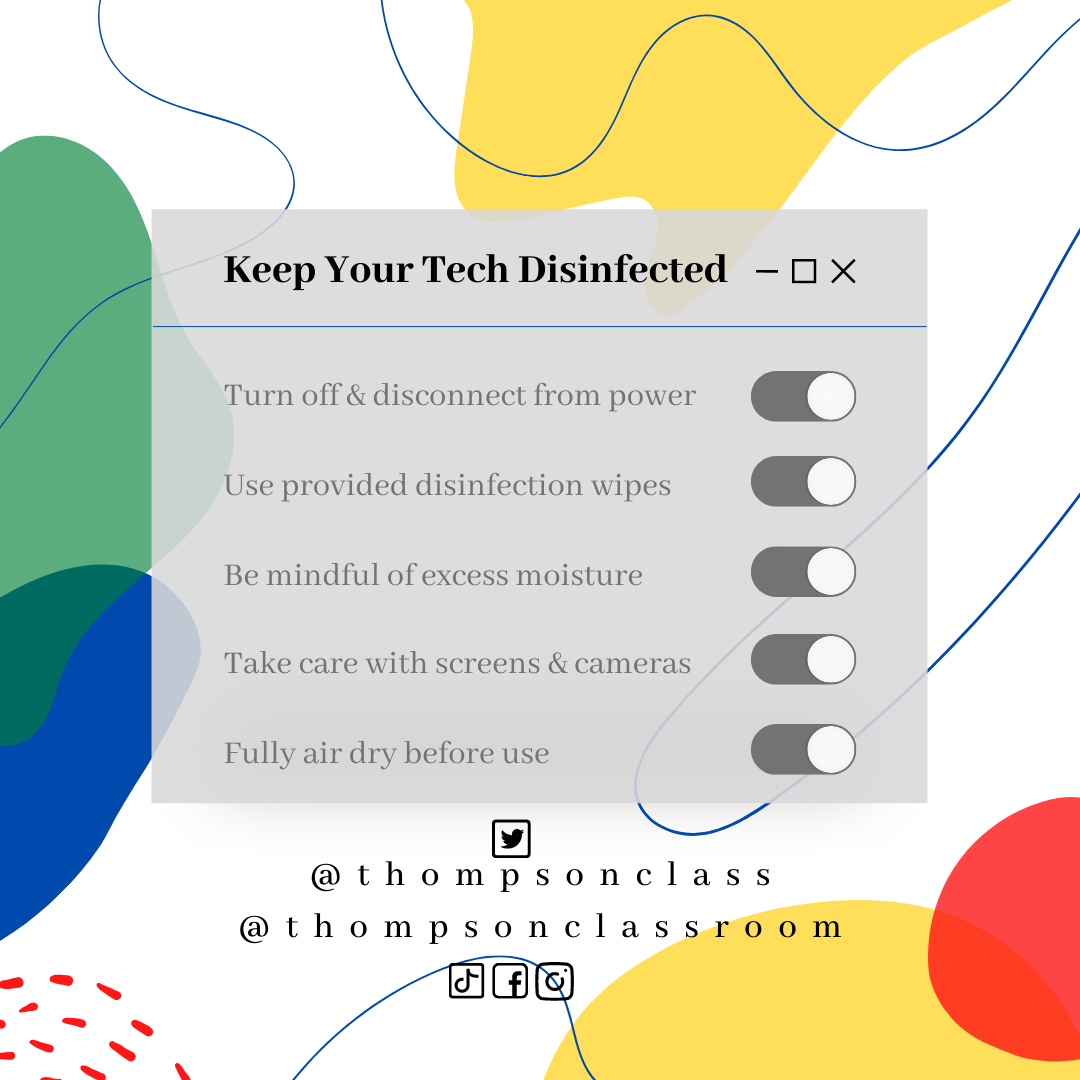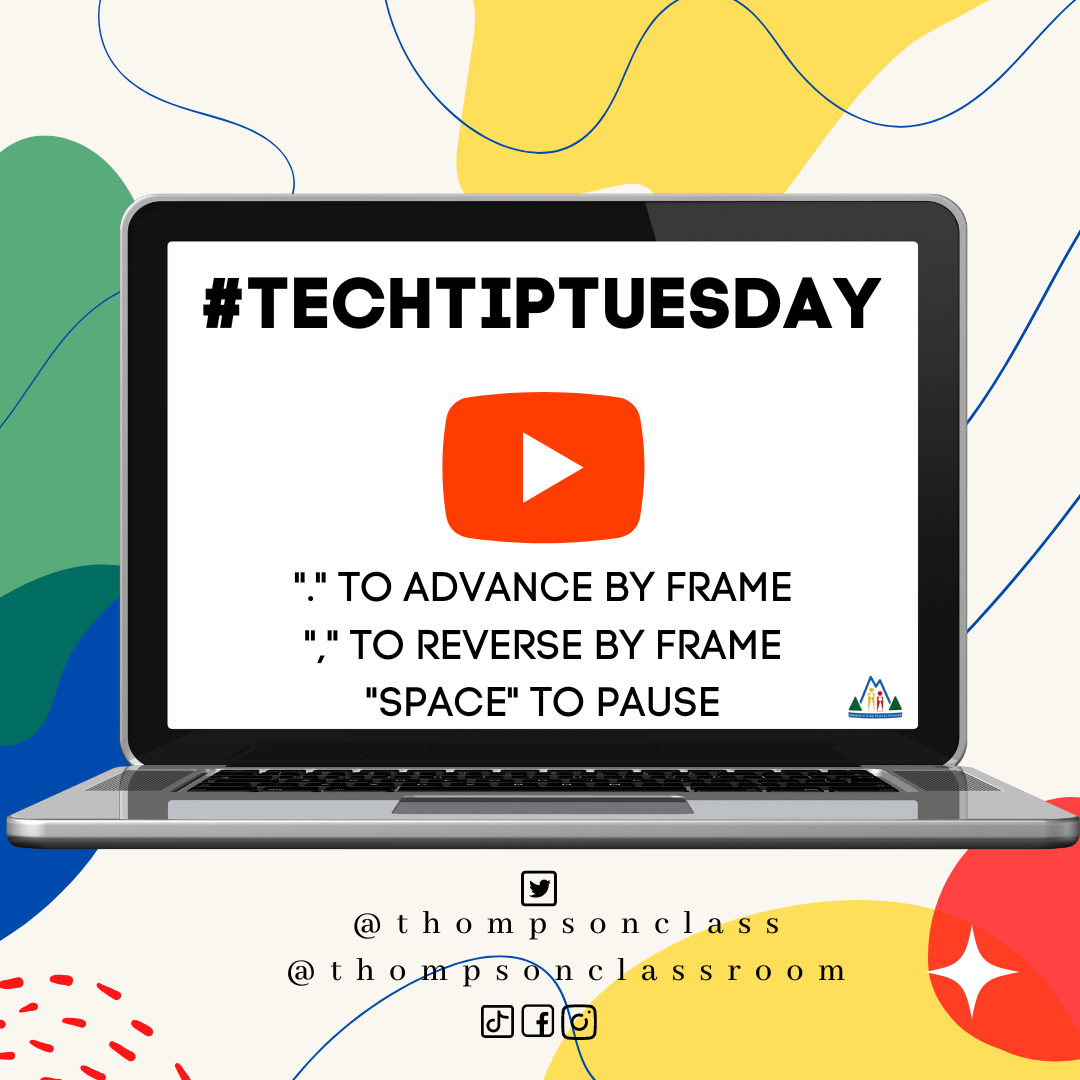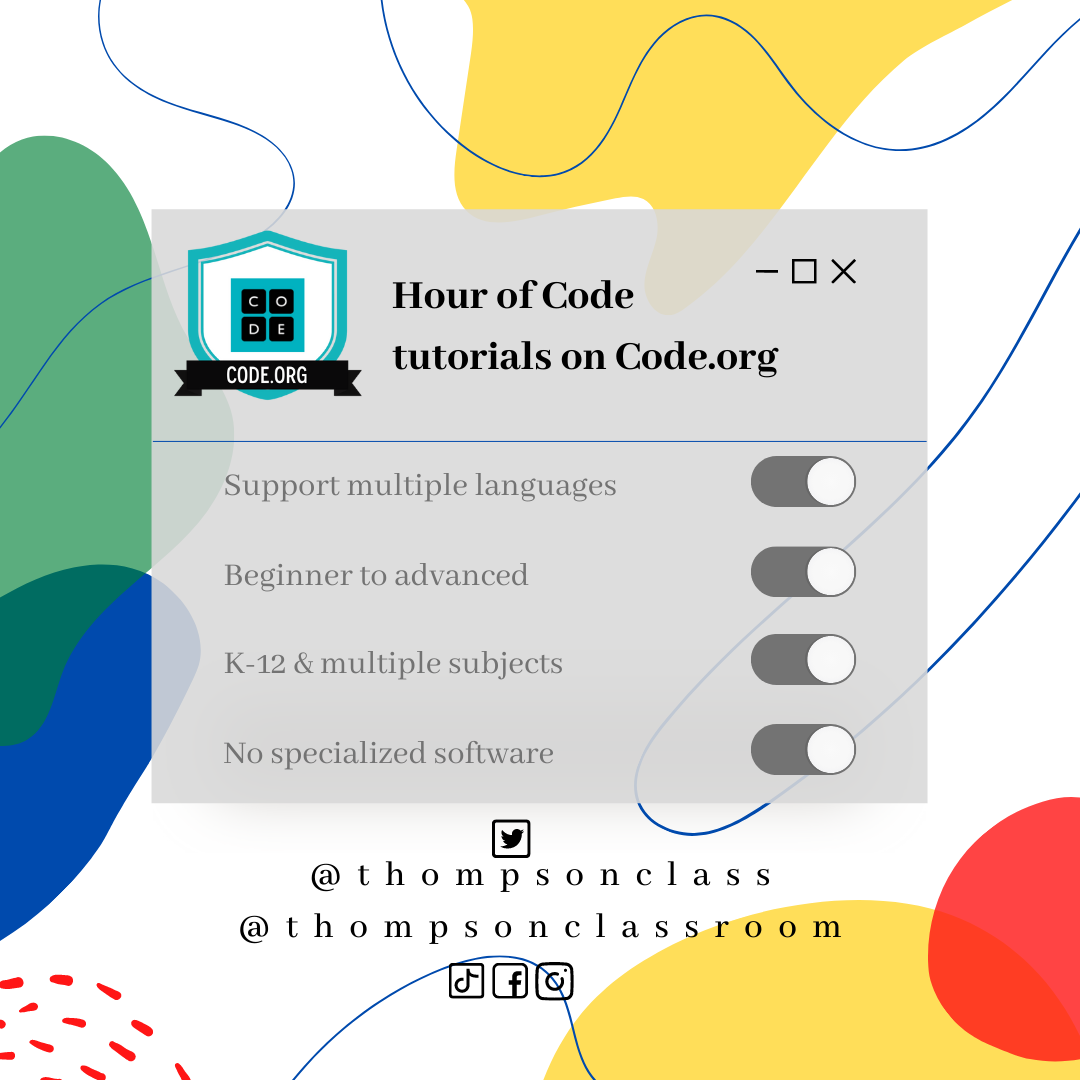On Tuesdays, I share a Tech Tip on our social media pages to assist our staff in their use of technology as it relates to their role. February 26th kicked off Fair Dealing Week 2024 which runs through to March 1st. The Fair Dealing Canada website describes this legislation as follows: “Fair dealing recognizes that certain uses of copyright protected works are beneficial for society. By placing limits on instances where copyright owners can require payment, fair dealing leads innovation, to the creation of new works and new scholarship. The Supreme Court of Canada increasingly refers to copyright as providing a balance between the… Read More
#TechTipTuesday – AI for High-Interest Texts
On Tuesdays, I share a Tech Tip on our social media pages to assist our staff in their use of technology as it relates to their role. When it comes to divisional- and school-based literacy goals, something that I see as a strategy in multiple situations involves high-interest texts. However, this implementation relies on access to these resources. While some schools have access to a variety of text sets, that is not always the case. We also know that it can be challenging to easily reach every interest and every reading-level. Enter AI! Regardless of what AI platform you are using, effective… Read More
#TechTipTuesday – Office 365 Learning Tools
On Tuesdays, I share a Tech Tip on our social media pages to assist our staff in their use of technology as it relates to their role. As we continue our “I Love To Read Month” posts, I want to highlight some of the great accessibility tools built into the Microsoft Office 365 suite that all MVSD staff, students, and families can access. These tools can be one option in your literacy toolkit to assist users in their literacy skills in both classes and their professional roles. The following resources and tutorials can assist you in your understanding of what these can… Read More
#TechTipTuesday – SORA Audiobooks
On Tuesdays, I share a Tech Tip on our social media pages to assist our staff in their use of technology as it relates to their role. One example of how digital tools can supplement your I Love To Read activities is through the use of ebooks and audiobooks. In MVSD, staff and students have access to SORA (formally OverDrive) which provides access to both ebooks and audiobooks. The platform also boasts a good list of accessibility supports such as font changes, read-alouds, text size, and more. Sora is also available in both browser and app format to increase access on-the-go! SORA- Browser… Read More
#TechTipTuesday – Online Presence
On Tuesdays, I share a Tech Tip on our social media pages to assist our staff in their use of technology as it relates to their role. January is recognized as Clean Up Your Computer Month and all of this month’s tips have been dedicated to this topic, with today being our last. While the posts shared earlier this month covered how to clean, organize, and maintain your physical computer, the personal/professional network you create online, also called your digital footprint, extends well beyond these elements. Chances are that you have dozens, if not more, of online services where you have created accounts/profiles. These include social… Read More
#TechTipTuesday – Disinfecting Technology
On Tuesdays, I share a Tech Tip on our social media pages to assist our staff in their use of technology as it relates to their role. January is recognized as Clean Up Your Computer Month and all of this month’s tips will be dedicated to this topic! Given that we have now been back to work for two weeks, during peak cold/flu season (with multiple indoor recess days at close-quarters), it is time to physically clean your computer itself! Keeping your device(s) clean and disinfected not only helps ensure that you are healthy but it can also help ensure your device is free… Read More
#TechTipTuesday – 7 Tips to Clean Up Your Computer
On Tuesdays, I share a Tech Tip on our social media pages to assist our staff in their use of technology as it relates to their role. January is recognized as Clean Up Your Computer Month and all of this month’s tips will be dedicated to this topic! A new year calls for a fresh start and what better way than ensuring that the tech in your life is running optimally? This checklist of tips is designed to get you started in a way that ensures your tech is clean (physically) and organized in a way that works for you. Let’s get started!… Read More
#TechTipTuesday – Out of Office
On Tuesdays, I share a Tech Tip on our social media pages to assist our staff in their use of technology as it relates to their role. We are only a few days away from the end of 2023 (we are in buildings until the end of the day on Friday) and a well-deserved winter break for those involved in education. Teachers tend to have their, “teacher-brain”, on all the time and sometimes have challenges stepping back and finding time for themselves. Trust me, you will be a better teacher if you take a break for yourself. Relax, recharge, and engage in… Read More
#TechTipTuesday – YouTube Shortcuts
On Tuesdays, I share a Tech Tip on our social media pages to assist our staff in their use of technology as it relates to their role. While not always listed as an #edtech tool, YouTube is a widely valuable educational tool for our staff. One way to increase the accessibility and functionality of this tool is through the understanding and use of the variety of keyboard shortcuts available within the system. While the graphic below highlights some of these options, there are many available! Familiarize yourself with the full suite of options at this LINK or through the video embedded below:
#TechTipTuesday – Hour of Code
Every Tuesday I share a Tech Tip on our social media pages to assist our staff in their use of technology as it relates to their role. Day 2 of Computer Science Education week is underway and I wanted to highlight Hour of Code as an accessible way to bring coding into your classroom, regardless of if you are a beginner or a pro. Code.Org (who hosts the Hour of Code activities) is no stranger to this blog and yesterday I shared out more of my favourite coding activities, including curriculums for K-12. There are currently over 500 one-hour coding activities, available in 45… Read More