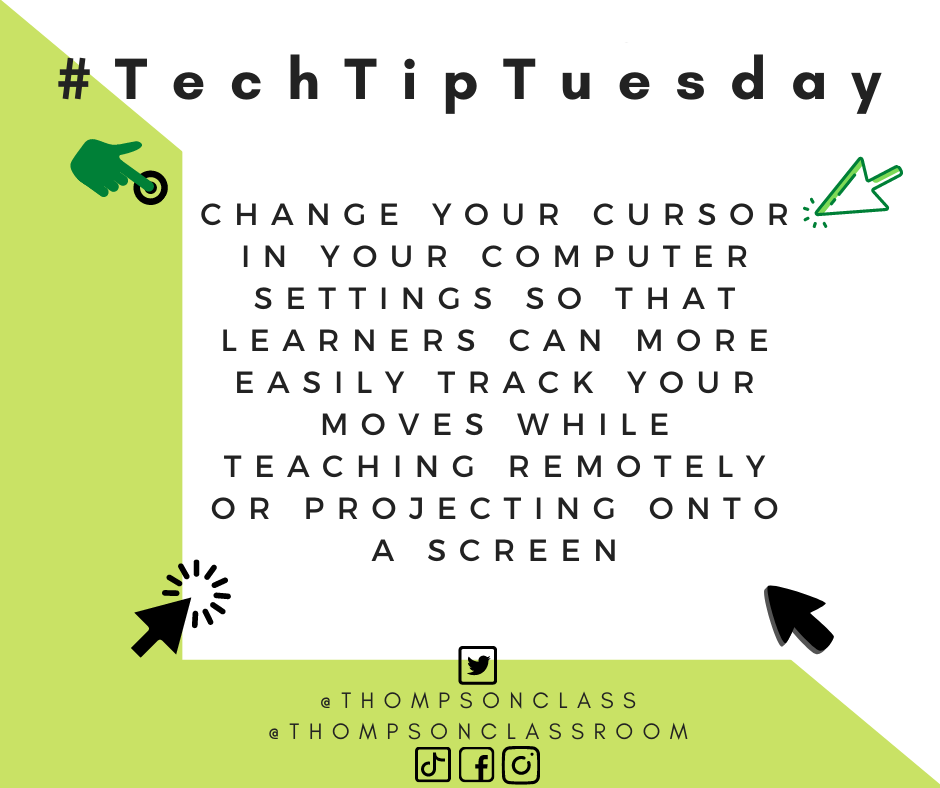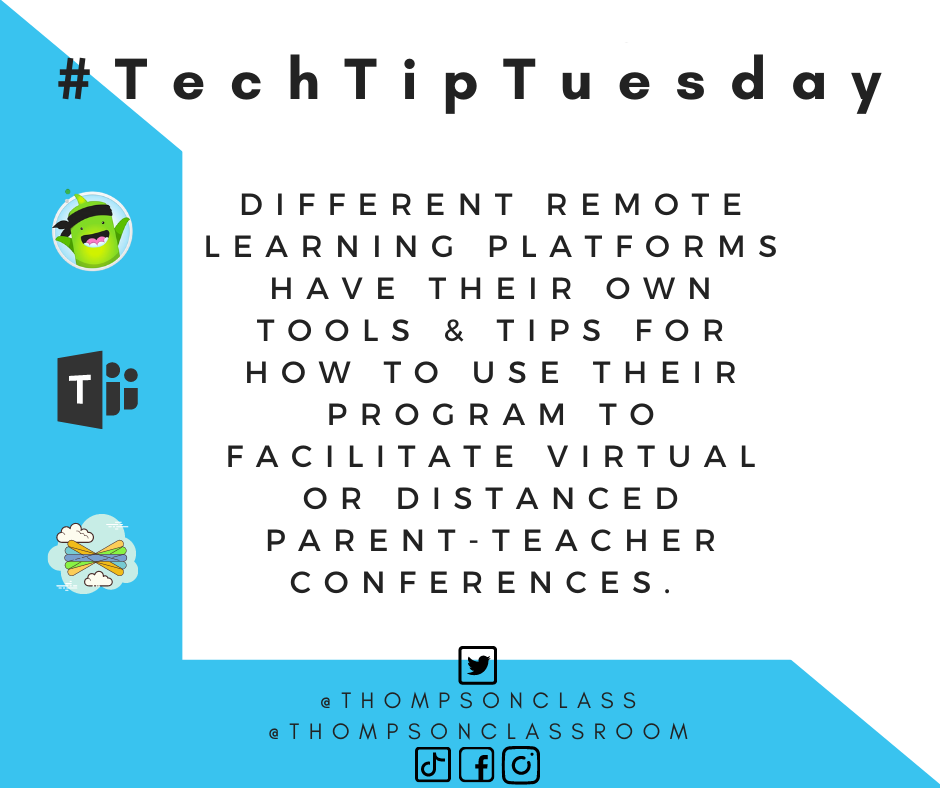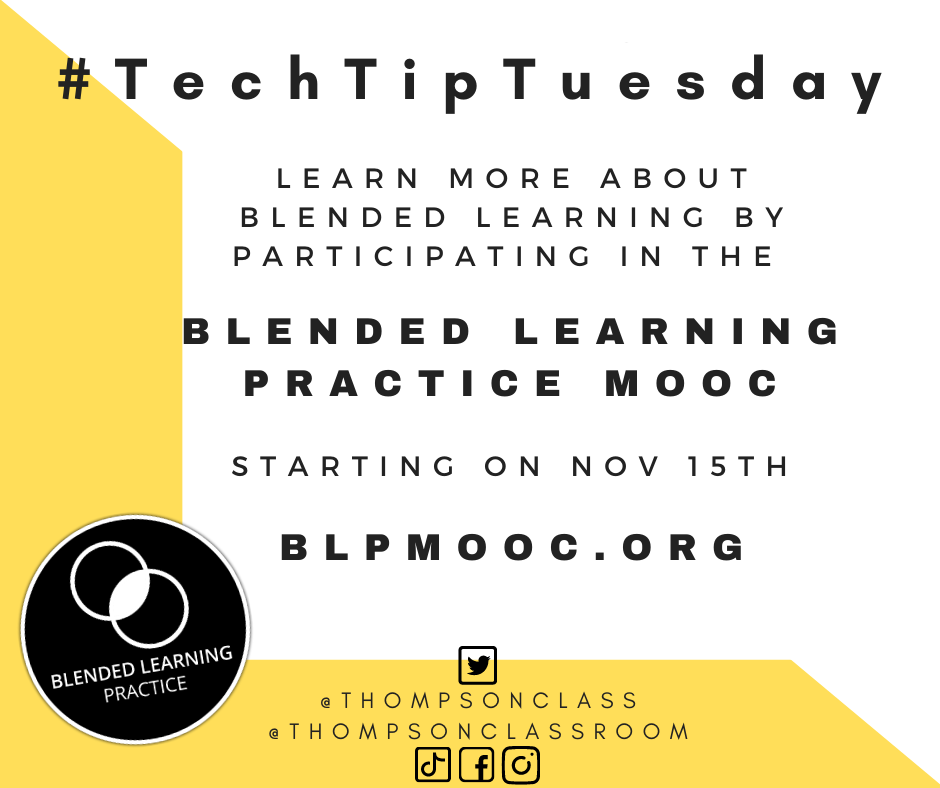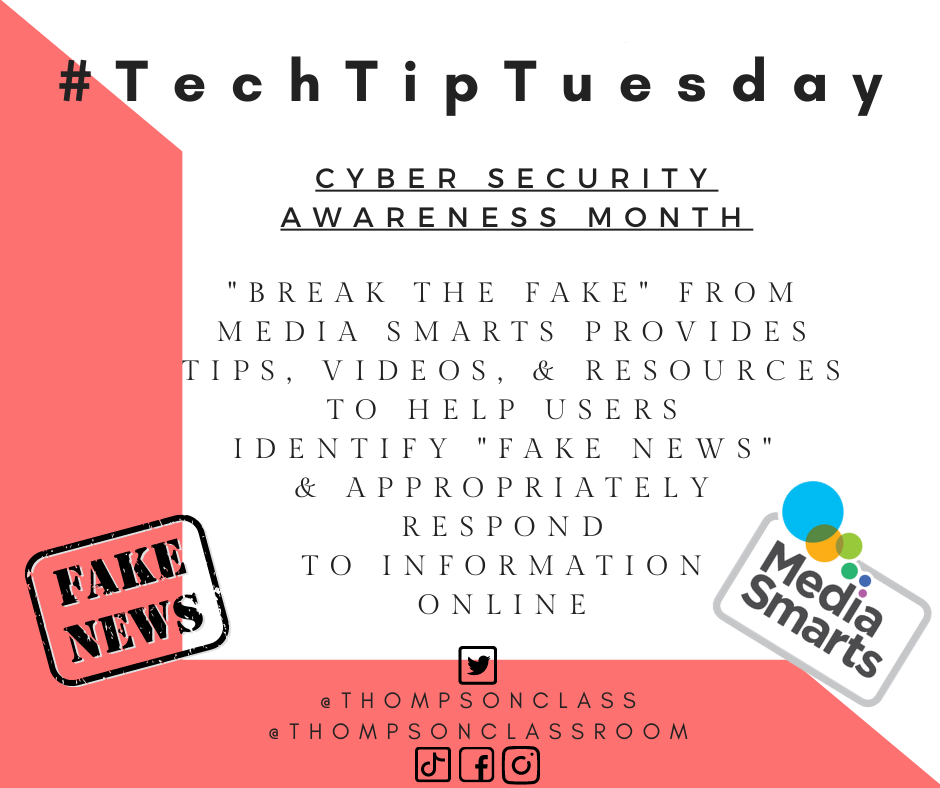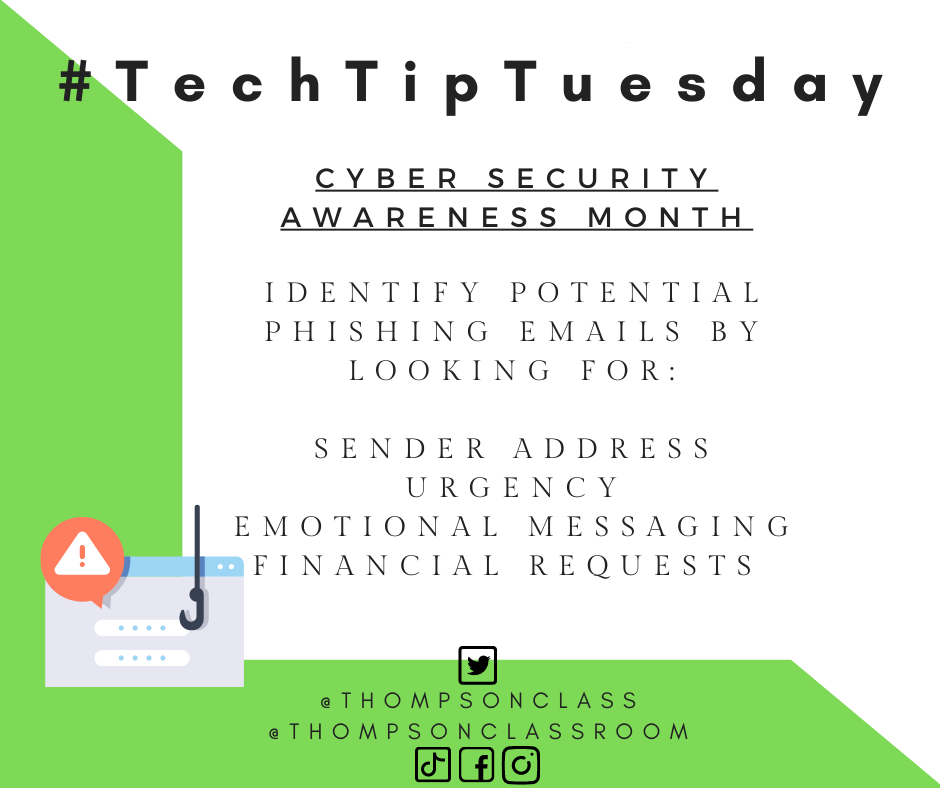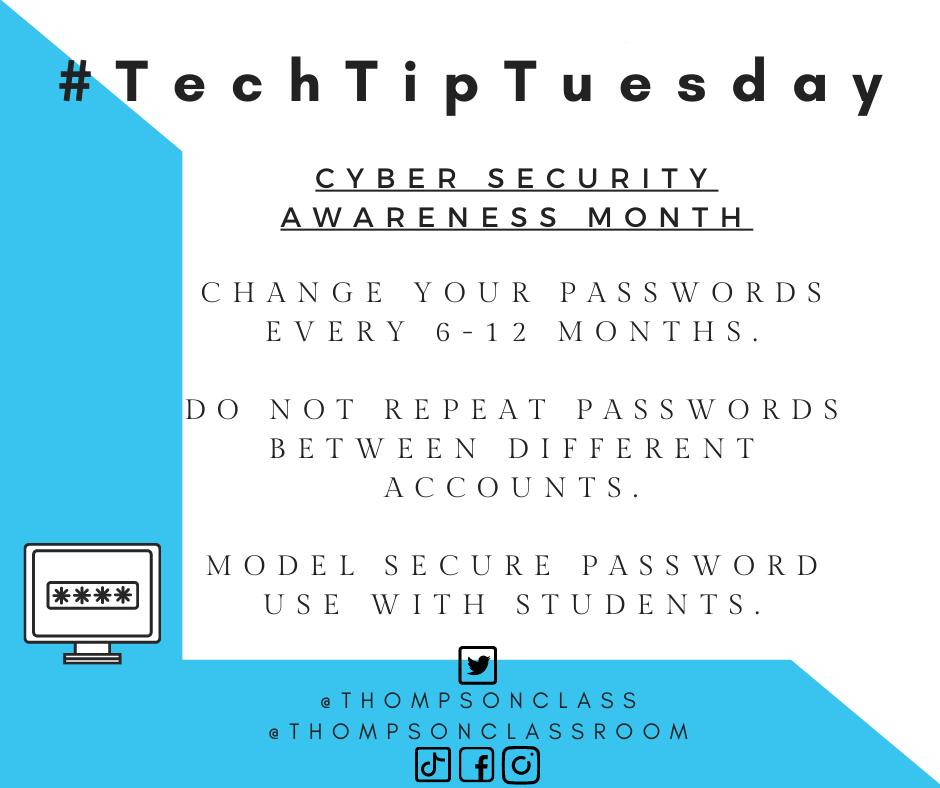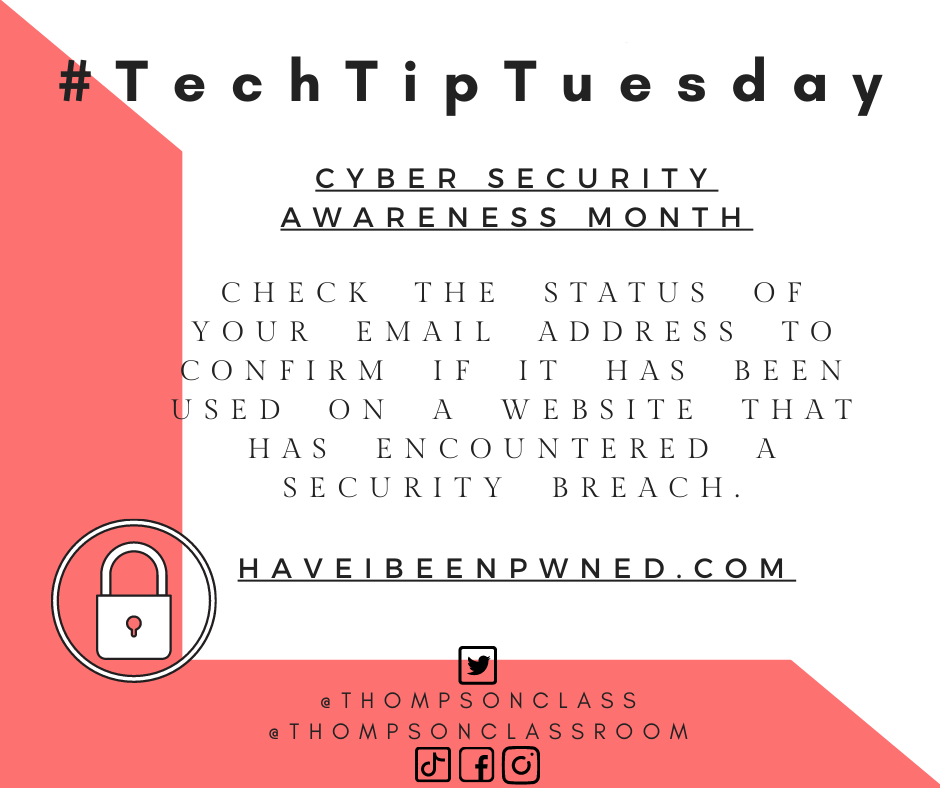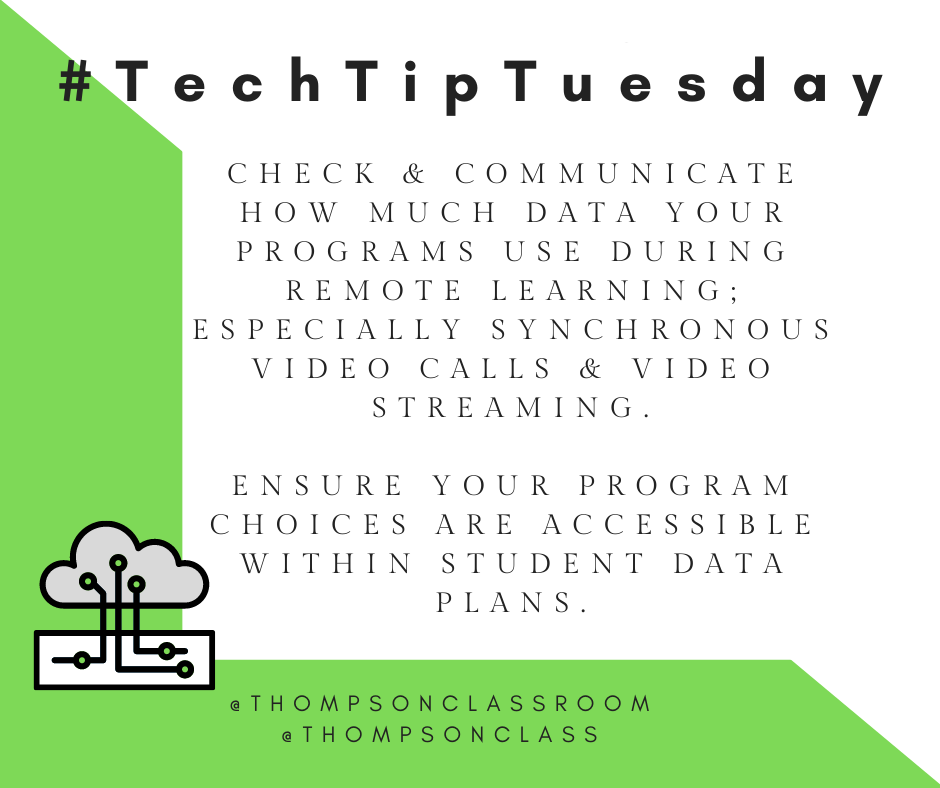Every Tuesday I share a Tech Tip on our social media pages to assist our staff in their use of technology as it relates to their role. Accessibility is key both in the classroom and when teaching remotely. Whether you are projecting onto a screen or sharing your view via a video call it can be difficult for participants to track the moves of your cursor. For someone in my position, who does a lot of tech training sessions, having participants understand what I am doing and where I am clicking is essential! By changing to a custom cursor your… Read More
#TechTipTuesday – Virtual Parent-Teacher Conferences
Every Tuesday I share a Tech Tip on our social media pages to assist our staff in their use of technology as it relates to their role. November brings about the first round of report cards in Manitoba and, traditionally, this has also meant an open opportunity for parents/guardians to visit the school and discuss student progress with their teacher(s) face-to-face. However, admist the Covid-19 pandemic, having multiple visitors in our school buildings is not ideal (and in some cases not possible). As such, virtual options have been built in for families with connectivity. For those with access, these tools… Read More
#TechTipTuesday – Blended Learning Practice MOOC
Every Tuesday I share a Tech Tip on our social media pages to assist our staff in their use of technology as it relates to their role. In the summer one of colleagues from Manitoba Ed recommended I participate in the Blended Learning Practice MOOC. This massive open online course is, “an introduction to blending technology and distance education teaching strategies with traditional, in-person classroom activities”. This four-week, FREE, course is accessible and provides practical supports for K-12 educators (and planning teams). I enjoyed this course quite a bit and have shared their open textbook regularly with our staff as… Read More
#TechTipTuesday – Stopping Fake News
Every Tuesday I share a Tech Tip on our social media pages to assist our staff in their use of technology as it relates to their role. As October is Cyber Security Awareness Month, all of the tips shared this month will tackle common cyber security concerns (both student-related and work-place related). You can check out the other Cyber Security Awareness Month posts here: Has my account been compromised? Password habits teachers should break Protecting yourself from phishing emails This week’s tech tip serves double duty as it is also Media Literacy Week! These areas heavily overlap as our media and digital literacy… Read More
#TechTipTuesday – Protecting Yourself from Phishing Emails
Every Tuesday I share a Tech Tip on our social media pages to assist our staff in their use of technology as it relates to their role. As October is Cyber Security Awareness Month, all of the tips shared this month will tackle common cyber security concerns (both student-related and work-place related). You can check out the other Cyber Security Awareness Month posts here: Has my account been compromised? Password habits teachers should break What is a Phishing Email? Phishing emails are fraudulent messages designed to obtain sensitive information such as financial information, usernames, or passwords. These emails often include links which sends… Read More
Password Habits Teachers Should Break
Every Tuesday I share a Tech Tip on our social media pages to assist our staff in their use of technology as it relates to their role. As October is Cyber Security Awareness Month, all of the tips shared this month will tackle common cyber security concerns (both student-related and work-place related). You can check out the other Cyber Security Awareness Month posts here: Has my account been compromised? Last week’s Tech Tip Tuesday shared how to check if your email address has been used on any websites where there has been a security breach. If this check reveals that… Read More
#TechTipTuesday – Cyber Security Awareness Month
Every Tuesday I share a Tech Tip on our social media pages to assist our staff in their use of technology as it relates to their role. As October is Cyber Security Awareness Month, all of the tips shared this month will tackle common cyber security concerns (both student-related and work-place related). Almost everything online is now asking you to create an account using your email address; I can’t even read the online articles from the Winnipeg Free Press without creating a “free” account to gain access. It is no surprise that one quickly loses track of just how many… Read More
#TechTipTuesday – Data Usage
Every Tuesday I share a Tech Tip on our social media pages to assist our staff in their use of technology as it relates to their role. Let’s talk about data. When our students are in the classroom with us we are able to level the playing field. The infrastructure of our building can provide students with the same access to devices as well as the same access to connectivity. However, when we are talking about remote learning that playing field is replaced by the dynamic nature of our students’ individual home environments. At this time, any online programming is… Read More
#TechTipTuesday – Social Media in Schools
Every Tuesday I share a Tech Tip on our social media pages to assist our staff in their use of technology as it relates to their role. This week’s tech tip is courtesy of Stacey Penner, part of our Kindergarten team at Henderson Elementary School. You can follow along with Stacey’s kinder class on Instagram. View this post on Instagram #TechTipTuesday features Stacey from @heslittlekindersbigroars with some tips on how she uses social media to connect with her school community & provide support for families. Give them a follow! #mvsd_mb A post shared by Kirsten Thompson – ICT (@thompsonclassroom) on… Read More
#TechTipTuesday – Chrome Pages
Every Tuesday I share a Tech Tip on our social media pages to assist our staff in their use of technology as it relates to their role. Did you know that you can change your settings in Google Chrome so that your most-used webpages open automatically when you open the web browser? Check out a quick tutorial below by US teacher, Ayanna. @ayannam18 🚨WATCH🚨 ##teachertips ##teachertiptuesday ##teachertechtip ##googlechrome ##teachersoftiktok ##tiktokteacher ##altteacher ##teacher ##virtuallearning ♬ original sound – ayannam18 What do I have as my start-up pages? Email PowerSchool MVSD ICT Resources notebook Xello & Seesaw admin dashboards O365 admin dashboard