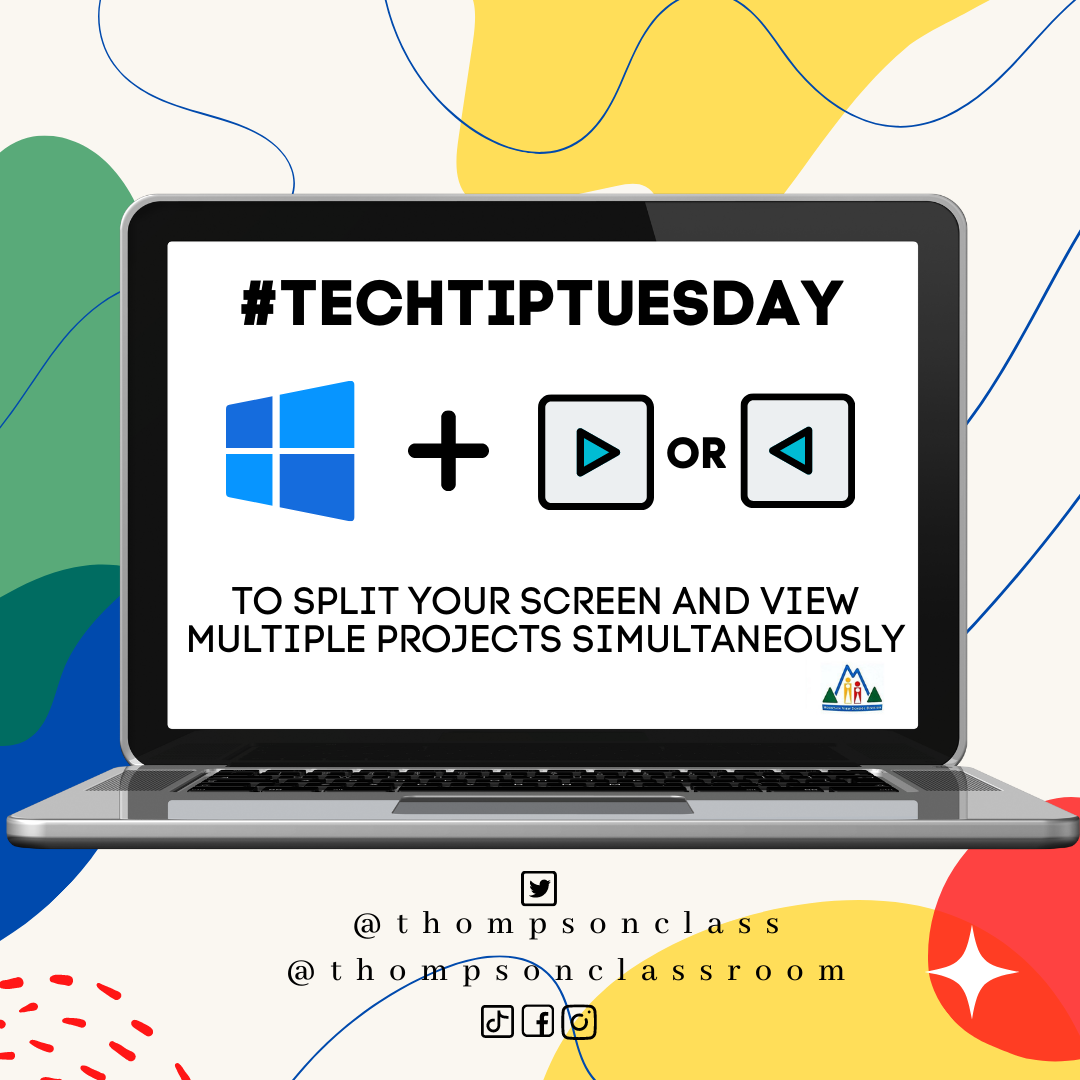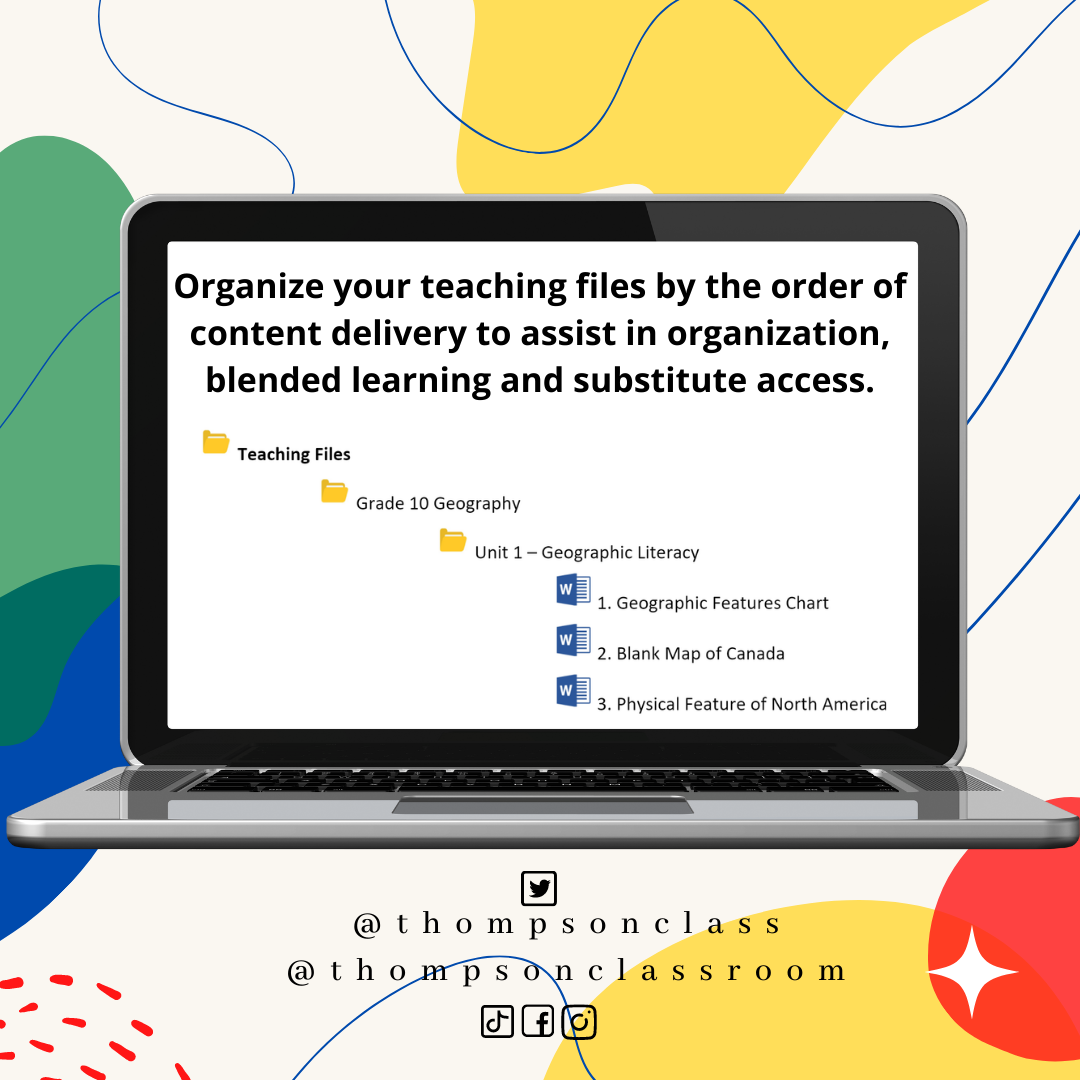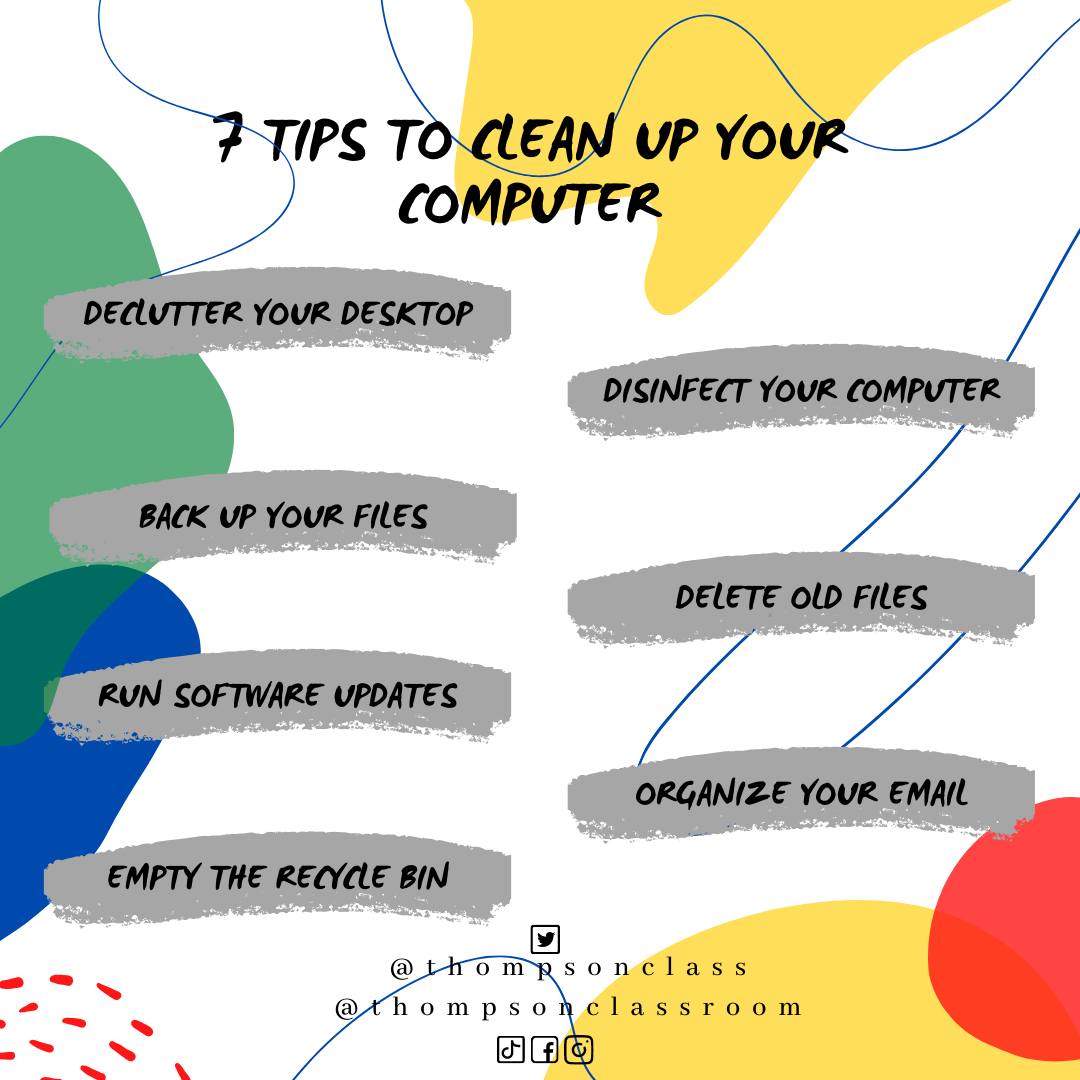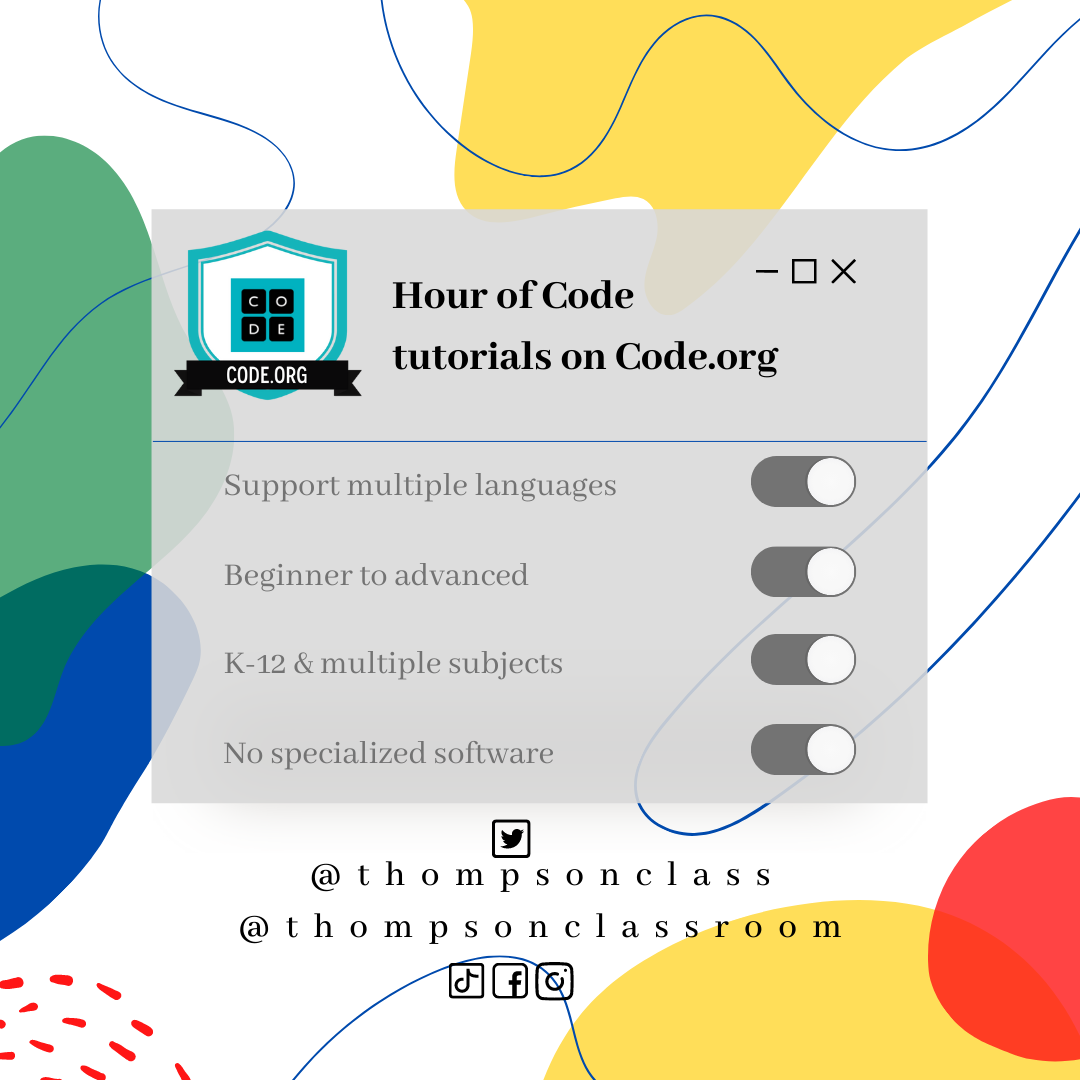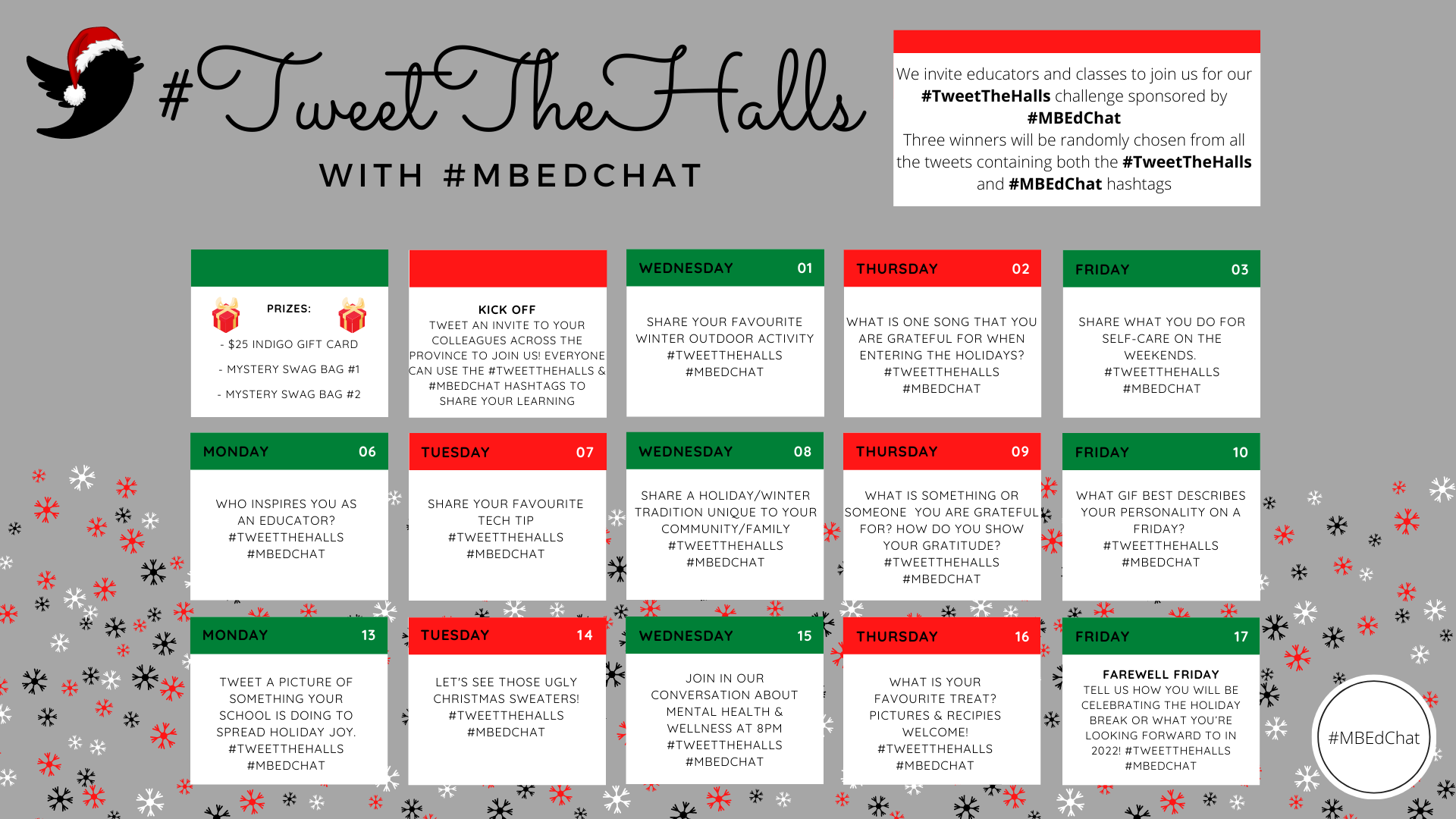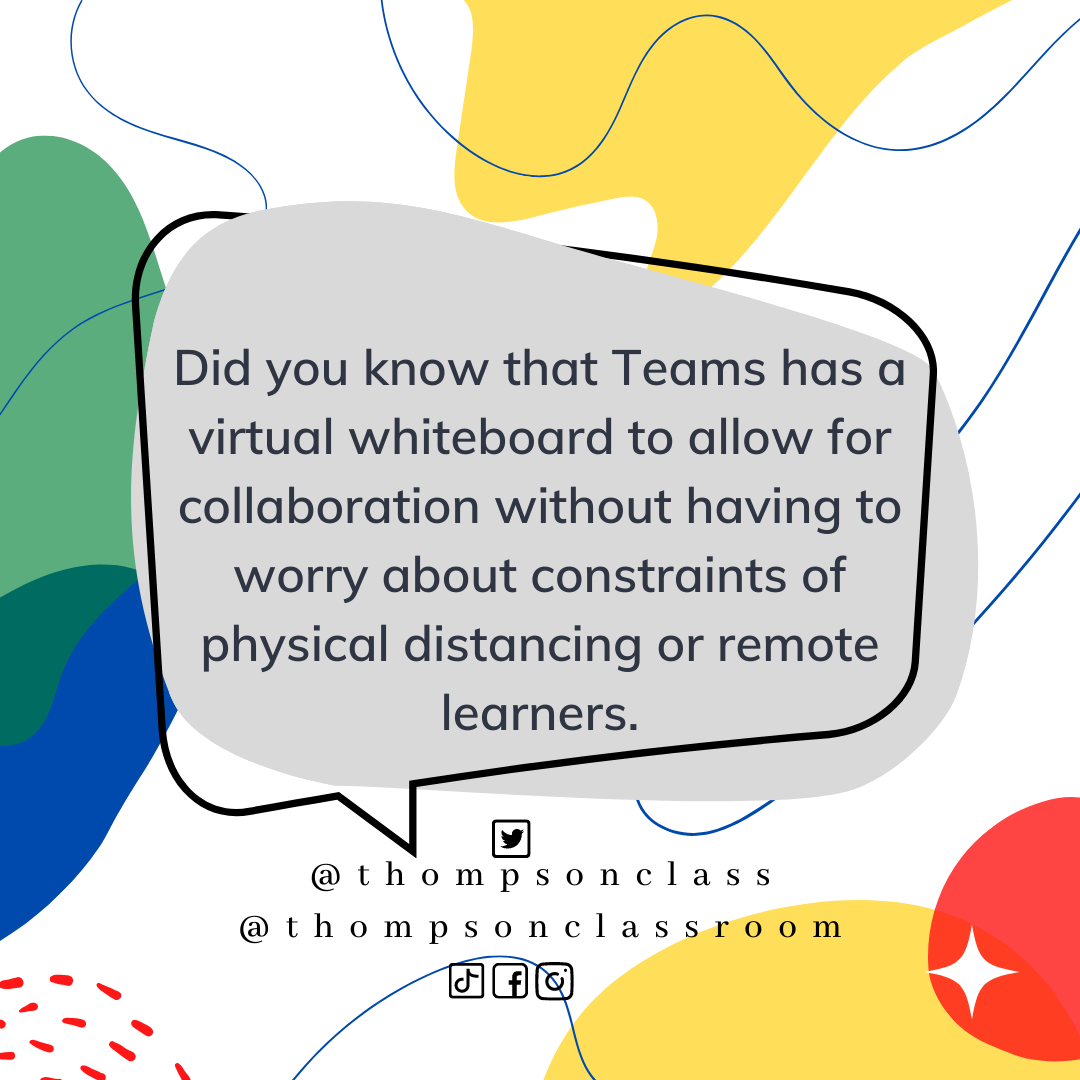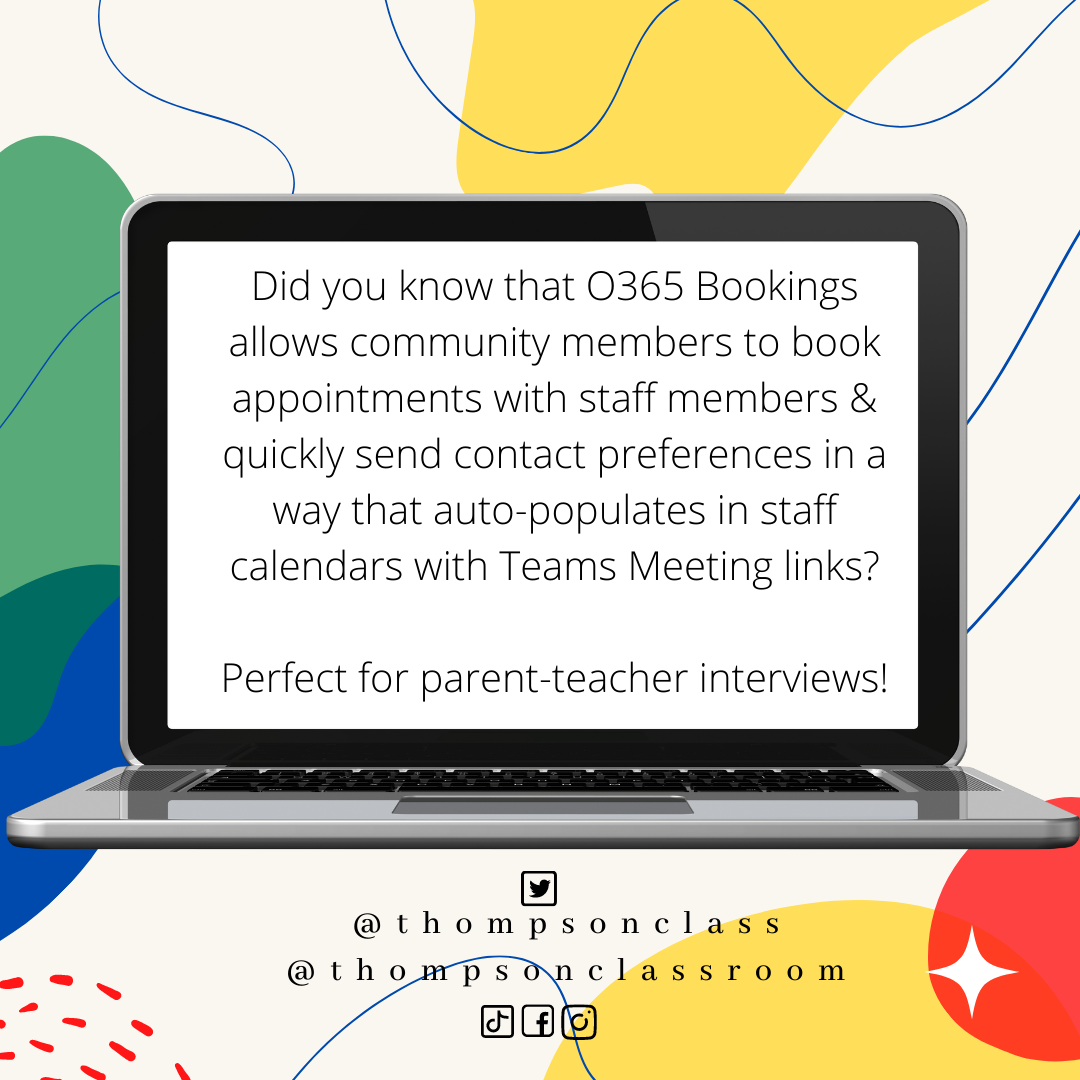Every Tuesday I share a Tech Tip on our social media pages to assist our staff in their use of technology as it relates to their role. Safer Internet Informational Graphics. (2022). Uploaded by Safer Internet Org. Available online at: https://www.saferinternetday.org/home Originating in the UK, Safer Internet Day is now celebrating it’s 19th year in countries around the world. The following description is provided direct from their website: “With a slogan of “Together for a better internet”, Safer Internet Day is a call to action for every stakeholder to contribute to a safer and better internet, especially for its youngest users. The past year… Read More
#TechTipTuesday – Split Screen in Windows
Every Tuesday I share a Tech Tip on our social media pages to assist our staff in their use of technology as it relates to their role. Today’s weather system sees all division facilities in MVSD closed to both staff and students. While classes are cancelled, staff are reporting from home. If you’re anything like me, that means I am missing my secondary screen! Today’s tip highlights a quick and easy keyboard shortcut to split your screen to allow users to view multiple projects simultaneously. Check out a quick tutorial from Microsoft Edu guru, Mike Tholfsen, on TikTok:
#TechTipTuesday – Disinfect Your Tech
Every Tuesday I share a Tech Tip on our social media pages to assist our staff in their use of technology as it relates to their role. As January is recognized as Clean Up Your Computer Month and, with so much more of our practice being digital during remote learning, all of this month’s tips will be dedicated to this topic! Here in Manitoba we are one week into our return of in-person learning and our classrooms are the busiest they have been in 2022, while navigating the current wave of the pandemic. One strategy in increasing the overall health and safety of staff/students… Read More
#TechTipTuesday – Naming Files
Every Tuesday I share a Tech Tip on our social media pages to assist our staff in their use of technology as it relates to their role. As January is recognized as Clean Up Your Computer Month and, with so much more of our practice being digital during remote learning, all of this month’s tips will be dedicated to this topic! When I was in the classroom I worked with Grade 7-12 in the areas of social studies, science, math, and sometimes areas such as art, health, or resource. As you can imagine, this meant I had A LOT of digital files that spanned… Read More
#TechTipTuesday – 7 Tips To Clean Up Your Computer
Every Tuesday I share a Tech Tip on our social media pages to assist our staff in their use of technology as it relates to their role. As January is recognized as Clean Up Your Computer Month and, with so much more of our practice being digital during remote learning, all of this month’s tips will be dedicated to this topic! Last year I filmed a series of videos via TikTok that elaborated on each of these 7 tips (see videos embedded below): Which tip will you be starting with this month?
#TechTipTuesday – Out of Office
Every Tuesday I share a Tech Tip on our social media pages to assist our staff in their use of technology as it relates to their role. We are only a few days away from the end of 2021 and a well-deserved winter break for those involved in education. Teacher’s tend to have their, “teacher-brain”, on all the time and sometimes have challenges stepping back and finding time for themselves. Given our current pandemic-environment which sees our teaching scenario changing fairly consistently (especially with rising case numbers during the 4th wave) it can be tempting to feel like you need to take… Read More
#TechTipTuesday – Hour of Code
Every Tuesday I share a Tech Tip on our social media pages to assist our staff in their use of technology as it relates to their role. Day 2 of Computer Science Education week is underway and I wanted to highlight Hour of Code again as an accessible way to bring coding into your classroom, regardless of if you are a beginner or a pro. On Friday I shared out about Code.Org (who hosts the Hour of Code activities) and yesterday I shared out more of my favourite coding activities, including curriculums for K-12. There are currently over 500 one hour coding… Read More
#TweetTheHalls 2021
I am so excited because, for the second year in a row, I am helping bring #TweetTheHalls to Manitoba! Inspired last year out of a conversation with Donna Miller Fry, this Twitter event is being run in collaboration between ManACE and #MBEdChat Every week-day from Dec 1-17 there is a different activity prompt that encourages educators to share, learn, and connect while using the #TweetTheHalls and #MBEdChat hashtags. In addition to the joy that comes from your involvement in the challenge, and an increased supportive community, there are also prizes! There are multiple prizes that are still rolling in so… Read More
#TechTipTuesday – MS Teams Whiteboard
Every Tuesday I share a Tech Tip on our social media pages to assist our staff in their use of technology as it relates to their role. I first shared about the Microsoft Whiteboard tool back in February 2020 as an option to transform student devices into interactive whiteboards to increase collaboration. Since that time there has been so much that has changed in the world of education and this tool can meet a variety of needs. We are lucky to know have our students face-to-face but that doesn’t mean that we have the same flexibility we once had. The integration of… Read More
#TechTipTuesday – O365 Bookings
Every Tuesday I share a Tech Tip on our social media pages to assist our staff in their use of technology as it relates to their role. As we approach the season for parent-teacher interviews I like to remind Microsoft users about the O365 Bookings tool. The use of Office 365 Bookings has streamlined our Parent-Teacher Interview Process in multiple ways: our secretarial, admin, and teaching staff are no longer required to manage incoming appointment times our teachers know automatically when their bookings are as they sync to their Outlook calendars Teams video meeting links are autogenerated for every family who requires… Read More