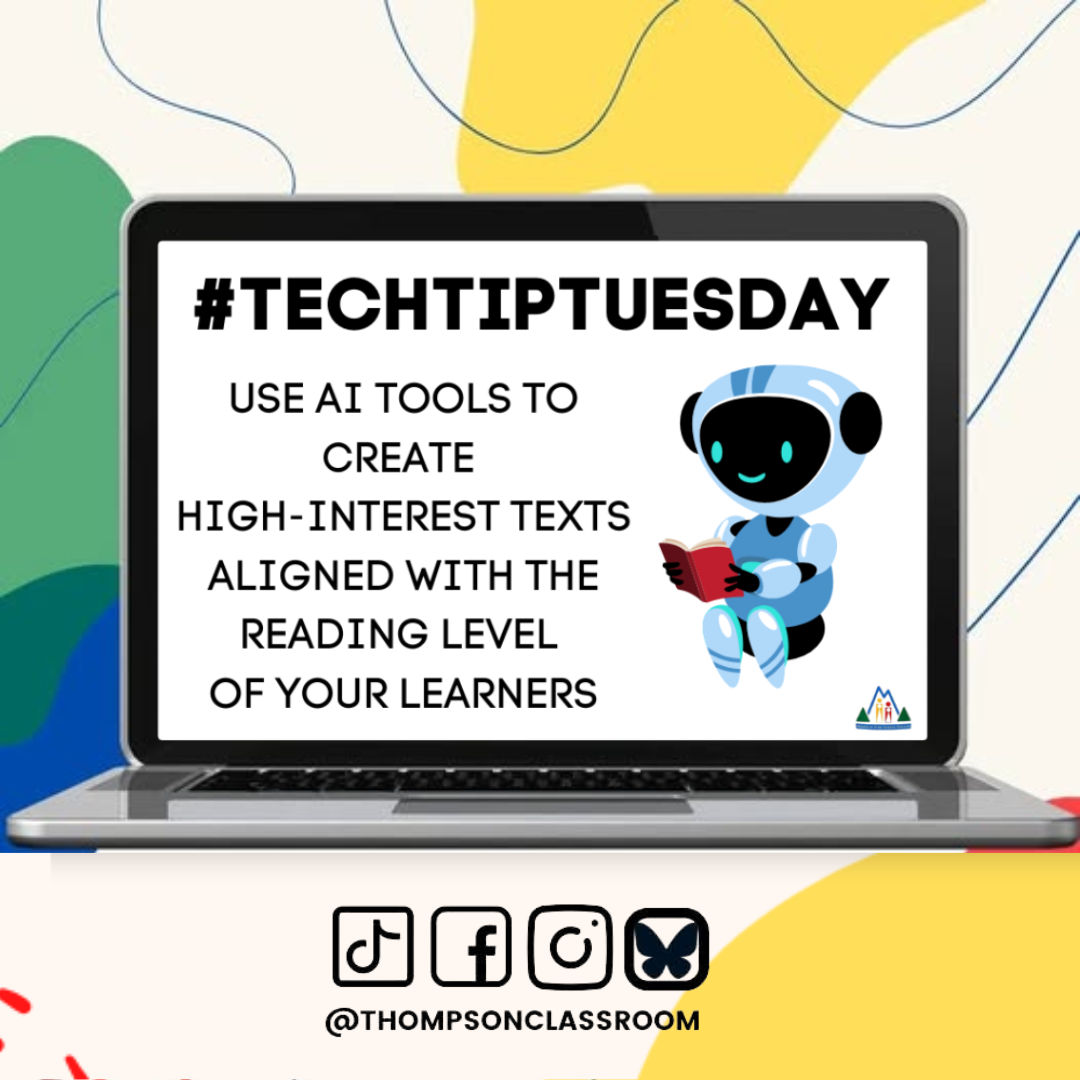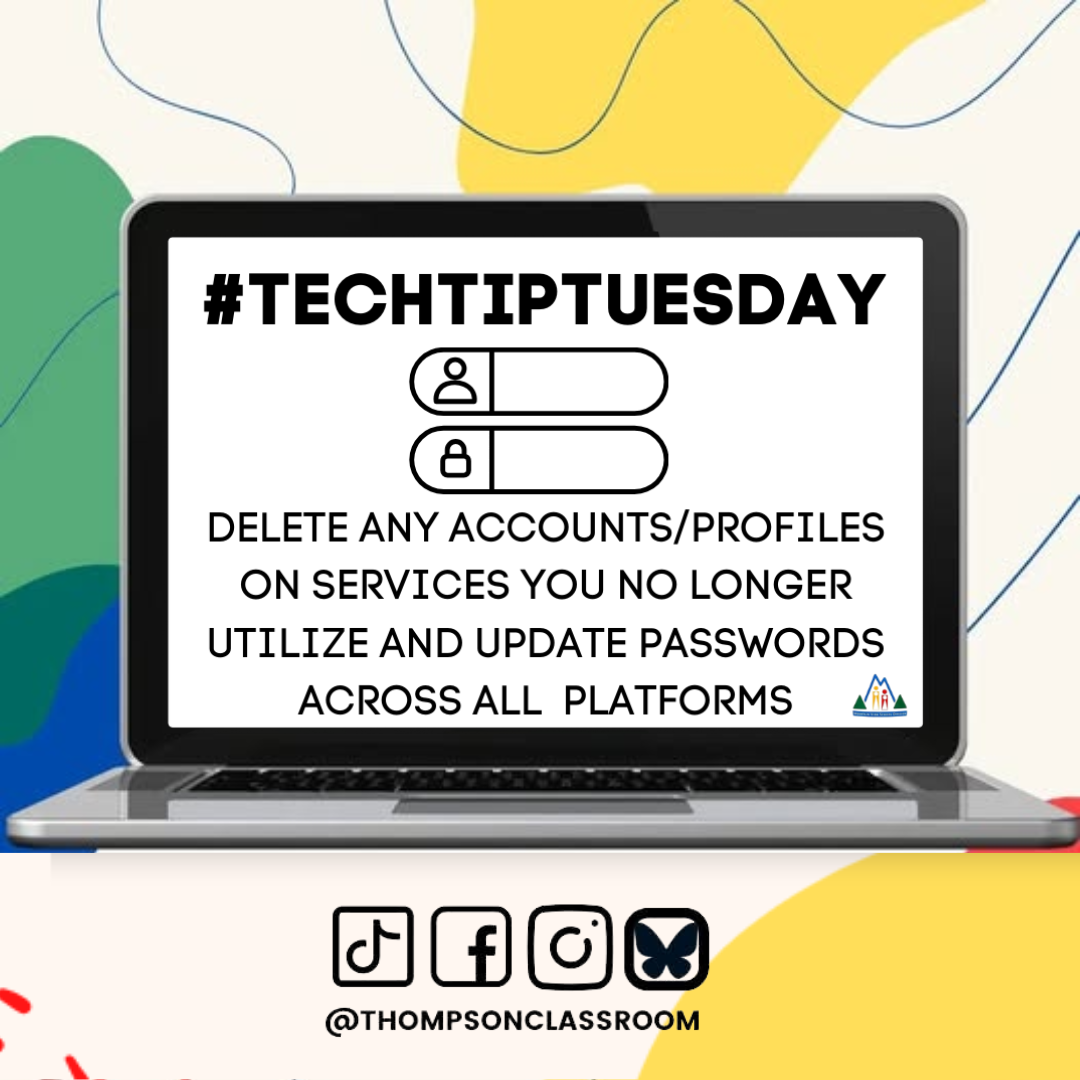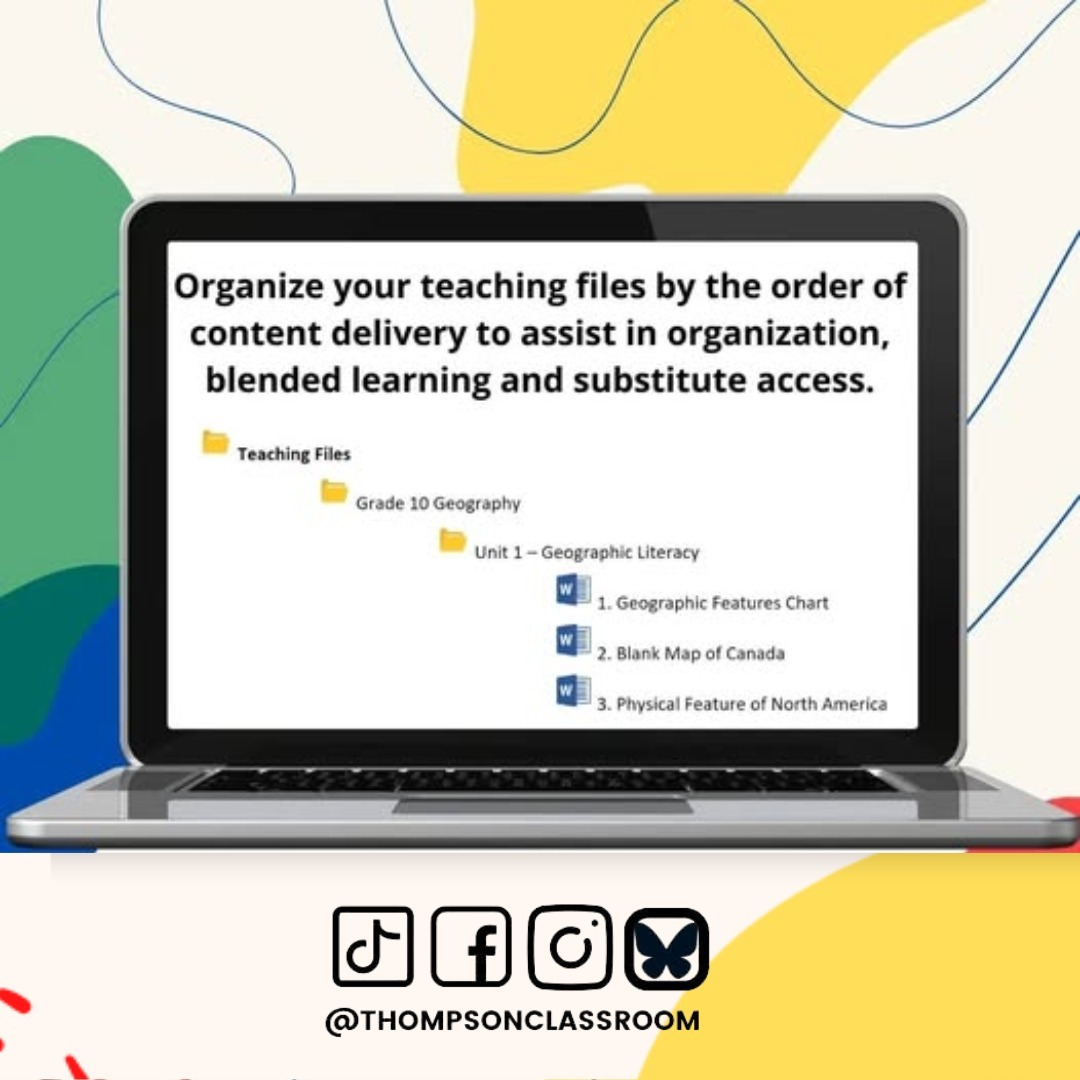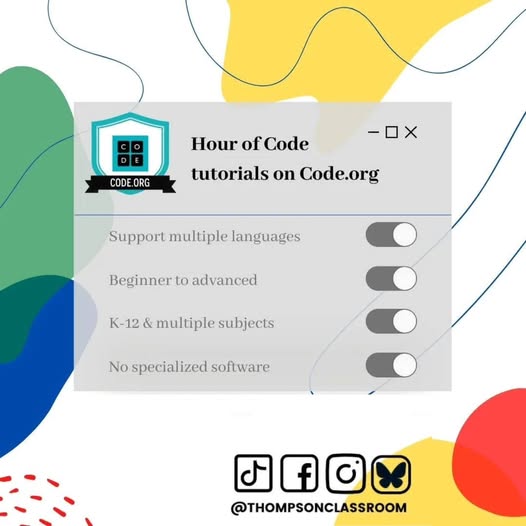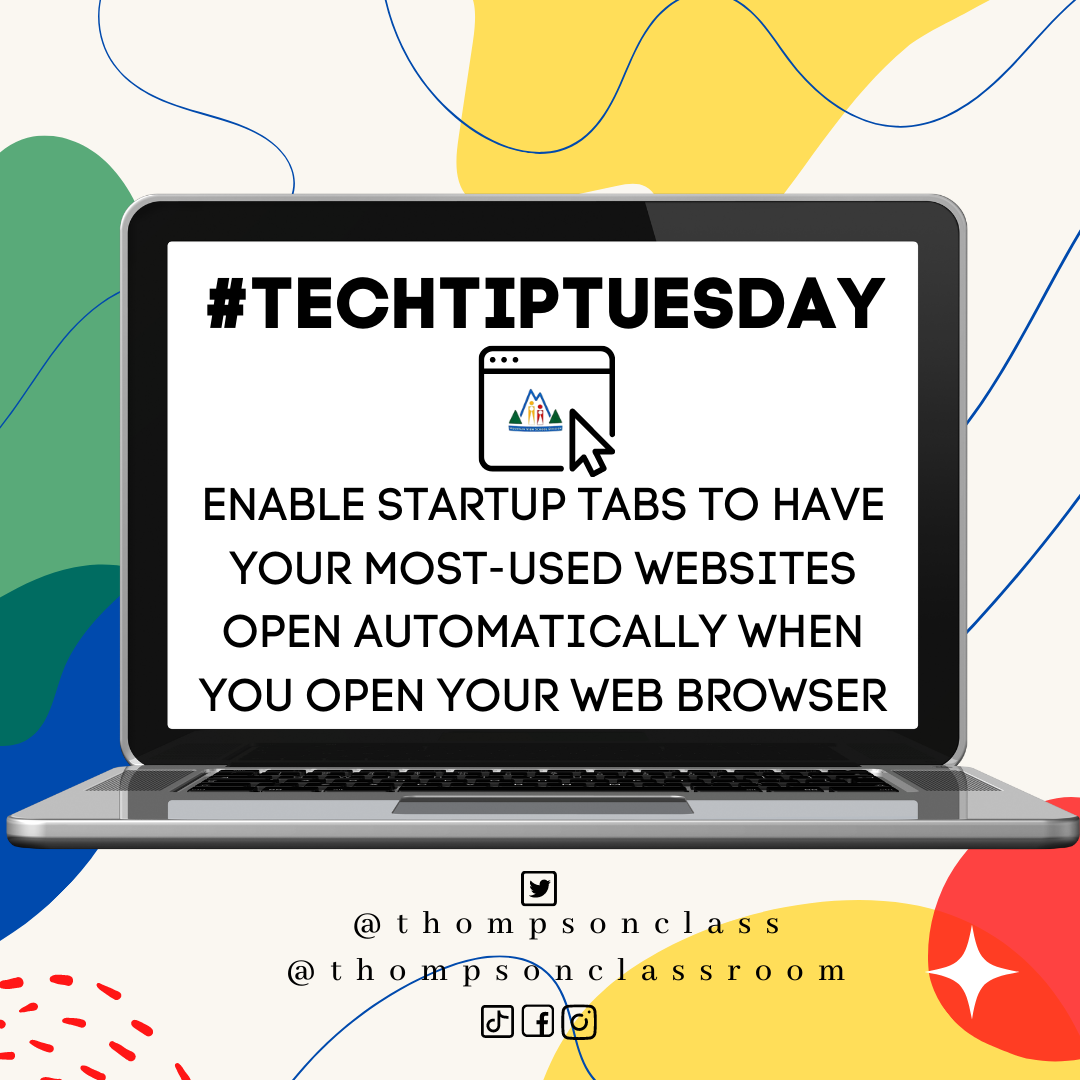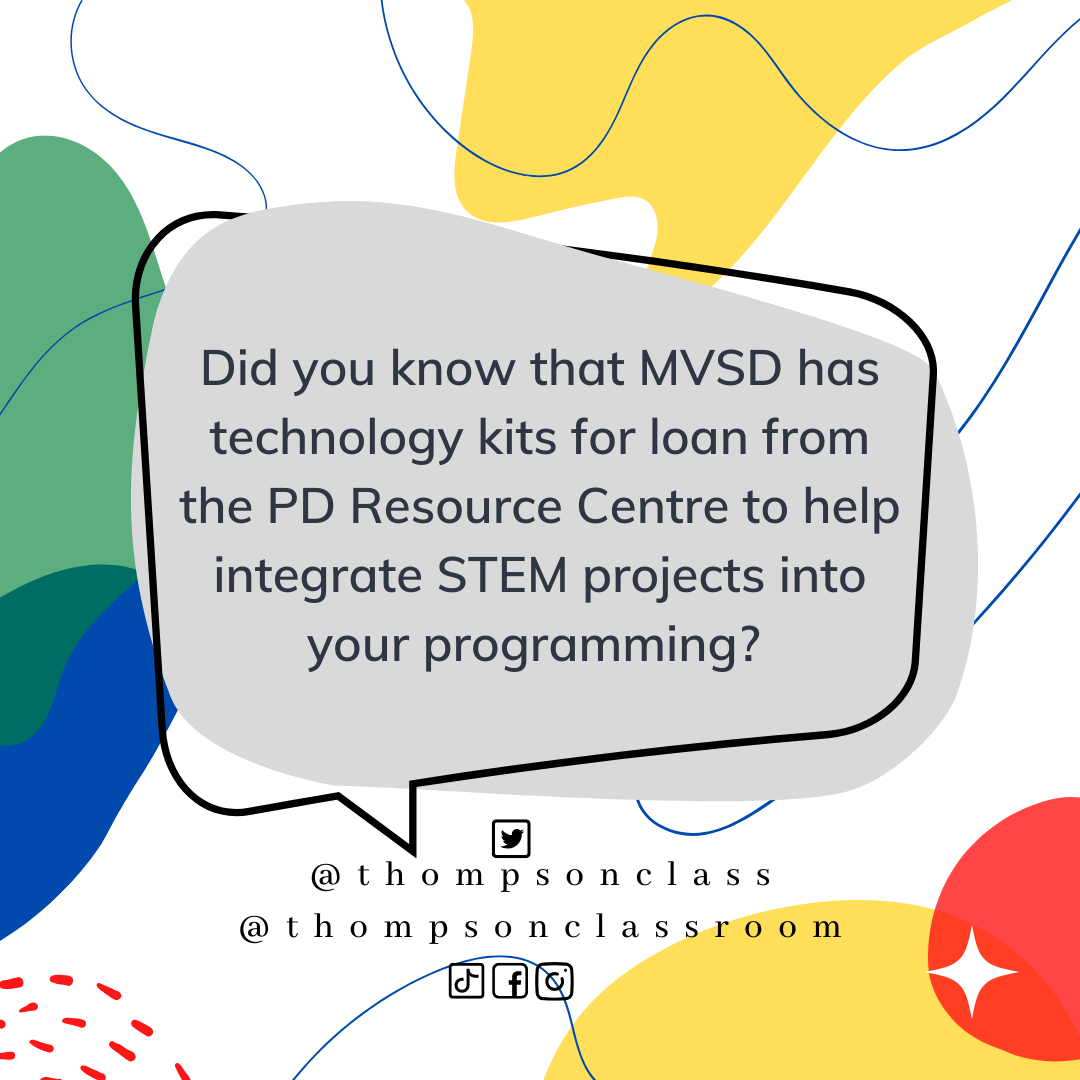Every Tuesday I share a Tech Tip on our social media pages to assist our staff in their use of technology as it relates to their role. February is famously, “I Love to Read” month in schools and I try to spend this month connecting literacy support with digital resources for our staff. When it comes to divisional- and school-based literacy goals, something that I see as a strategy in multiple situations involves high-interest texts. However, this implementation relies on access to these resources. While some schools have access to a variety of text sets, that is not always the case. We… Read More
#TechTipTuesday – Online Presence
Every Tuesday I share a Tech Tip on our social media pages to assist our staff in their use of technology as it relates to their role. January is recognized as Clean Up Your Computer Month and all of this month’s tips will be dedicated to this topic! Check out our previous posts: While the posts shared earlier this month covered how to clean, organize, and maintain your physical computer, the personal/professional network you create online, also called your digital footprint, extends well beyond these elements. Chances are that you have dozens, if not more, of online services where you have created accounts/profiles. These include social… Read More
#TechTipTuesday – Disinfecting Technology
Every Tuesday I share a Tech Tip on our social media pages to assist our staff in their use of technology as it relates to their role. January is recognized as Clean Up Your Computer Month and all of this month’s tips will be dedicated to this topic! Check out our previous posts: Given that we have now been back to work for two weeks, during peak cold/flu season (with multiple indoor recess days at close-quarters), it is time to physically clean your computer itself! I don’t know about you, but the illnesses in Manitoba this season seem to be so strong. Our household… Read More
#TechTipTuesday – Naming Files
Every Tuesday I share a Tech Tip on our social media pages to assist our staff in their use of technology as it relates to their role. January is recognized as Clean Up Your Computer Month and all of this month’s tips will be dedicated to this topic! Check out last week’s post: Last week we started off the month with a checklist of items to get your computer clean-up started. Now that your computer files are, hopefully, updated and relevant, let’s focus on getting them organized! When I was in the classroom I worked with Grades 7-12 in the areas of social studies, science, math,… Read More
#TechTipTuesday – 7 Tips to Clean Up Your Computer
Every Tuesday I share a Tech Tip on our social media pages to assist our staff in their use of technology as it relates to their role. January is recognized as Clean Up Your Computer Month and all of this month’s tips will be dedicated to this topic! A new year calls for a fresh start and what better way than ensuring that the tech in your life is running optimally? This checklist of tips is designed to get you started in a way that ensures your tech is clean (physically) and organized in a way that works for you. Let’s get started! While… Read More
#TechTipTuesday – Hour of Code
Every Tuesday I share a Tech Tip on our social media pages to assist our staff in their use of technology as it relates to their role. Day 2 of Computer Science Education week is underway and I wanted to highlight Hour of Code as an accessible way to bring coding into your classroom, regardless of if you are a beginner or a pro. Code.Org (who hosts the Hour of Code activities) is no stranger to this blog and yesterday I shared out more of my favourite coding activities, including curriculums for K-12. There are currently over 500 one-hour coding activities, available in 45… Read More
#TechTipTuesday – Startup Tabs
Every Tuesday I share a Tech Tip on our social media pages to assist our staff in their use of technology as it relates to their role. Even if you would not consider yourself to be a “techy” teacher, you probably have a lot of “tech tools” that you are using regularly without realizing it. These include things like your professional email, attendance report software, digital grade book, etc. One tool that can streamline your morning routine, and ensure you have quick access to all of your tech tools, is the use of Startup Tabs. Startup Tabs allow you to set a list… Read More
#TechTipTuesday – Digital Integration for Community Interviews
Every Tuesday I share a Tech Tip on our social media pages to assist our staff in their use of technology as it relates to their role. Thursday is the official start of our Community Interviews (parent-teacher interviews) for many school divisions, although individual teachers have already started this process. Given the prevalence of digital tools in our educational programming, I think this is a fantastic opportunity to educate and support our community members on what these tools are and how they shape opportunities within your school community. I have summarized my thoughts on this topic in a video that is available… Read More
#TechTipTuesday – Digital Tools for Student Portfolios
Every Tuesday I share a Tech Tip on our social media pages to assist our staff in their use of technology as it relates to their role. In Manitoba, November is a whirlwind month for educators. We start off strong with the Halloween candy-hangover, jump right into a time change, and hit the ground running to complete report cards and book parent-teacher interviews! One of my favourite methods to assist with this is the implementation of student portfolios. Student portfolios can be a fantastic practice in the classroom as they: To assist staff with their understanding of how digital portfolios might fit… Read More
#TechTipTuesday – MVSD Tech Kits
Every Tuesday I share a Tech Tip on our social media pages to assist our staff in their use of technology as it relates to their role. Before we discuss the tech kits I wanted to share about the PD Resource Centre, as it is a fantastic resource being offered in MVSD. Located at the division office, the PD Resource Centre serves as the primary contact for our divisional library services. In addition to maintaining all libraries across the division, the PD Resource Centre also plays host to our divisional library which includes: The materials at the PD Resource Centre are available… Read More