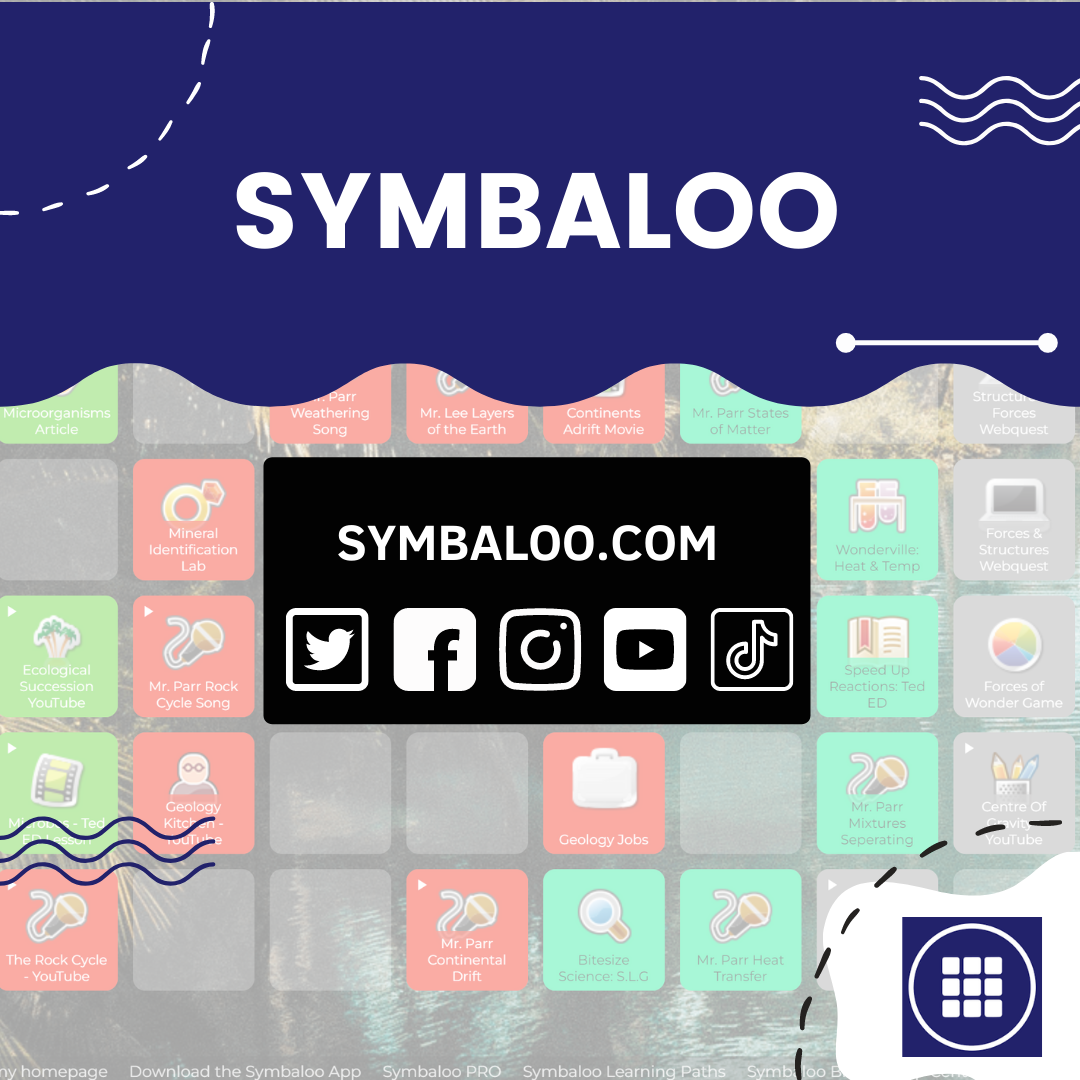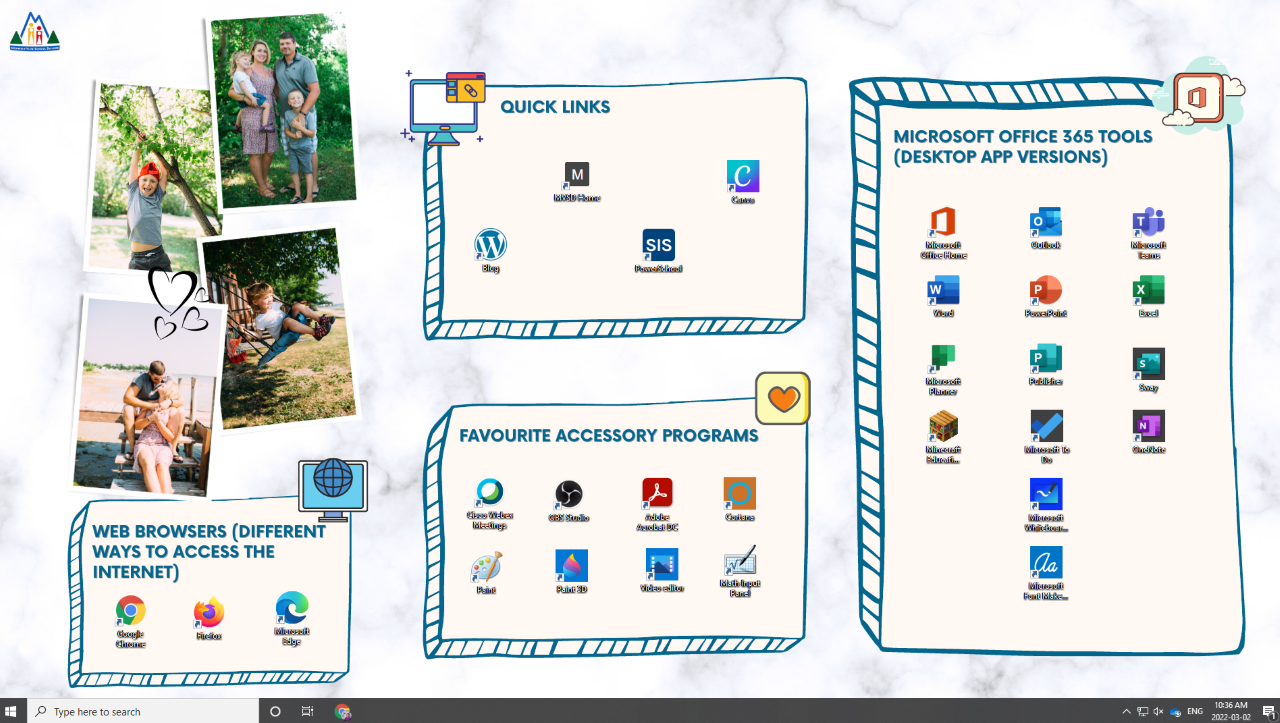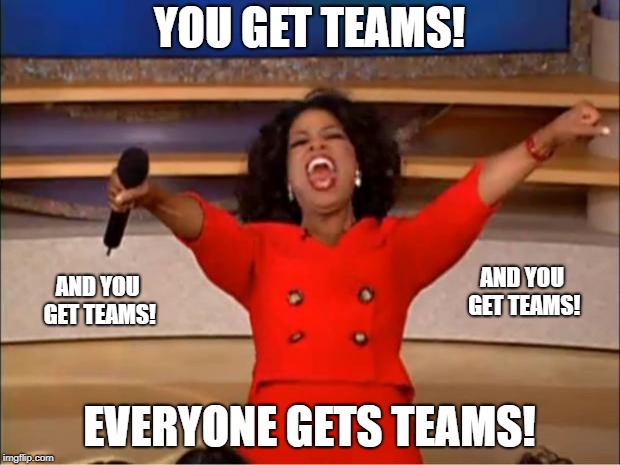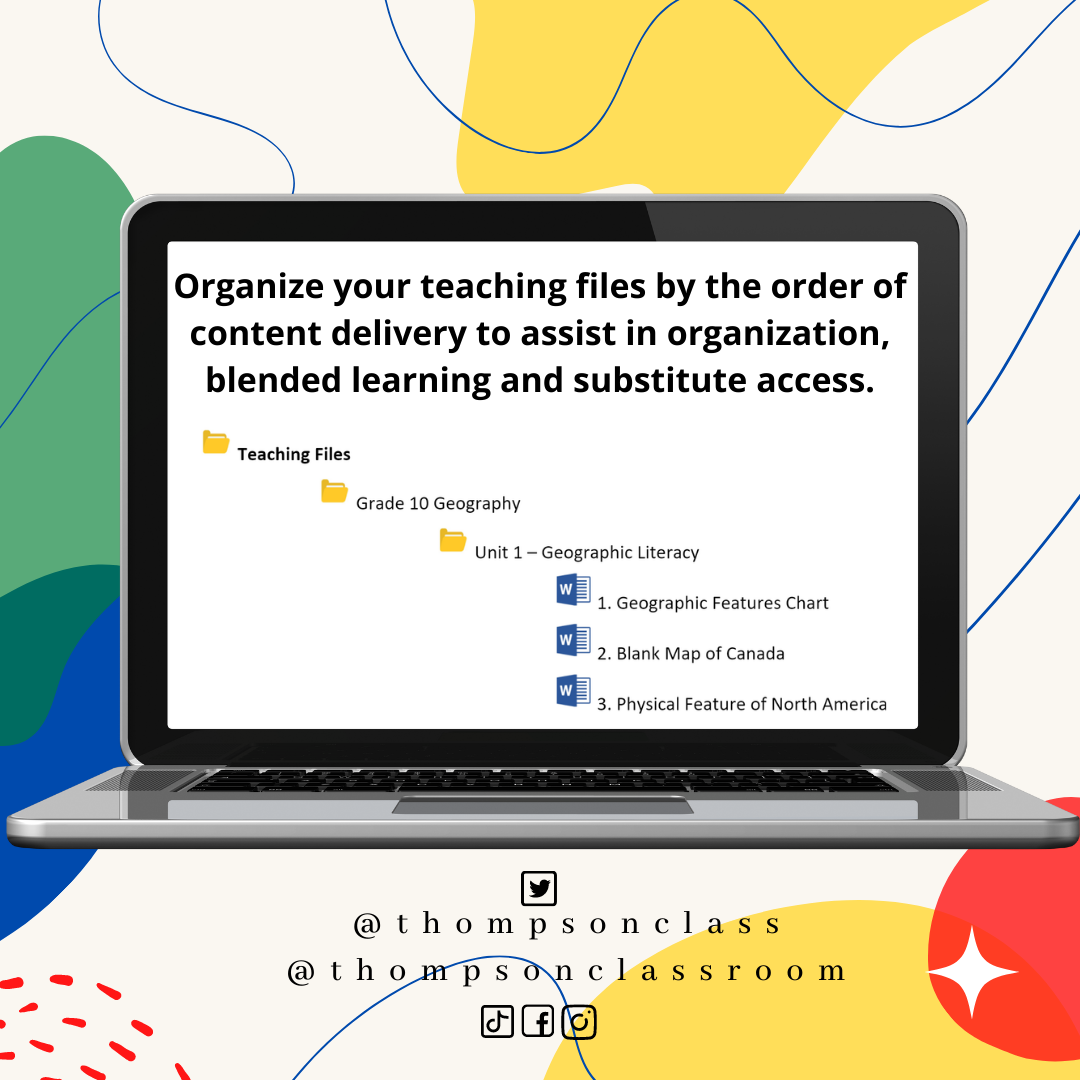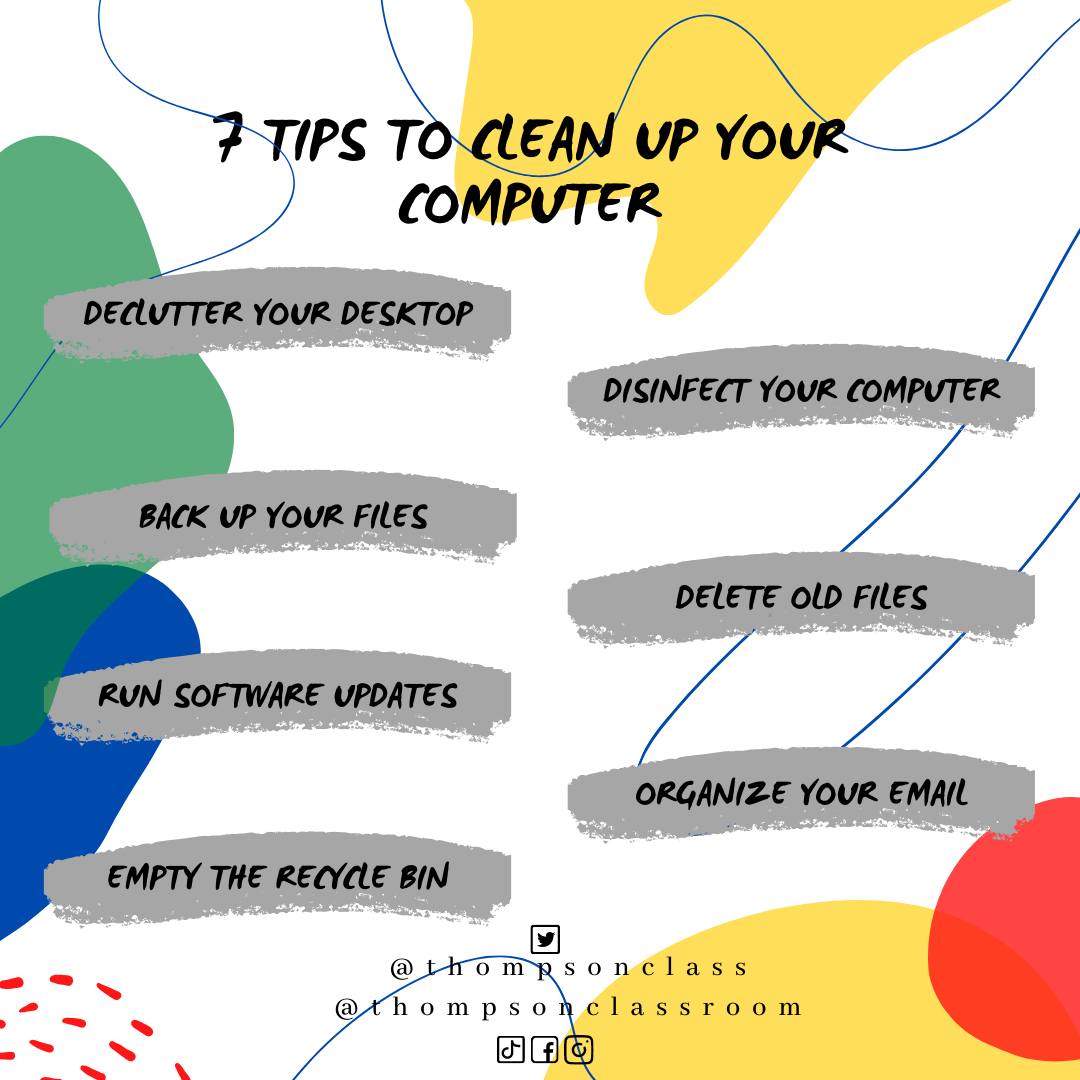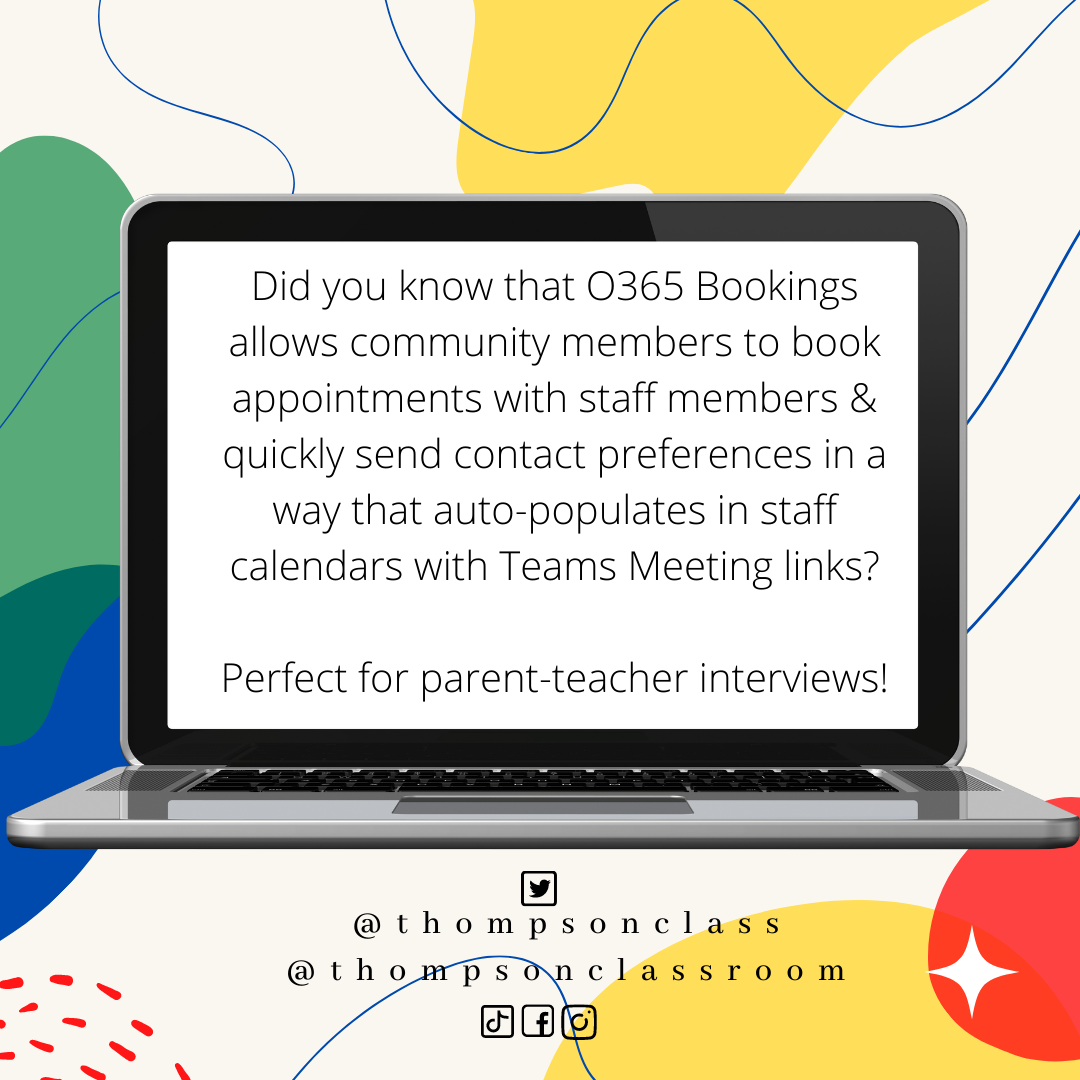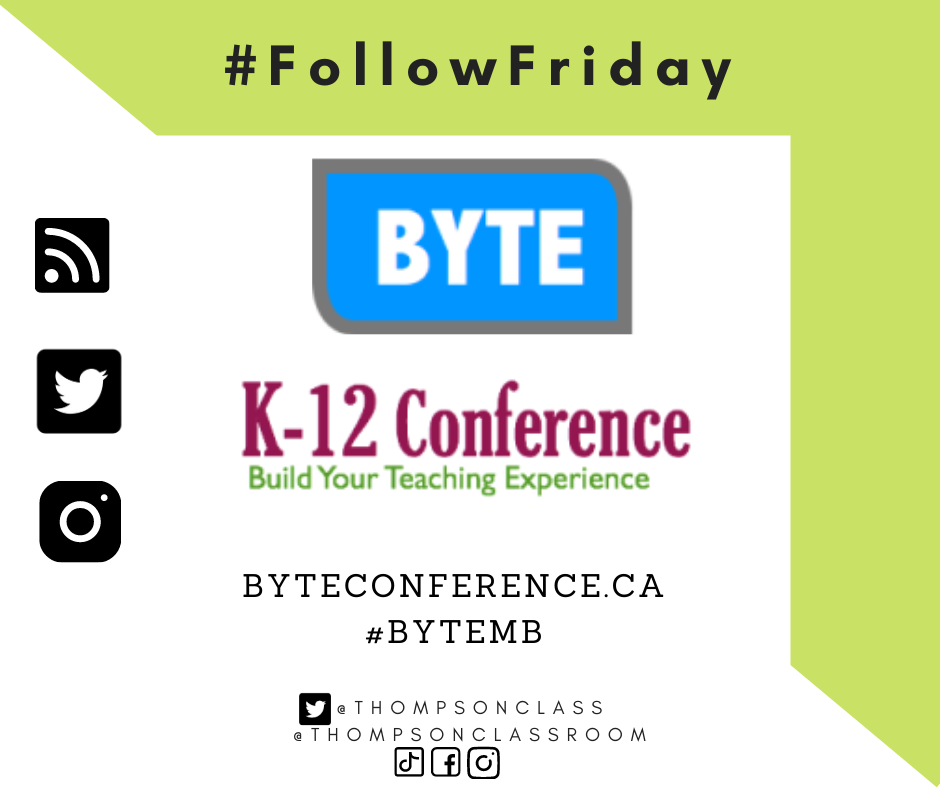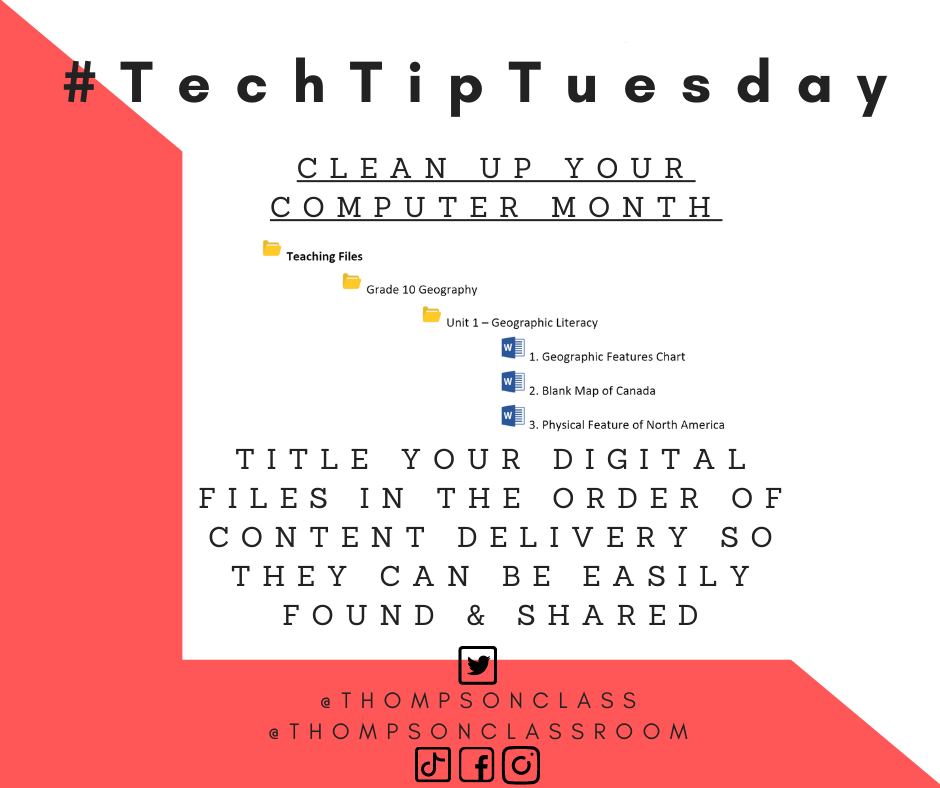On Wednesdays I highlight some of our amazing MVSD staff on our social media pages. Everyday our staff are using tech in new and exciting ways, are learning new skills, and are sharing ways in which ed tech is assisting them in their practice. The video above (hosted via TikTok) is showcasing the work of Brandi Graham at the DRCSS. Brandi has gone above and beyond to ensure that the organization of their classroom device cart is as user-friendly as possible. Many of our classes, especially at the middle- and high-school levels, operate on a period schedule which sees students… Read More
Follow Friday – Symbaloo
Every Friday I share what I believe to be a notable person/organization/school on our social media pages to assist our staff in the development of their online Personal Learning Network. Symbaloo is a curation tool that I have used in my practice for almost 10 years; both as a classroom teacher and during professional development sessions I am facilitating. (I’ve always used the FREE version) I have shared about this visual tool via the Curation page of the MVSD ICT Resources Notebook (linked in the main tabs of the blog) as well! To introduce yourself to this tool and the options it… Read More
Graphic Desktop Organizers
This week I came across a Reel on Instagram from Spencer (@littlelovelylearners) that showcased how she utilized Canva to give their desktop a total “glow-up” and increase organization. As an established fan of Canva I knew I had to give this a go for myself! One primary difference, however, is that the appearance of my desktop is primarily tailored to others and not myself. This is due to the fact that I use my computer when hosting tech training sessions with staff or other large-scale professional development sessions. (One example of how I personalize my computer for others is through… Read More
Archiving Old MS Teams
Monday, February 7th will mark the start of second semester here in Manitoba and today sees all of our students at home while staff engage in a variety of administrative and professional development tasks. As we transition into this new calendar cycle it is a perfect opportunity to clean up your digital files, including our learning management system (LMS): Teams. All of our staff, K-12, use Teams in some capacity whether it is for: student programming virtual/remote programming hybrid programming professional development across the division administrative meetings extracurricular organization parent-teacher conferences etc This means that our staff’s Teams interface can… Read More
#TechTipTuesday – Naming Files
Every Tuesday I share a Tech Tip on our social media pages to assist our staff in their use of technology as it relates to their role. As January is recognized as Clean Up Your Computer Month and, with so much more of our practice being digital during remote learning, all of this month’s tips will be dedicated to this topic! When I was in the classroom I worked with Grade 7-12 in the areas of social studies, science, math, and sometimes areas such as art, health, or resource. As you can imagine, this meant I had A LOT of digital files that spanned… Read More
#TechTipTuesday – 7 Tips To Clean Up Your Computer
Every Tuesday I share a Tech Tip on our social media pages to assist our staff in their use of technology as it relates to their role. As January is recognized as Clean Up Your Computer Month and, with so much more of our practice being digital during remote learning, all of this month’s tips will be dedicated to this topic! Last year I filmed a series of videos via TikTok that elaborated on each of these 7 tips (see videos embedded below): Which tip will you be starting with this month?
#TechTipTuesday – O365 Bookings
Every Tuesday I share a Tech Tip on our social media pages to assist our staff in their use of technology as it relates to their role. As we approach the season for parent-teacher interviews I like to remind Microsoft users about the O365 Bookings tool. The use of Office 365 Bookings has streamlined our Parent-Teacher Interview Process in multiple ways: our secretarial, admin, and teaching staff are no longer required to manage incoming appointment times our teachers know automatically when their bookings are as they sync to their Outlook calendars Teams video meeting links are autogenerated for every family who requires… Read More
Back to School Checklist
Welcome to a new school year! At the start and end of each school year I find it helpful to share out the following checklist that was inspired by a practice from when I was a classroom teacher. This checklist is designed to ensure the effective and professional use of various ICT elements and support your growth in the 2021/2022 school year. Please note that not all checklist elements may apply to you depending on your position within the division. The checklist itself has each task hyperlinked which leads to a tutorial or video providing more information on how to… Read More
Follow Friday – BYTE Conference
Every Friday I share what I believe to be a notable person/organization/school on our social media pages to assist our staff in the development of their online Personal Learning Network. Being that it is the 3rd Friday in February it can only mean one thing…. it is time for the BYTE Conference! This conference holds a special place in my heart as it was not only the first large ed conference that I attended as a B.Ed student but it was also the start of my presentation experience. Since that time I have been able to attend 6 of the conferences (5 years… Read More
#TechTipTuesday – Naming Files
Every Tuesday I share a Tech Tip on our social media pages to assist our staff in their use of technology as it relates to their role. January is recognized as Clean Up Your Computer Month and, as such, the month’s posts will be focused on this theme. Last week’s task covered 7 tips to start organizing your device. Following those steps, I now recommend we look at how your remaining files are named: When I was in the classroom I worked with Grade 7-12 in the areas of social studies, science, math, and sometimes areas such as art, health, or resource. As you… Read More