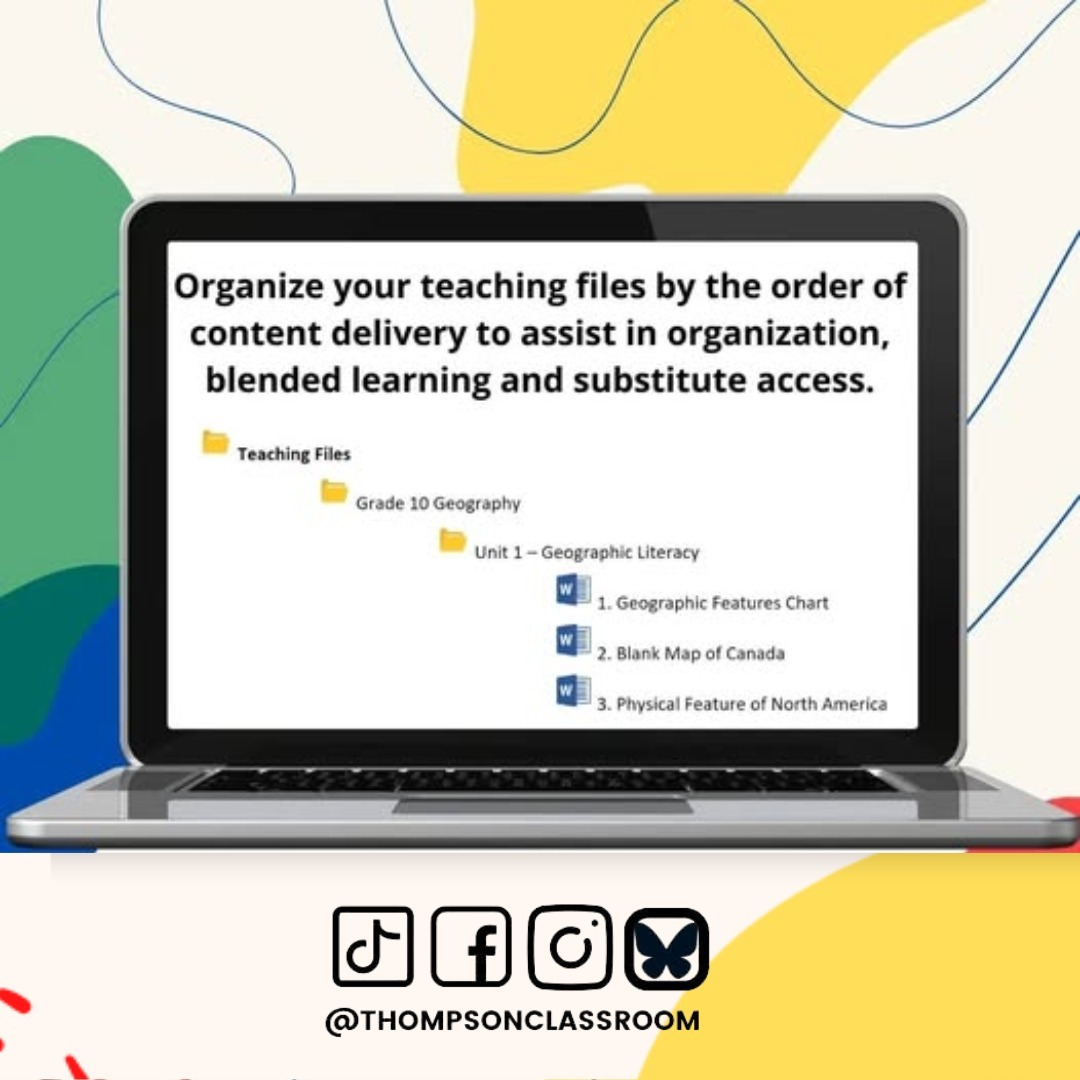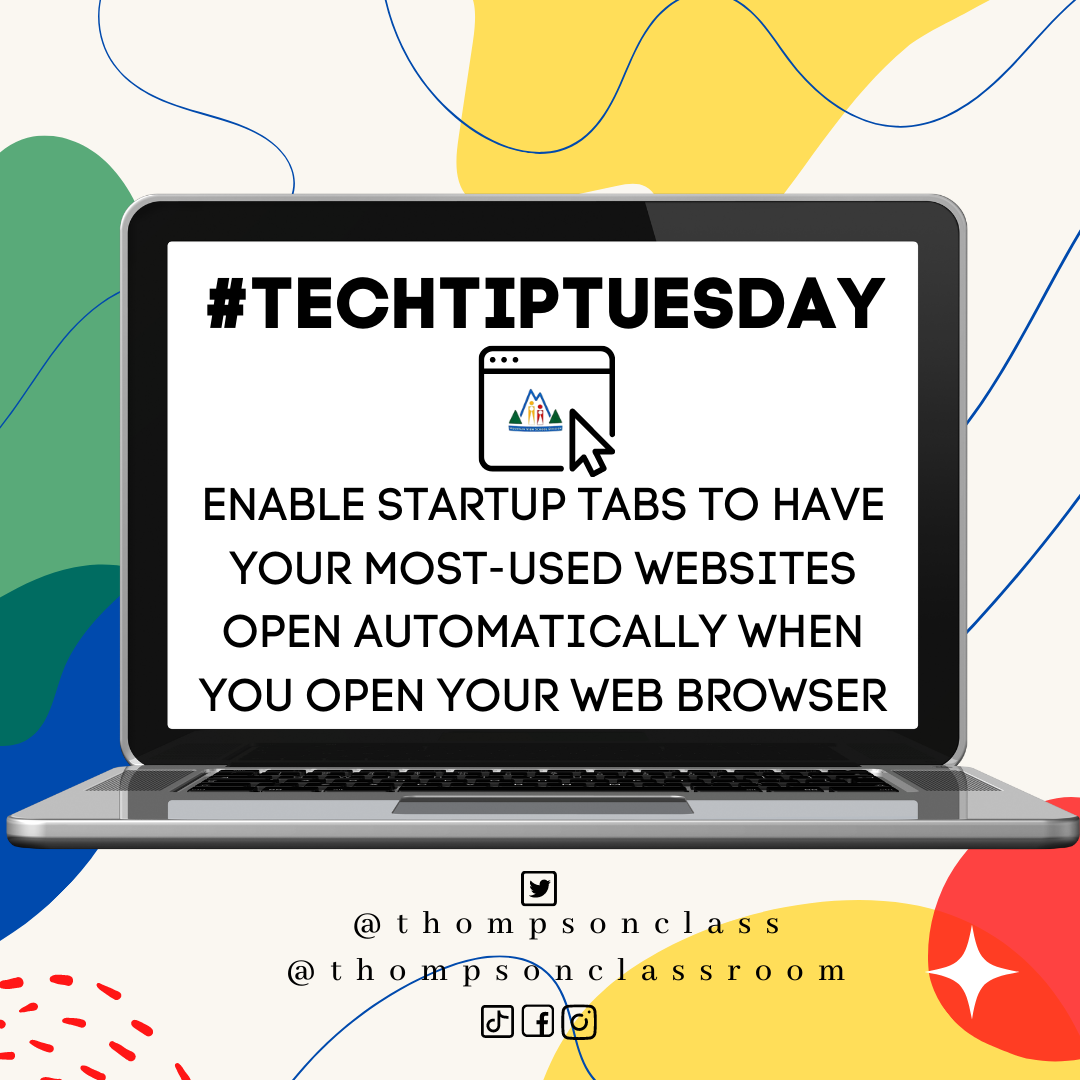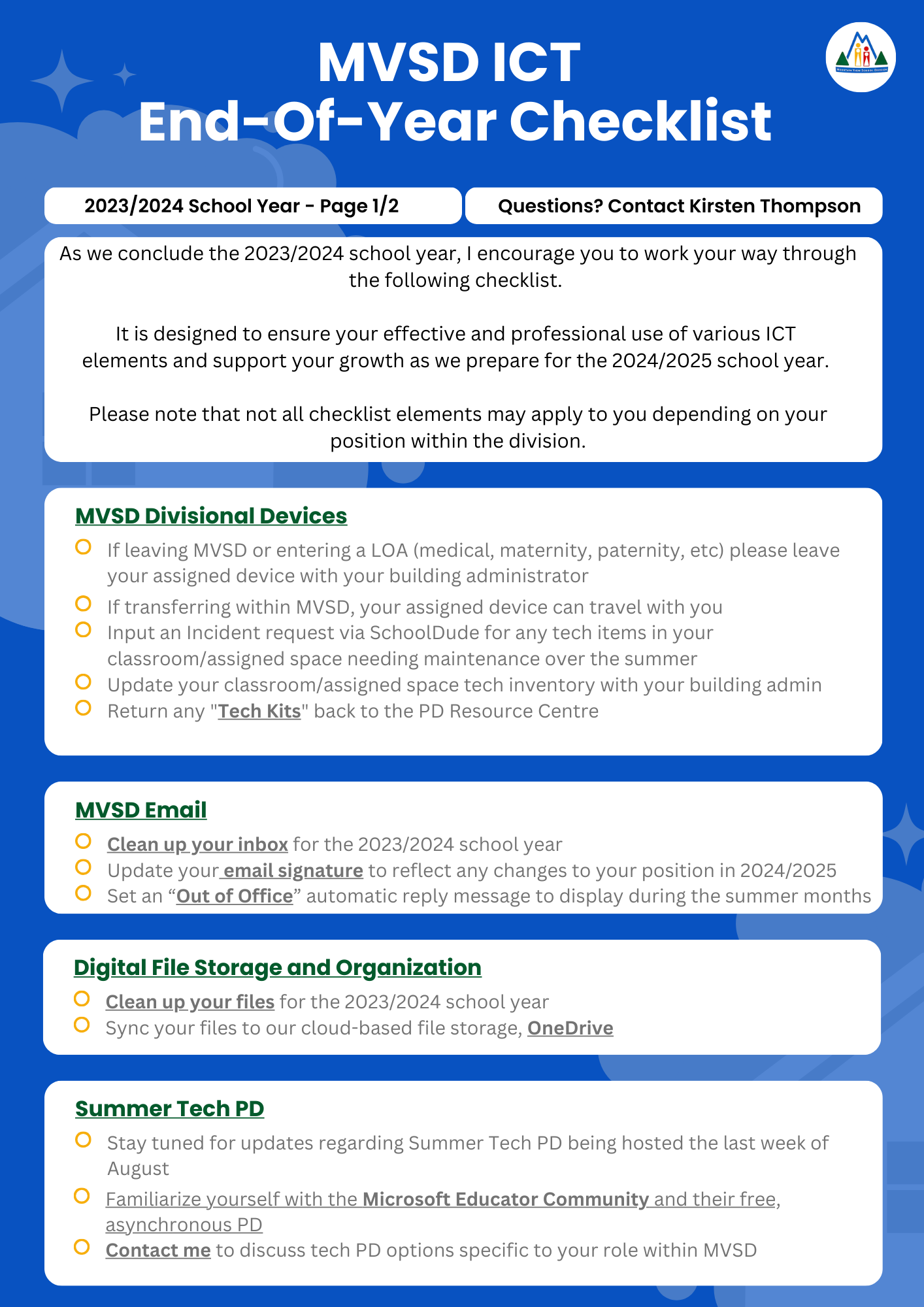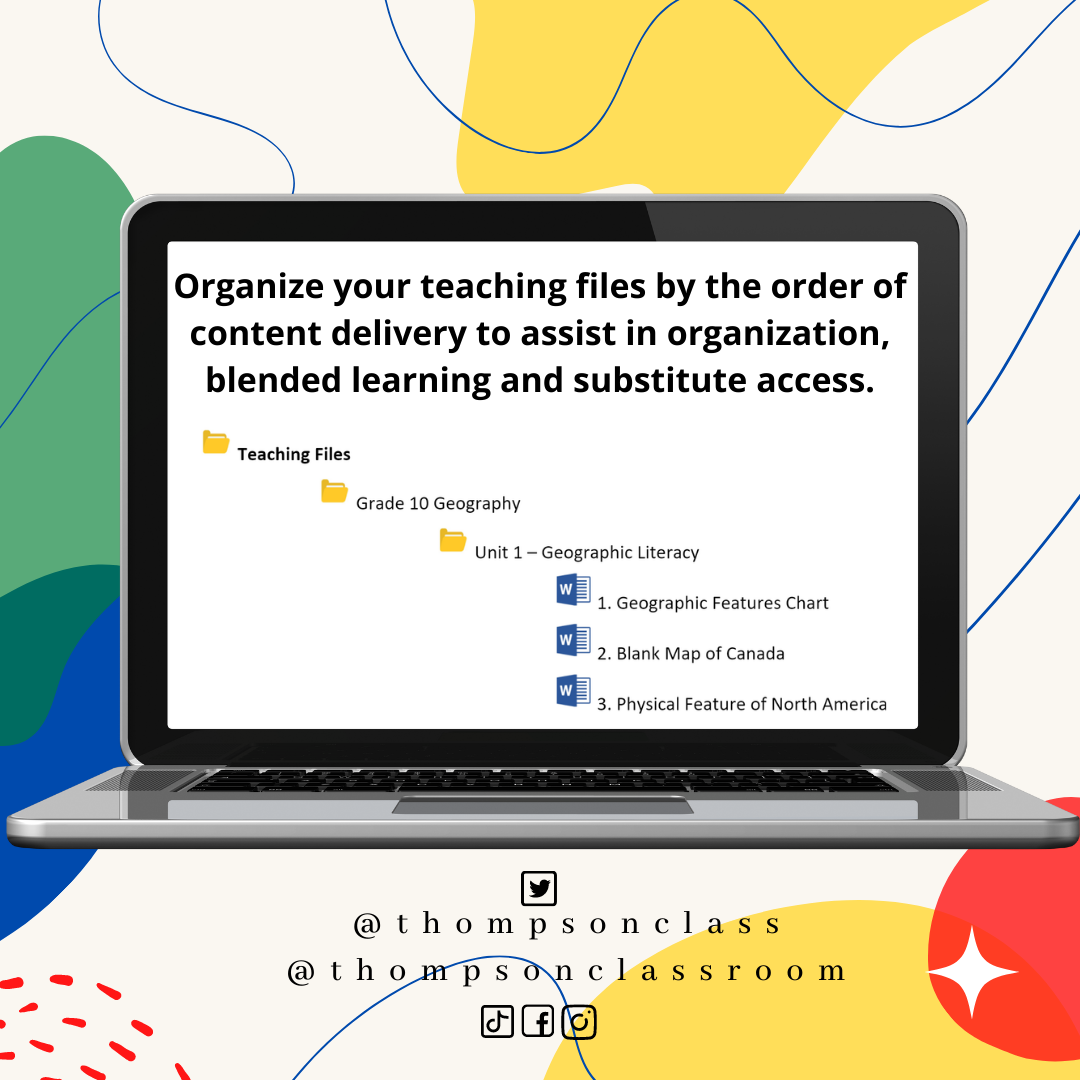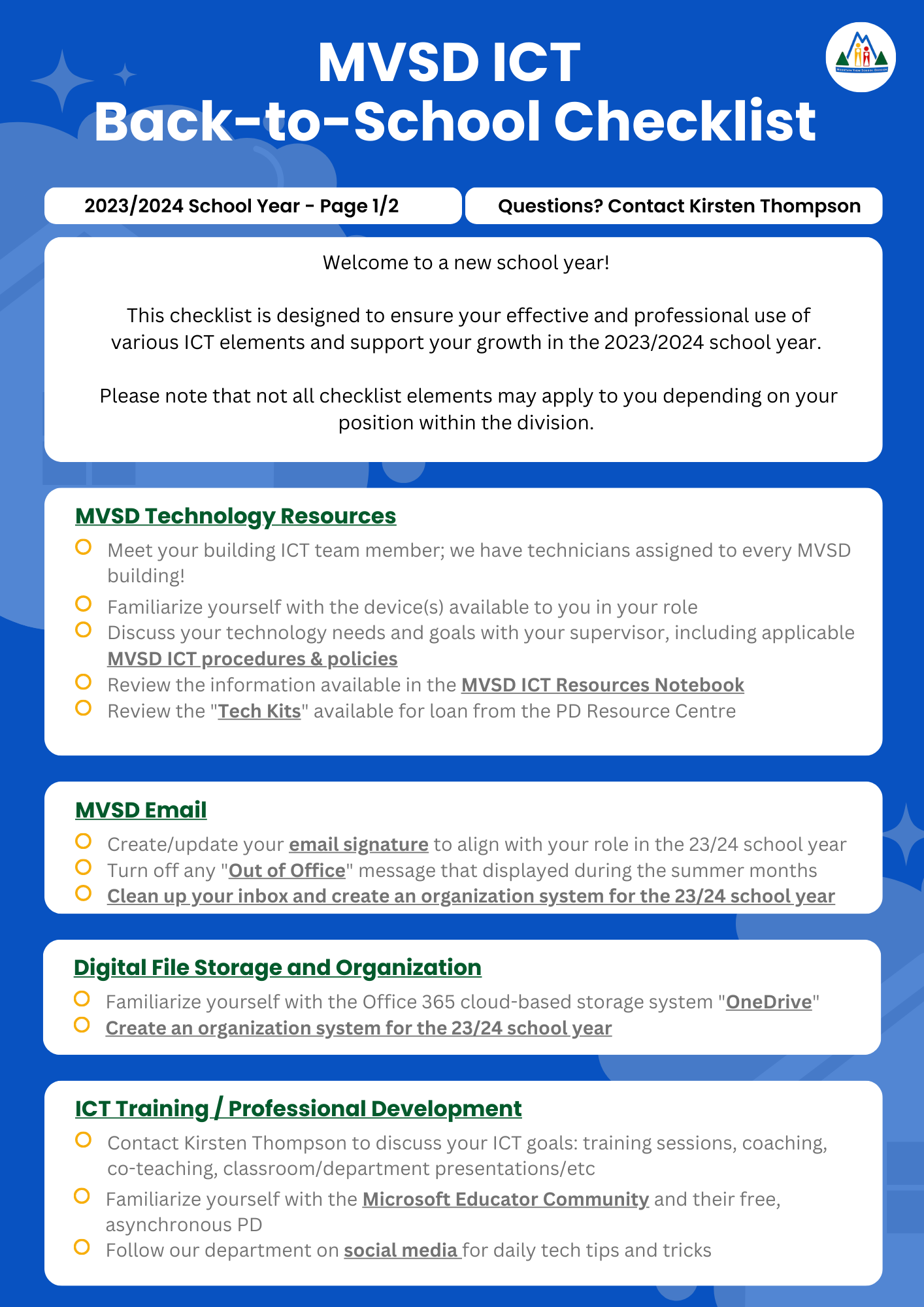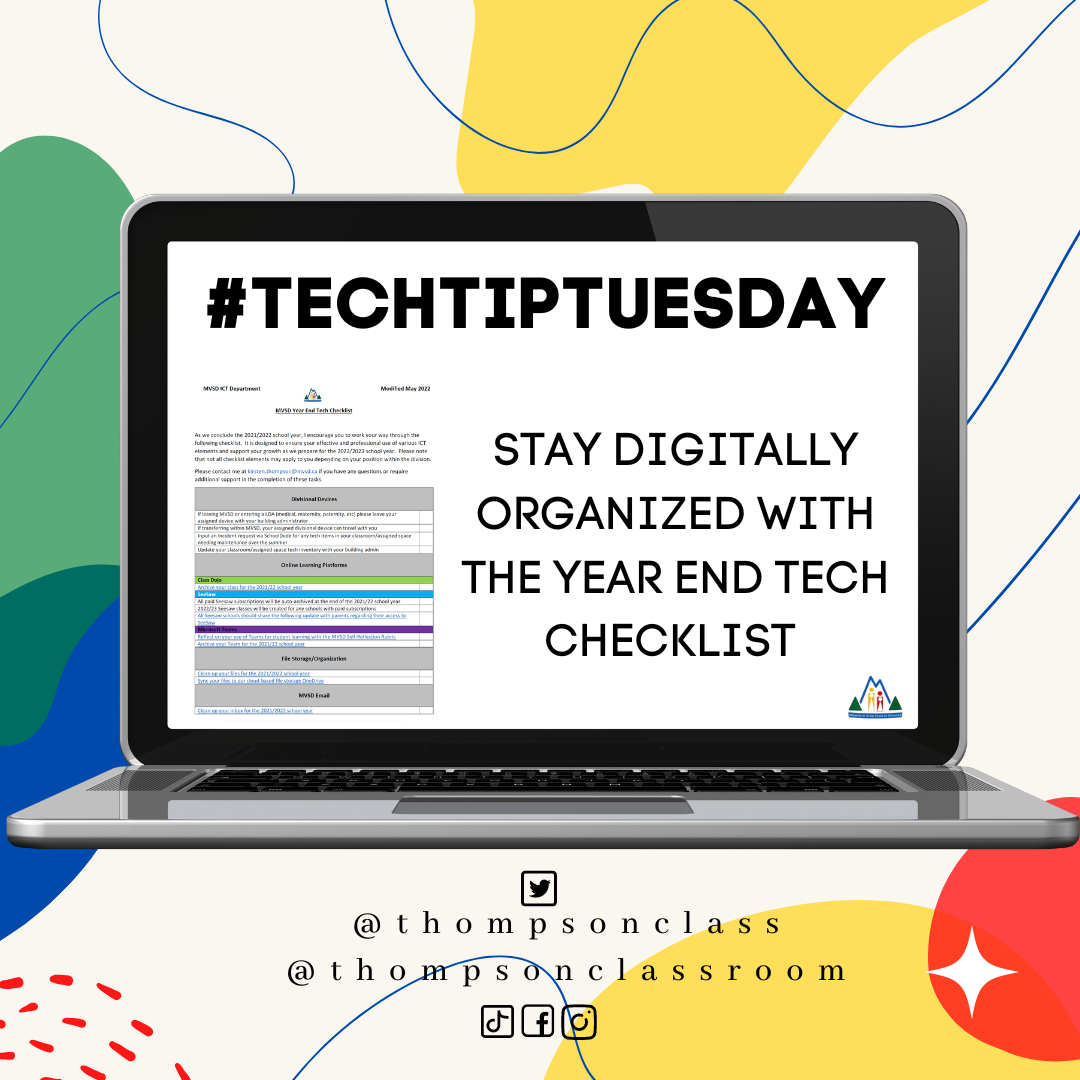Every Tuesday I share a Tech Tip on our social media pages to assist our staff in their use of technology as it relates to their role. January is recognized as Clean Up Your Computer Month and all of this month’s tips will be dedicated to this topic! Check out last week’s post: Last week we started off the month with a checklist of items to get your computer clean-up started. Now that your computer files are, hopefully, updated and relevant, let’s focus on getting them organized! When I was in the classroom I worked with Grades 7-12 in the areas of social studies, science, math,… Read More
#TechTipTuesday – 7 Tips to Clean Up Your Computer
Every Tuesday I share a Tech Tip on our social media pages to assist our staff in their use of technology as it relates to their role. January is recognized as Clean Up Your Computer Month and all of this month’s tips will be dedicated to this topic! A new year calls for a fresh start and what better way than ensuring that the tech in your life is running optimally? This checklist of tips is designed to get you started in a way that ensures your tech is clean (physically) and organized in a way that works for you. Let’s get started! While… Read More
#TechTipTuesday – Startup Tabs
Every Tuesday I share a Tech Tip on our social media pages to assist our staff in their use of technology as it relates to their role. Even if you would not consider yourself to be a “techy” teacher, you probably have a lot of “tech tools” that you are using regularly without realizing it. These include things like your professional email, attendance report software, digital grade book, etc. One tool that can streamline your morning routine, and ensure you have quick access to all of your tech tools, is the use of Startup Tabs. Startup Tabs allow you to set a list… Read More
MVSD Back-to-School ICT Checklist 2024
Welcome to a new school year! At the start and end of each school year I find it helpful to share out the following checklist that was inspired by a practice from when I was a classroom teacher. This checklist is designed to ensure the effective and professional use of various ICT elements and support your growth in the 2024/2025 school year. Please note that not all checklist elements may apply to you depending on your position within the division. The checklist itself has each task hyperlinked which leads to a tutorial or video providing more information on how to complete the… Read More
#TechTipTuesday – Summer Holiday Tech Prep
On Tuesdays, I share a Tech Tip on our social media pages to assist our staff in their use of technology as it relates to their role. It is the LAST week of our End-of-Year Checklist series. If you are jumping in now, you can check out the previous posts: Here in MVSD, the remaining items on our formal checklist are almost exclusively internal reminders for our staff. These include things like what to do with their devices if they are heading into a leave of absence (LOA) or changing roles, how building renovation schedules may affect tech access/storage in their spaces,… Read More
End-of-Year Checklist – Part 2 – Organization
On Tuesdays, I share a Tech Tip on our social media pages to assist our staff in their use of technology as it relates to their role. It is week two of our End-of-Year Checklist series. If you missed Week 1, check back to THIS POST to get the background information about this project and learn about Learning Management Systems. This week we are focused on Digital File Organization, including our MVSD Outlook email and any digital files that we use in our role. Check out the video below for further information:
End-of-Year Checklist – Part 1 – LMS
On Tuesdays, I share a Tech Tip on our social media pages to assist our staff in their use of technology as it relates to their role. The end of the school year means a very standard routine for educators: time to clean out your classroom! For many of us this includes removal of any unnecessary clutter that has accumulated, archiving and filing, furniture movements, revamping bulletin boards, and perhaps the beginning of an update to certain decor elements. Guess what? This should be happening digitally as well; especially with the increased use of digital tools/files! When I taught at Ste Rose our secretary… Read More
#TechTipTuesday – Naming Files
On Tuesdays, I share a Tech Tip on our social media pages to assist our staff in their use of technology as it relates to their role. January is recognized as Clean Up Your Computer Month and all of this month’s tips will be dedicated to this topic! Last week we started off the month with a checklist of items to get your computer clean-up started. Now that your computer files are, hopefully, updated and relevant, let’s focus on getting them organized! When I was in the classroom I worked with Grades 7-12 in the areas of social studies, science, math, and sometimes areas… Read More
MVSD Back-to-School ICT Checklist
Welcome to a new school year! At the start and end of each school year I find it helpful to share out the following checklist that was inspired by a practice from when I was a classroom teacher. This checklist is designed to ensure the effective and professional use of various ICT elements and support your growth in the 2023/2024 school year. Please note that not all checklist elements may apply to you depending on your position within the division. The checklist itself has each task hyperlinked which leads to a tutorial or video providing more information on how to complete the… Read More
Year End Tech Checklist – Part 2 – File Organization
On Tuesdays I share a Tech Tip on our social media pages to assist our staff in their use of technology as it relates to their role. Earlier this month I introduced the 22/23 Year End Tech Checklist and kicked off our implementation by looking at Learning Management Systems (LMS). As we progress through the month we are now shifting focus to digital file organization. Check out the video below for an overview of this topic: Now that you’ve watched the video you may notice some overlap between this section and the information shared out in January for Clean Up Your Computer… Read More