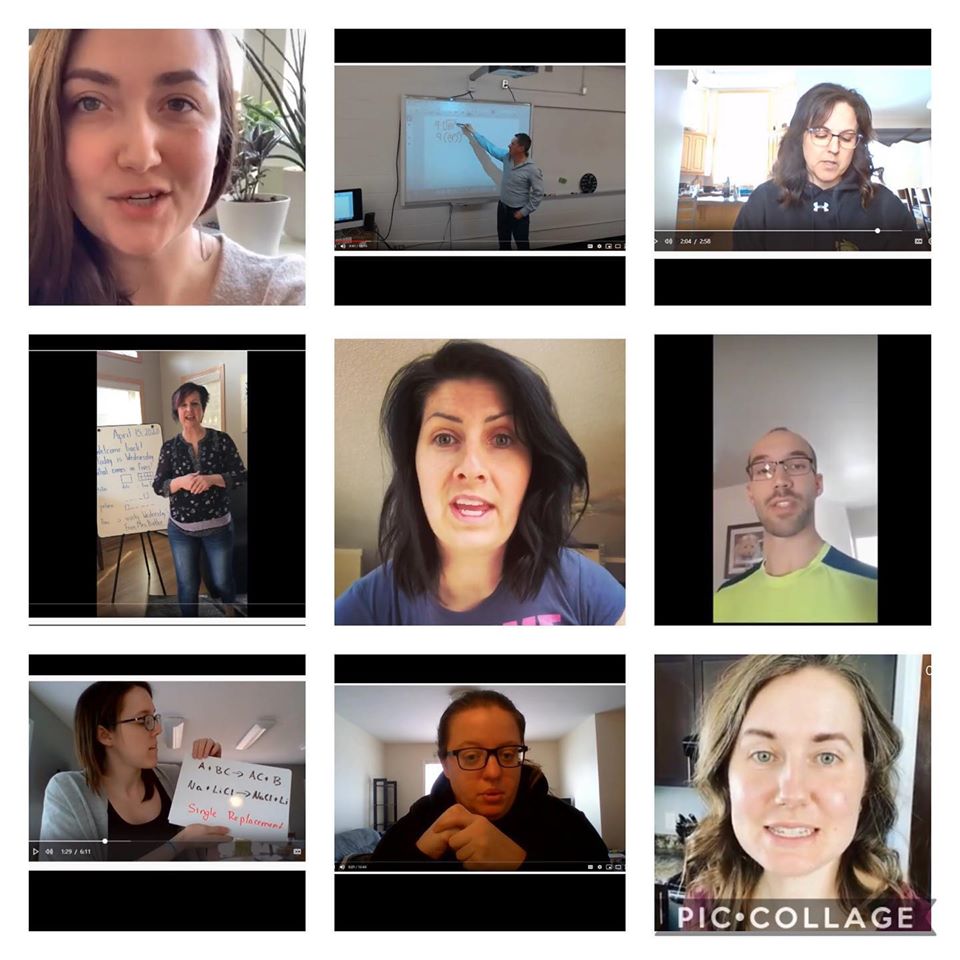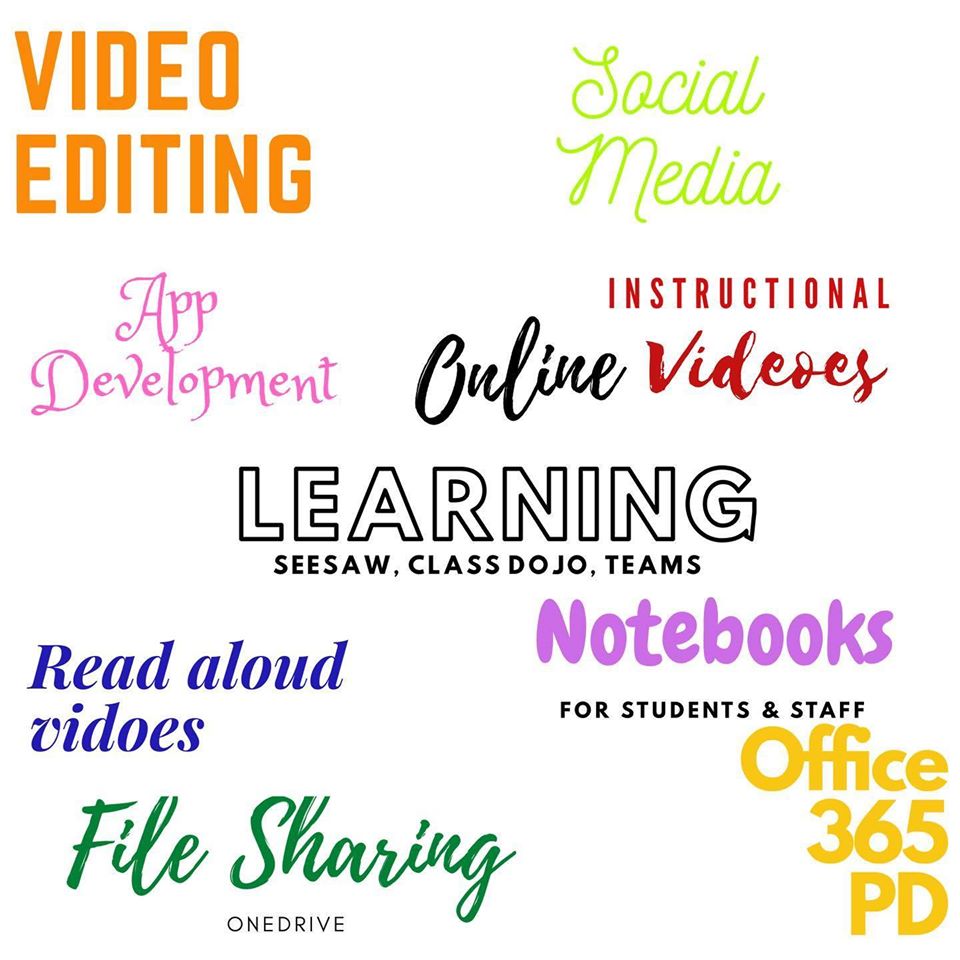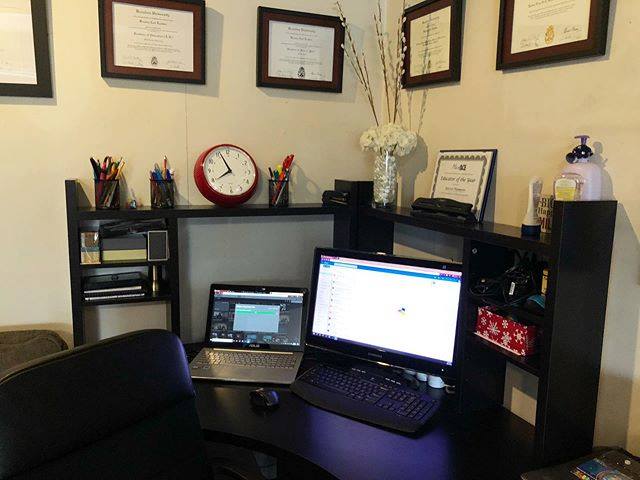Every Wednesday I highlight some of our amazing MVSD staff on our social media pages. Everyday our staff are using tech in new and exciting ways, are learning new skills, and are sharing ways in which ed tech is assisting them in their practice. This week goes out to Jordan Dyck who launched his own app to help make home learning more accessible for his Phys-Ed students!
#WOWWednesday
Every Wednesday I highlight some of our amazing MVSD staff on our social media pages. Everyday our staff are using tech in new and exciting ways, are learning new skills, and are sharing ways in which ed tech is assisting them in their practice. This week goes out to all of our MVSD staff who have been jumping in front of the camera & creating content to connect to & teach their students; this is just a small sampling of the videos that are posted publicly. Well done to all! MVSD Staff Video Instruction. (2020). Uploaded by Kirsten Thompson. Available… Read More
MVSD Tech Support Request Form
MVSD Tech Support Request Form. (2020). Uploaded by Kirsten Thompson. Available online at: http://fishbowlteaching.blogspot.com/ In our continued effort to support families, the MVSD ICT Team has launched a Tech Support Request platform for parents/guardians. This platform provides support to help facilitate the access, navigation, and use of our recommended learning platforms: SeeSaw, Class Dojo, and Office 365 (Teams). Our technicians can assist with tutorials of these platforms as well as facilitate login support for those needing user name and passwords for Office 365. This platform will replace the Family Tech Q & A service that was occuring through our divisional Facebook page. *Please… Read More
Microsoft Teams MVSD Webinar
The following tutorial has been put together for MVSD staff members to assist them in their use of Microsoft Teams. It is designed to help guide future use of the platform, make use of different features, and answer some of the FAQs sent forth to the ICT Department. Use the following timestamps below to help find the topic(s) most useful for you: 0:00 – Introduction 4:43 – How To Access Teams & Ensure Credential Transfer 7:00 – How To Create a Team/Team Types 10:14 – Can I Add in a Parent/Guardian to a Team 12:26 – Teams Interface & Personalization… Read More
#WOWWednesday
Every Wednesday I highlight some of our amazing MVSD staff on our social media pages. Everyday our staff are using tech in new and exciting ways, are learning new skills, and are sharing ways in which ed tech is assisting them in their practice. This goes out to our MVSD staff who have elected to offer public class portals through our school websites! These not only provide resources for families but are a great way to share resources with colleagues worldwide. This is just one of many great pages now available.
#WOWWednesday
Every Wednesday I highlight some of our amazing MVSD staff on our social media pages. Everyday our staff are using tech in new and exciting ways, are learning new skills, and are sharing ways in which ed tech is assisting them in their practice. This week I’d like to send a huge THANK YOU to all of our MVSD staff who have stepped up these past few weeks to take on extra ed tech projects to reach their students; you rock! Covid-19 Ed Tech Projects. (2020). Uploaded by Kirsten Thompson. Available online at: http://fishbowlteaching.blogspot.com/
MVSD Staff LipDub
Our staff have been working all week learning how to access and work together on collaborative documents, frame and shoot video, and upload and share through our cloud based file storage system. We miss our students and colleagues a lot & put this together to highlight that “we’re all in this together!” This video was created as a way to bring joy, build community, and practice technology skills such as: framing/shooting videos, working on collaborative online documents, using cloud based storage and file sharing. We’re proud to highlight 15 different schools/buildings and a variety of staff positions. Thank you to… Read More
Reporting From Home
Morning everyone! It’s my 1st day reporting from home with the two cutest coworkers I could imagine. I wanted to wish everyone a great week full of patience and health. This will be my new workspace for the time being: Home Work Space. (2020). Uploaded by Kirsten Thompson. Available online at: http://fishbowlteaching.blogspot.com/ I also wanted to share a few points to consider to help ensure your home work space is safe for you, your family/pets, and your devices.
How Should I Communicate During the Suspension of Classes?
As our work situations continually evolve our staff are tasked with communicating effectively with students, families, and colleagues while reporting from different locations and without the benefit of face-to-face clarification. Please consider the following to ensure your communication is effective, appropriate, and in compliance with security and archive practices. How should I communicate with colleagues/supervisors? Your @mvsd.ca email or phone What should my preferred communication method be for families/students? Your @mvsd.ca email This should be your default method as much as possible Schools continue to remain open so staff can access school phone networks The use of text messaging or FaceTime with students/families on… Read More
One Drive Tutorial
Please remember that access to our network servers is not available while out of the school building. As our situation continues to evolve I wanted to communicate to all staff regarding file access. In the event you need to report from home you will not have access to your network drives. I strongly recommend that you take a look at what your essential files are for the communicated time period of March 23-April 9 and begin transferring files to a platform that you can access while at home. Some things to consider: No/unreliable internet at home? – Use a USB, external… Read More