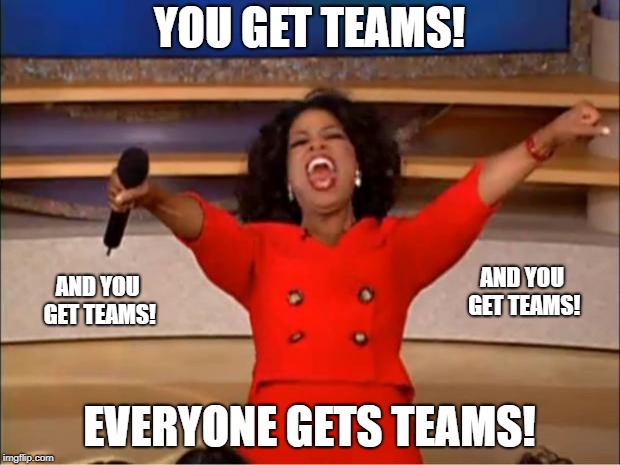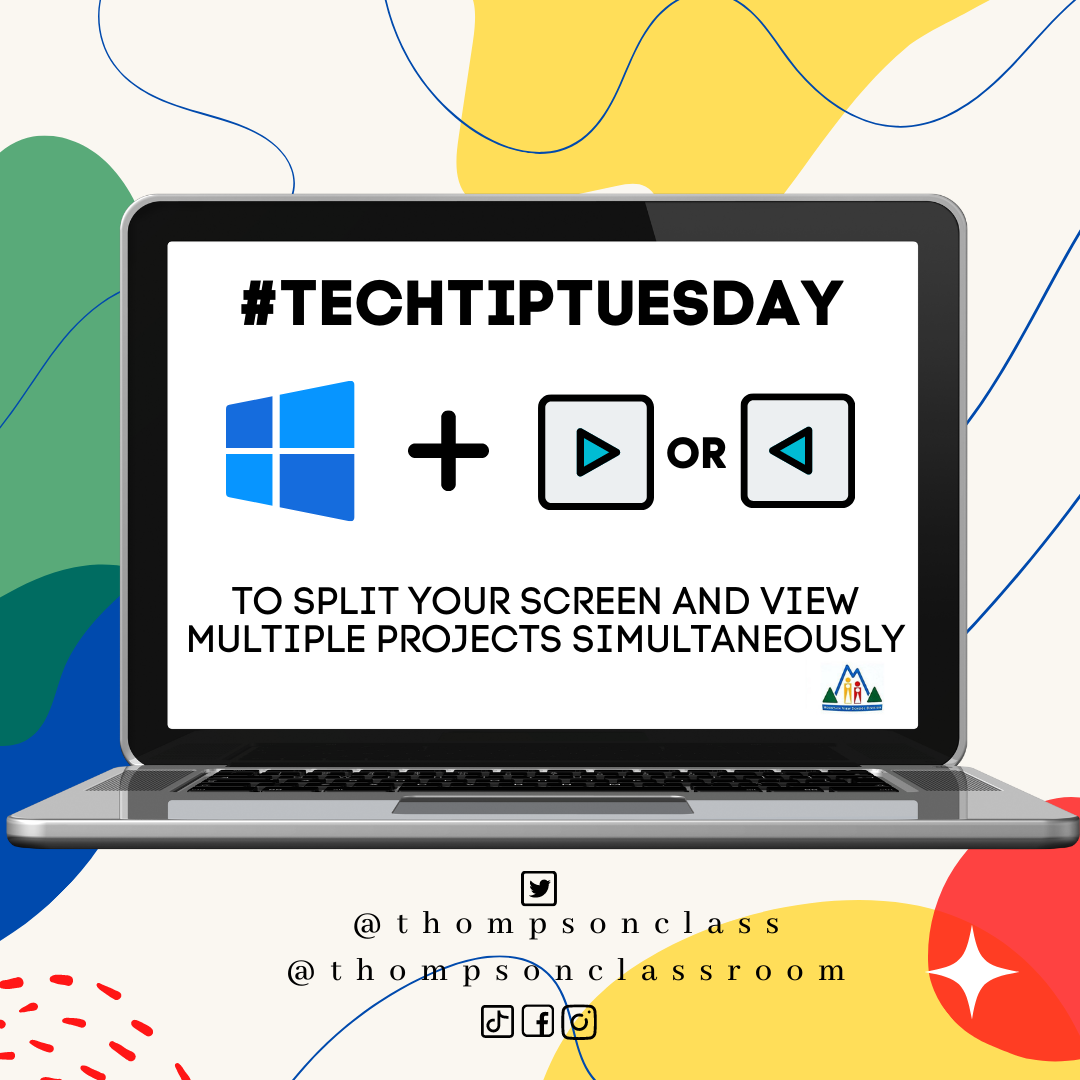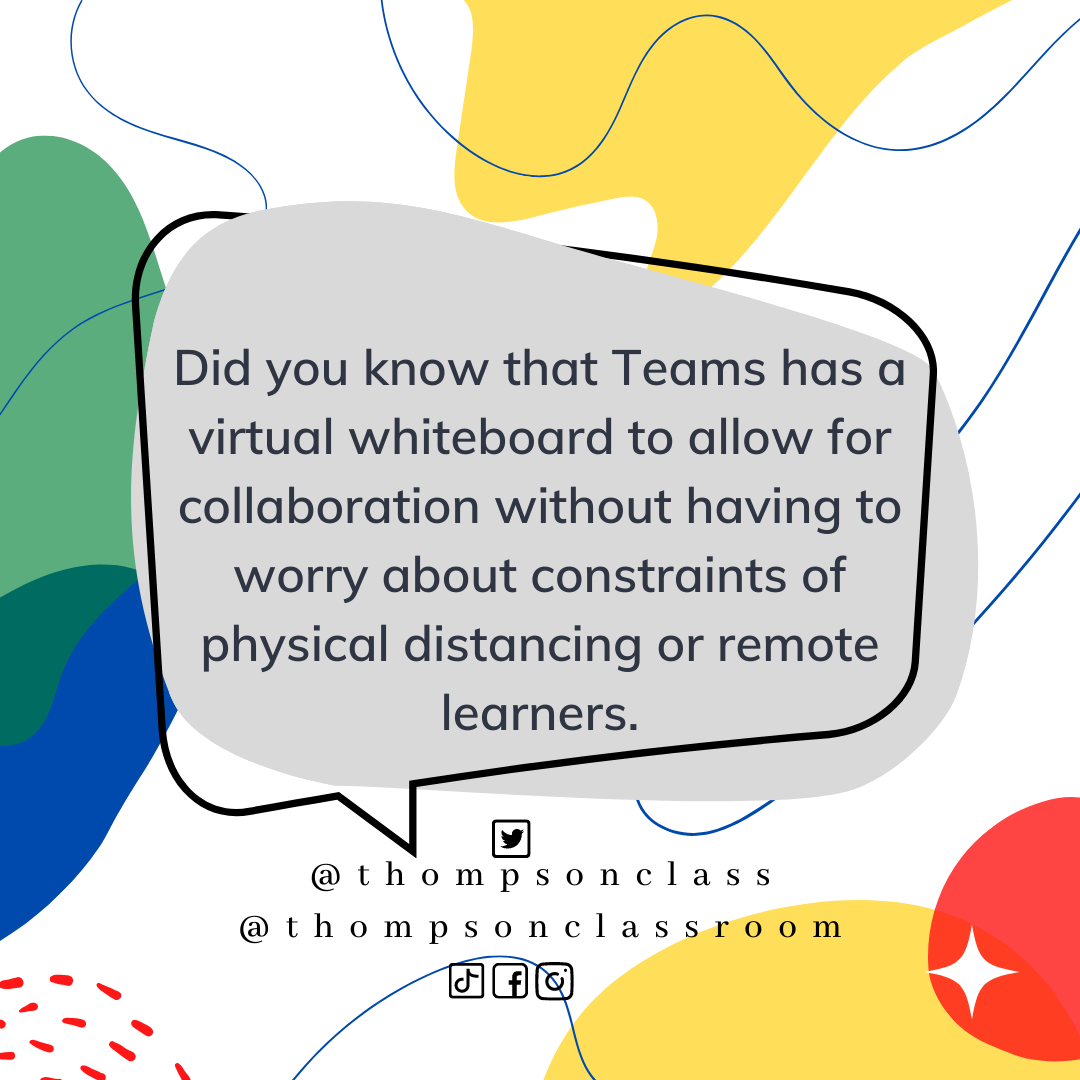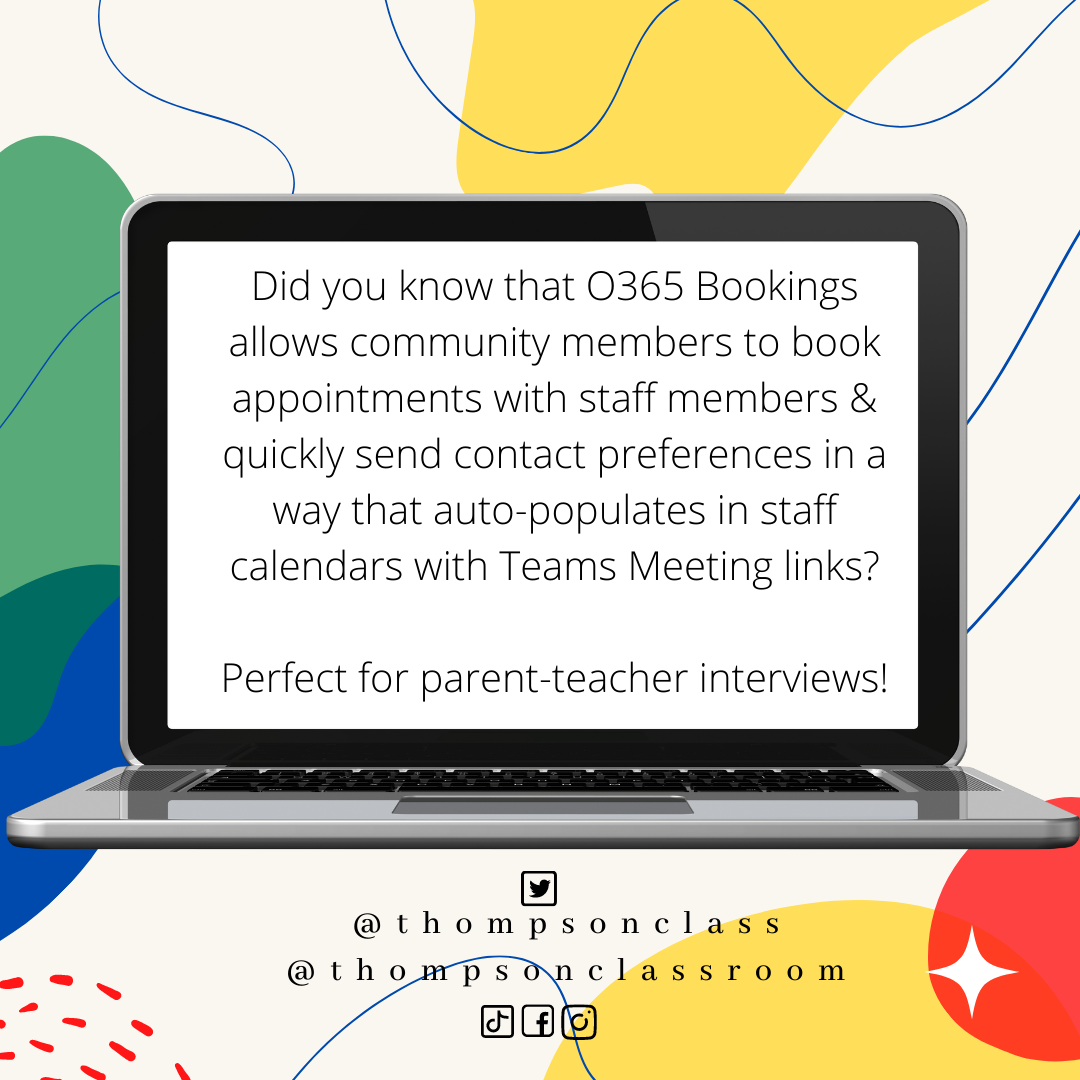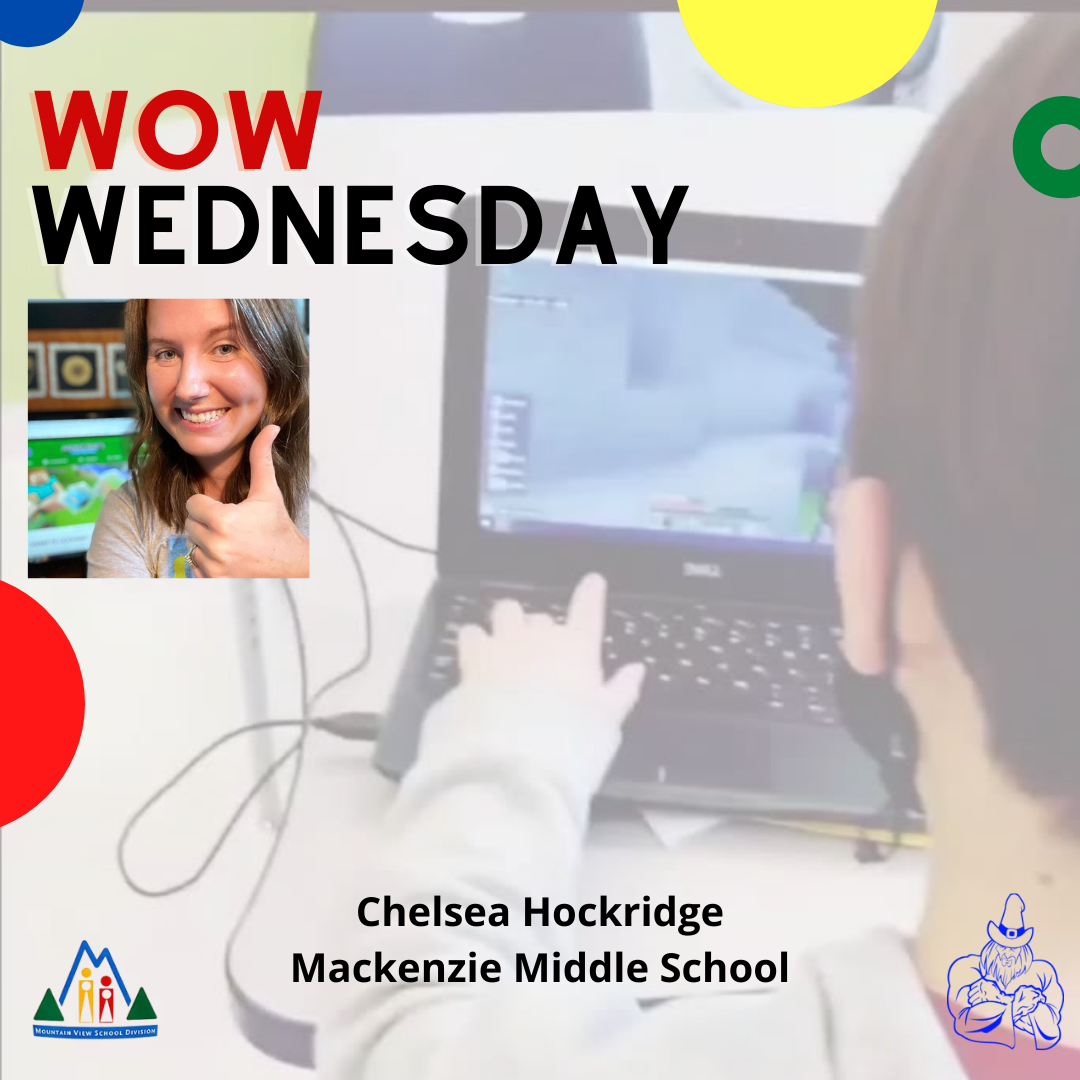Monday, February 7th will mark the start of second semester here in Manitoba and today sees all of our students at home while staff engage in a variety of administrative and professional development tasks. As we transition into this new calendar cycle it is a perfect opportunity to clean up your digital files, including our learning management system (LMS): Teams. All of our staff, K-12, use Teams in some capacity whether it is for: student programming virtual/remote programming hybrid programming professional development across the division administrative meetings extracurricular organization parent-teacher conferences etc This means that our staff’s Teams interface can… Read More
#TechTipTuesday – Split Screen in Windows
Every Tuesday I share a Tech Tip on our social media pages to assist our staff in their use of technology as it relates to their role. Today’s weather system sees all division facilities in MVSD closed to both staff and students. While classes are cancelled, staff are reporting from home. If you’re anything like me, that means I am missing my secondary screen! Today’s tip highlights a quick and easy keyboard shortcut to split your screen to allow users to view multiple projects simultaneously. Check out a quick tutorial from Microsoft Edu guru, Mike Tholfsen, on TikTok:
Remote & Blended Learning Resources for Educators
As our local Covid-19 situation changes we are seeing further restrictions put in place that impact education and our ability to have our students with us face-to-face. As such, we are seeing an increased need for information on Remote & Blended Learning Resources. While the majority of my blog posts focus on ed and ed tech resources I do a lot of curation that doesn’t necessarily get onto the blog; which is why I also provide a direct link to my curation platform of choice – OneNote. Please see a short video below showcasing how to find this resource in… Read More
#TechTipTuesday – MS Teams Whiteboard
Every Tuesday I share a Tech Tip on our social media pages to assist our staff in their use of technology as it relates to their role. I first shared about the Microsoft Whiteboard tool back in February 2020 as an option to transform student devices into interactive whiteboards to increase collaboration. Since that time there has been so much that has changed in the world of education and this tool can meet a variety of needs. We are lucky to know have our students face-to-face but that doesn’t mean that we have the same flexibility we once had. The integration of… Read More
#TechTipTuesday – O365 Bookings
Every Tuesday I share a Tech Tip on our social media pages to assist our staff in their use of technology as it relates to their role. As we approach the season for parent-teacher interviews I like to remind Microsoft users about the O365 Bookings tool. The use of Office 365 Bookings has streamlined our Parent-Teacher Interview Process in multiple ways: our secretarial, admin, and teaching staff are no longer required to manage incoming appointment times our teachers know automatically when their bookings are as they sync to their Outlook calendars Teams video meeting links are autogenerated for every family who requires… Read More
#TechTipTuesday – Digital Tools for Student Portfolios
Every Tuesday I share a Tech Tip on our social media pages to assist our staff in their use of technology as it relates to their role. In Manitoba, November is a whirlwind month for educators. We start off strong with the Halloween candy-hangover, jump right into a time-change, and hit the ground running to complete report cards and book parent-teacher interviews! One of my favourite methods to assist with this is the implementation of student portfolios. Student portfolios can be a fantastic practice in the classroom as they: develop student metacognition selecting exemplars reflecting on their learning journey encourage transparent conversations… Read More
#TechTipTuesday – Microsoft Templates
Every Tuesday I share a Tech Tip on our social media pages to assist our staff in their use of technology as it relates to their role. Mountain View School Division operates within a Microsoft Office 365 (O365) environment and this is the system that I have the most experience with as I also used it as a student and in my former teaching position with Turtle River School Division. As they have expanded their suite with purposeful education content, the template feature of O365 has grown immensely. They currently offer templates for the most-used Microsoft tools: Word, PowerPoint, and Excel. Why… Read More
Back to School Checklist
Welcome to a new school year! At the start and end of each school year I find it helpful to share out the following checklist that was inspired by a practice from when I was a classroom teacher. This checklist is designed to ensure the effective and professional use of various ICT elements and support your growth in the 2021/2022 school year. Please note that not all checklist elements may apply to you depending on your position within the division. The checklist itself has each task hyperlinked which leads to a tutorial or video providing more information on how to… Read More
Happy New Year!
I don’t care what anyway says, back-to-school season is the new year for teachers! I took a conscious step back from this blog in June of 2021 while I was reporting from home in the spring to align with my mental health needs during the end of Manitoba’s third wave of the Covid-19 pandemic. As summer break started I made the decision, for the first time in my teaching career, to NOT participate in any type of education- or technology-related professional development. This was partly in response to the need to recharge after the school year but also in preparation… Read More
WOW Wednesday – Chelsea Hockridge
Every Wednesday I highlight some of our amazing MVSD staff on our social media pages. Everyday our staff are using tech in new and exciting ways, are learning new skills, and are sharing ways in which ed tech is assisting them in their practice. Chelsea has served as a mentor to me for many many years; I will not date either of us but she was someone who I looked to for advice while I was completing my B.Ed. Since that time Chelsea and I had the opportunity to complete our M.Ed together as part of the MVSD-Cohort and, given our… Read More