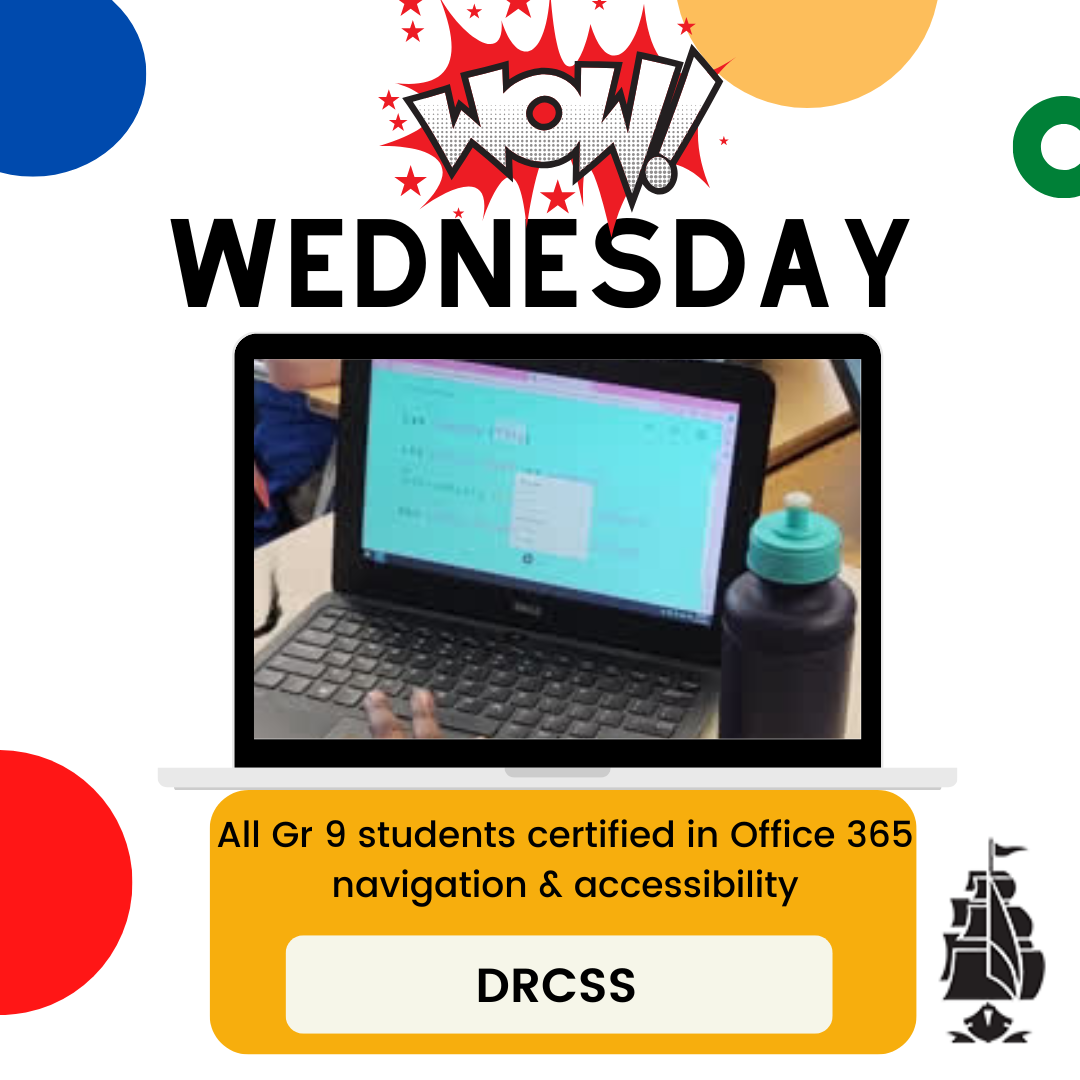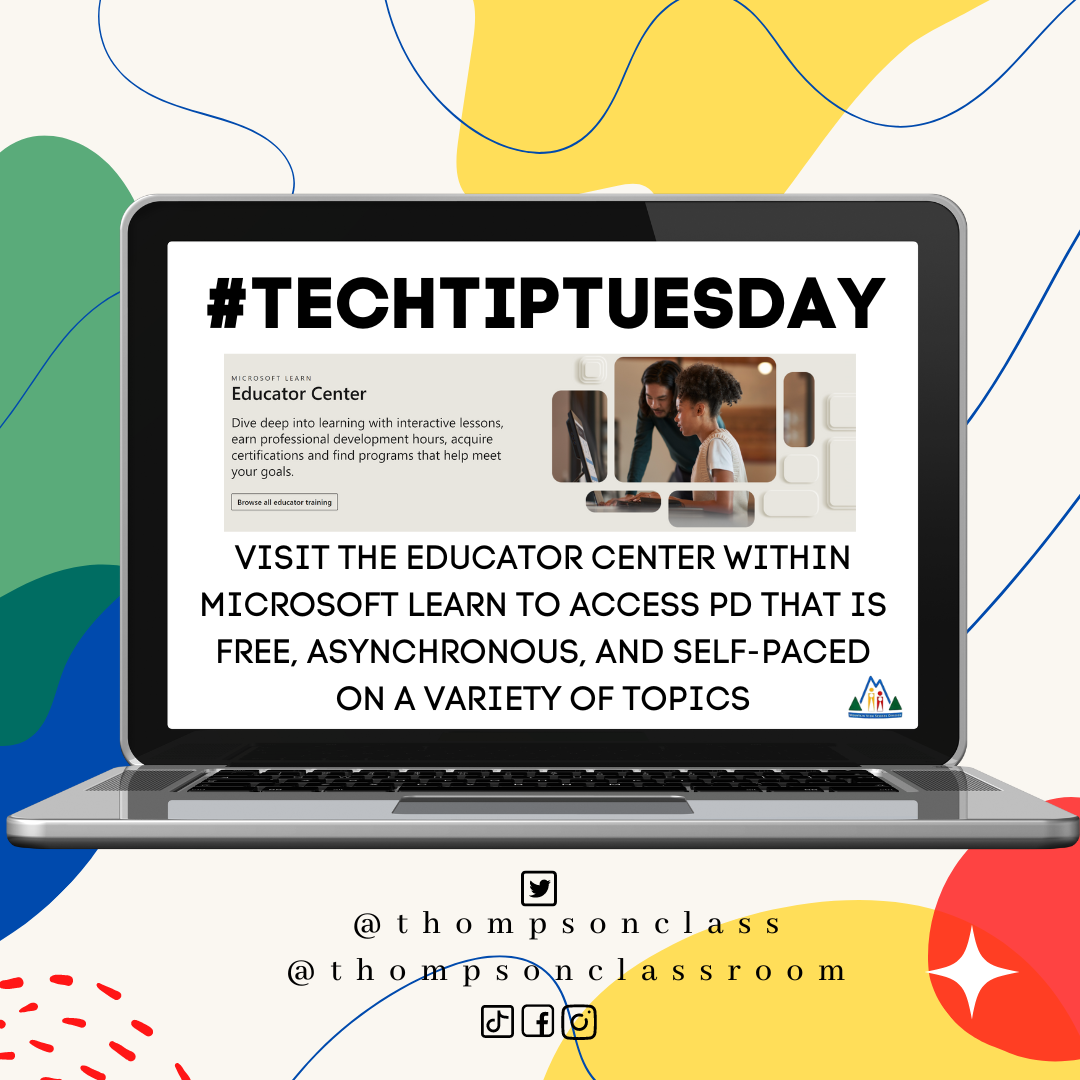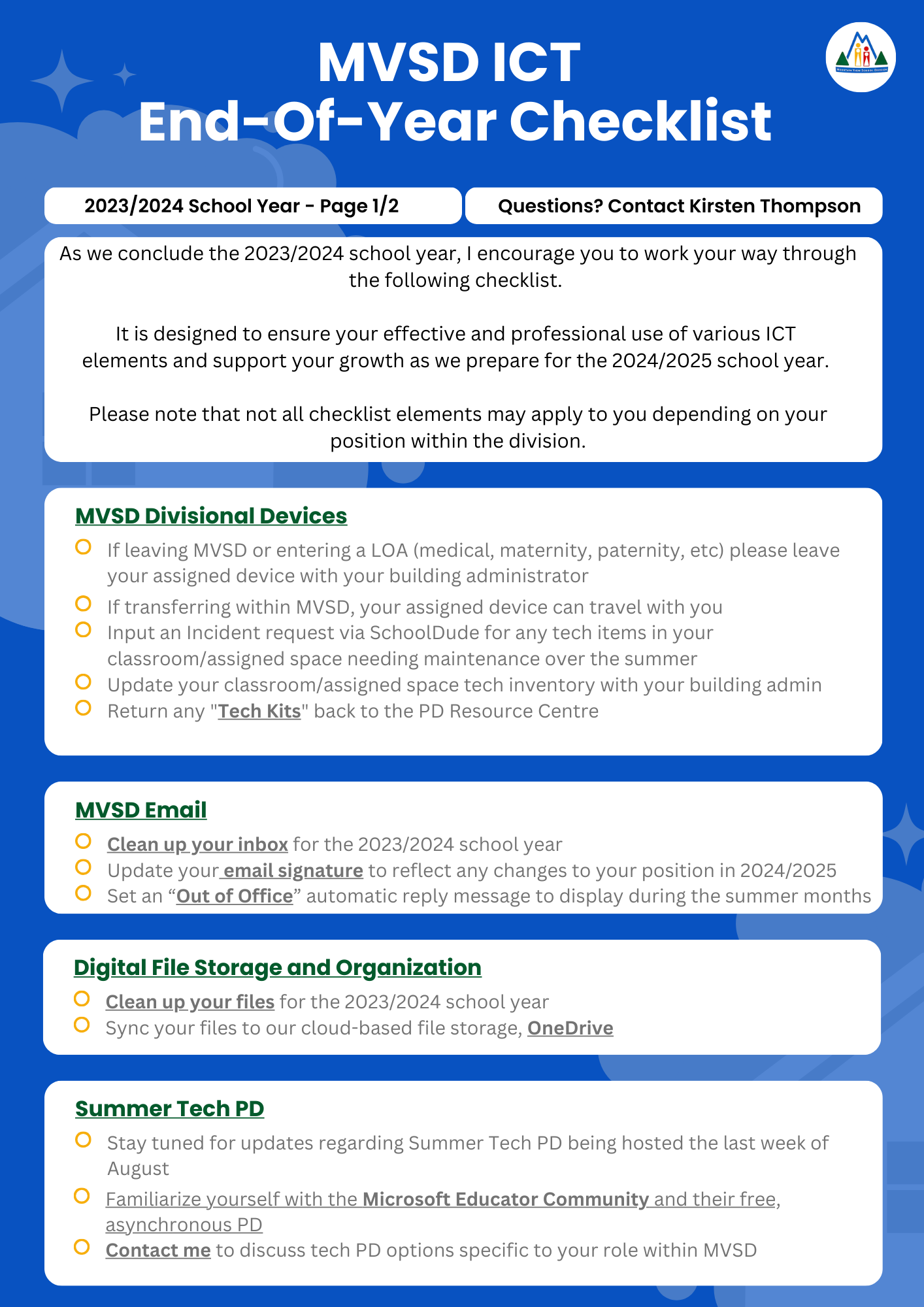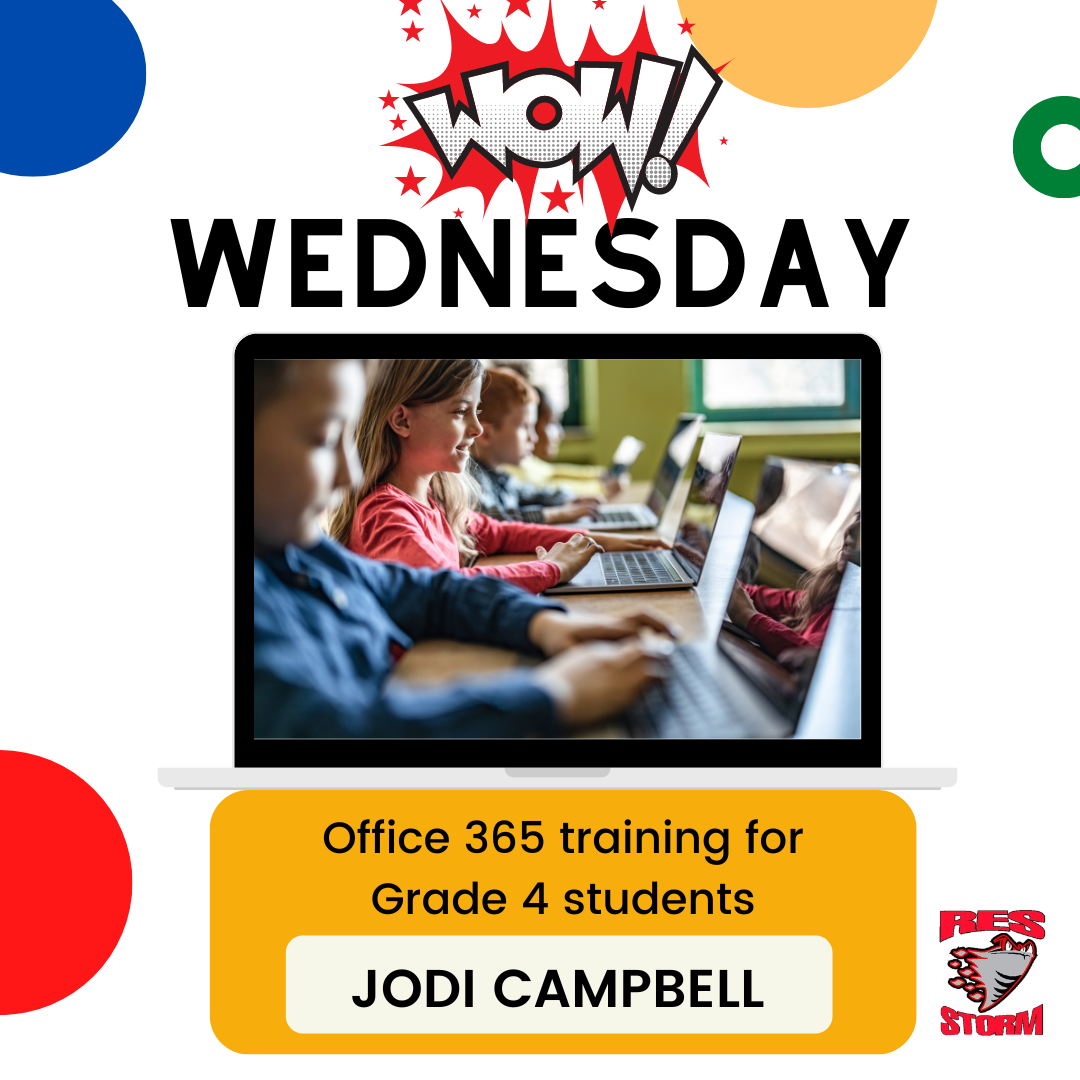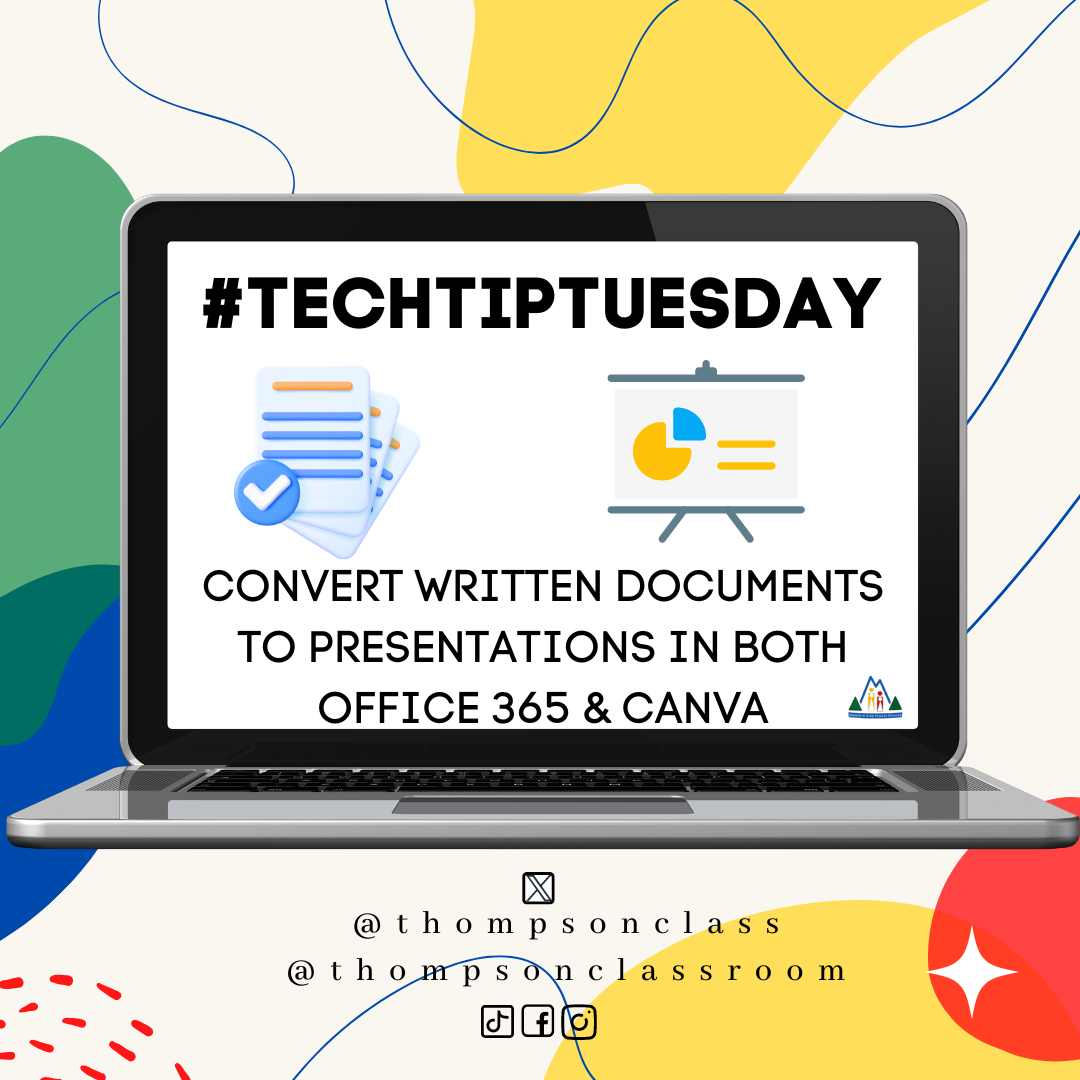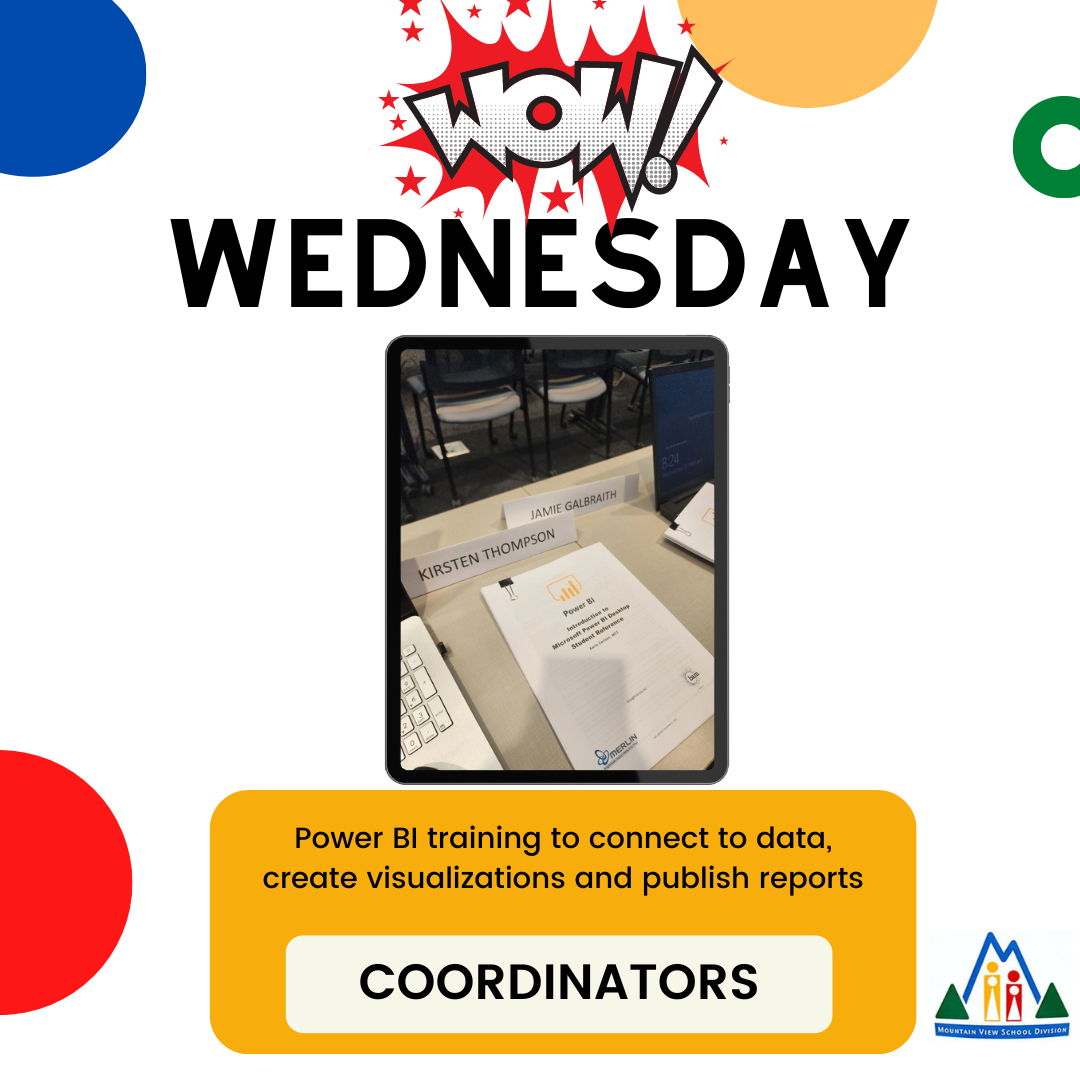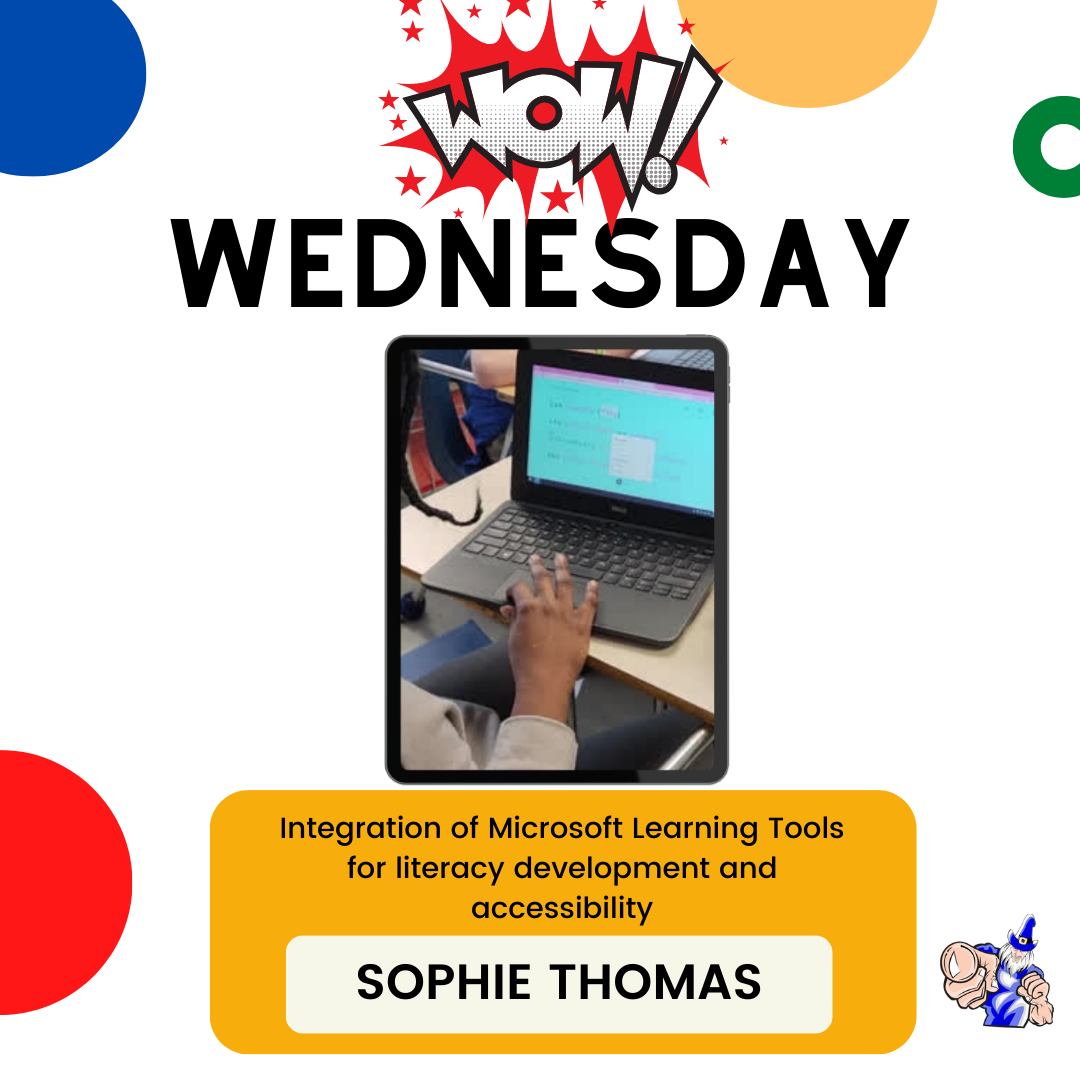Every Tuesday I share a Tech Tip on our social media pages to assist our staff in their use of technology as it relates to their role. In Manitoba, November is a whirlwind month for educators. We start off strong with the Halloween candy-hangover, jump right into a time change, and hit the ground running to complete report cards and book parent-teacher interviews! One of my favourite methods to assist with this is the implementation of student portfolios. Student portfolios can be a fantastic practice in the classroom as they: To assist staff with their understanding of how digital portfolios might fit… Read More
WOW Wednesday – DRCSS
On Wednesdays, I highlight some of our amazing MVSD staff on our social media pages. Every day our staff are using tech in new and exciting ways, are learning new skills, and are sharing ways in which ed tech is assisting them in their practice. This week I would like to highlight Dauphin Regional Comprehensive Secondary School (DRCSS). They committed to providing formal training to all of their Grade 9 students in the use of Office 365. This training is specifically on how to use these tools to enhance their learning and includes: This was not an easy feat as this is… Read More
#TechTipTuesday – Microsoft Educator Center
Every Tuesday I share a Tech Tip on our social media pages to assist our staff in their use of technology as it relates to their role. With MVSD being a Microsoft EDU division, one of the reminders I send out every September focuses on the Microsoft Educator Center (aka Microsoft Learn). This is a FREE online community platform in which educators can participate in Microsoft-based professional development, connect with other educators, access virtual field trips, find shared resources and more! With so many topics to choose from, this is one of my go-to resources to share with educators who are looking for support in the… Read More
WOW Wednesday – Melanie Keown
On Wednesdays, I highlight some of our amazing MVSD staff on our social media pages. Every day our staff are using tech in new and exciting ways, are learning new skills, and are sharing ways in which ed tech is assisting them in their practice. This week I would like to highlight Melanie Keown and the Grade 9 ICT class at Goose Lake High in Roblin. They committed to providing formal training to all of the students in the use of Office 365. This training is specifically on how to use these tools to enhance their learning and included: A big thank… Read More
End-of-Year Checklist – Part 2 – Organization
On Tuesdays, I share a Tech Tip on our social media pages to assist our staff in their use of technology as it relates to their role. It is week two of our End-of-Year Checklist series. If you missed Week 1, check back to THIS POST to get the background information about this project and learn about Learning Management Systems. This week we are focused on Digital File Organization, including our MVSD Outlook email and any digital files that we use in our role. Check out the video below for further information:
End-of-Year Checklist – Part 1 – LMS
On Tuesdays, I share a Tech Tip on our social media pages to assist our staff in their use of technology as it relates to their role. The end of the school year means a very standard routine for educators: time to clean out your classroom! For many of us this includes removal of any unnecessary clutter that has accumulated, archiving and filing, furniture movements, revamping bulletin boards, and perhaps the beginning of an update to certain decor elements. Guess what? This should be happening digitally as well; especially with the increased use of digital tools/files! When I taught at Ste Rose our secretary… Read More
WOW Wednesday – Jodi Campbell
On Wednesdays, I highlight some of our amazing MVSD staff on our social media pages. Every day our staff are using tech in new and exciting ways, are learning new skills, and are sharing ways in which ed tech is assisting them in their practice. One of our ongoing goals as a department is to increase our student capacity when it comes to our Office 365 environment, specifically at the elementary level. We are dedicated to helping ensure that our students have an opportunity to learn about this system in terms of access, navigation, program features, and accessibility/learning tools before they reach… Read More
#TechTipTuesday – Convert Documents to Presentations
On Tuesdays, I share a Tech Tip on our social media pages to assist our staff in their use of technology as it relates to their role. One thing that I always struggled with in the classroom was student PowerPoint presentations. When offered the option of how students want to share their learning with others it was often a PowerPoint. Now don’t get me wrong, there is nothing inherently wrong with a PowerPoint; for many students it is a comfort medium. However, there are always those students who could spend WEEKS of class time on the design of the slides and not… Read More
Introduction to Power BI
I am spending this week in Winnipeg taking part in software training via MERLIN on Power BI. This is part of the back-end of our divisional strategic plan in which we will utilize the Power BI software to connect to our divisional data, create visualizations, and publish reports. An overview of the course is included below as an image: Microsoft Learn (Educator Center) There are numerous training modules, both one-off courses and extensive learning paths, on the Microsoft Learn webpage that anyone can access. Microsoft Learn offers FREE, asynchronous, micro-credentials for all of the Microsoft programs (you can learn more… Read More
WOW Wednesday – Sophie Thomas
On Wednesdays, I highlight some of our amazing MVSD staff on our social media pages. Every day our staff are using tech in new and exciting ways, are learning new skills, and are sharing ways in which ed tech is assisting them in their practice. This week I am excited to showcase an example of how our staff are using digital tools to strengthen literacy. Sophie Thomas, who currently has a Grade 7 French Immersion class at Mackenzie Middle School, is currently supporting their students with written and spoken language fluency. Sophie accessed both Immersive Reader and Dictate features within the Microsoft EDU… Read More