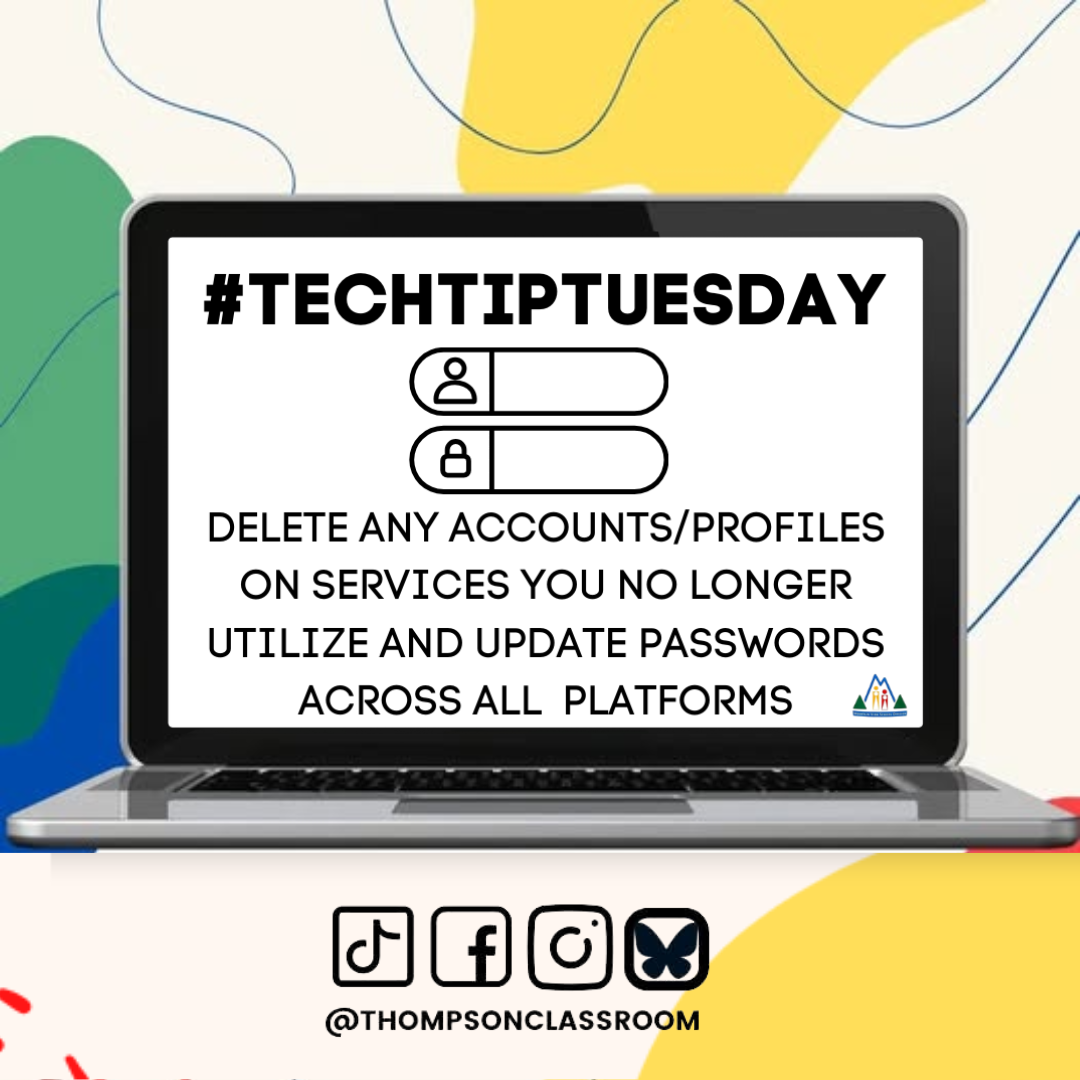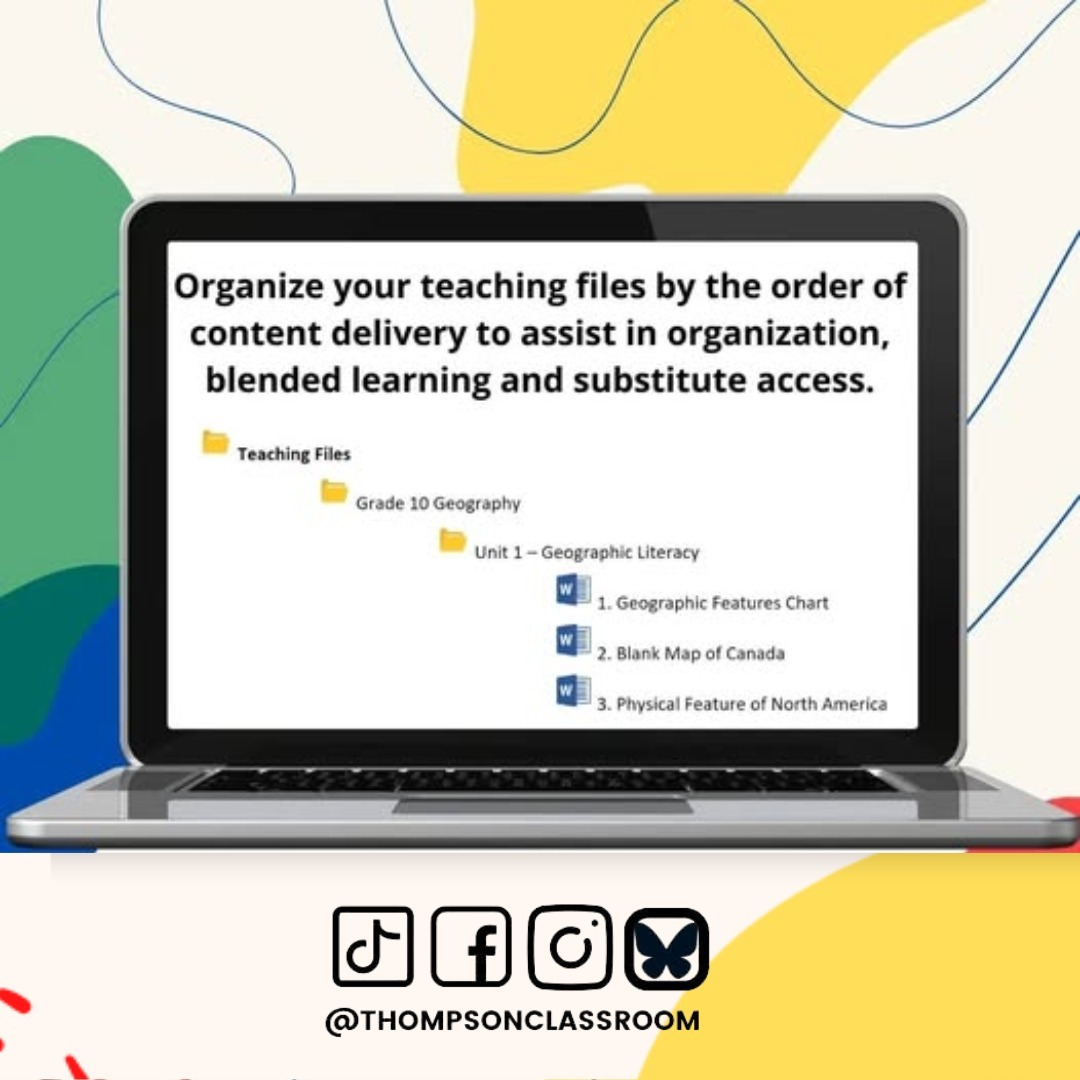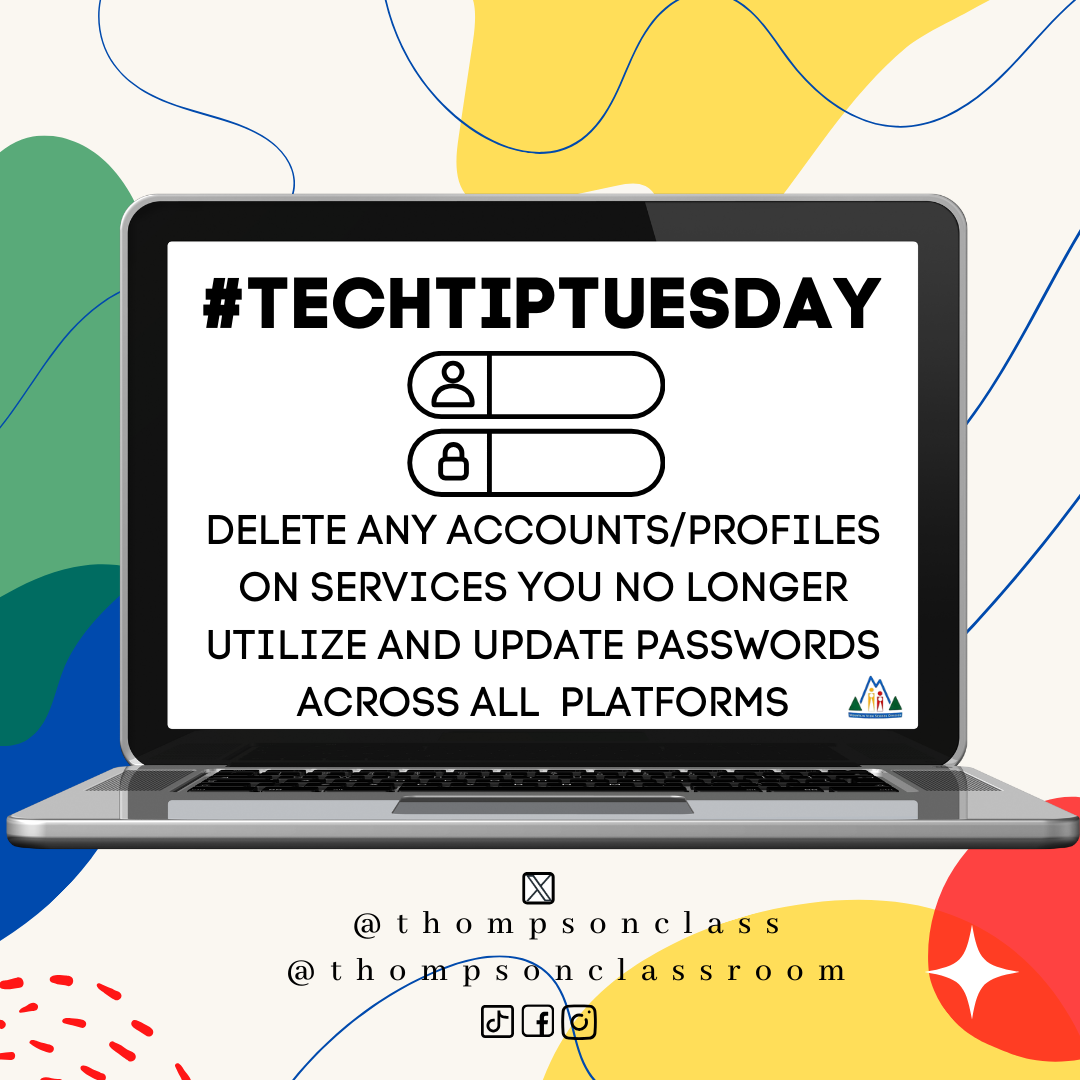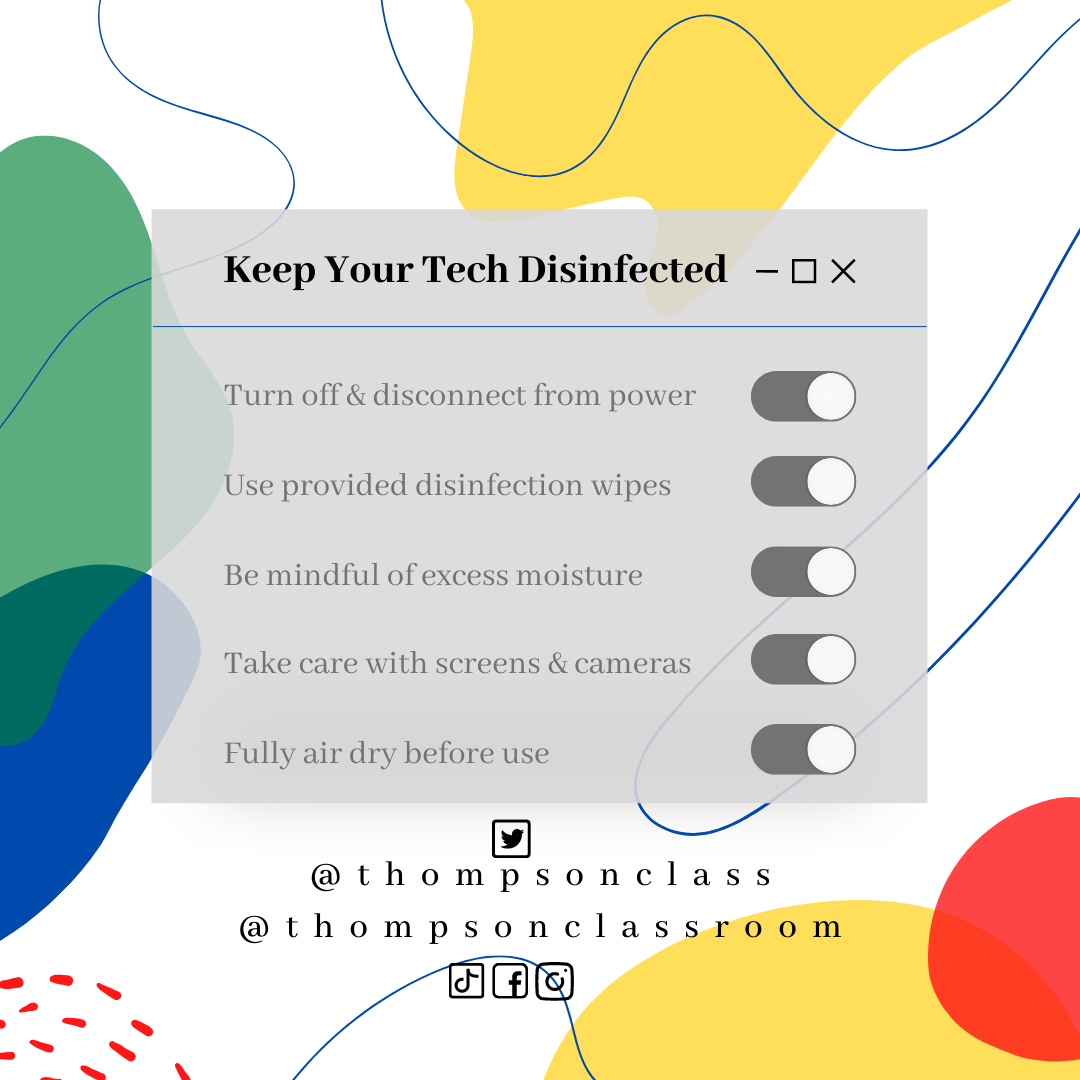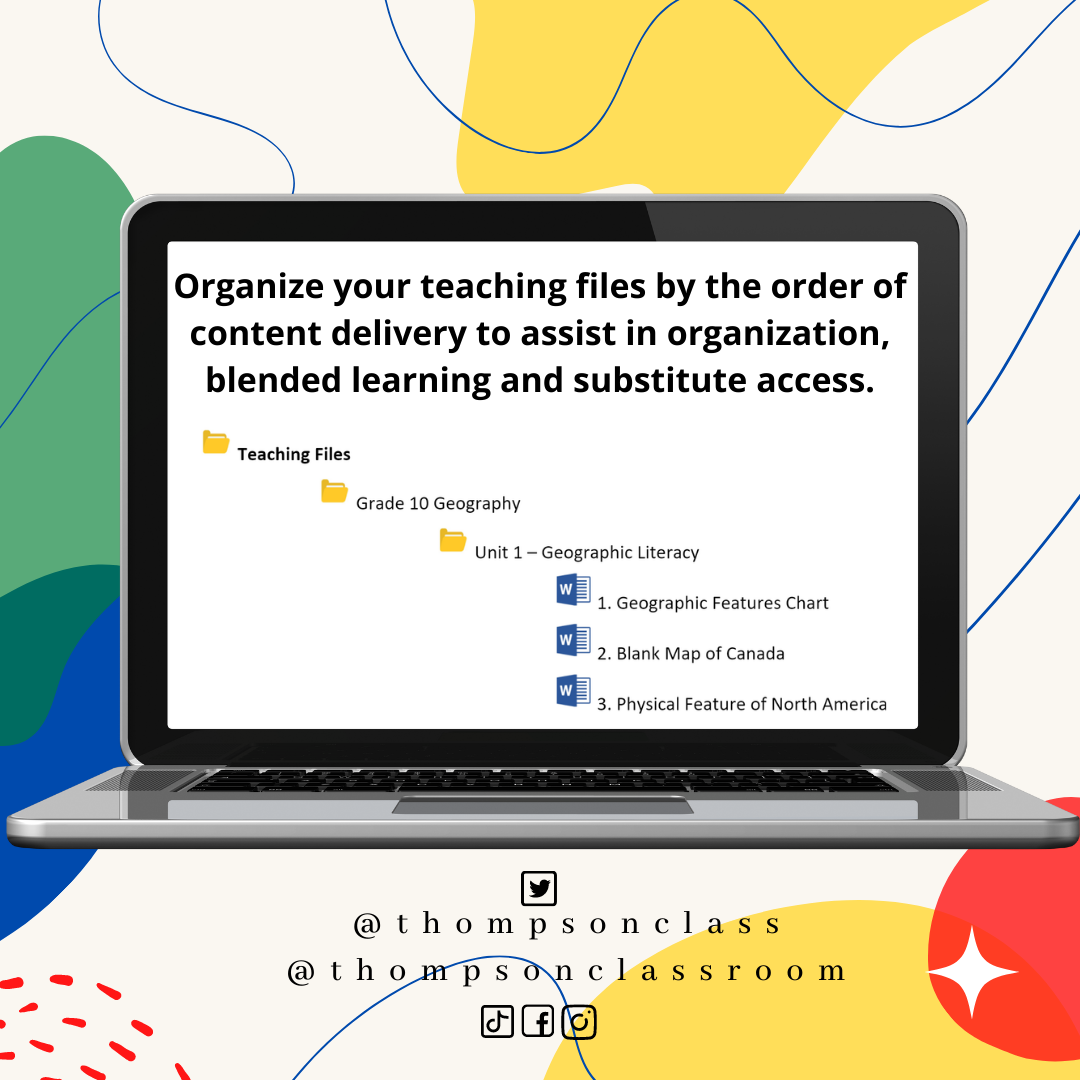Every Tuesday I share a Tech Tip on our social media pages to assist our staff in their use of technology as it relates to their role. January is recognized as Clean Up Your Computer Month and all of this month’s tips will be dedicated to this topic! Check out our previous posts: While the posts shared earlier this month covered how to clean, organize, and maintain your physical computer, the personal/professional network you create online, also called your digital footprint, extends well beyond these elements. Chances are that you have dozens, if not more, of online services where you have created accounts/profiles. These include social… Read More
#TechTipTuesday – Disinfecting Technology
Every Tuesday I share a Tech Tip on our social media pages to assist our staff in their use of technology as it relates to their role. January is recognized as Clean Up Your Computer Month and all of this month’s tips will be dedicated to this topic! Check out our previous posts: Given that we have now been back to work for two weeks, during peak cold/flu season (with multiple indoor recess days at close-quarters), it is time to physically clean your computer itself! I don’t know about you, but the illnesses in Manitoba this season seem to be so strong. Our household… Read More
#TechTipTuesday – Naming Files
Every Tuesday I share a Tech Tip on our social media pages to assist our staff in their use of technology as it relates to their role. January is recognized as Clean Up Your Computer Month and all of this month’s tips will be dedicated to this topic! Check out last week’s post: Last week we started off the month with a checklist of items to get your computer clean-up started. Now that your computer files are, hopefully, updated and relevant, let’s focus on getting them organized! When I was in the classroom I worked with Grades 7-12 in the areas of social studies, science, math,… Read More
#TechTipTuesday – 7 Tips to Clean Up Your Computer
Every Tuesday I share a Tech Tip on our social media pages to assist our staff in their use of technology as it relates to their role. January is recognized as Clean Up Your Computer Month and all of this month’s tips will be dedicated to this topic! A new year calls for a fresh start and what better way than ensuring that the tech in your life is running optimally? This checklist of tips is designed to get you started in a way that ensures your tech is clean (physically) and organized in a way that works for you. Let’s get started! While… Read More
#TechTipTuesday – Online Presence
On Tuesdays, I share a Tech Tip on our social media pages to assist our staff in their use of technology as it relates to their role. January is recognized as Clean Up Your Computer Month and all of this month’s tips have been dedicated to this topic, with today being our last. While the posts shared earlier this month covered how to clean, organize, and maintain your physical computer, the personal/professional network you create online, also called your digital footprint, extends well beyond these elements. Chances are that you have dozens, if not more, of online services where you have created accounts/profiles. These include social… Read More
#TechTipTuesday – Disinfecting Technology
On Tuesdays, I share a Tech Tip on our social media pages to assist our staff in their use of technology as it relates to their role. January is recognized as Clean Up Your Computer Month and all of this month’s tips will be dedicated to this topic! Given that we have now been back to work for two weeks, during peak cold/flu season (with multiple indoor recess days at close-quarters), it is time to physically clean your computer itself! Keeping your device(s) clean and disinfected not only helps ensure that you are healthy but it can also help ensure your device is free… Read More
#TechTipTuesday – Naming Files
On Tuesdays, I share a Tech Tip on our social media pages to assist our staff in their use of technology as it relates to their role. January is recognized as Clean Up Your Computer Month and all of this month’s tips will be dedicated to this topic! Last week we started off the month with a checklist of items to get your computer clean-up started. Now that your computer files are, hopefully, updated and relevant, let’s focus on getting them organized! When I was in the classroom I worked with Grades 7-12 in the areas of social studies, science, math, and sometimes areas… Read More
#TechTipTuesday – 7 Tips to Clean Up Your Computer
On Tuesdays, I share a Tech Tip on our social media pages to assist our staff in their use of technology as it relates to their role. January is recognized as Clean Up Your Computer Month and all of this month’s tips will be dedicated to this topic! A new year calls for a fresh start and what better way than ensuring that the tech in your life is running optimally? This checklist of tips is designed to get you started in a way that ensures your tech is clean (physically) and organized in a way that works for you. Let’s get started!… Read More
#TechTipTuesday – Disinfecting Technology
Every Tuesday I share a Tech Tip on our social media pages to assist our staff in their use of technology as it relates to their role. As January is recognized as Clean Up Your Computer Month all of this month’s tips will be dedicated to this topic! Keeping your device(s) clean and disinfected not only helps ensure that you are healthy but it can also help ensure your device is free of debris and running optimally. However, devices can be picky about how they are cleaned so you want to make sure you do so in a way that aligns with the specific… Read More
#TechTipTuesday – Naming Files
Every Tuesday I share a Tech Tip on our social media pages to assist our staff in their use of technology as it relates to their role. As January is recognized as Clean Up Your Computer Month all of this month’s tips will be dedicated to this topic! When I was in the classroom I worked with Grade 7-12 in the areas of social studies, science, math, and sometimes areas such as art, health, or resource. As you can imagine, this meant I had A LOT of digital files that spanned a wide range of topics. Finding a way to organize my files was… Read More