WOW Wednesday – Jodi Campbell
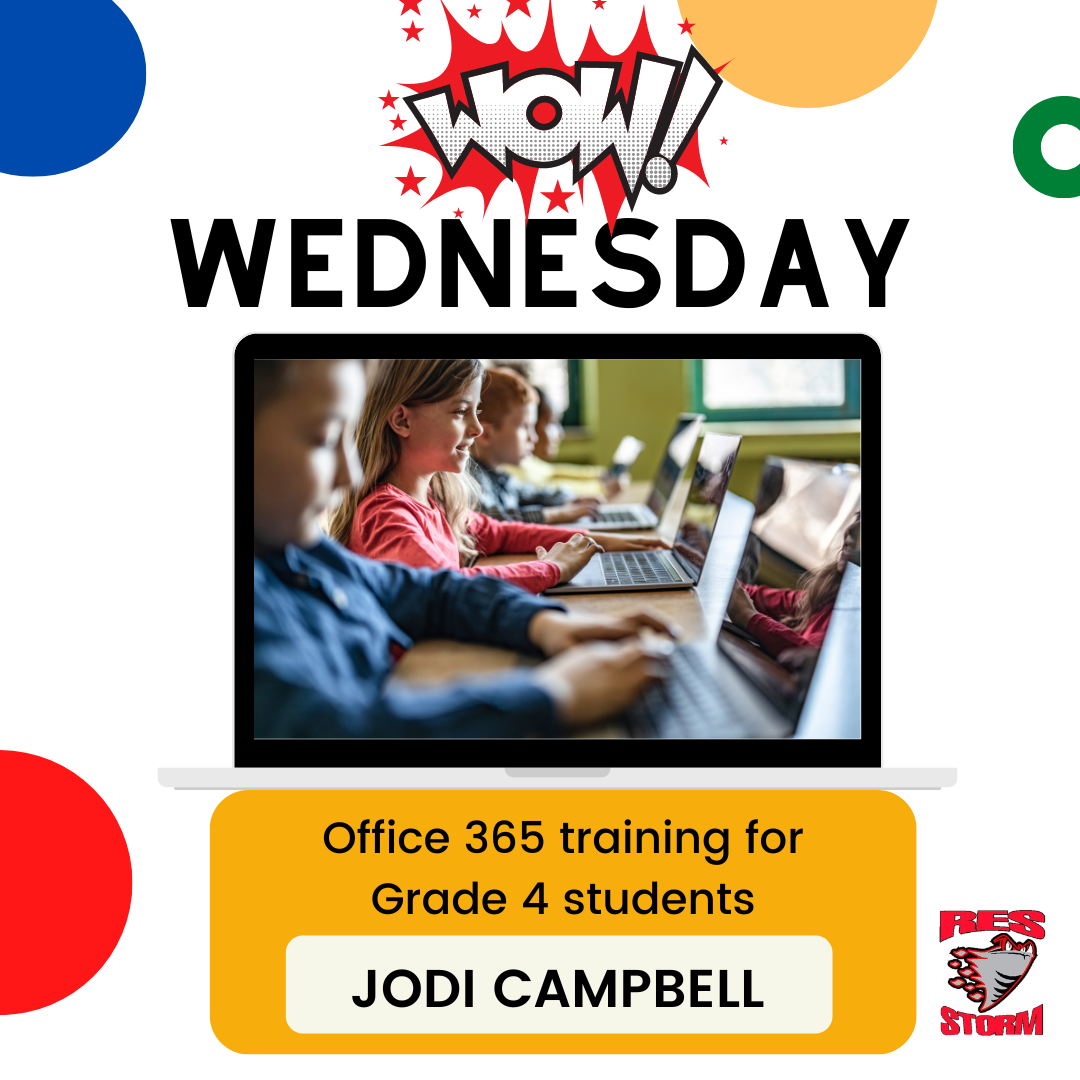
On Wednesdays, I highlight some of our amazing MVSD staff on our social media pages. Every day our staff are using tech in new and exciting ways, are learning new skills, and are sharing ways in which ed tech is assisting them in their practice.
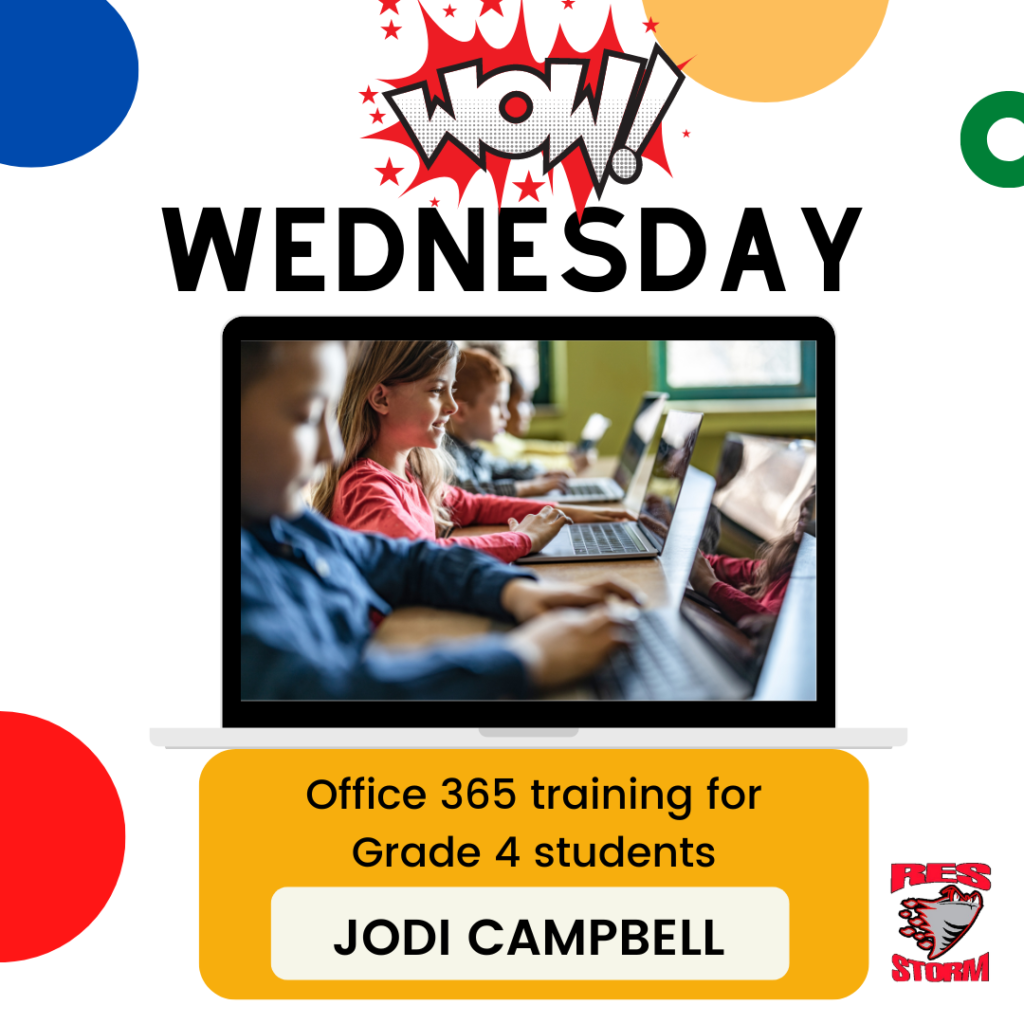
One of our ongoing goals as a department is to increase our student capacity when it comes to our Office 365 environment, specifically at the elementary level. We are dedicated to helping ensure that our students have an opportunity to learn about this system in terms of access, navigation, program features, and accessibility/learning tools before they reach middle school. With an ongoing goal for middle- and senior-year classes to utilize Microsoft Teams as part of their programming, skill development at the elementary grades supports this transition.
Jodi, at Roblin Elementary School (RES), is fantastic in her support of these initiatives and has been working with their Grade 4 class in this area. We had an opportunity to co-teach at the start of the month which provided students with lessons on:
- log-in of the divisional devices (this was not new, but a refresher for them)
- what the internet is and how humans can speak to a computer to make programs work for us
- what does “www” mean? does it matter if we include it? what is the difference between “.com” and “.ca”?
- what type of tools we have on our school division website and their RES website
- how to log into Office 365
- what is a username and what does it mean? what is a good password? why do we keep passwords private?
- navigation of Office 365
- familiarity of logos/icons
- the importance of the Microsoft Waffle
- formatting consistencies
- use of colours, ribbon layout, share button, etc
- where do things save? what is OneDrive and what does “the cloud” mean?
- program-specific features
- the lesson I was a part of focused on PowerPoint in preparation for an upcoming classroom activity
I had a blast supporting Jodi’s team in this way and I am so excited to see the great presentations that they will be making. Thank you Jodi for helping to introduce these skills and giving your students the start in their Microsoft Edu journey!