#TechTipTuesday – AI-Supported Report Card Comments
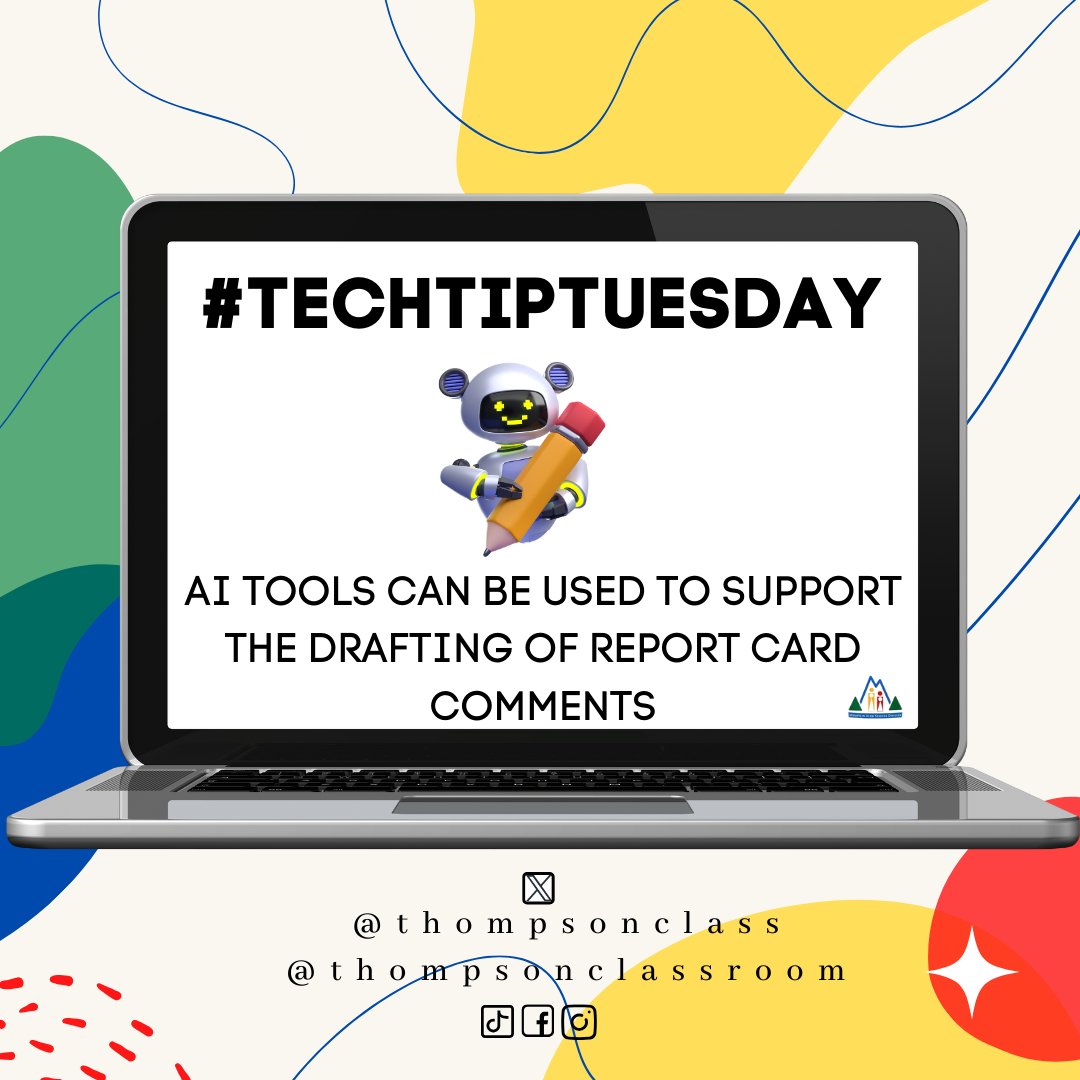
On Tuesdays, I share a Tech Tip on our social media pages to assist our staff in their use of technology as it relates to their role.
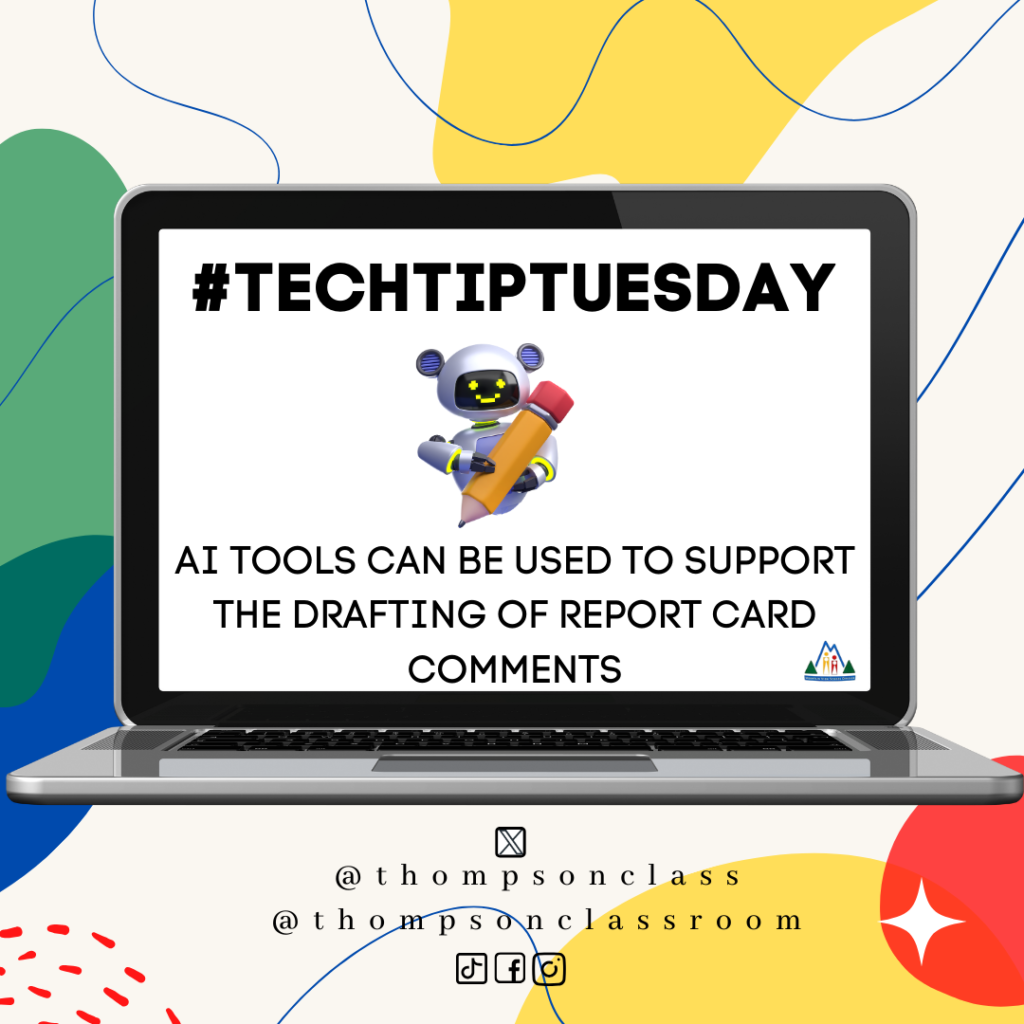
In Manitoba, we have a standardized report card template that communicates attendance, academic achievement, learning behaviours, and includes teacher commentary on individual subjects. Full information about the expectations and format of our provincial report cards is available for review in the Manitoba Provincial Report Card Policy and Guidelines document. When it comes to learner assessment, the formal documentation that takes place as part of required “Teacher Comments” is a time-heavy task. See the policy exert below:
Report card comments allow teachers to communicate to parents about
significant aspects of their children’s academic achievement and learning
behaviours. Comments can provide opportunities to celebrate achievements and inspire more learning. Meaningful comments identify student strengths, pinpoint areas needing improvement, and provide suggestions as to how the student can improve (Communicating Student Learning, 2008). For this reason, teacher comments at all grade levels and levels of achievement (low to high) should address ‘strengths’, ‘challenges’, and ‘next steps’ (practical, doable, timely), as appropriate.All teachers are encouraged to personalize the comments for each student so that they are specific to the student’s levels of academic achievement and learning behaviour ratings. In Grades 1 to 6 the homeroom teacher, for example, would provide such comments for most subject areas.
Teacher comments not only provide valuable information to each parent about their child’s progress, but are also used to support student learning. It is, therefore, generally expected that comments will be written for each subject and each report card issued.
4.6 Teacher Comments. https://www.edu.gov.mb.ca/k12/assess/docs/report_card/docs/full_doc.pdf
While our assessment practices and copyright legislation DOES NOT support the use of artificial intelligence (AI) for assessing students. Accessing AI tools to support the creation of these comments, can be a huge time saver for educators; especially when you consider that they are writing a MINIMUM of 100 unique comments at any one time. To clarify, once an educator has applied a valid assessment strategy and is aware of where that learner stands in terms of academic understanding, AI could be used as a starting point to draft a comment communicating this in the report card.
The following outlines how this may be done, utilizing tools that are equitable for any educator:
ONE – Complete your assessment(s) “OF” student learning
This is done prior to beginning your reporting documentation and is dependent on the age of the child, subject being taught, divisional/school supports, teacher autonomy, and more.
To read more about the approach to assessment in Manitoba check out the following:
- Rethinking Classroom Assessment with Purpose in Mind
- Provincial Assessment Policy Kindergarten to Grade 12
- Manitoba Provincial Report Card Policy and Guidelines
- Specific curriculum documents for your subject(s) and grade level(s)
TWO – Identify your learner’s current level of academic understanding
The results of your assessment informs how you communicate a learner’s current level of academic understanding. While the specific scale used to communicate this on the report card differs based on the grade level of the learner, they can be broadly divided into FIVE main categories as outlined in the image below.
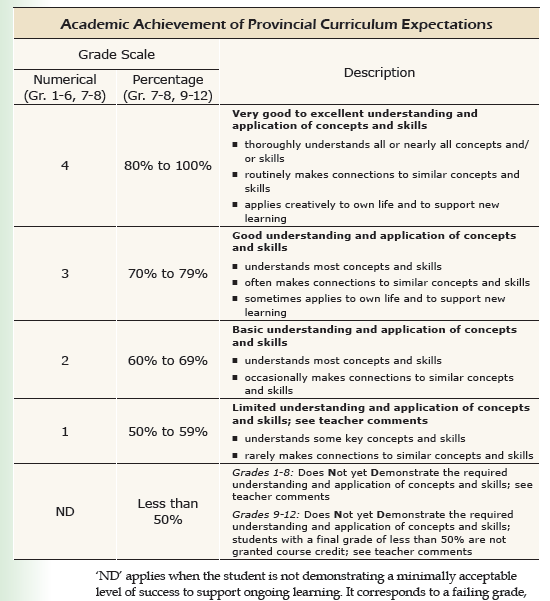
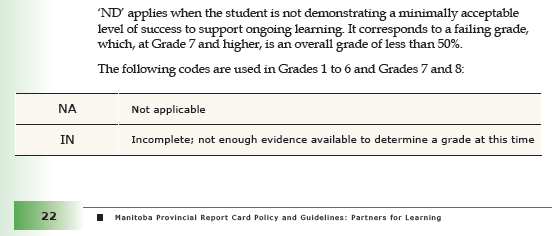
For our report card comment creation, it is the “Description” column that will guide how we create a prompt that will be input into an AI tool.
THREE – Select an AI tool
Wherever possible, I try to share AI tools that are accessible to all educators. My first recommendation would be to use the AI tools that are integrated into your professional school tenant.
- For those that are operating Microsoft Office 365, this would be Bing AI/Co-Pilot
- For those that are operating Google Education Suite, this would be Bard/Gemini
However, I recognize that not all IT departments have access to these tools enabled and, due to individual tenant customization, tutorials on these can sometimes be more challenging. With that in mind, I am going to use BYTE AI for today’s tutorial.
To learn more about why I selected this specific tool check out this POST and review their Terms of Service (TOS).
FOUR – Craft your prompt
A “prompt” is what you type into an AI tool to get your desired outcome. In similar fashion to a search engine query, how you phrase or craft your prompt can change the result that you get.
For the purposes of this example, I am going to use Grade 8 Science with an understanding that I would most likely be at the mid- to end- of the third unit/cluster on “Fluids”. If you would like to see the curriculum I am working off of it is available HERE. I am going to provide a prompt example that represents midway progress through the unit and is communicating on a subset of learning outcomes. If you were to be communicating the completion of the unit, you could replace the outcomes with the unit description when crafting your prompt.
I will be following a prompt pattern that:
- provides context to the large-language model
- we will build off of this as the interaction progresses
- identifies the outcomes or unit being communicated on (ie: Fluids)
- allows for multiple responses that align with the FIVE description categories identified in section two of this post
***Text in italics represents what was typed into BYTE AI; images will be included
- Context
- I am writing report card comments for a grade 8 science class and we are midway through a unit on fluids
- The AI tool will respond to you following this prompt, at this point it does not matter what the response says.
- Outcomes being communicated
- The following outcomes have been covered so far:
- 8-3-02 Distinguish between fluids and non-fluids.
- 8-3-03 Explore and compare the viscosity of various liquids.
- 8-3-04 Identify products in which viscosity is an important property, and evaluate different brands of the same product, using the design process.
- 8-3-05 Plan and conduct experiments to determine factors that affect flow within a given system.
- 8-3-06 Measure, calculate, and compare densities of solids, liquids, and gases.
- 8-3-07 Illustrate, using the particle theory of matter, the effects of temperature change on the density of solids, liquids, and gases.
- 8-3-08 Compare fluids of different densities to determine how they alter the buoyant force on an object.
- 8-3-09 Recognize that pressure is the relationship between force and area, and describe situations in which pressure can be increased or decreased by altering surface area.
- The above outcomes were copy and pasted directly from the curriculum document
- Again, The AI tool will respond to you following this prompt. The response may begin to draft comments but they are most likely too general at this point.
- The following outcomes have been covered so far:
- Multiple description-based responses
- Using the previous information, draft five comments that represent the following: a very good to excellent understanding, a good understanding, a basic understanding, a limited understanding, and a situation where they have not yet demonstrated understanding.
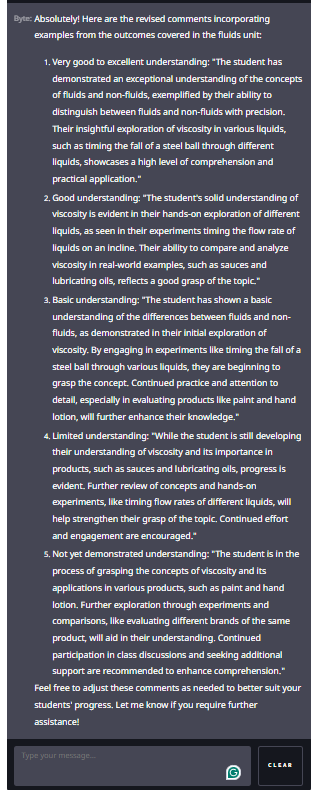
The comments generated and shared in the image above are also available in text format below:
- Very good to excellent understanding: “The student has demonstrated an exceptional understanding of the concepts of fluids and non-fluids, exemplified by their ability to distinguish between fluids and non-fluids with precision. Their insightful exploration of viscosity in various liquids, such as timing the fall of a steel ball through different liquids, showcases a high level of comprehension and practical application.”
- Good understanding: “The student’s solid understanding of viscosity is evident in their hands-on exploration of different liquids, as seen in their experiments timing the flow rate of liquids on an incline. Their ability to compare and analyze viscosity in real-world examples, such as sauces and lubricating oils, reflects a good grasp of the topic.”
- Basic understanding: “The student has shown a basic understanding of the differences between fluids and non-fluids, as demonstrated in their initial exploration of viscosity. By engaging in experiments like timing the fall of a steel ball through various liquids, they are beginning to grasp the concept. Continued practice and attention to detail, especially in evaluating products like paint and hand lotion, will further enhance their knowledge.”
- Limited understanding: “While the student is still developing their understanding of viscosity and its importance in products, such as sauces and lubricating oils, progress is evident. Further review of concepts and hands-on experiments, like timing flow rates of different liquids, will help strengthen their grasp of the topic. Continued effort and engagement are encouraged.”
- Not yet demonstrated understanding: “The student is in the process of grasping the concepts of viscosity and its applications in various products, such as paint and hand lotion. Further exploration through experiments and comparisons, like evaluating different brands of the same product, will aid in their understanding. Continued participation in class discussions and seeking additional support are recommended to enhance comprehension.”
It is important to note that, the first version of the comments an AI tool prepares for you may not best represent your situation or writing style. You can “re-prompt” to get a result that is more closely aligned to your needs. Examples may look like:
- Rewrite this in more formal language and present it from a third-person perspective
- Rewrite this to include specific examples on the outcomes previously shared
- Rewrite this in simplified language
FIVE – Scale Your Prompts
You should now have a list of five prompts that align with not only the subject matter that your assessment has covered but also the various categories in which student learning can be organized. In theory, you most likely have multiple students in the same learning range. For example, you might have five students who are currently in the “very good to excellent” range of understanding. You can then ask the AI tool to generate more responses based on the initial comment it provided.
- Rewrite the following four times: “The student has demonstrated an exceptional understanding of the concepts of fluids and non-fluids, exemplified by their ability to distinguish between fluids and non-fluids with precision. Their insightful exploration of viscosity in various liquids, such as timing the fall of a steel ball through different liquids, showcases a high level of comprehension and practical application.”
You now have five unique comments that communicate a very-good to excellent understanding of the learner’s academic understanding. This step can be repeated for each category based on the number of learners you are reporting on.
SIX – Use Your AI – Your Actual Intelligence
Once you have used AI to support the creation of a series of report card comments that:
- represent the outcomes your assessment is communicating
- is aligned with the report card categories
- is scaled to represent the population of your learners
Then it is time to use YOUR AI (your actual intelligence). It is your responsibility to review each comment and complete the required edits to:
- ensure accuracy
- provide personalization where appropriate
- confirm word-count (if your system has limits)
Have you used AI to assist with the creation of report card comments? Let me know your comments below!