#TechTipTuesday – PowerSchool Portal
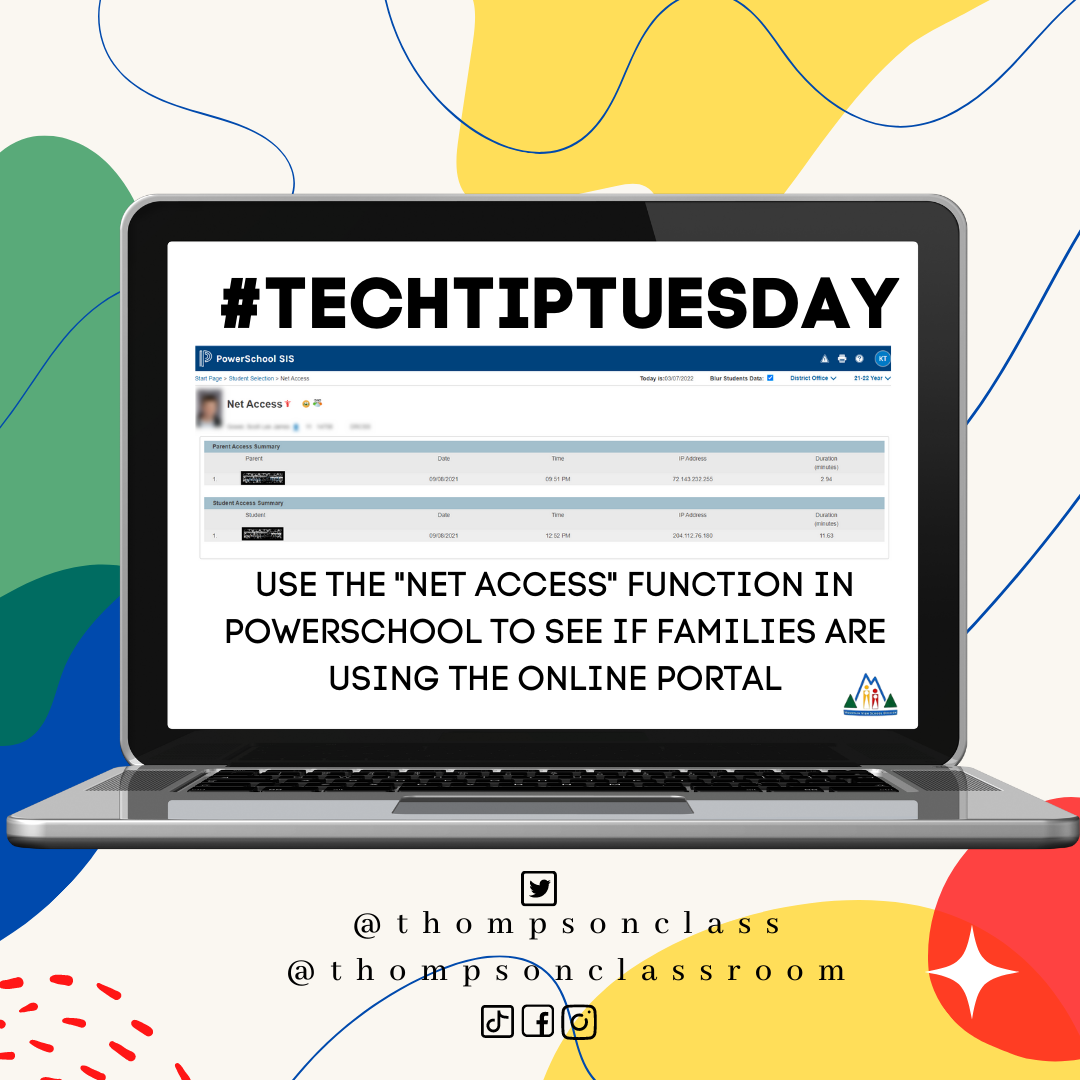
Every Tuesday I share a Tech Tip on our social media pages to assist our staff in their use of technology as it relates to their role.
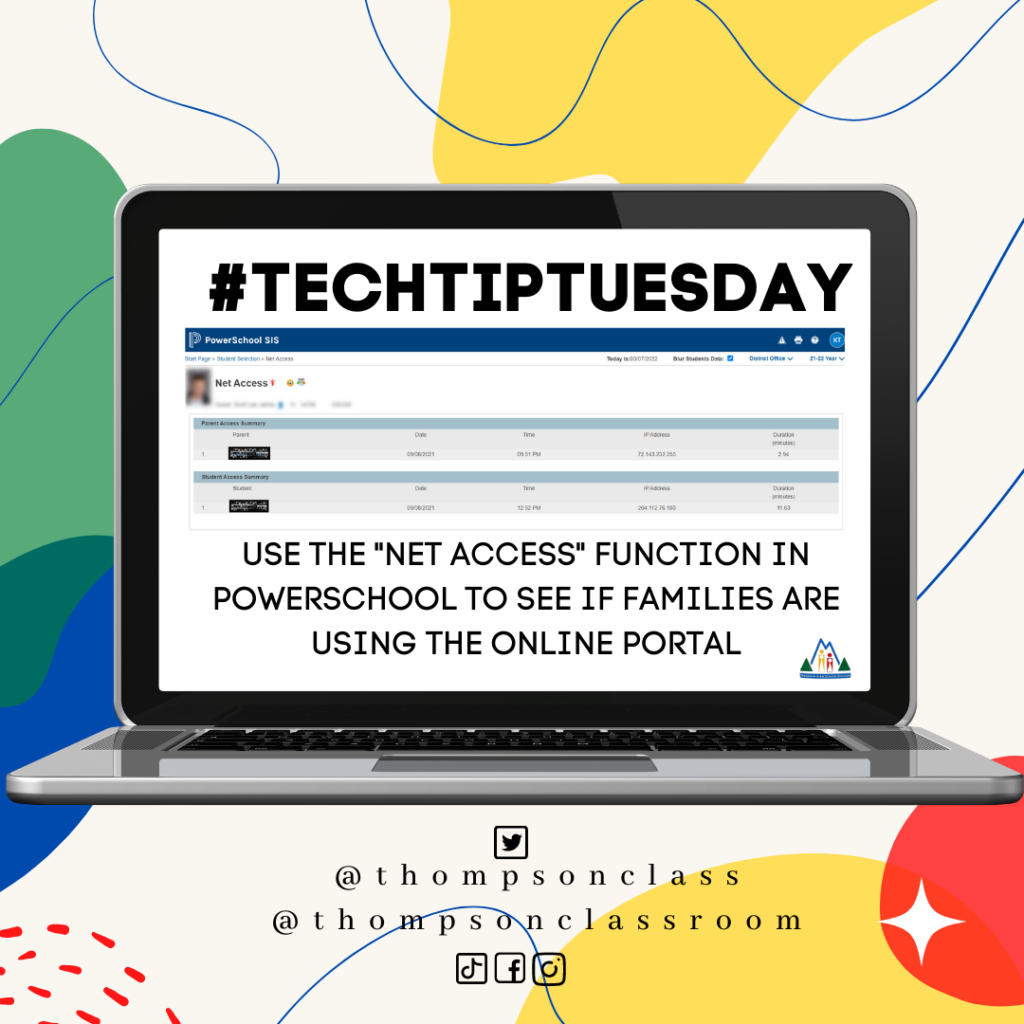
Here in Manitoba we are moving towards spring assessments for our K-8 educators and learners. Component A.3 of our divisional Student Assessment Procedure indicates that:
All members of the learning community, students, educators and parents must be actively engaged in assessment, in order to develop a common understanding of the classroom assessment and evaluation process.
MVSD Student Assessment Procedure, Section B, Part A.3
One tool that can be used to increase assessment engagement is through the parent/student portal that is available through our student information system (SIS): PowerSchool. This portal allows users (students, parents, guardians) to view assessment information at any time and reduces barriers that arise from:
- infrequent formal meetings (ie: parent-teacher interviews)
- infrequent formal reports (ie: report cards)
- unaligned schedules between schools and homes that reduce availability for phone conversations
- unestablished or strained relationships between stakeholders
With this in mind, this is just ONE tool at our disposal and it is only effective if it is being utilized. Luckily, PowerSchool allows for educators to check the “net access” statistics of learners. This provides an overview of:
- who accesses the learner’s account
- the student themselves
- a parent/guardian (allows for different accounts in multi-family-member situations)
- when the account was last accessed
- how much time was spent engaging on the platform
Within MVSD, educators can access these statistics by selecting one of their learners and then selecting “net access” from the taskbar on the left-hand side. For students or family members who are wanting to set-up an account, they can access more information HERE.
For more information, the following video was created for the public as part of our Ed Tech in MVSD YouTube series: