#TechTipTuesday – Microsoft Quick Guides
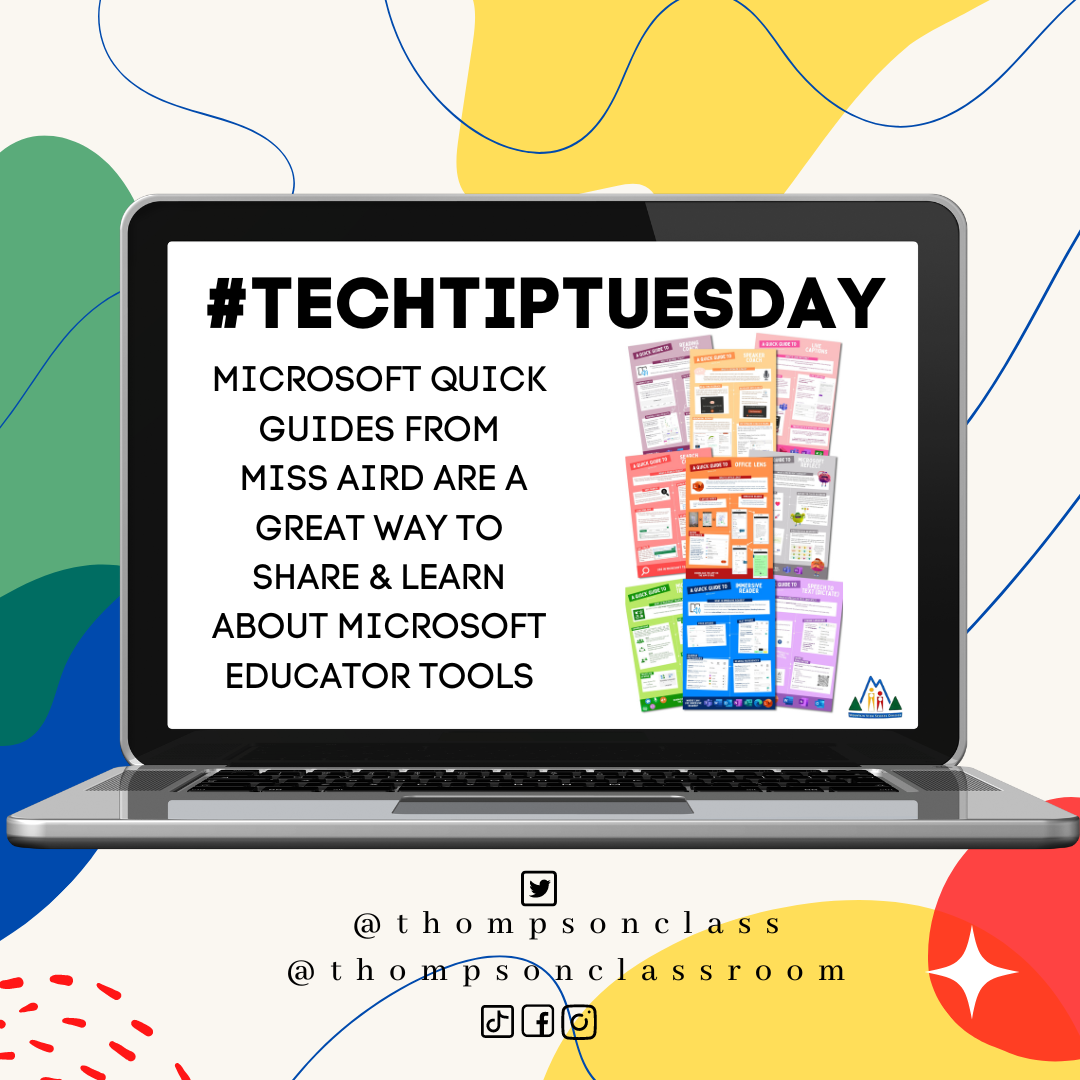
Every Tuesday I share a Tech Tip on our social media pages to assist our staff in their use of technology as it relates to their role.
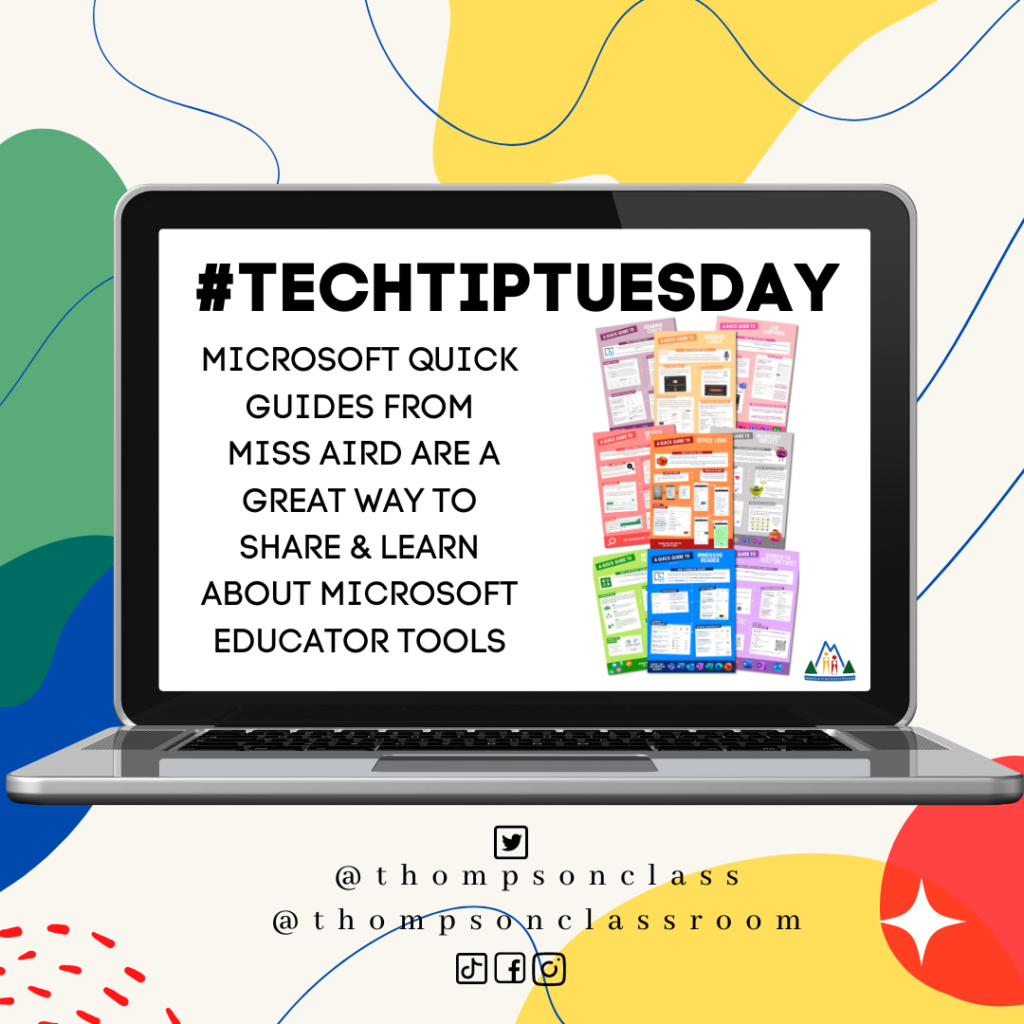
I am always looking for different ways to share about the various tools available within the Microsoft Office 365 suite. As a Microsoft division, these tools are readily available to our staff, students, and community caregivers but I acknowledge that we are all inundated with SO MUCH information that it can be hard to keep it all organized.
I came across Miss Aird on Twitter recently and was immediately drawn to the Quick Guide posters she has been creating. They’re accurate, aesthetically pleasing, and are a great way to quickly share an overview of these tools.
In addition to sharing these out digitally, I think they would be great to print and make available to our schools.
At the time of this post, Miss Aird has guides available for the following Microsoft programs:
- Immersive Reader
- Translate
- Office Lens
- Dictate
- Live Captions
- Speaker Coach
- Search Coach
- Reading Coach
- Reflect
I encourage you to visit her site to access these guides, as well as many other great tech resources.
1 thought on “#TechTipTuesday – Microsoft Quick Guides”