Assistive Technology is for Everyone
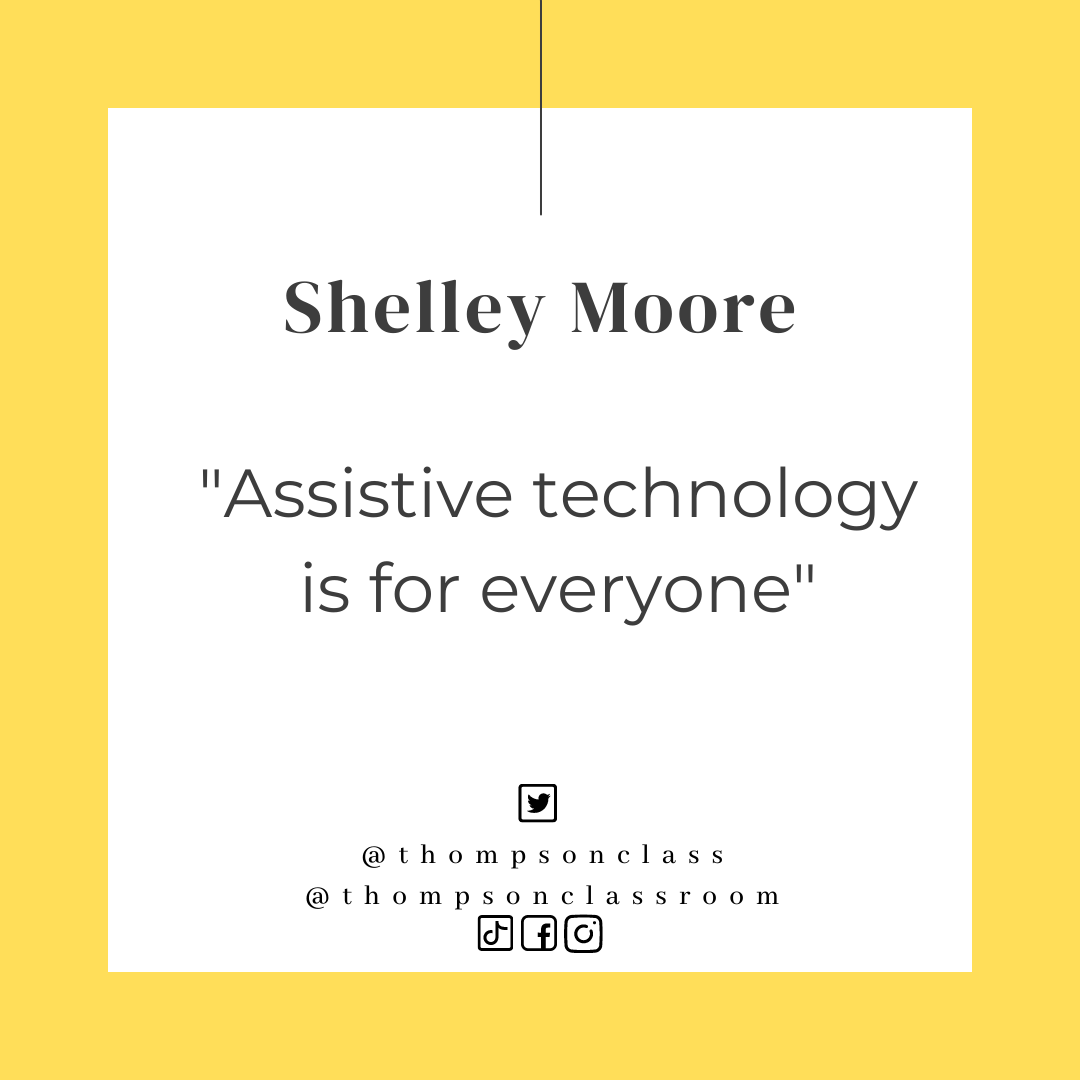
Every Monday I share a different ed tech quote on our Thompson Classroom social media pages for our staff to consider. Today is one of two division-wide professional development (PD) days in MVSD which will see all school-staff participate in a variety of training sessions hosted at Grandview School. Held virtually for the past few years, this is the first time we will be together face-to-face since 2019. My role will see me working with our middle- and senior-year educational assistants (EAs) in the area of assistive technology.
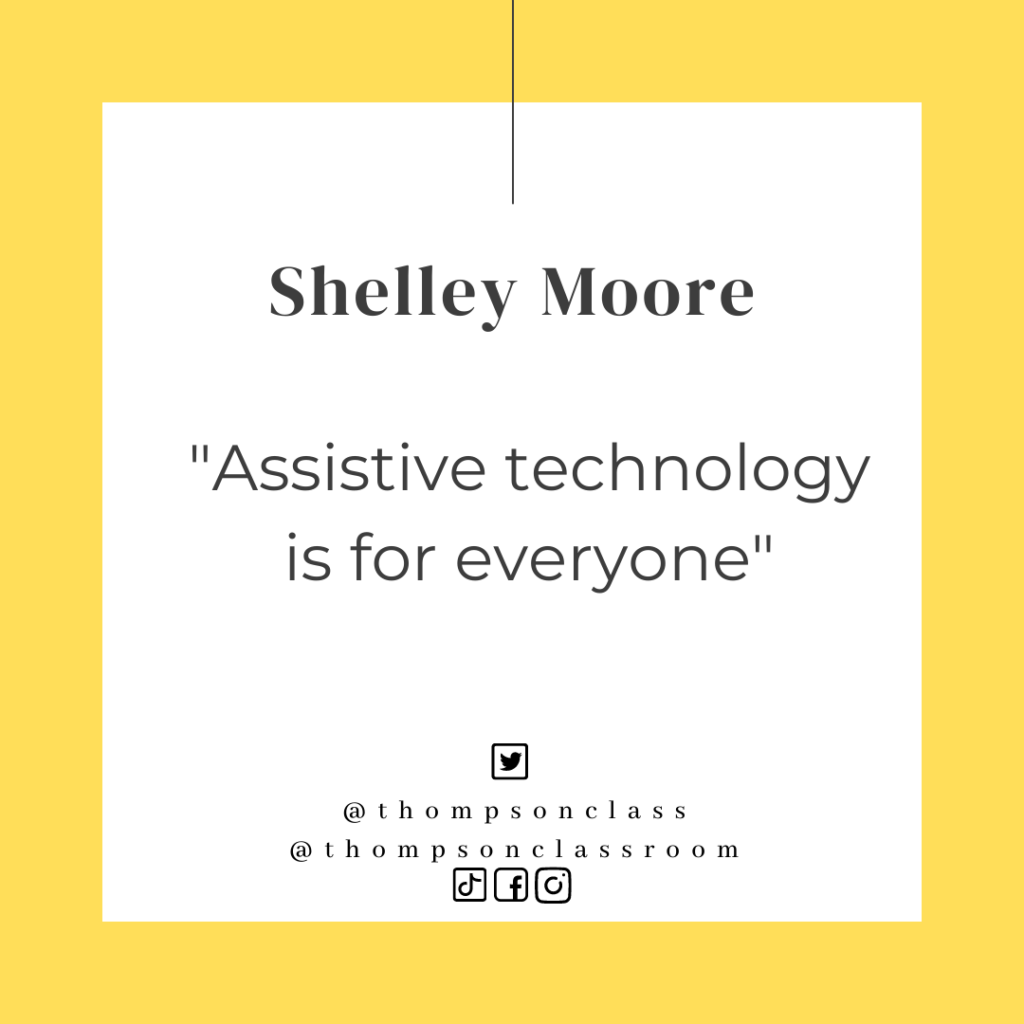
The presentation, which was used in conjunction with live demos, can be viewed below:
MVSD February 27 - 23 - Assistive Learning Tools by Kirsten Cali
The following links were referenced through the presentation and can provide follow-up support for those interested in learning more about the resources that were discussed:
Leveling the Playing Field with Microsoft Learning Tools
“This study was designed to evaluate whether Microsoft Learning Tools is useful for enhancing reading and writing instruction and learning. Four 4th grade and four 6th–12th grade teachers from Bellevue School District in Bellevue, Washington participated. We interviewed them and analyzed reading assessment data to gain an initial understanding of whether the product supported learning. Results indicate overall that Learning Tools appears to be a useful digital tool for supporting not only reading, but also writing and other skills for elementary, middle and high school students, who range from struggling to above grade-level in their skills. Moreover, for struggling readers, Learning Tools “levels the playing field” by supporting access to learning materials beyond their reading skills.”
Building an Inclusive Classroom: Learning Tools Help Students Thrive at LRSD
- YouTube Video
Periodic Table of Learning Tools.pptx
- Graphic displaying what learning tools are available within different Office 365/Microsoft Programs
- Online module
- In this interactive guide, you’ll see how inclusive classroom tools from Microsoft can help students read more effectively, improve focus, and work independently at this own pace.
Inclusive Classroom & Accessibility Quick Tips Videos
- YouTube playlist of 40+ videos
Helpful Links for Microsoft’s Inclusive Classroom Experiences
- This page pulls together lots of tools and resources to help you get the most out of Microsoft’s inclusive tools for the classroom
- Used to remove login barriers and facilitate access to computers and programs
- iOS app for low-vision or blind learners
Thank you to our divisional PD team for including me in the day’s events and thank you to all of the participants who were incredibly supportive!