Computer Science Education Week 2022
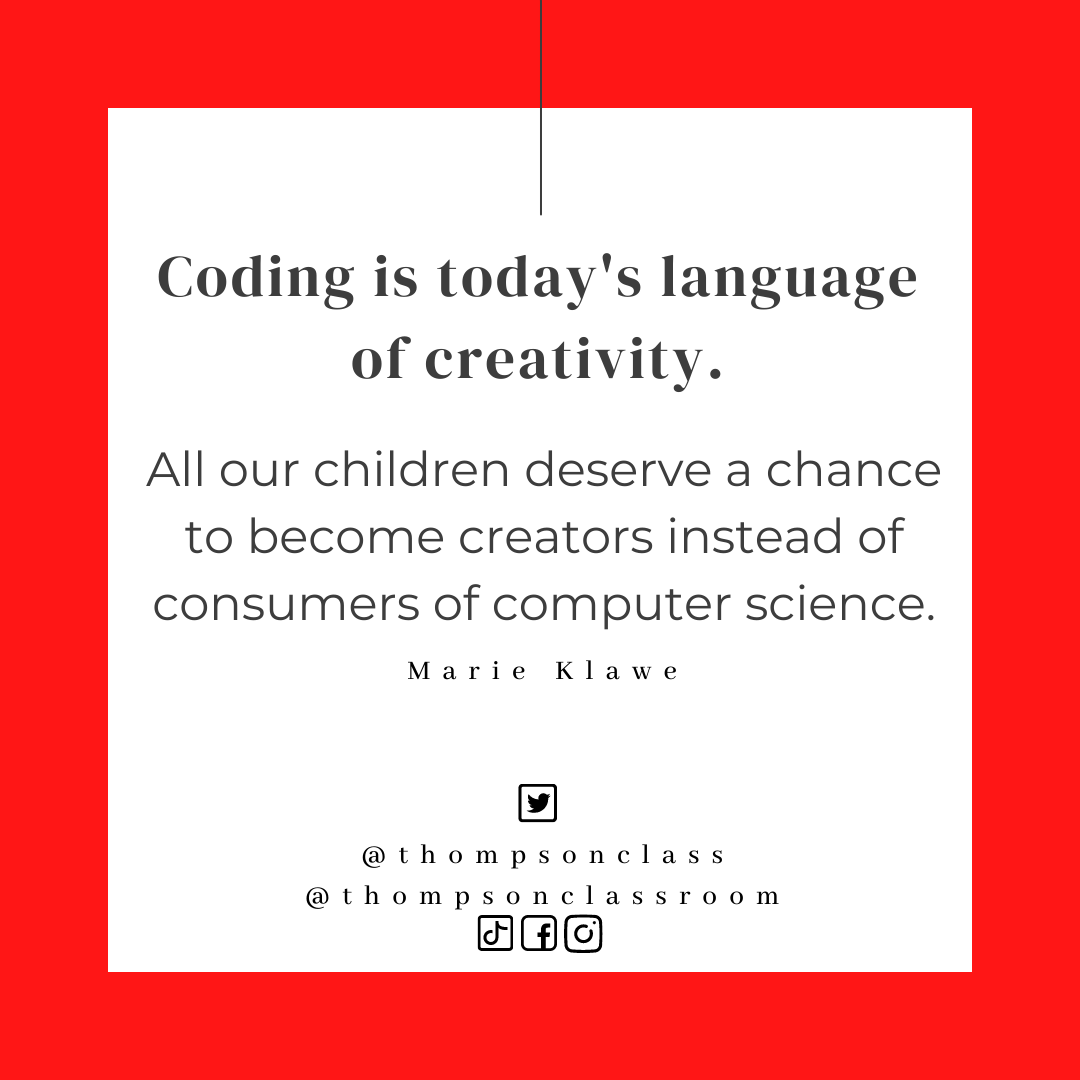
Every Monday I share a different ed tech quote on our Thompson Classroom social media pages for our staff to consider.
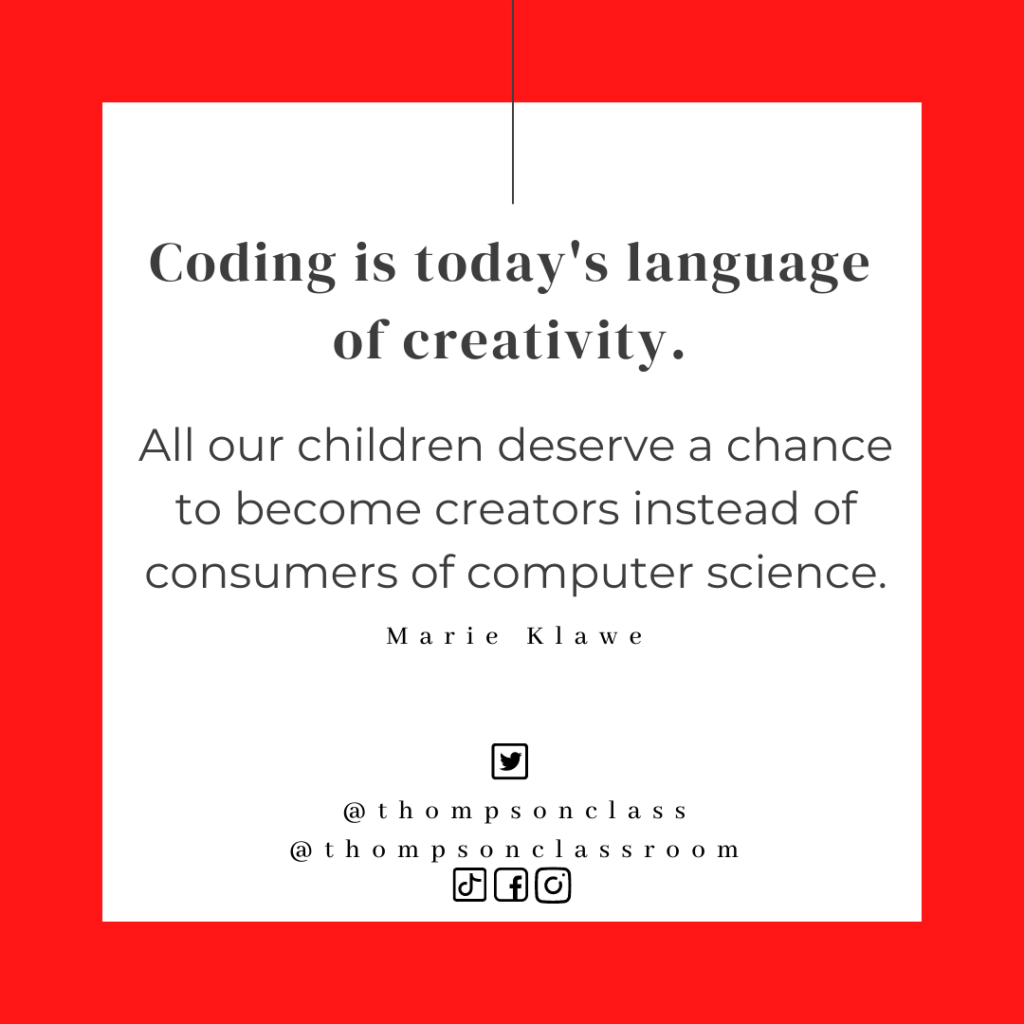
Computer Science Education week is officially here! Running from today through to December 9th, this event is an international movement designed to introduce students to the field of computer science, strengthen computational thinking and encourage creativity in the digital space.
Last week I shared out one of my favourite coding resources Code.org which is being utilized across the division in a variety of ways. If the idea of coding is new to you, or you are trying to find ways to hook the interest of your colleagues, the following video from the Code.org YouTube channel has been a favourite of mine for a number of years.
The following include some of my go-to resources for coding with students:
Computer Science Fundamentals(Elementary)
“Computer science fosters creativity and teaches students critical thinking skills to become proactive learners, so elementary school is the ideal time for students to be introduced to CS. Our six Computer Science Fundamentals courses are flexibly designed for teachers new to CS who want to offer accessible and equitable introductory CS courses to their students.”
https://code.org/educate/curriculum/elementary-school
Computer Science fundamentals offers 18-22hour courses for K-5 students (including pre-reader appropriate activities).
Computer Science Fundamentals Express (Middle-High School)
“Computer Science Fundamentals Express is a 30+ hour course designed for 9-18 year old students (with an option for pre-readers). It can be taught once a week in a tech class or an after school club, integrated as a unit in a longer technology class, or used as an intro unit in a computer science class. Students learn to create computer programs that will help them learn to collaborate with others, develop problem-solving skills, and persist through difficult tasks. They will study programming concepts, computational thinking, digital citizenship, and develop interactive games or stories they can share.”
https://code.org/educate/curriculum/express-course
Computer Science Discoveries(Middle-High School)
“Computer Science Discoveries is appropriate for 6 – 10th grade students and can be taught as a semester or year long introductory course (3-5 hours per week of instruction for 9+ weeks). The course takes a wide lens on computer science by covering topics such as programming, physical computing, HTML/CSS, and data. The course inspires students as they build their own websites, apps, games, and physical computing devices. Our curriculum is available at no cost for anyone, anywhere to teach. For more information about our goals and approach to our courses, please see our curriculum values and our professional learning values.”
https://code.org/educate/csd
Curriculum Overview
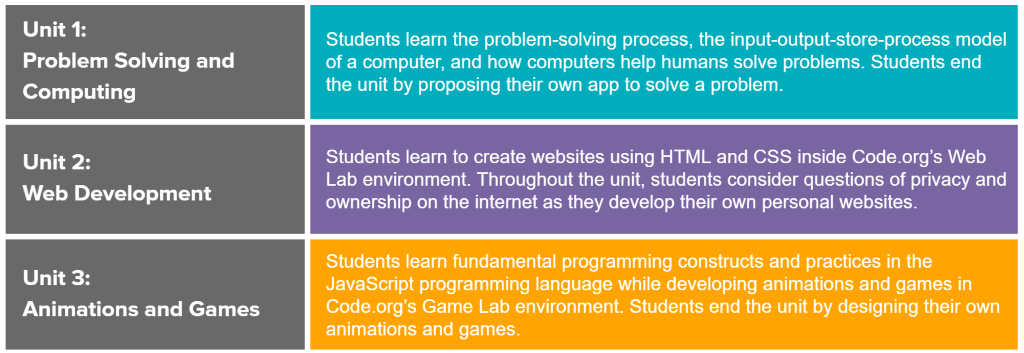
What are your favourite coding resources? Share them in the comments below!