#TechTipTuesday – Email Security
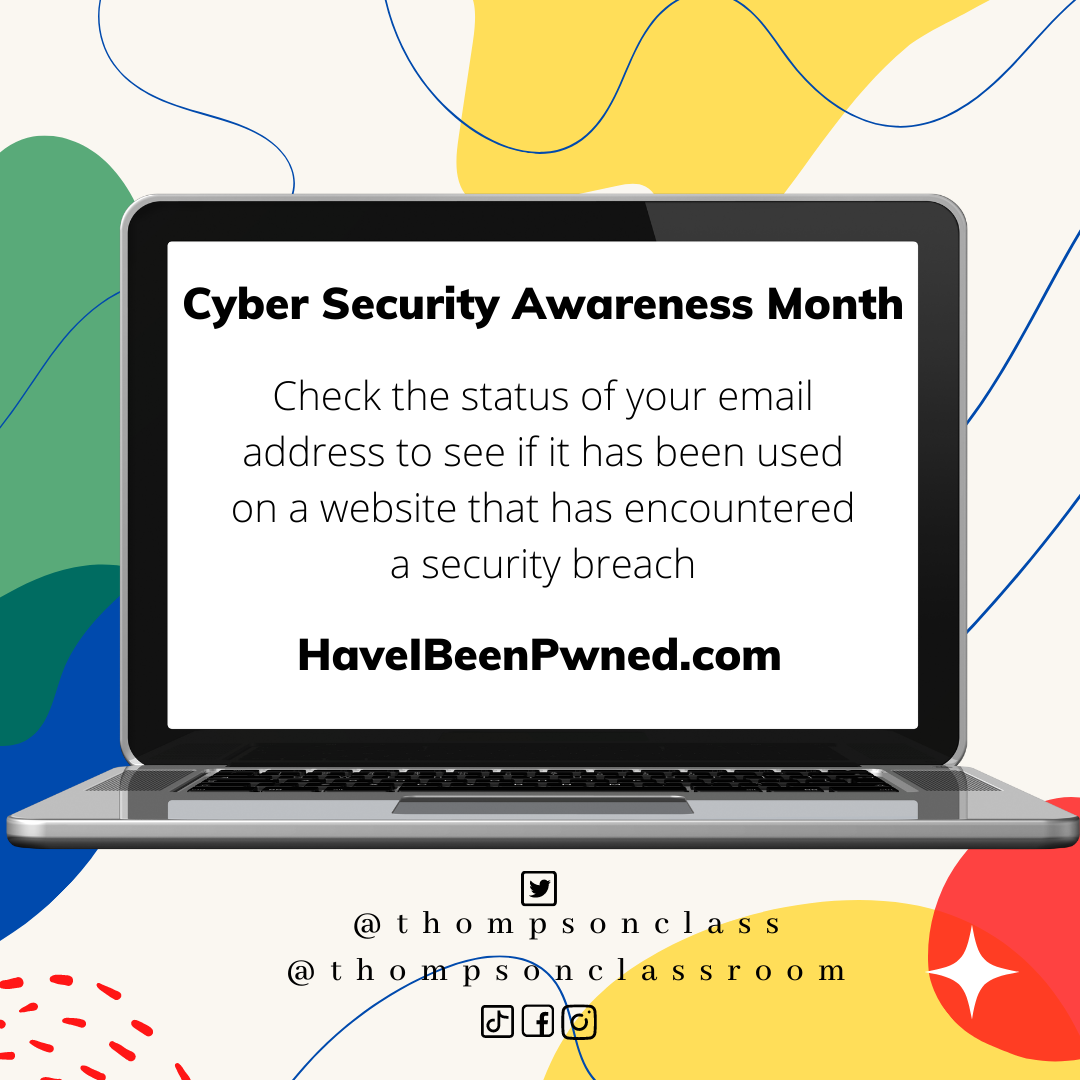
Every Tuesday I share a Tech Tip on our social media pages to assist our staff in their use of technology as it relates to their role. As October is Cyber Security Awareness Month, all of the tips shared this month will tackle common cyber security concerns (both student-related and work-place related).
If you missed our previous cyber security tips you can check them out below:

Almost everything online is now asking you to create an account using your email address; I can’t even read the online articles from the Winnipeg Free Press without creating a “free” account to gain access. It is no surprise that one quickly loses track of just how many accounts have access to their email. I find this especially evident for teachers as we often can create numerous accounts simply “testing out” resources to see if they are suitable for our practice (we may never re-visit that site after that one test but they now have our email).
However, any organization is subject to a data breach and, especially if you don’t frequent the site regularly, you may not even be aware that your information could have been compromised. This can become a huge issue if you, like many people, tend to reuse their passwords (ie: you have the same password for multiple platforms). Luckily there are tools out there to assist you in determining if your email address was used on a platform that had a security breach. See the video below for full details!
I used this tool inputting both my personal email address as well as my work address. Luckily, my work address indicated there was no concerns but my personal address was used on four websites that had had security breaches where emails and passwords were compromised. In all four of these instances, it was on websites that I don’t even use anymore!
If you use this tool to check the status of your accounts comment below and let me know what you find!