#TechTipTuesday – NFC Tags
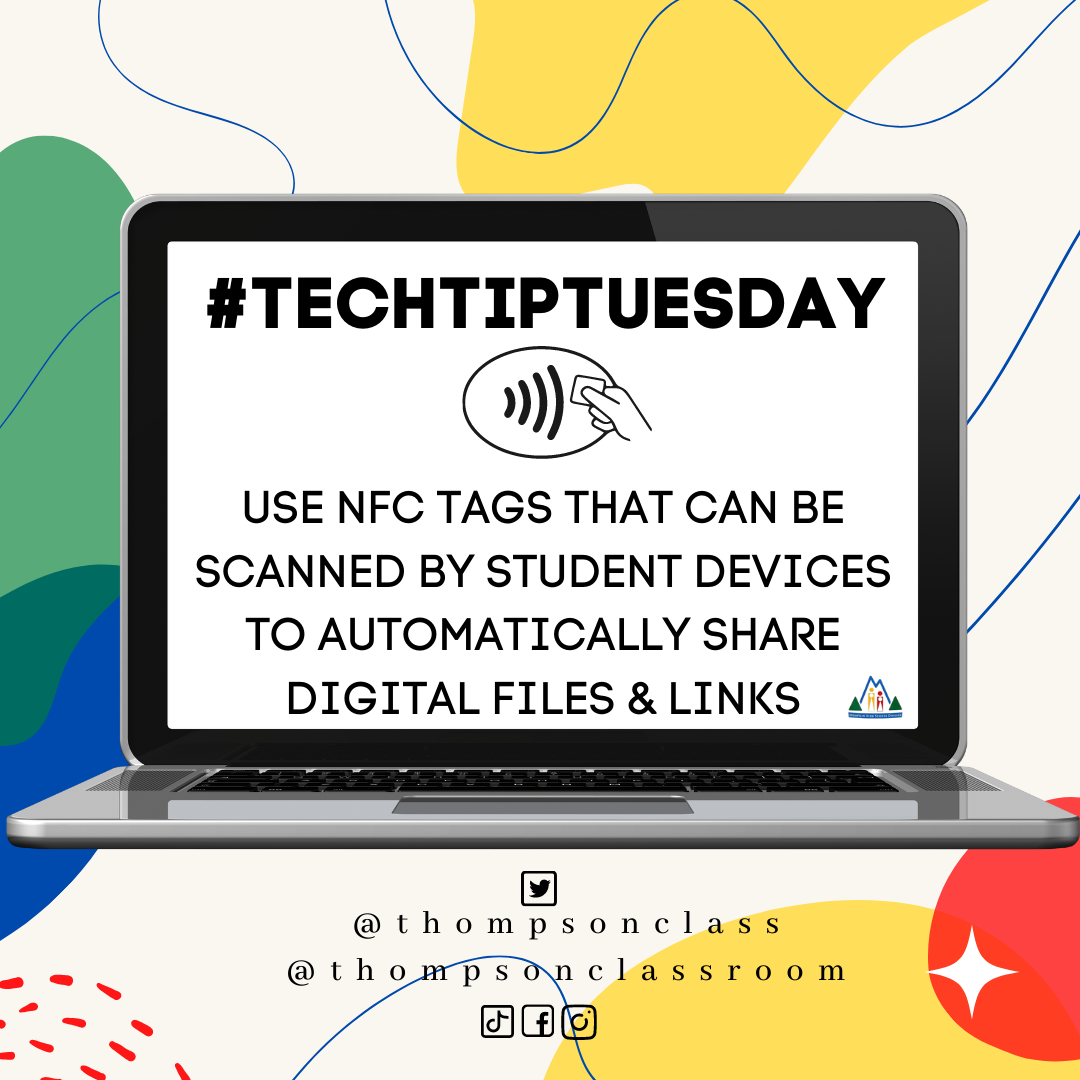
On Tuesdays I share a Tech Tip on our social media pages to assist our staff in their use of technology as it relates to their role.
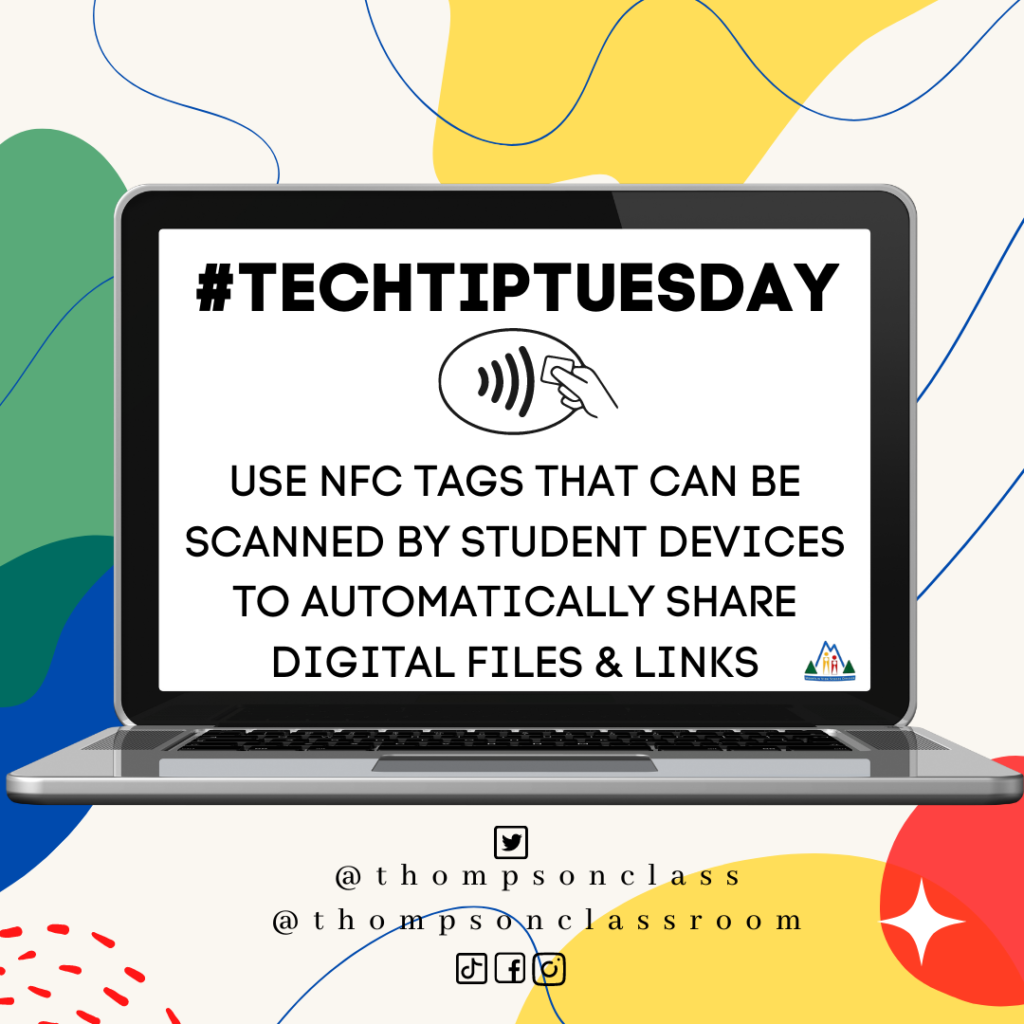
Today’s tip focuses on NFC (or near field communication) tags. These small pieces of plastic can be easily coded via a variety of app options so that when a smart device is placed in proximity to them, they automatically share some type of digital information (opening a website, sharing a file, etc). This is the same type of technology utilized in the “tap” function of your debit/credit card. For further explanation, check out the video shared via TikTok below:
Some potential uses for NFC tags in schools include:
- setting up digital centers
- independent centers can include tags to direct students to:
- videos
- digital files
- webquests
- classroom LMS
- assignments
- independent centers can include tags to direct students to:
- teacher contact information
- automatically connect to the:
- teacher’s email
- classroom LMS (Teams, Google Classroom, Brightspace, etc)
- program’s social media account
- classroom website
- automatically connect to the:
- exit/entrance stations
- access a digital form as you enter/exit the classroom to record your answers to review questions as a form of formative assessment
- interactive bulletin boards
- guidance teachers could provide direct scanning access to scholarship forms or program websites
- extracurricular programs could include scans to event calendars, ticket sales, or program sign-up forms
- teachers could include review materials, scannable answer keys, links to supplementary resources, etc
- students could create audio or video files to accompany displayed projects
- front office communication stations
- easily showcase building/divisional information such as links to:
- school/divisional website
- school/divisional contact forms or social media accounts
- public wifi access
- easily showcase building/divisional information such as links to:
To learn more, check out this YouTube video from Anto: