#TechTipTuesday – Dall E 2
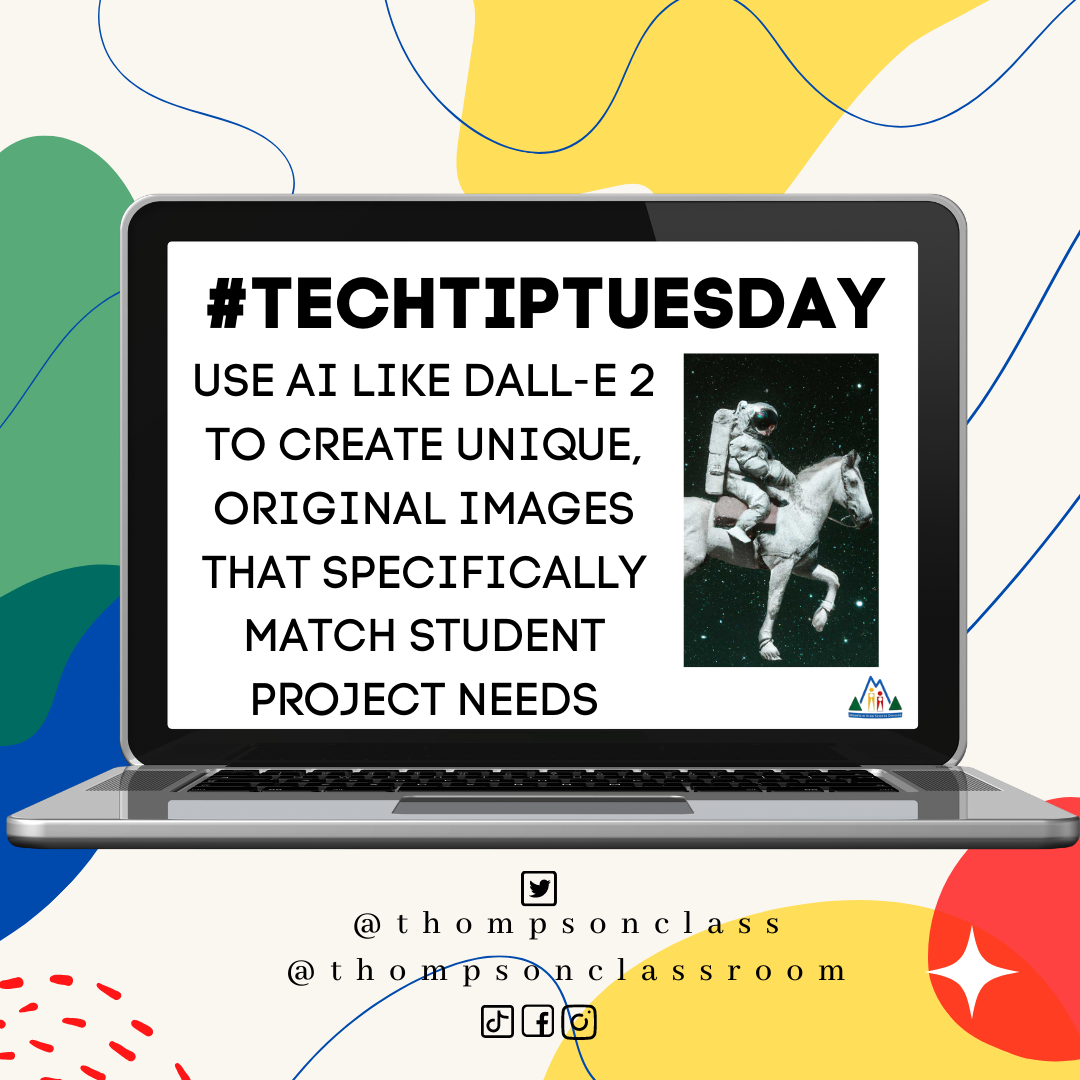
On Tuesdays I share a Tech Tip on our social media pages to assist our staff in their use of technology as it relates to their role.
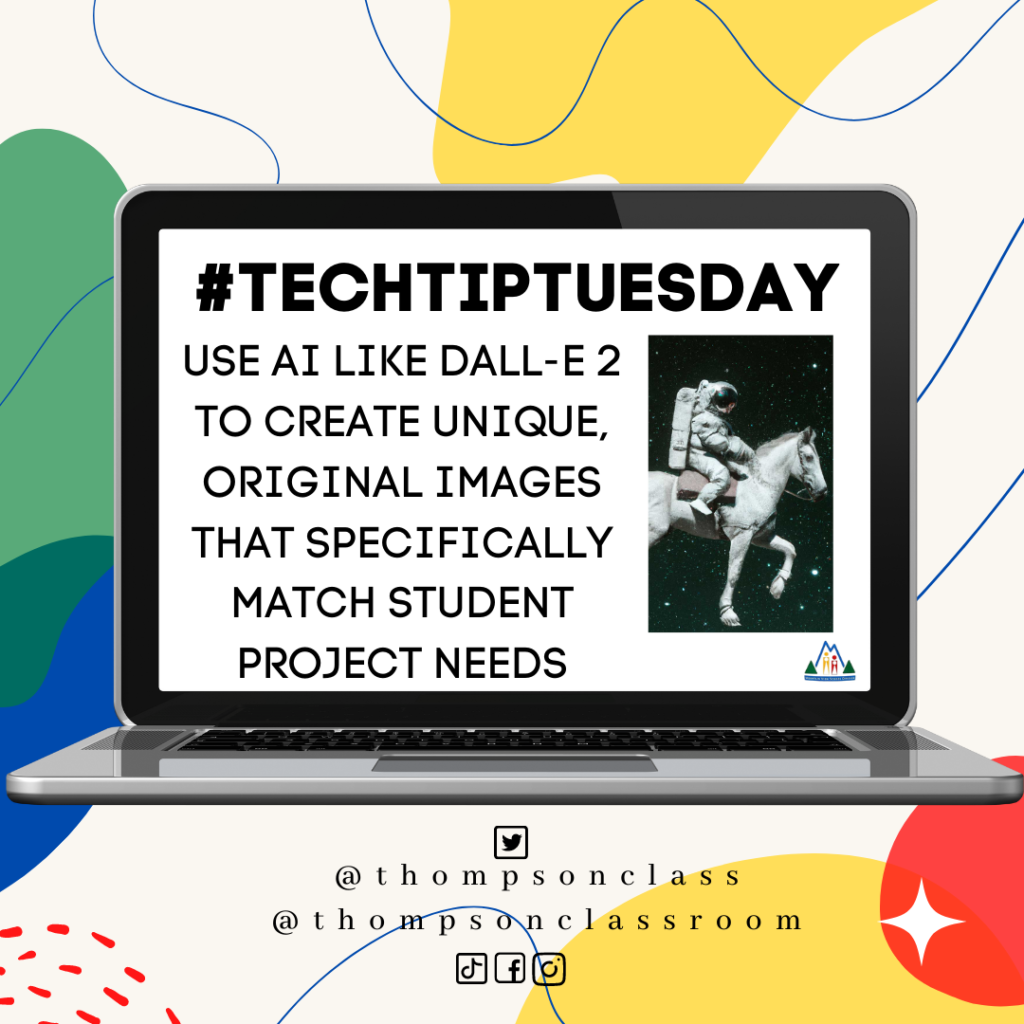
If you have worked with students on any type of summative project it usually involves the inclusion of images to aid in understanding of the topic. I know when I was in the classroom this could mean anything from included images within PowerPoint and blog-embedded graphics to printed off images for posters and hand-drawn student recreations from online inspirations. With these types of media-inclusions comes the following questions:
- how do we find appropriate imagery that doesn’t limit student creativity?
- how do we implement copyright compliance in the classroom with students of all ages?
- what referencing format are students utilizing for digital content?
Enter Artificial Intelligence (AI)!
AI is now being used to create original and unique pieces of digital work based off of descriptive criteria provided by the user. An example of this is the new project from Open AI, Dall-E 2. Check out the introductory video from YouTube below:
An example of Dall-E 2 in use can be seen in the embedded TikTok video from Karen Cheng:
I really like the idea of using these types of tools as it opens up options for students and can provide a great resource if/when the discussion of copyright on digital images is hindering student progress on a project (unless of course you are specifically assessing them in that area). To read more about copyright regulations on AI-generated media check out THIS ARTICLE from Osgoode.
Right now, Dall-E 2 is currently available as an “invite only”. I’ve placed myself on the waitlist and hope I get an opportunity to try it out! If you want to try out AI creations a quick Google search will yield a lot of options based on the preferences of your end-result, exposure to ads, download options, etc.
1 thought on “#TechTipTuesday – Dall E 2”