Graphic Desktop Organizers
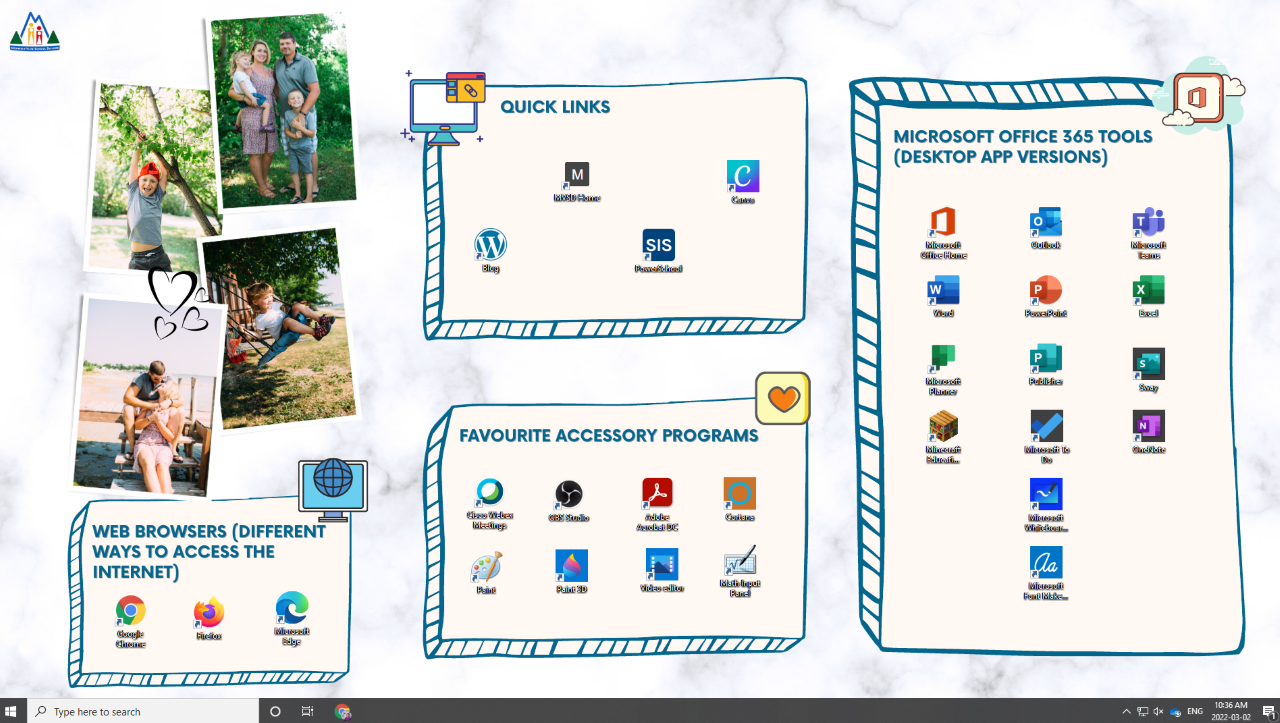
This week I came across a Reel on Instagram from Spencer (@littlelovelylearners) that showcased how she utilized Canva to give their desktop a total “glow-up” and increase organization.
As an established fan of Canva I knew I had to give this a go for myself!
One primary difference, however, is that the appearance of my desktop is primarily tailored to others and not myself. This is due to the fact that I use my computer when hosting tech training sessions with staff or other large-scale professional development sessions.
(One example of how I personalize my computer for others is through the use of custom cursors.)
With this in mind I started to brainstorm what I would want displayed on-screen at events:
- web browser options
- quick links to frequently used programs
- our divisional Microsoft suite
- favourite programs that I like to highlight
The end result looks like this!
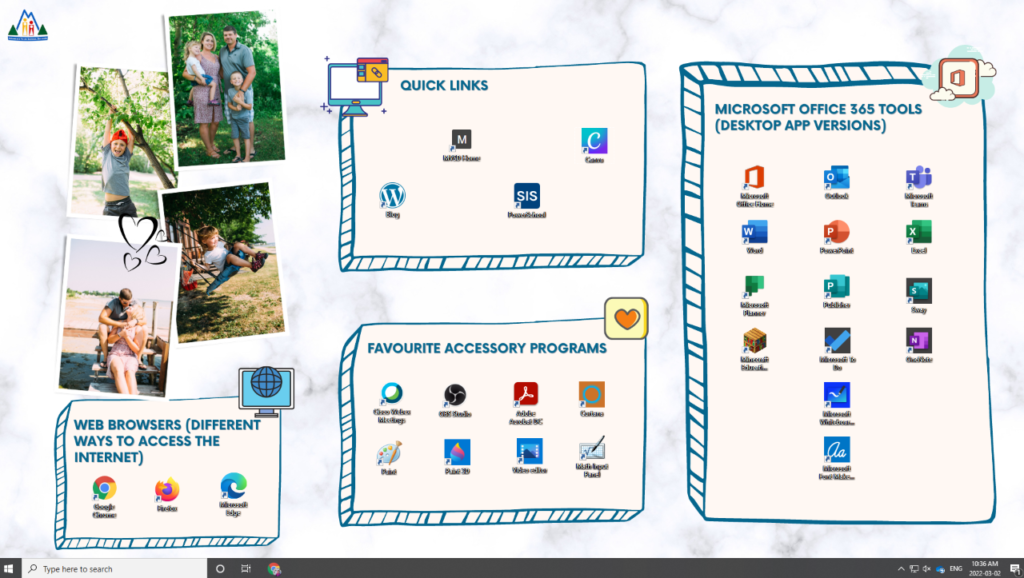
You can see more about this process through a short tutorial video I shared via TikTok (see below):
1 thought on “Graphic Desktop Organizers”