#TechTipTuesday – Split Screen in Windows
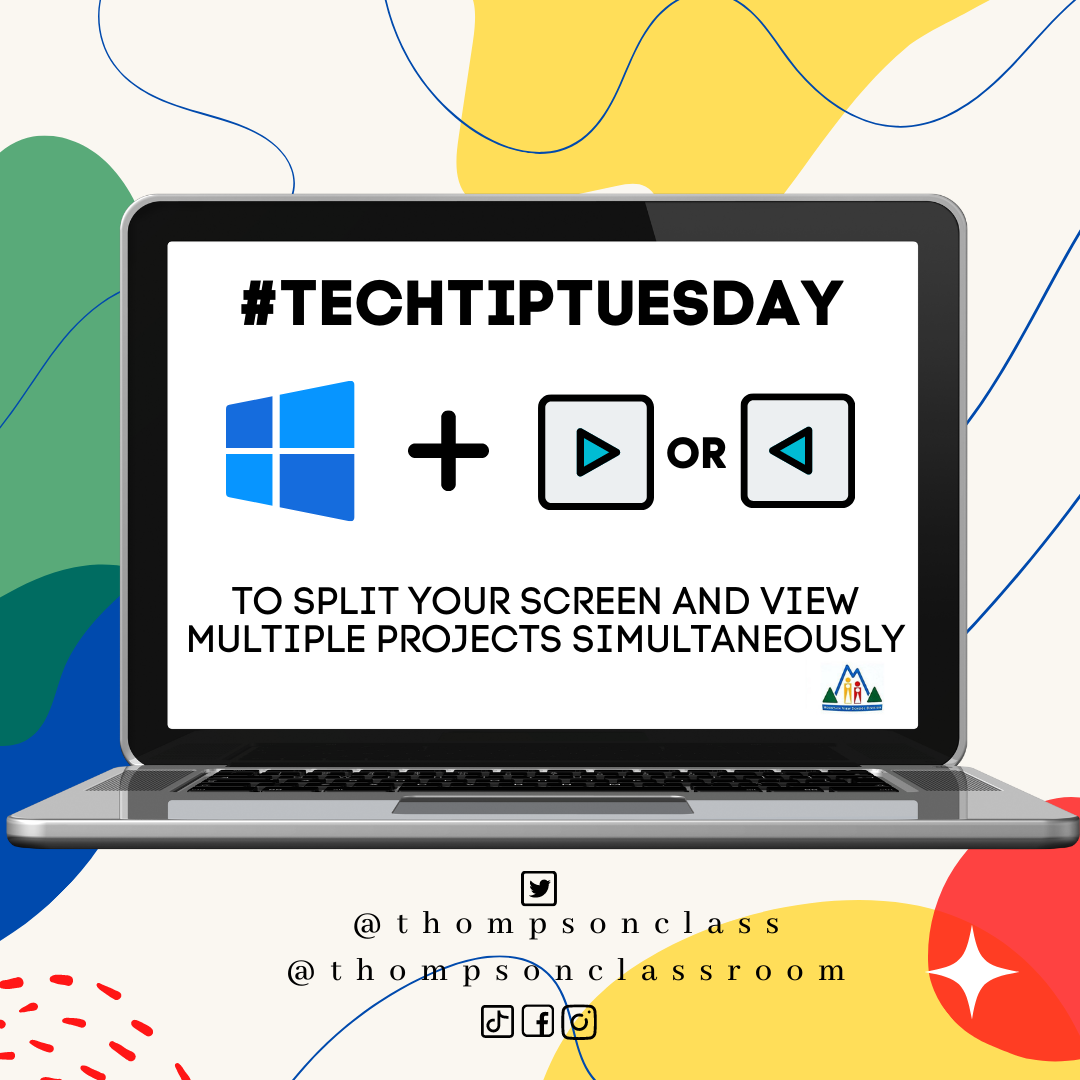
Every Tuesday I share a Tech Tip on our social media pages to assist our staff in their use of technology as it relates to their role.
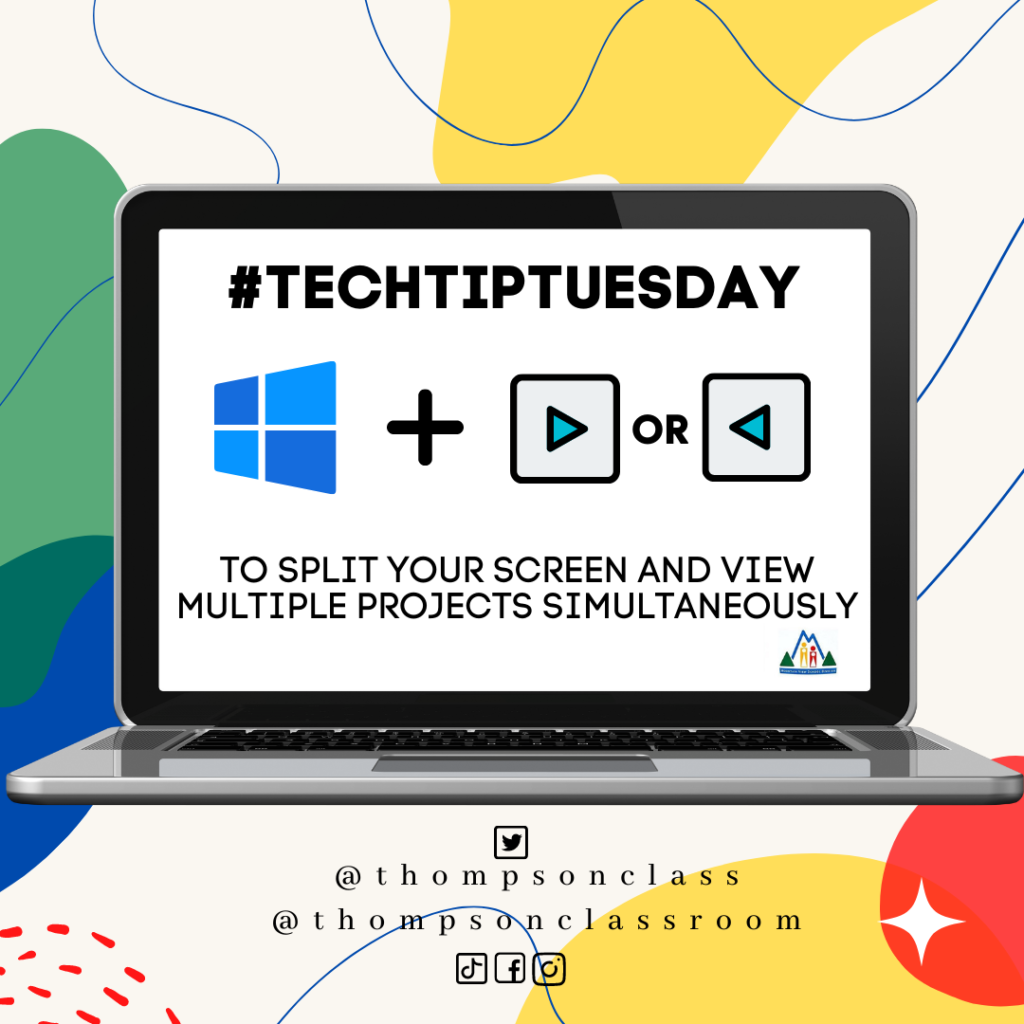
Today’s weather system sees all division facilities in MVSD closed to both staff and students. While classes are cancelled, staff are reporting from home. If you’re anything like me, that means I am missing my secondary screen! Today’s tip highlights a quick and easy keyboard shortcut to split your screen to allow users to view multiple projects simultaneously.
Check out a quick tutorial from Microsoft Edu guru, Mike Tholfsen, on TikTok: