#TechTipTuesday – MS Teams Whiteboard
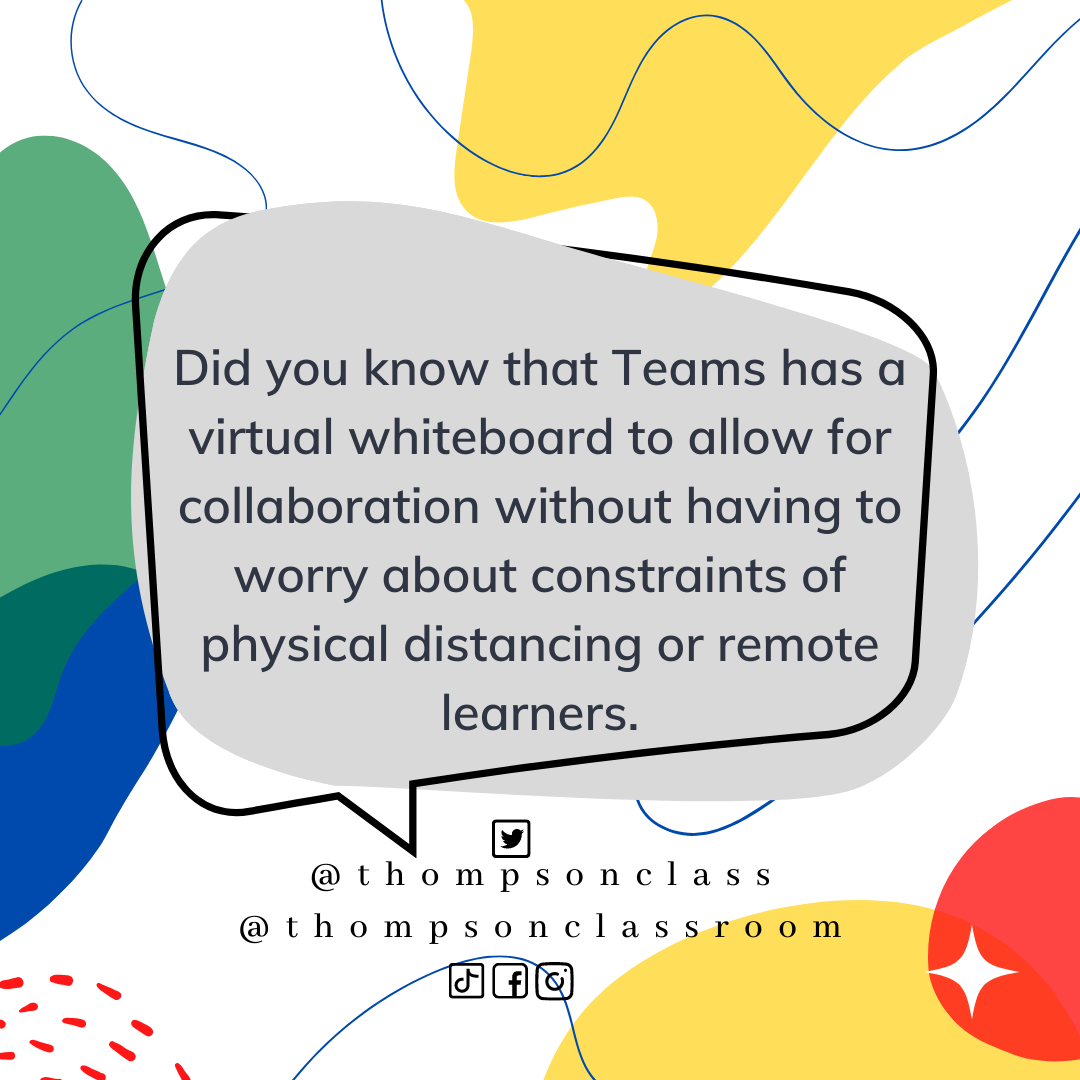
Every Tuesday I share a Tech Tip on our social media pages to assist our staff in their use of technology as it relates to their role.
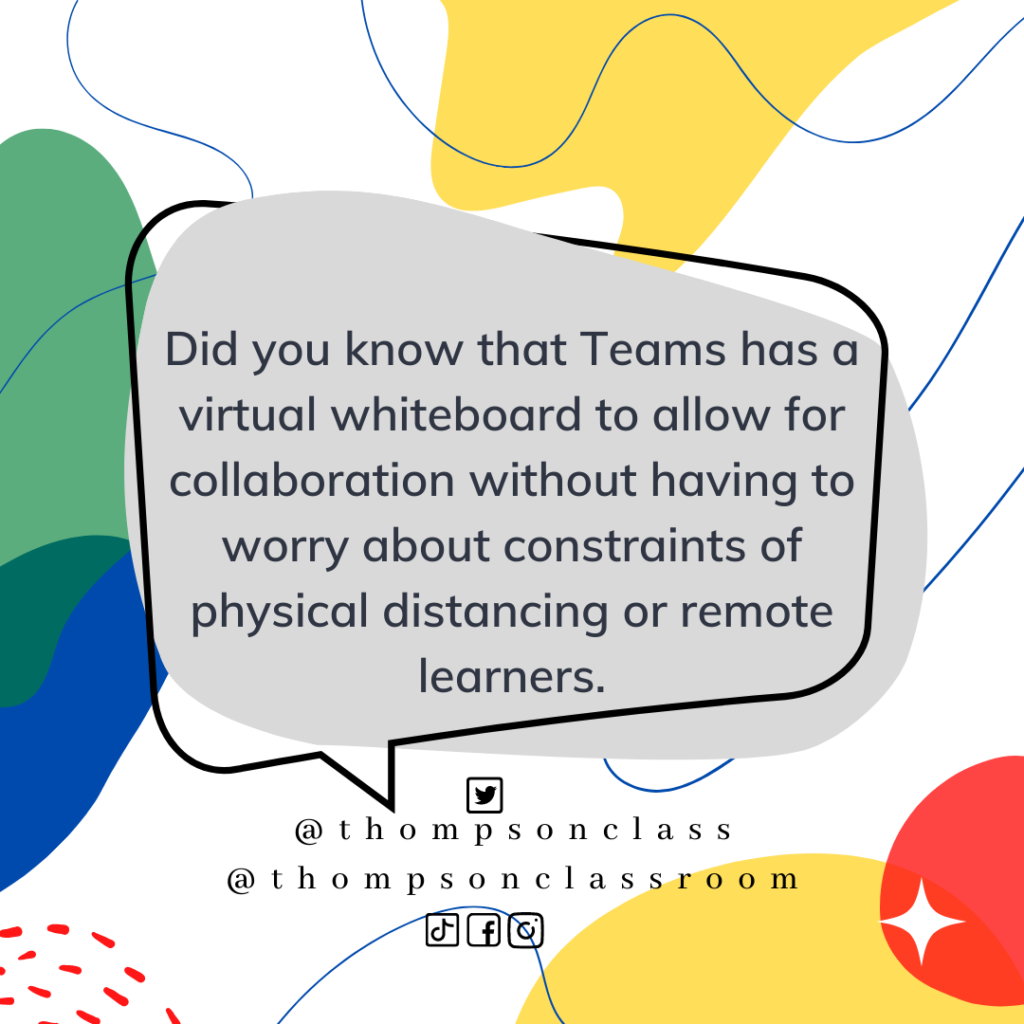
I first shared about the Microsoft Whiteboard tool back in February 2020 as an option to transform student devices into interactive whiteboards to increase collaboration. Since that time there has been so much that has changed in the world of education and this tool can meet a variety of needs. We are lucky to know have our students face-to-face but that doesn’t mean that we have the same flexibility we once had. The integration of MS Whiteboard into the classroom can assist with:
- remote collaboration for students who are joining virtually due to quarantine or split-classroom environments
- group collaboration if manipulatives are not able to be used
- group collaboration if physical distancing prevents dialogue
- participation from learners who may hesitate socially
- multi-media integration into lessons
To learn all about Whiteboard in Teams I recommend you go right to the source, Mike Tholfsen! His TikTok channel is a trove of great Microsoft content and tips:
For a FULL overview, check out his YouTube channel: