#TechTipTuesday – YEAR END TECH CHECKLIST – Pt 1
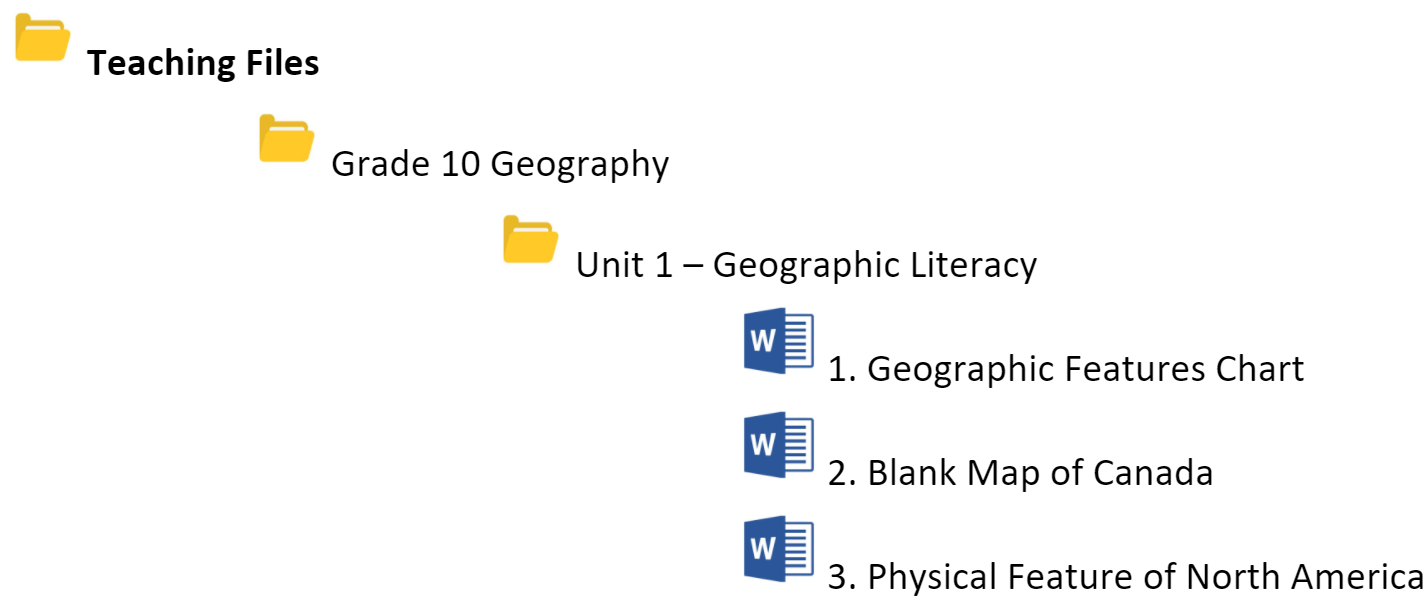
Every Tuesday I share a Tech Tip on our social media pages to assist our staff in their use of technology as it relates to their role.
As we progress through June, these posts will focus on the implementation of the Year End Tech Checklist that was introduced in this month’s newsletter. (For a history behind this initiative, check out my post from 2020). Each Tuesday of the month will look at a specific topic from the checklist in more detail.
FILE ORGANIZATION
As we progress from one school year to the next it is important to organize any professional files; whether that is in your classroom or online. Your MVSD network, OneDrive, and Desktop files provide professional records and it is important that you are able to easily navigate the information you have stored.
The following tips can assist you in cleaning up your files and preparing for the 2021/2022 school year.
- Move any files that you have on your computer desktop, USB, or external hard drive onto OneDrive or your school network.
- This helps ensure your information is secure as it could be lost if these devices were lost/damaged.
- Delete any unneeded, outdated, duplicated files.
- Ensure that these files do not include student/parent/staff correspondence that needs to be archived.
- Create a “20/21 Parent/Student” folder and move any applicable files into said folder for archive purposes.
- Organize any single files into folders for easy navigation when needed in the future.
- Consider organizing your digital teaching files in a way that reflects the order of content delivery. For example:
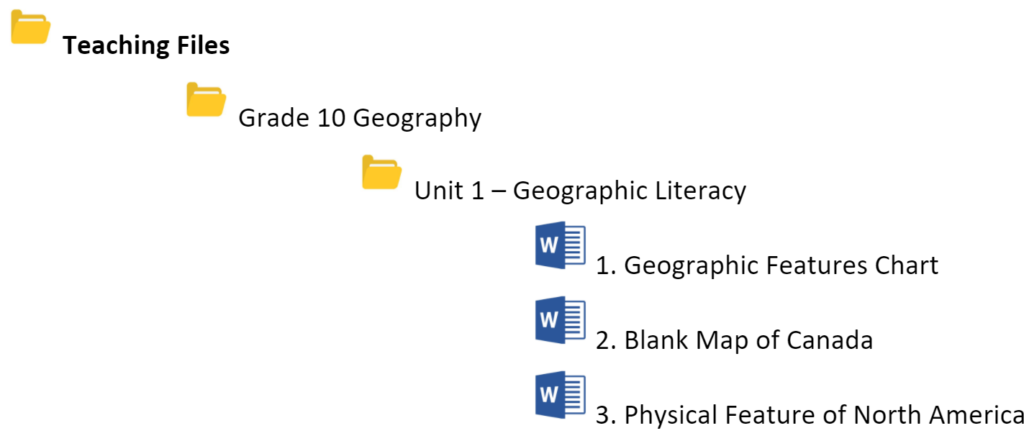
FILE STORAGE
In the event you need to report from home you will not have access to your network drives. I strongly recommend that you take a look at what your essential files are for student programming and begin transferring files to a platform that you can access while at home. Some things to consider:
- No/unreliable internet at home?
- Use a USB, external hard drive, or save to your computer desktop
- Please ensure you have a BACKUP as your information could be lost if these devices were lost/damaged
- Confidential documentation
- This is anything that includes student/family names, letters, assessment information/data, MVSD internal information, reports, 3rd party reports
- Use OneDrive if you have internet/data access
- Uploads to OneDrive (requires internet)
- This is not the time to upload everything!
- Be mindful of the number of staff accessing to assist with bandwidth limitations
For more information in tips for this topic, check out previous posts shared during Clean Up Your Computer month!