#TechTipTuesday – Steps Recorder
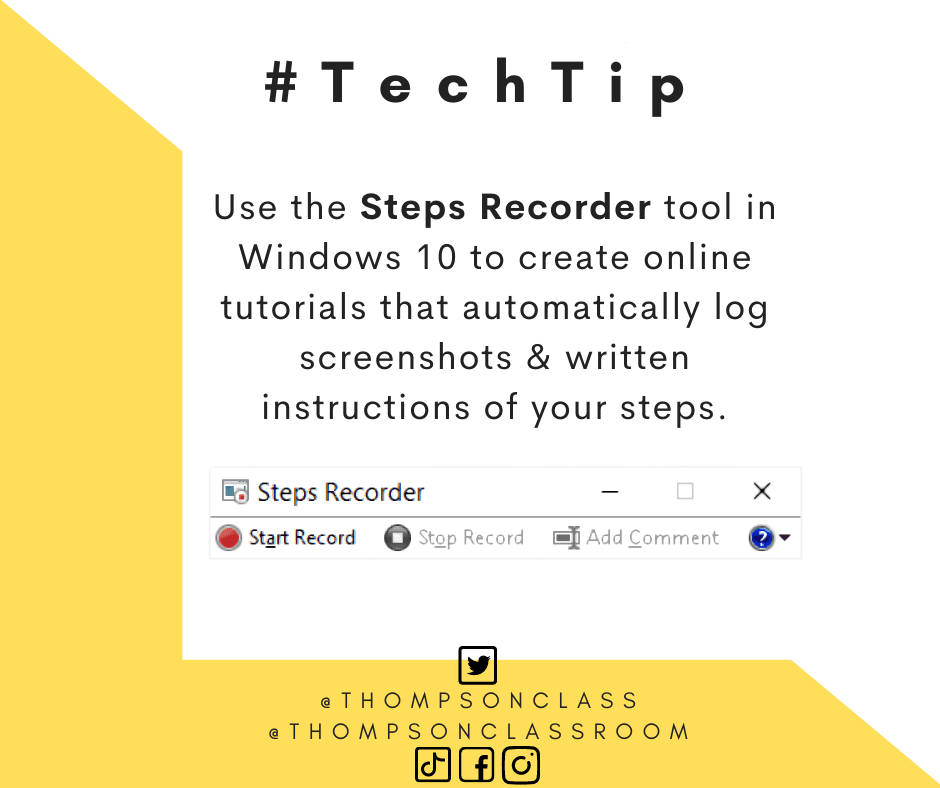
Every Tuesday I share a Tech Tip on our social media pages to assist our staff in their use of technology as it relates to their role.
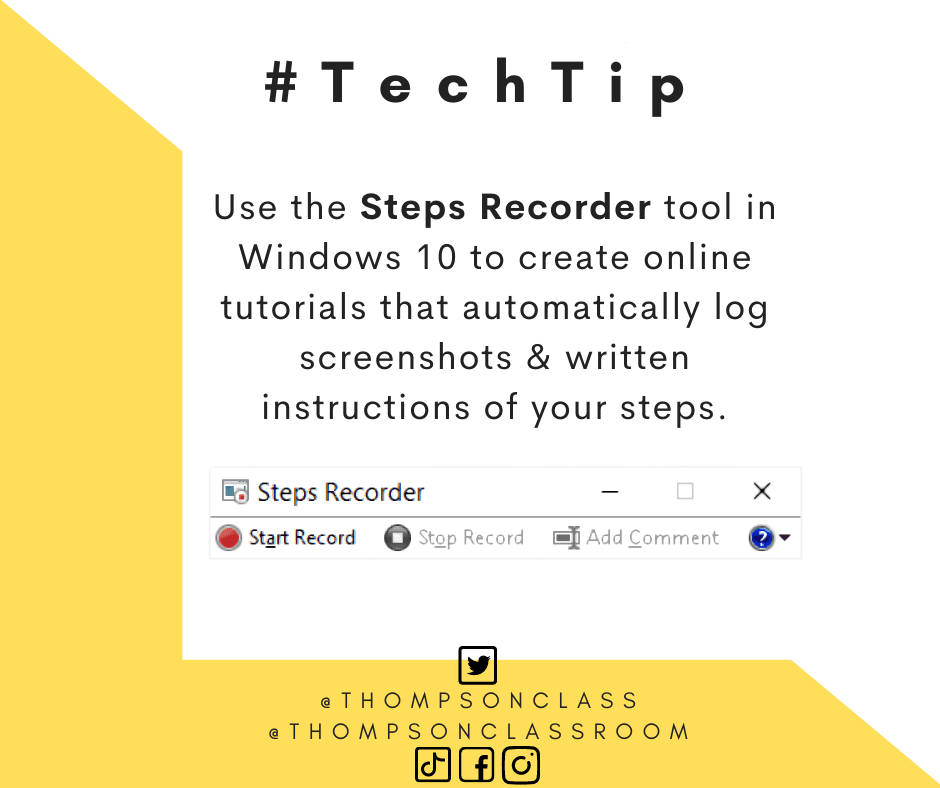
Over the course of the past two weeks we have seen all seven of the schools located in the city of Dauphin transition into remote learning due to an increase in Covid-19 cases. As such, our staff are working to re-establish our remote learning routines for themselves, students, and our MVSD families. Some of our schools, such as the DRCSS, have been in a blended-delivery mode all year which has made this transition quite smooth. For others, however, this is the first time this year they are returning to remote learning on a large-scale.
Regardless of where you are in your familiarity of remote learning, chances are you find yourself walking a student, staff, or community member through the navigation of a particular program. Here’s where the built-in Windows 10 Steps Recorder app comes in! This easy tool logs your actions, creates screenshots and documents your steps. The finished product also allows for you to add comments and share out via the platform of your choice.
Check out this video on TikTok to see it in action!
As someone involved in ICT, I make tutorials DAILY, so this tool will be a game changer!
2 thoughts on “#TechTipTuesday – Steps Recorder”