#TechTipTuesday – Microsoft Tasks
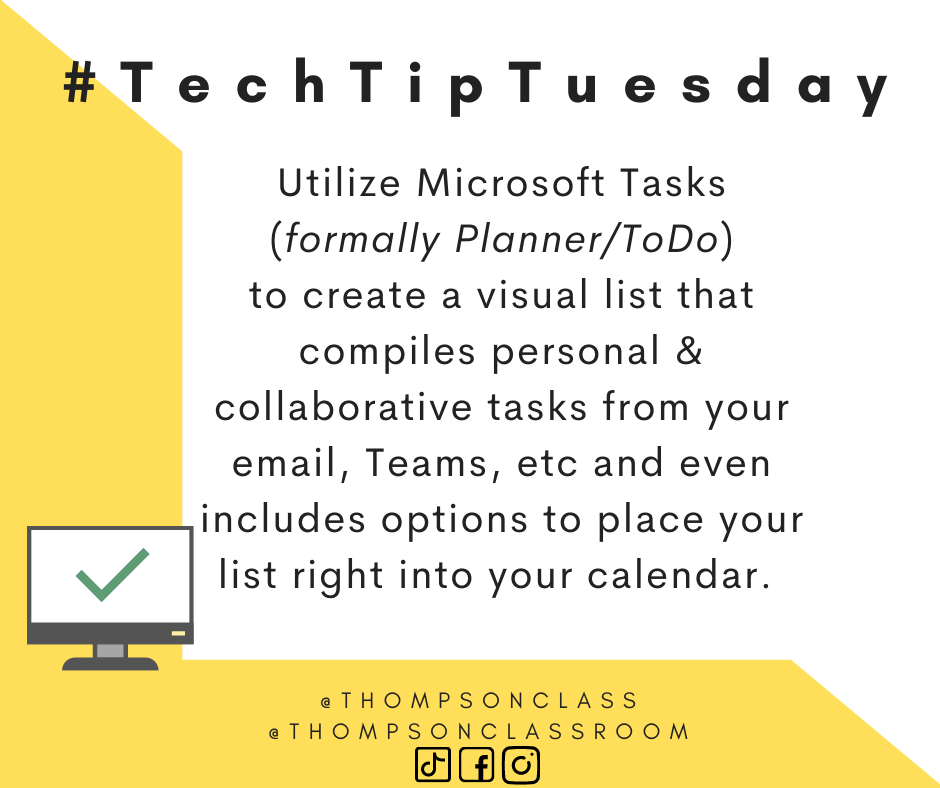
Every Tuesday I share a Tech Tip on our social media pages to assist our staff in their use of technology as it relates to their role.
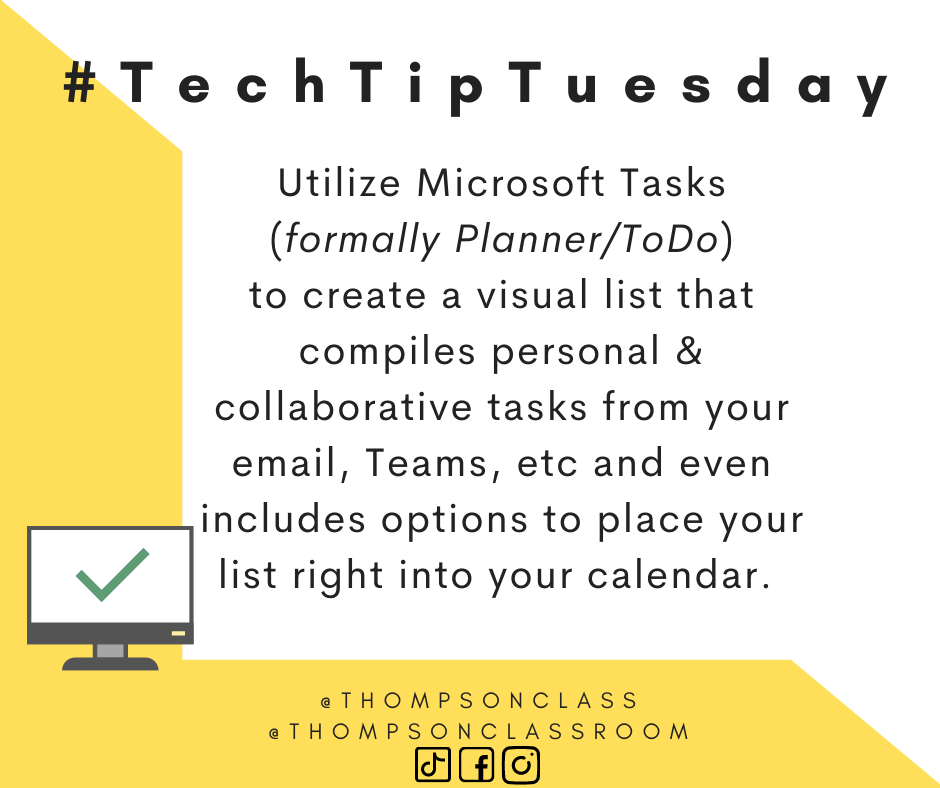
One silver lining of the pandemic is that it has increased our technology use to allow for more detailed collaboration and flexibility when we cannot be together in person. However, for me, it has resulted in a virtual to-do list that includes:
- email requests
- Team tasks
- shared documents via OneDrive
- calendar invites for virtual meetings
It can be difficult to keep all of this straight but there are programs that are working to help streamline this process. Check out the video below to learn more about how Microsoft Tasks is evolving to allow for a one-stop shop when it comes to your virtual tasks to help make sure nothing is missed!