Mantra Monday
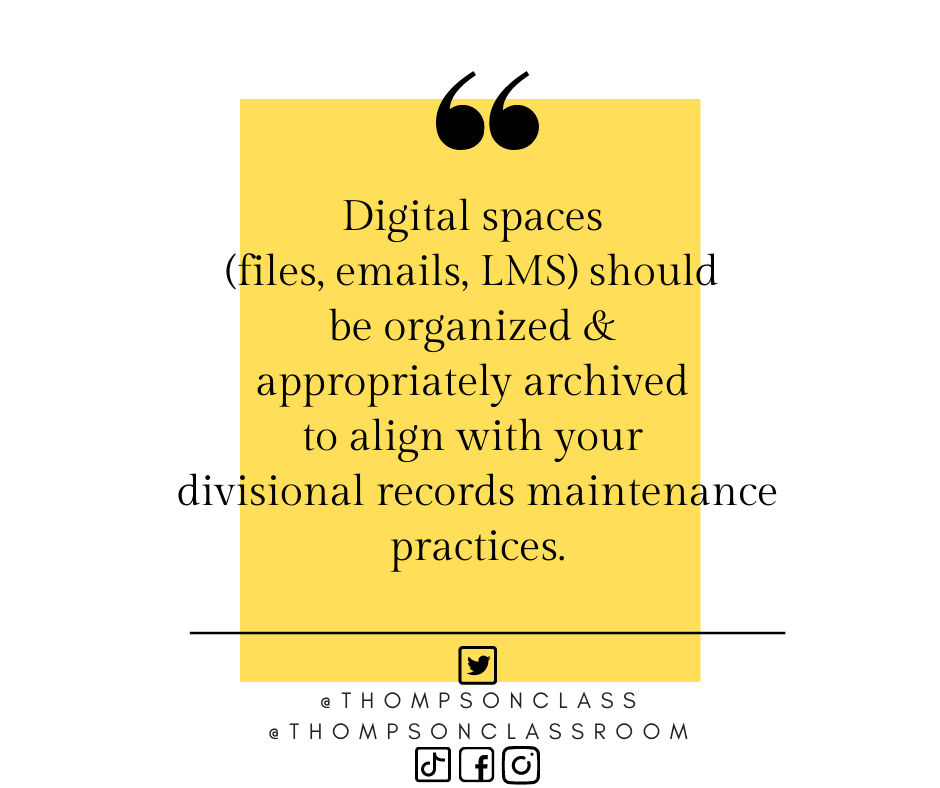
Every Monday I share a different ed tech quote on our Thompson Classroom social media pages for our staff to consider.
January is recognized as Clean Up Your Computer Month and, with so much more of our practice being digital during remote learning, this is especially important! As such, the month’s posts will be focused on this theme. To kick off the month, this week’s Mantra is:
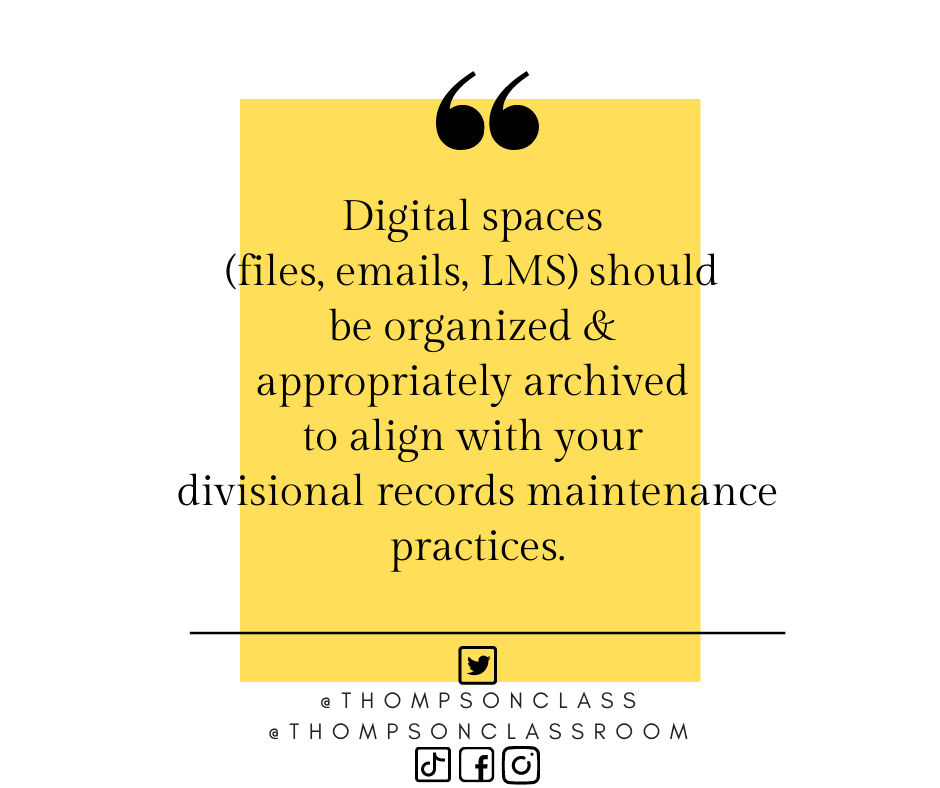
Within our classrooms we usually have a pretty set routine when it comes to organizing and maintaining the physical items we accumulate: final assessments (exams), physical mail, administrative memos, secretarial notes, anecdotal records, sub records, etc. Whether it is a binder, filing cabinet, school-based records room, chances are you have a system that works for you and it is part of your daily routine. When it comes to our digital files, however, this sometimes gets pushed to the back-burner. I often work with teachers who have cluttered desktops, unnamed digital files, multiple saving systems (USB sticks, server, cloud, desktop), etc. Not only does this result in wasted time and potentially lost information but it can also be a security concern. Here are some resources to help organize your digital resources:
Email Systems
As we progress from one school year to the next it is important to organize any professional correspondence and files; whether that is in your classroom or online. Your divisional email provides professional records and it is important that you are able to easily navigate the information stored here.
The following tips can assist you in cleaning up your inbox and preparing for the next school year.
- Respond to any outstanding correspondence prior to beginning your new school year (or semester if you do this twice a year).
- Delete any unneeded/junk correspondence & “unsubscribe” from any automated emails that you no longer find valuable.
- Create a “ PUT YEAR HERE Parent/Student” folder and move any applicable emails into said folder for archive purposes.
- Organize any existing emails into folders for easy navigation when needed in the future.
- Folder examples may include: School Colleagues, divisional Colleagues, Admin, PLC, MrLC, PD, Student Services, ICT, Assessment, etc.
Digital Files
Your school network, cloud servers, and Desktop files provide professional records and it is important that you are able to easily navigate the information you have stored.
The following tips can assist you in cleaning up your files and preparing for the next school year.
- Move any files that you have on your computer desktop, USB, or external hard drive onto your cloud server or your school network.
- This helps ensure your information is secure as it could be lost if these devices were lost/damaged.
- Delete any unneeded, outdated, duplicated files.
- Ensure that these files do not include student/parent/staff correspondence that needs to be archived.
- Create a “PUT YEAR HERE Parent/Student” folder and move any applicable files into said folder for archive purposes.
- Organize any single files into folders for easy navigation when needed in the future.
- Consider organizing your digital teaching files in a way that reflects the order of content delivery. For example:
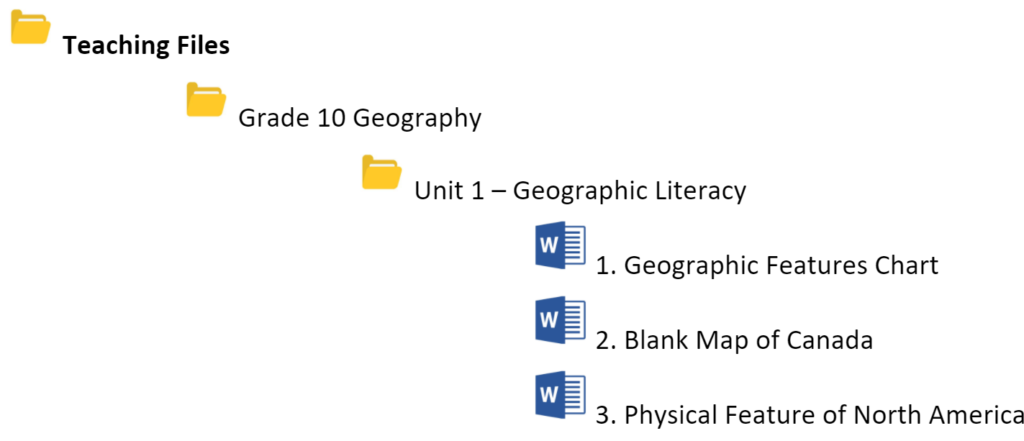
Teams
Here is how to archive your Team at the end of the school semester/year:
Social Media Accounts
Delete or archive accounts that will not be continued in the upcoming school year
Social media plays a crucial role in the development of your digital footprint. Unmaintained and “abandoned” accounts can leave a poor impression for someone who does not have any context as to why the account is no longer being updated.
If you do not plan on continuing the use of your professional social media account in the upcoming school year please fully delete or archive your account. My preference would be to archive the account so that the work you have already done in that space continues to be a part of your digital footprint. Additionally, it can be incredibly beneficial to go back to your old posts in the future to remind yourself of how a particular situation developed and reflect on your practice.
If archiving your account please update the account bio and leave a final post stating that the account is archived and will no longer be updated. Some examples of what this may look like can be found HERE (website), HERE (blog), or HERE (Instagram).
If deleting your account please let your admin know so that they are aware of these changes.
Assign new account admin where applicable
In the event your account was tied to a particular teaching program, school, or extracurricular as opposed to being a reflection of an individual educator you may find that you need to update the account admin for the upcoming school year. An example of when this may be applicable would be if there is an established social media presence for a student council, sports team, vocational program, etc and a different staff member will now be overseeing this position.
Update your account bio to reflect any changes to your position for the upcoming year
Social media plays a crucial role in the development of your digital footprint. Your account bio should reflect who you are as an educator or the program, school, extracurricular the account is representing. As our teaching scenarios change and our practice evolves so should our accounts. Your bio should include:
- Name (your name or the name of your program)
- School Name
- Division Name
- Brief overview of what type of content can be expected
- PD, event schedules, announcements, learning snapshots, etc
- Divisional/school hashtag if applicable
Remember that many social media bios are short; the goal is to be informative yet brief!
Post/pin an updated message to display during inactive periods (summer months, holidays, off-season)
Social media plays a crucial role in the development of your digital footprint. Unmaintained and “abandoned” accounts can leave a poor impression for someone who does not have any context as to why the account is no longer being updated.
If you do not plan on continuing the use of your professional social media account through the summer leave a final post at the end of June indicating that you will be on leave and that the account will continue to be updated in the 2020/21 school year. An example of what this can look like can be found HERE (Instagram).
3 thoughts on “Mantra Monday”